Hi, I am having a problem importing video files from a .vro file recorded on a panasonic E30. I recorded it in LP mode and I recorded multiple shows in the dvd-ram. For example, I record a tv show for 60 minutes then I stop, turn off the E30. Next day I turn on the E30 and record again for 60 minutes. I do this for a couple of days until the dvd-ram is full which is about 4 hours in LP mode. When I tried to import the .vro file using Tmpgen author using the add file mode, Tmpgenc author only sees the first show which is the first 60 minutes. From the pic below you can see that I have recorded 3 times in this dvd-ram.
When importing using the add video mode, I have the error below.
Anybody else have this problem?
I have also tried Moviefactory 2 and dvdlab with no avail. I also have the latest version of Tmpgenc author but that does not seem to help.
+ Reply to Thread
Results 1 to 16 of 16
-
-
Try copying the "vro" file to your hard drive. Then change the extension to mgp. (e.g. xmovie.vro to xmovie.mpg).
Then try to use DVD Author or Movie Factory II. Some have said that this should work. I have not done it myself and have not had this particular problem with DVD Author.
Let us know what happens and good luck -
Yes, The first thing I do is to copy the .vro file to my hard drive.Originally Posted by shhas
After changing to .mpg : author with tmpgenc author
Using add file mode: still the same, only show first 60 minutes.
Using add dvd video: error
The pic below only shows the first 60 minutes, the remaining 180 minutes is not shown.
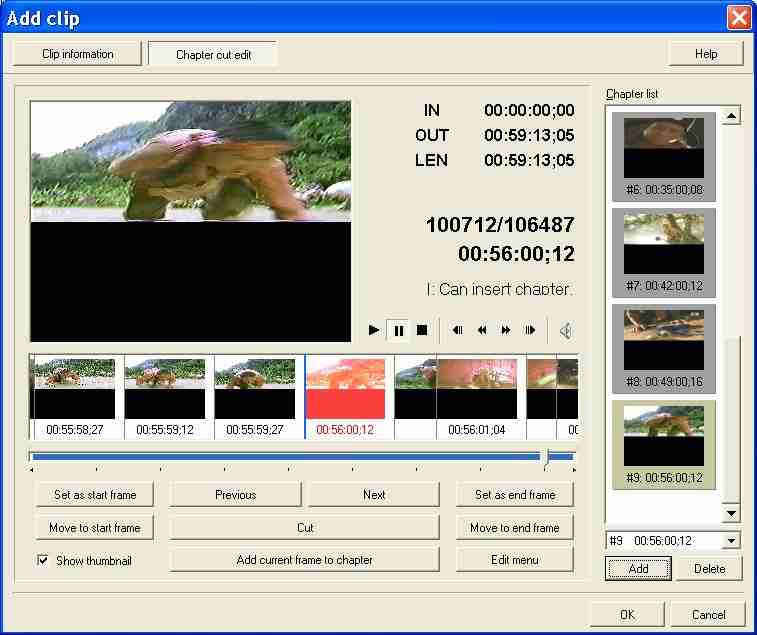
-
You can use VRO files ok in your PC, but if you have multiple episodes on your RAM disc and then try and use them in your PC it doesnt like it all. Ive had probs with thais too, not using Tmpeg but using other software. The way I got round it was to put my RAM disc back in my DMRE30 and use the edit features in there to edit it down to just a single episode.
-
HERE'S YOUR ANSWER

Using TMPGenc DVD Author, click on ADD DVD VIDEO instead of ADD FILE. You will now be able to see and use all your recorded files
-
If you look at my first post, you will see that I have already tried that and upon trying that, Tmpgenc author gave me an error message. I have also posted the error above. But the funny thing is I did exacty that with another dvd-ram recorded in SP mode and it worked. I recorded 2 shows on that dvd-ram. I wonder if Tmpgenc author gave an error this time because I recorded in LP mode and not SP. I want to record in LP because I want to fit more on a dvd.Originally Posted by ZenZen
Yeah, I might have to try your advice and try editing it in my E30. But that's kind of slow and I would love to see an authoring tool that can detect all episodes on a RAM disc. So far, I have tried Tmpgenc author, Windvd creator, MovieFactory2, Dvd-lab, Dvdshringk and nothing seems to be able to recognize multiple episodes on Ram disc. Regarding your advice, I wonder if I can edit that with a dvd-ram burner. If that's the case, I might buy a dvd-ram burner.You can use VRO files ok in your PC, but if you have multiple episodes on your RAM disc and then try and use them in your PC it doesnt like it all. Ive had probs with thais too, not using Tmpeg but using other software. The way I got round it was to put my RAM disc back in my DMRE30 and use the edit features in there to edit it down to just a single episode -
I assume you have the very latest version of TMPGenc DVD AuthorIf you look at my first post, you will see that I have already tried that and upon trying that, Tmpgenc author gave me an error message.

The same thing happend to me with earlier versions...Could not see all the files on the DVD Ram. -
I assume you have the very latest version of TMPGenc DVD Author

The same thing happend to me with earlier versions...Could not see all the files on the DVD Ram.[/quote]
Yes, I do have the latest version. -
This is what I do to author DVD-RAM .VRO files into a standard DVD. Copy the .VRO file from Disc to hard drive. Since all the video seems to be combined in one large file, I edit the .VRO in Womble MPEG2-VCR (Choose "all files types" in the open mpeg menu item). Save them out as .MPG files in logical sections (1 per video title). Demux the files into elemental streams (m2v and ac3) then import them in my authoring program. From their I author my DVD (setup chapters, menus, etc). Then Burn.
-
Downloaded the trial version of Mpeg2-vcr and tried it. Still, it only recognized the first episode in the Ram disc. The remaining 2 episode of 180 minutes are not accessible.Originally Posted by NoHelpWhatSoEver
I think I am better off buying more blank dvd-ram so that I can put each episode on a dvd-ram. Trying to put multiple episode on one dvd-ram has taken too much of my time and effort and it is going nowhere. -
Hi,
I'm experiencing a funny problem.
I record my movie on a DVD RAM with Panasonic DMR-E50 and when I copy it to my HD with my DVD Rom and rename it with mpg extension, I only see the fourteen first seconds of my video and then nothing... Does anyone have a solution for me ???
Thanksjfloris -
The thing you have to do with the .vro file is this:
1. Copy the file to the harddrive.
2. Cut the first episode out of the file with MPEG2Cut program
https://www.videohelp.com/tools?tool=177#comments
3.Remove the first episode with the panasonic DVD-recorder.
then just repeat the three steps mentioned untill all the episodes are in your harddrive. Allways check the file with dvd-author before you remove it permanently with the panasonic!!!
The reason for this is that the recorder has a unique method of keeping track of the episodes. This results to the fact that the videofile seems to have only one header and it's only for the first episode.
With these instructions you can go around it. -
First, you should set-up your recorder properly to avoid "changing resolution" problem in the future.
1. Go to SETUP/Picture option of your DVD recorder and change "Hybrid VBR Resolution" to FIXED!
2. Do not just copy/paste *.VRO file to the HD. You have to re-mutliplex it with Womble MPG-VCR . Go to Tools/MPEG System Stream Convertor and save it somewhere. (It doesn't convert anything, it just multiplex the file again leaving the padding stream out)
3. Also, make sure that you use the same rec. mode for all recordings on RAM disc or you may experiance some resolution problems.
4. Don't edit anything on DVD-RAM because you may run into some off-sync issues after re-authoring process on PC. At least, that's what i have experianced with my E-50. -
I have the E-30 also and had the same problem. You have to go into the setup and change video from automatic to fixed. The recorder changes frame rates as it needs to to compensate for fast moving video. Author will give you an error message saying that there is different rates for the video you are accessing.
Also use the add dvd video tab. It will show you all of the sections that you put on the tape instead of one long video. Hope this helps. -
I've recently got my dvd-ram drive (LGs multi unit) to compliment my dmr-e30. (I've now too many dvd writers)
I had already looked at ULEad Movie Factory and TMPGEnc DVD author. I found them not too friendly with the VRO format. They are fine if different clips are all of the same play type - ie sp, ep, lp. But if you have a mix then it proves awkward - mainly doing each recording and then removing it to be able to move onto the next one.
When you have "deleted" the program just converted on the panasonic, the file size remains the same - so effectively not truely deleted but sitting in an equiverlent trash can.
The thing I found most interesting is the Power DVD ALWAYS plays ok, despite a mix bag of play types in the file.
So I investigated PowerDVDs creators and have come across PowerDirector.
Now this is what you all may have been looking for. It handles VRO perfectly. Very friendly and not a bad price. It will split all programs for you and you can edit them to your hearts content with their good GUI.
You will find the process far quicker if you copy your VRO to your hard drive first!!! The demo does not include ac3, so you'll be playing around in silence but you will see its quality.
Take a look and see what you all think.
http://www.gocyberlink.com/english/products/product_main.jsp?ProdId=45
From what I have tried, this is the one I like and will be buying it.
Similar Threads
-
Editing Panasonic Burner DVD-RAM VRO Video In Computer
By Teshia in forum User guidesReplies: 47Last Post: 18th Feb 2013, 09:06 -
Problems copying .VRO files from DVD-RAM -- SOLVED!
By usually_quiet in forum DVD RippingReplies: 14Last Post: 2nd Jun 2011, 17:30 -
TMPGenc DVD Author 3 will not open file from TMPGenc Xpress 4.0
By artyjeffrey in forum Authoring (DVD)Replies: 4Last Post: 8th Nov 2008, 14:23 -
RAM .vro files to usable format?
By nelsh in forum Newbie / General discussionsReplies: 2Last Post: 6th Nov 2007, 20:05 -
Extracting .VRO file from DVD-RAM to pc for editing
By mattsz in forum Newbie / General discussionsReplies: 9Last Post: 13th Jun 2007, 14:25




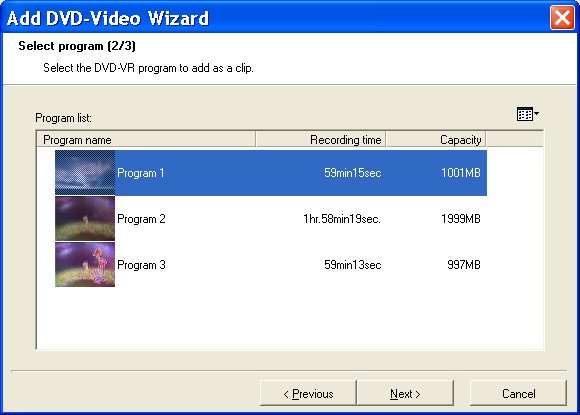
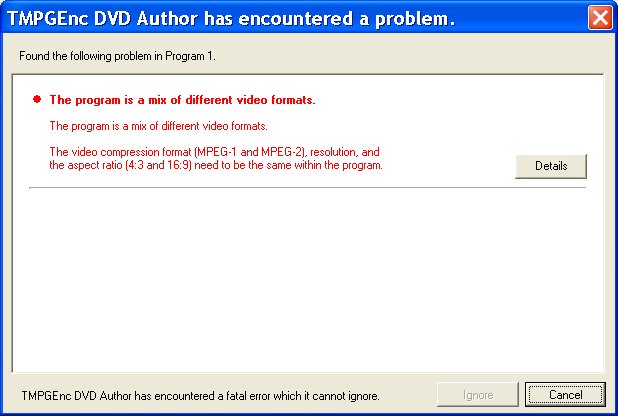
 Quote
Quote