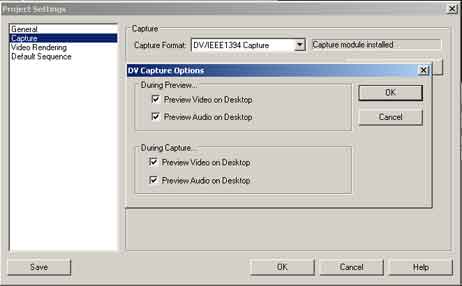I got to capture my video project for school and it's due pretty soon. Premiere Pro isn't compatible with my camera. What software should I use to capture my movie?
+ Reply to Thread
Results 1 to 23 of 23
-
-
I have a Sony DCR-TRV 320 Digital 8 camera and everything plays but I can't capture anything and the video isn't visible on the preview screen of the capture window.
Maybe I'm doing something wrong? Becuase it doesn't work for Windows Movie Maker so I probably have to fix something. -
Well at least you've been able to narrow down the problem a little more. Not sure what it could be though...
-
Make sure you connect you camcorder via 2firewire" - do not use USB.
It should work with Premiere Pro.TOMMO -
Check the device control and scroll down the various options for a Sonu camcorder. There is no reason why it should not work.
-
Try capturing with DVIO or maybe even better Scenalyser Live. You can find both in the tools section.
If those programs don't work either, there must be something wrong with your system or camera.
Try your camera on another system with a fire wire card, to narrow down the problem, or try another camera on your system.
If those programs do work, you can use them to capture and use Premiere pro to edit.
Let me know the results.
-
When you connect the camera to your computer, a window should pop up at the bottom left stating "Found New Hardware". Does this happen? If this does not happen then it is very likely that your computer is not detecting the camera at all, therfore no programs will work.
SLICK RICK Originally Posted by lordsmurf
Originally Posted by lordsmurf -
What project setting template are you using??
Is it the DV-NTSC ???
Go to Project>Settings Viewer, and list down what you've got under the capture, and project settings.
It's a shot in the dark..... -
Your problem isn't your system, its Adobe Premiere Pro. It only captures from Adobe certified cameras, which are few. Also forget capturing Analog in Premiere. Use another program to capture or go to Adobe Premiere 6.X
-
Try connecting it and uninstalling it through the device properties. Then try again. Did it come with any CD's or programs?
-
Seems to me there is a hardware problem in the camera, or some weird problem in your pc. Your PC detects the camera, so basic communication between camera and pc are ok.
You could try to delete the camera from the Windows device manager after it was detected. That way windows will reinstall the drivers for the camera the next time you connect it to your system. That may help.
If that doesn't work, I would try another camera on your system to rule out a camera problem.
Last resolve if another camera doesn't work either is to do a complete reinstall of Windows. You will lose everything on your system, but since basic communication works between the camera an your system you have a good chance of making it work this way.
Good luck.... -
You could have to check your camera for the proper setting? Not sure, never had the priviledge of a DV camerea. Make sure that the camera doesn't shut off when you connect it. Sometimes connecting hardware to PC's causes them to shut off or switch to some different mode. Good luck.
I suggest trying the camera on another PC before reinstalling everything. -
By the way, I also use Adobe Premiere with an unsupported Sony camera. I just use the generic device control V2.0 and it works without a problem.
Since DVIO doesn't work either I think the problem is not in Adobe Premiere. -
I installed premiere 6 and it has the sony 320 listed... but it still didnt do jack.
-
did you try the software bundled with your cam? i have almost same problem, but diff. OS..contacted sony, states some of their cam model only works with the bundled software, thats wat they said. unfortunately for me the software that comes with my cam doesn't support my OS.
Similar Threads
-
Correct settings for MPEG-4 AVC/H.264 for Premiere Pro 1.0 (Premiere 7.0)
By urpq32 in forum EditingReplies: 2Last Post: 24th May 2010, 05:22 -
Alternative to Premiere 6.5
By Diving Mullah in forum EditingReplies: 8Last Post: 15th Mar 2010, 11:41 -
When exporting out of Premiere...
By bsuska in forum Video ConversionReplies: 20Last Post: 4th Jan 2010, 18:22 -
How to do this in Premiere
By MI6 in forum EditingReplies: 1Last Post: 21st Dec 2008, 16:15 -
How can I do this in Premiere?
By alegator in forum EditingReplies: 11Last Post: 6th May 2007, 22:30




 Quote
Quote