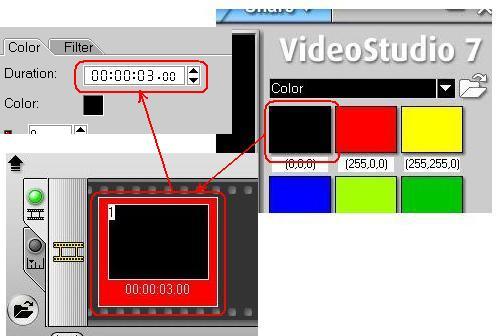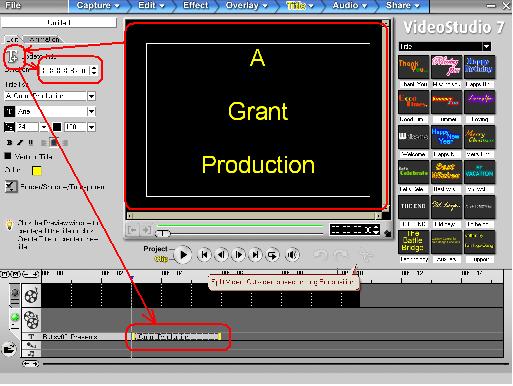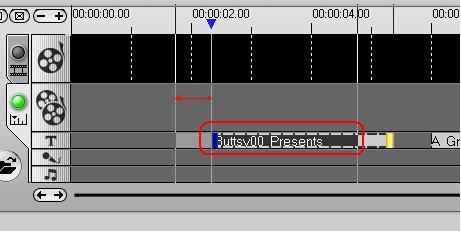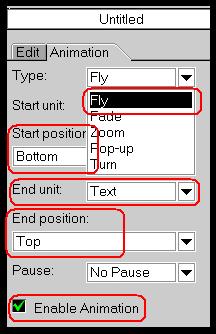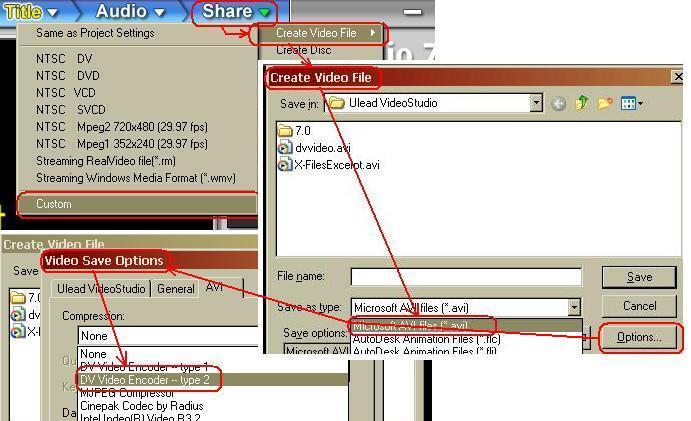I was wondering if anyone knows of a tool that can create a title, credit, etc. and then turn it into a DV-AVI file.
For example, it would be nice to be able to create a scrolling credit for the end of a home movie. If I could take that credit and then convert it to an AVI it would be great. You would then be able to take the AVI and append it to the end of a home movie or even add it as an overlay.
Another example is adding a title at the bottom of the screen, sort of like how it works on the news. You can put the person's name, etc. in the title at the bottom. Once again, create the AVI and then add it to your video.
Anyway, does anyone know of a tool that can create these sorts of effects (titles, scrolling credits, etc.), and that can also create AVI files from the effects?
+ Reply to Thread
Results 1 to 17 of 17
-
-
Video Studio makes light work of those kind of titles. You want a quick demo, let me know what you want.
Hello. -
Vegas can do all that sort of stuff with tremendous flexibility. If you're on more of a budget, check out Screenblast Movie Studio, which is basically Vegas lite.
-
Thanks for the replies.
I am aware that the "all-in-one" tools can do this, but most of them give very basic titling effects.
I was wondering if there was a tool that specifically did titling that gave better quality. -
Well, when you buy the Video Studio 7, you get Cool3d for free! I still have not even scratched the surface with alll the 3D titling effects it can do.
Hello. -
You can use use Windows Movie Maker. It's free and works great. I use ut for all of my titling/credts.
-
Hi Guys,
I would like to create titles and credits as well.
I have Ulead Video Studio 7 SE DVD.
I can't work out how to create titles with this?
Any help would be appreciated.
Thanks,
Grant -
First, we need a black screen for our credits screen (black is a preference, not a requirement) Select Video-->Color, and the color you want.Originally Posted by buttsy00
Drag the color bar across the main screen to the first Storyboard slot. Adjust the amount of time you the credits screen to last.
Select Title, and when the Title function screen appears, select the Create Title icon.
When the "safe square" appears in the preview window, begin typing your text for the first credit (Cntl + C and Cntl + V work here as well, for copy and paste respectively). When done typing, select Create title icon once more. The "safe square" will disppear, and your Title will appear on the title bar below.
Repeat for additional credits
Adiust where you want the credits to appear in the video by dragging each title left and along the title line to where you want them.
To make credits scroll up, we use the animation tab and select the following for each title:
Type: Fly; Start Position: Bottom; End Unit: Text; End Position: Top; Pause: No Pause. Also ensure the Enable Animation box is checked.
And save the project.
Now, to save as an DV AVI, Select Share-->Create Video File-->Microsoft AVI files (*.avi)-->DV Video Encoder type 2 (type 1 is also acceptable, but other programs are more agreeable to type 2), and add your filename, and Save.
I usually do everything I want to do to a video (saving the project numerous times along the way) before finally saving to a file.Hello. -
Thanks,
Is it best to create all my titles and credits and effects etc before I have encodeded it or after?
Thanks,
Grant -
Thanks
I have done all that you said but when I go to save it to a file it keeps crashing 3/4 of the way through giveing me a Windows Explorer Error.
Why is this? How can I fix it.
Thanks,
Grant -
What error did you receive? What is the exact text? What is the number that you received?Originally Posted by buttsy00
-
It gets to 100% not 3/4 as I mentioned above, then I get the following error...
"Ulead Video Studio has encountered a problem and needs to close. We are sorry for the inconvenience.
If you were in the middle of something, the information you were working on might be lost.
Please tell Microsoft about this problem.
We have created an error report that you can send to us. We will treat this report as confidential and anonymous."
Click Here to send error report or here not to send report.
What could be causing this?
Any help would be appreciated. -
beware, windows movie maker outputs as .wmv (default) so you may have to convert.
Similar Threads
-
Looking for a program that allows you to create titles like this?
By juliejwl777 in forum EditingReplies: 3Last Post: 23rd Aug 2011, 09:56 -
Create scrolling text effect for Movie Credits using avisynth and png image
By wiseant in forum Newbie / General discussionsReplies: 6Last Post: 13th Sep 2010, 03:21 -
Create your own movie titles/credits, transitions & effects in Linux.
By Mountain Man in forum LinuxReplies: 4Last Post: 17th Nov 2009, 17:12 -
Tools for Rolling Credits
By SCDVD in forum Newbie / General discussionsReplies: 7Last Post: 28th Apr 2008, 16:53 -
Need help with adding titles, credits and music to an avi
By dpoon in forum Newbie / General discussionsReplies: 1Last Post: 4th Feb 2008, 15:06




 Quote
Quote