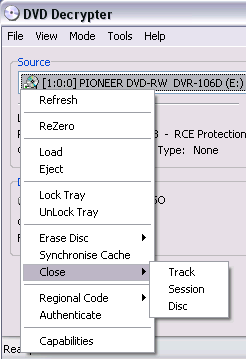has anybody else have problems with this drive finalising dvd-r in nero or dvdxcopy
+ Reply to Thread
Results 1 to 8 of 8
-
-
I recently burned a backup (Memorex 4x DVD-R) on my 106 using DVDXCopy and selecting Nero as the engine. I tried the the disks in my Pioneer DV-603C and a Pioneer DV-434(?); both played fine. I just got a new Panasonic E80H the other day, and tried the disk today - NO GOOD! The disk is not recognized and won't play.
I've only burned two disks using this combination so far, but I don't want to produce coasters and I certainly can't expect to always have a Pioneer player around.
Has anyone else had a problem using the 106/DVDXCopy/Nero combination? Is it not finalizing the disks, and if so, can they be corrected? Any suggestions? -
I have experienced this problem, on Pioneer A06 with Nero AND pinnacle Instand CD/DVD. The only media this problem has accured is the Mirror 4x.
It just went on and on in the finalise stage, one time (the first) i let go go on for about 1 hour.
Maybee not a smart thing to do, as i got a problem with my burner now, it makes "Burner shadows". Cant realy know if this problem with the shadows appered after my 1 hour long finalisation or before... -
thats just rubbish media.
its all to do with the dye.
try a decent media like ritek or other leading brand,and it should be ok.
my friend had problems with copytodvd and finalising.
turned out it was really just the fault of rubbish bulkpaq tango 4speed -R media,and its crappy princo dye.
try slowing it down to 2 speed,and the shadows wont appear.
cheap media,isnt really up to the speeds they say they are -
My neighbor gave me a RitekG04 that their Nec1300 failed to finalize.
I was able to close it on my Pioneer using DVD Decrypter, became usable.
-
Sorry, but I'm new to burning dvd's. I'm not sure if these disks are not "finalized". Is there a way to tell?
Tompika - Can you explain more about the "close" option? Does this mean that I should take the 2 disks I burned, reinsert them in the burner, and then try to "close" them?
Thanks -
I too have experienced similar compatibility issues with a combination of Pioneer 106/nero5/DVD-R. The DVD will play in two of three players (plus both my PC drives w/PowerDVD). The problem player is a Philips DVDR 985 and the problem media is 4X Ritek -R. I have had 100% success with other media so I am if wondering if the Philips player is just being touchy with -R media.
I have tried updating burner firmware to 1.07 and I get errors attempting to close the DVD with the Tompika Decrypter solution. I think that the disk is closed but just is not fully compatible playing in the Philips +R recorder. I get about 25% problem disks and 75% playable disks so it is hard to figure this one out. I am moving to +R media for the time being.
Tompika, BTW your postings are consistantly among the best here. You always have lots of supportive info, nice screen shots, links etc. I really appreciate all the help that you provide! It is always interesting to watch your exchanges with those that are skeptical of your information, only to watch you come back with some definitive screen shot or link
-
Actually closing with DVD Decrypter can help when the burner fails to finalize at the end of the burning process and stops with error message.
This happened to the one I was talking about and was seen as "not formatted" by DVDInfo PRO.
Similar Threads
-
Can't finalize BD-RE?
By DGenerateKane in forum MediaReplies: 0Last Post: 23rd Sep 2009, 19:45 -
Pioneer DVR-520H Can't finalize.
By PuzZLeR in forum DVD & Blu-ray RecordersReplies: 2Last Post: 12th Jan 2009, 23:30 -
My Pioneer DVR-533H-S won't record DVDs or finalize them!
By superman123x in forum DVD & Blu-ray RecordersReplies: 4Last Post: 31st Jul 2008, 18:22 -
finalize Help
By whittyscosie in forum Newbie / General discussionsReplies: 2Last Post: 24th Feb 2008, 14:27 -
Pioneer 106D & Maxell 8x DVD-R
By piano632 in forum DVD & Blu-ray WritersReplies: 1Last Post: 22nd Jun 2007, 18:38




 Quote
Quote