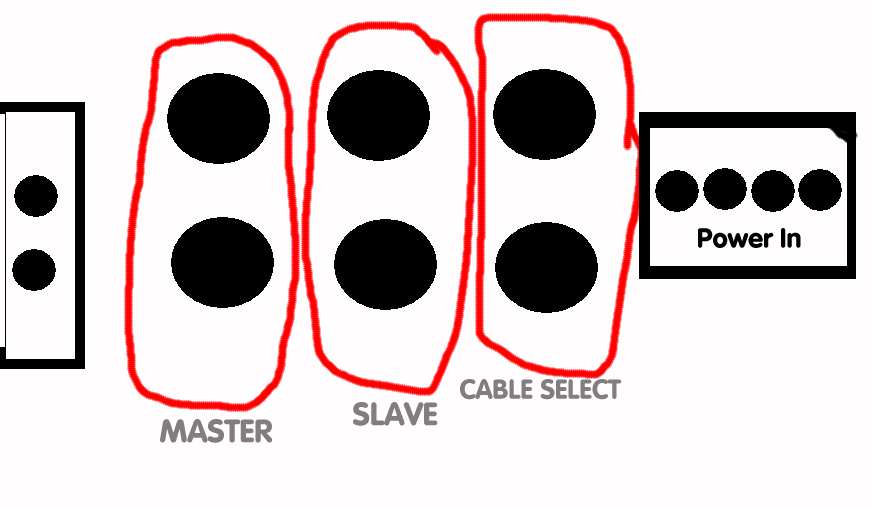I have a Pioneer a03 dvd writer....and it basically just stopped reading discs of any kind. The drive in system information says its working fine, but I put a dvdr I have written to in the drive, multiple brands etc....and the green light blinks and then it turns to yellow....just doesnt bring up the data on the disk. It used to read the disks fine....but now doesn't. The only change i have made was installed a new cd burner where the old one was. It's a Plexwriter cd burner. Thanks in advance.
+ Reply to Thread
Results 1 to 11 of 11
-
-
Did you try disconnecting the new cd burner just to see if it reads fine without that? Cause if that's the case you might want to try putting them on separate IDE channels.
-
If they're sharing an IDE channel, did you set one as Master and one as Slave?
This is done with little jumpers on the back of the drives usually.
cheers,
mcdruid. -
Turning DMA off
1. Can be accomplished in the BIOS
2. Depending on OS VERSION
in 98 go DEVICE MANAGER > EXPAND OUT CD DRIVE..find the one you wanna turn off OPEN THAT DRIVES' INFO>go to PROPERTIES TAB>
Un Check Enable DMA HERE
In Win 2K or XP the DMA CHECKBOX is replaced with a pulldown, now located on the CORRESPONDING IDE CHANNEL in the DEVICE MANAGER
To disable DMA here go to PRIMARY or SECONDARY IDE Channel pulldown the menu on the properties page to PIO mode instead of "DMA if AVAILABLE".. Make sure you know that you're doing the OPTICAL DRIVE and not the HARD DRIVE as each IDE has a MASTER and SLAVE as well -see above comment -
Thanks for the replies.....I tried to change the master/slave settings on the back but still had no luck....Also tried to turn DMA off....still nothing...I appreciate your help.
-
One more thing....the dvd writer is a pioneer a03.....and I couldnt find the picture that shows which is master and which is slave on the drive....I assumed that putting the jumper over the two pins 2nd from the right would be? Is this correct?
-
I wouldn't have a clue about the pin/jumper settings for that drive.
It's probably best not to assume anything though - many drives have different jumper configurations.
Your problem does sound a lot like the jumper settings are wrong - I'd find out what the proper positions are (by trial and error if you're brave enough, and can't find the settings on the web etc..)
You should be able to see in your BIOS/POST whether the master/slave settings are correct.
cheers,
mcdruid.




 Quote
Quote