I recorded around 15 medias with my recorder with no problem. Since yesterday, every media I try record to, I receive a error message at final of process:
"Illegal media" or "Invalid block address" . "I can't process disc at once."
What's happening?
I useNero 6, FW 1.07 and Princo (DVD-R) and Verbatim (DVD-RW) medias.
OR
Please, somebody help me.
Thanks.
+ Reply to Thread
Results 1 to 11 of 11
-
-
right ,if you dont have the latest version of NERO 6,get it-i think its 6.0.0.19.
but IMO,dump nero6 for burning dvds,its rubbish.
secondly,go to www.rpc1.org ,and get NILS 1.07 firmware,its region free,12 speed max rip,2 speed recording on 1speed media.
then just flash it in windows.
try copytodvd for copying dvds,its easier to do,and is really compatible with the 106 now,especially for +R media.
its available at www.vso-software.fr latest version is 2.36 i think.
thirdly,i had some "verbatim"media,that turned out to be some crappy fake with the princo dye on it.i dont even think it was princo dye,just a ripoff.
that should solve your problem,as after i did this,even the crappiest media copies and plays back no problem.
my advice shouldnt take you more than about 20 mins to do,including copying a dvd,so give it a try and post back.
you could always try and uninstall and reinstall nero6 again to see if that happens,but if you update it,then you dont need to.
**IMO nero 6 is ok for cds,but crap most of the time for dvds.*** -
Anyone who says Nero is rubbish, has a piece of crap for a computer and doesn't know how to fix it. Stop downloading all those programs and key generators and do a fresh install. You'd be surprised. Nero 6 would actually work ( a bought) version on your crappy computer.
-
^^^ whats the hells up with you.^^^
ive bought my nero6.
i dont use serials or keygens,sho shut the hell up.
what i am saying is that nero 6 IS NOT the best for dvds.
i AM saying that for dvds,a programme really,well,dedicated to dvds,is copytodvd.
and its caused no problems at all i know of.
i did have problems with my system and nero6 with dvds,and problems with my 106 and + media in general,but VSO software,the creators of copytodvd,solved those and other peoples problems,with the new releases-oh,and i do have a legitimate serial for their suite of programmes.
in fact,id go as far to say,that they were the only ones to get off their arses and fix the book problem with the 106.
burns perfectly well now,and as far as im concerned,their programme rocks.no other burner needed.
but as for your "illegal copies of software and keygens comments",id say thats not the cause of a lot of peoples problems,its just a generally bugged programme.earlier version of 6 WERE buggy,and they had an overburn problem with and earlier version too. -
yeah ,man,it does indeed.
after my probs,and no support from pioneer and nero,i thought id try this.
after speaking to the tech guys from vso,they sorted my problem right out,and it turned out a lot of people had the same problem.
IMO,+R media are a lot better burnt in copytodvd now,and play in all my players,even a player that wouldnt play dvd+rs previously.
so it seems they managed to change the book type somehow,even though pioneer said THEY would never release a tool to do it. -
Psssssssssssssst, guys. There's absolutely nothing wrong with IMGTools and DVDDecryptor. Granted there's an extra step, but if you mount the ISO with Daemon Tools, it's easy to check the quality before you do the burn. And if you have a DVD5, then there's no extra steps, it doesn't get any faster than that!!!
To Be, Or, Not To Be, That, Is The Gazorgan Plan -
Well I have started getting the Invalid Block Address error. I am 100% sure this has nothing at all to do with media . . . my reason!
1. When I purchased my Pioneer 106 I had it plugged into my P3 800 and I burn't 70DVD-R without a problem at all.
2. I built a new PC AMD 2600 and as soon as I started using it on this machine I get the Invalid Block Address Error.
I would estimate this error at around 20%, so in other words most of the time it does work OK.
On my P3 800 I was running Win98SE and my new machine I'm running XP SP1a. Only burning application I've installed is Nero V6 which came with the Pioneer.
Any one come up with a solutions?
Cheers
Amelia -
I'm aware of the Nero's web site. That was pretty much the first thing I did. Unfortunately they seem to think the problem is mainly to do with SCSI, shame the drive is IDE. I am begining to think it could be a Hardware Issue ie MB conflict or something.
I don't understand why Nero and the Pioneer burner should work perfectly on a P3 800 under 98SE but not a newer, faster PC under XP.
Thanks
Amelia
Similar Threads
-
PIONEER-610AV-K region problems
By matt2112 in forum DVD & Blu-ray WritersReplies: 8Last Post: 28th Aug 2009, 16:18 -
Pioneer 111D problems
By EGrier in forum DVD & Blu-ray WritersReplies: 12Last Post: 25th Oct 2008, 01:35 -
Pioneer DVR-420H Problems
By belder in forum DVD & Blu-ray RecordersReplies: 5Last Post: 3rd Jan 2008, 13:20 -
pioneer having problems with 112 drives
By aedipuss in forum DVD & Blu-ray WritersReplies: 2Last Post: 24th Dec 2007, 07:50 -
Pioneer 112D problems
By Xande in forum DVD & Blu-ray WritersReplies: 1Last Post: 28th May 2007, 22:13





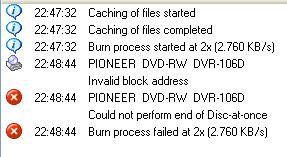
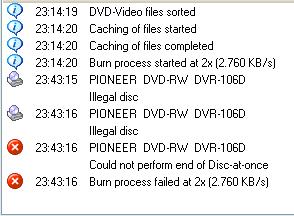
 Quote
Quote . I think it was a conflit between InstantCopy's virtual drive and
. I think it was a conflit between InstantCopy's virtual drive and  . After I remove IC 8, everything turned OK again.
. After I remove IC 8, everything turned OK again.
