AV isn't out of sync...but it is...
Audio keeps slowly creeping ahead of video on all tracks now.
I have to keep hitting STOP PLAY every 5 minutes to re-sync.
Howcome.
?
+ Reply to Thread
Results 1 to 20 of 20
-
KarenGuest
-
Hey,
I think you should read this: https://www.videohelp.com/forum/viewtopic.php?t=174728Greatings,
Yf -
KarenGuest
It doesn't make sense though.
It isn't really out of sync if when I hit stop - play it re-syncs itself, then slowly, predictably creeps back out again.
Because then if I altered the sync by a second, I assume then when I hit stop - play it would reset to being off by one second.
I don't hear other people complaining about this either. Could it be my dvd player??? Don't have another one to test on...
I have looked at that link a couple of times, but it seems sooooooo tedious that...well...maybe I should stick with CDs. Never a sync problem at all with the CDs.
Puzzled.
I guess I should try those 'surefire' instructions and see what happens... -
KarenGuest
Okay, now I have two that were out of sync on the standalone that played in sync in PowerDVD, but a third not yet tested on the standalone way out of sync in Power DVD. So these results are so far inconclusive.
I cannot understand the steps to take as per other thread:
"Finally a SUREFIRE way to add Multiple VCD'S to DVD-R Without Audio Sync Issues
If you don't want to follow the guide you could try to only reencoded the audio of the old mpg with tmpgenc and mux that with the old video file (elementry stream). This method helped me alot. I takes less time and no loss of quality of the video.
"
Does this mean:
A. SVCD2DVD produce elementary streams skipping the audio resample?
B. TMPGenc reencode audio from to 48kHz from original mpg??? or what???
C. ???
D. ???
or
Do all the perplexing in TMPGenc and just get SVCD2DVD to re-plex them?
Nah.
I give up.
Attaching standalone specs for public amusement/input.
MultiPerplexed
Philips dvd580m
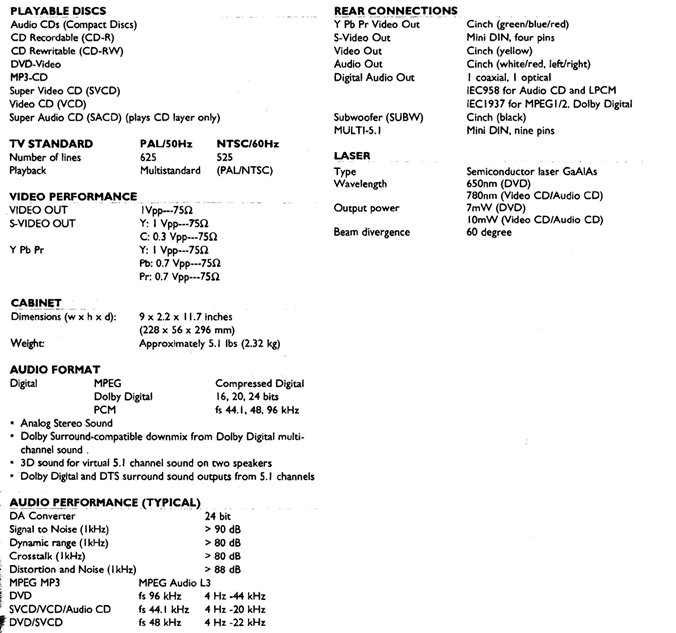
-
Did you try to burn it as real vcd and checked if it would go out of sync then? Cause i got a philips player to and i got that on some vcd. you simply just rewind the ep a bit and hit play. It is sync then. I know it isn't what you want but it is the easy way to do.
It is C you just reencode your origional mpg as a new mpg but you skip the video cause that will give quality loss. You just do audio only. (it is one of the 5 radio buttons on the right bottom of tmpgenc).If you don't want to follow the guide you could try to only reencoded the audio of the old mpg with tmpgenc and mux that with the old video file (elementry stream). This method helped me alot. I takes less time and no loss of quality of the video.Greatings,
Yf -
KarenGuest
They all work expertly burnt straight to VCD or SVCD.
I'm still not real clear on the instructions for burning to DVD without the audio sync 'issues'...sorry I'm a bit thick. -
KarenGuest
If you
Then how do you 'mux that with the old video file (elementary stream)If you don't want to follow the guide you could try to only reencoded the audio of the old mpg with tmpgenc and mux that with the old video file (elementry stream). This method helped me alot. I takes less time and no loss of quality of the video.
I mean, what settings are used to accomplish this without video quality loss? -
Use mux under mpg tools in the file menu. Then you won't loose any quality.
Greatings,
Yf -
SmegoidGuest
I've been reading a lot on these sync issues as I'm plagged by them as well. Everyone keeps referring to this surefire guide to fixing the sync issue but I've never seen anyone bring up the fact that the guide is recommending you re-encode the video. Is it more or is that a little daft? I mean mpeg-1 to mpeg-1 encoding is going to result in a big loss of quality and kind of defeats the purpose of putting vcds on a dvd in the first place.
-
GuestI have the same problem with SVCD2DVD. Try TMPGEnc DVD Author, it is much better. Best of them all there is not need to convert the audio from 44khz (VCD audio) to 48khz (DVD), it is automatically done by TMPGEnc DVD Author.Originally Posted by Karen
-
This isn't true my part to the guide is to only reencode the audio part. Which most of the time solves the problem.Everyone keeps referring to this surefire guide to fixing the sync issue but I've never seen anyone bring up the fact that the guide is recommending you re-encode the video.
This will not solve your sync problems i know i tried it it gives you the same result as with SVCD2DVD.have the same problem with SVCD2DVD. Try TMPGEnc DVD Author, it is much better. Best of them all there is not need to convert the audio from 44khz (VCD audio) to 48khz (DVD), it is automatically done by TMPGEnc DVD Author
The only sure way to keep the audio sync is:
- make your on VCD other ways of getting them will not ensure you got the complete file. 1 or 2 bits missing can even cause problems
- burn your VCDs on a cd-r which most of the time will not show the sync problem or you can correct it by stopping and resume the play
- follow the sure fix guide. It takes time it will loose some quality but it is better then having audio out of sync.
I've tried a lot of ways to get VCDs on DVD (SVCD work fine with any program you use) and i haven't burned any DVD the first time. Most of the time i had to reencode 1 or 2 eps so the audio would be sync.Greatings,
Yf -
KarenGuest
Please, yf, or anyone else reading who knows how to do this, can you write step by step instructions how to reencode JUST THE AUDIO ONLY and remux the whole shebang, using Tmpgenc and SVCD2DVD? I just don't get it.

USD 50 to the first person to come up with a one click sync solution.
This is just too multiplexifying. -
All yours Yf!!!
Seriously Karen - i'd help if i'd done it myself. I have only recieved comments from other users saying that it works......SVCD2DVD v2.5, AVI/MPEG/HDTV/AviSynth/h264->DVD, PAL->NTSC conversion.
VOB2MPG PRO, Extract mpegs from your DVDs - with you in control! -
Karen,
Here goes..
(I'm just an amateur like you, and I don't do this often. So if I make mistakes, let any others correct them.)
You may want to test this out with a small mpg file. Say 10 Mb = ca. one minute of MPEG-1.
(If you do something wrong, the frustration is considerably less..
If you don't have such a 'shorty', you may make one out of a bigger one with TEMGEnc--MPEG Tools--Merge & Cut.)
So you have an MPEG-1 file named 'xyz.mpg'.
-You start TMPGEnc.
---If the Project Wizard appears, click Cancel, bottom right.
You are now in what is called the TMPGEnc Main Screen.
-You select File-->New project.
-TEMPEnc asks: 'Do you want to reset current project?' Click OK.
-You click File-->MPEG Tools.
-You choose the tab 'Simple De-multiplex'.
-After Type, it says 'MPEG-1 System (automatic)'
---If you're using MPEG-2 change it accordingly from the drop-down.
-Click on Browse to the right of Video Input.
-Navigate to where the 'xyz.mpg' is located and open it. It now apears in the top line.
-TMPGEnc fills in the 'Video otput' and 'Audio output' lines itself.
---You are allowed to change that by clicking on Browse to the right of both items.
-You click Run at the bottom. When it is finished, click Close.
You are back at the Main Screen.
-Click Option-->Environmental Setting.
-Choose the 'Audio engine' tab.
-Leave the MPEG-1 Audio Layer II encoder on 'Use built-in engine'.
--If you want another, choose 'External program' (e.g. toolame.exe) and locate it with Browse.
-Leave the MPEG-1 audio Layer III encoder at 'Do not use'.
-Depending on how much time you have and other considerations, choose Low quality/high speed or High quality/low speed. Or an external program like 'ssrc.exe' which again you would have to locate with Browse. There is one in the SVCD2DVD folder.
-Click OK.
Back at the Main Screen.
At the bottom right there are three buttons:
Settings, Load and Save
Above it five Stream Type options, of which the bottom one is selected.
If you put the mouse pointer over any one of them, you get an explanation for all of them.
The 'xyz.mp2' and 'xyz.m1v' which you just created with Demux are Elementary Streams.
-Select the second one from the top: ES (Audio only).
-Click on the Browse button after 'Audio source' and get your 'xyz.mp2' in there.
---If you want the output to be called differently (which may be wise) or want it somewhere else, click on the Browse button to the right of 'Output file name' and change what you want. Let's say you turn it into 'xyz48K.mp2'. Or 'xyz44K.mp2' for simple re-encode.
-Click 'Setting' and you get a window with the tab Audio.
-Leave the Stream type as it is (MPEG-1 Audio Layer II).
-Change Sampling frequency from 44100 to 48000.
---If you only want to re-encode, leave it at 44100.
-Change the Bitrate from 192 to 224 kbps.
-Leave the rest alone: no check in any square and 'De-emphasis flag' at None.
-Click OK.
-Back at the Main Screen, click Start (near the top left).
-You see the percentage going from 0% to 100% and possibly hear a sound when it's finished.
-Again, you click File-->MPEG Tools.
-It already is at the 'Simple Multiplex' tab.
-Unless you are dealing with MPEG-2, leave the Type alone.
-Click Browse to the right of Video Input and open 'xyz.m1v' (or 'xyz.m2v' if you're dealing with MPEG-2).
-Click Browse to the right of Audio Input and open the 48kHz version you made: xyz48K.mp2. Or the 44K one.
-Click Browse to the right of Output and change (drive and) filename to 'xyz48K' or what you want.
-Press Run at the bottom.
-When it's finished, click Close.
THE END.
Hope this helps..
Callan -
KarenGuest
Wow Callan - thanks.
I will post back after trying this out. Two questions - why are we upping the audio bitrate, and, how does multiplexing know where to glue the audio and video back together later? Does the related timing information remain in the separate a/v files after demuxing? Thanks a million for taking the time... -
Good guide callan. That is the way i do it.
To your questions karen:
1. We are upping the audio bitrate cause an DVD has to have 48kHz audio. Some players will play DVDs with 44.1kHz but the DVD standard is 48kHz audio bitrate.
2. It doesn't it know. It just mux it form the start. But sometimes the audio is missing some bits and then the program that makes the author program doesn't know how fast to play it. By recoding it the audio track is complete and the author program know exactly how fast to play it.
1 more tip sometimes the reencoding of the audio doesn't work and then you need to reencoded the complete eps. Or make the audio track sync with the video by hand using a audioeditor.Greatings,
Yf -
KarenGuest
Crap - I just found out our standalone will play the mpgs burnt to dvd-rw straight out of the box. No pretty menu title screen, but saves me hours and hours and hours!
Thanks for all the assistance through this frustration, and I hope everyone has benefitted.
I'm in sync!
Similar Threads
-
audio sync problem, how to work out progressive audio sync delay
By jolt321 in forum Newbie / General discussionsReplies: 13Last Post: 10th Apr 2012, 22:09 -
An app to visually sync audio to video similar to Subtitle Edit visual sync
By cinesimon in forum AudioReplies: 3Last Post: 6th Sep 2011, 08:54 -
Videos in sync on pc, out of sync on DVD player
By DVantrease in forum Video ConversionReplies: 3Last Post: 2nd Sep 2009, 05:08 -
MPG with A/V sync to AVI with horrible A/V sync?
By RedPenguin in forum Video ConversionReplies: 92Last Post: 23rd Aug 2009, 17:17 -
Copying the in sync timing of language1 to out of sync timing of language2
By mago1978 in forum SubtitleReplies: 0Last Post: 19th Jan 2009, 16:05


 Quote
Quote


