I'm sure that this has been asked before (although I couldn't find it in the archive)...
1/ What is your suggested mpeg-2 (DVD) bitrate range for VHS-quality footage? I probably shouldn't use anything over, say, 7000. But how low can I safely go? In other words, at what bitrate is it overkill?
2/ Which Premiere or AE filter is useful to clean up VHS-quality footage?
3/ Or is it better to simply use a simple noise filter when I convert to mpeg-2 in TMPGEnc?
Thanks!
+ Reply to Thread
Results 1 to 24 of 24
-
-
Cool, I was just about to ask about the same question. Sounds like you are doing similar things. I'm capturing with Canopus ADVC-100 so get a 720x480 avi and going to dvd so assume don't want to change the resolution, is bitrate the only thing to play with? I'm using VirtualDub, then TMPGEnc Plus and DVD.
Doing vhs tapes and also tv captures off my Dish PVR, would there be a different preferable bitrate for that compared to the vhs tapes? -
Wrong question.
VHS isn't anywhere close to DVD resolution. What you should ponder is making 1/2 D1 resolution DVD. Then your bitrate is in the 4000 range.To Be, Or, Not To Be, That, Is The Gazorgan Plan -
This is how I would do it and there is more then one way to do it. One way use ATI AIW has a noise filter for VHS work's very well. record at 8000 CBR or higher if your video is over one and a half hour's long then push it to 9600 CBR. Then make your DVD if it over 4.3gig's use IC8 or clonedvd to make it fir.
The other way is to use a JVC VCR that has noise filter for VHS. Then capture it. IF your vhs tape is good Dazzle 2 is better then ATI AIW. But is the tape has sound problem you will get lip sync problem and then the ATI AIW is better.
TMPG filter's are good but I only like noise reduction for cartoon's. Live action look's wachy if you turn it up to high. -
I'm using 4000kbps, highest motion search setting and high quality noise filter for encoding VHS sources to DVD spec.
2000kbps looks worse. 8000kbps looks no different than 4000kpbs on my setup. It's the motion search setting that makes the biggest difference.
Greg -
Yeah, go for 1/2 DVD resolution (352x576) and a bitrate of between 3000 - 4000 kbps. If you are using TMPG use CQ encoding and set the quality at aound 80. Failing that, just do a CBR encode at 4Mbps.
-
720x480 up to 8000
352x480 up to 4000
352x240 up to 2000
That is all that is needed for each one. Maybe add 1000 extra if the source needs it, but that is not a typical situation.
VHS is only 220x480 or 240x480, so 352x480 will be just as good as 720x480 if your capture card/software provides good results at that resolution.Want my help? Ask here! (not via PM!)
FAQs: Best Blank Discs • Best TBCs • Best VCRs for capture • Restore VHS -
Maybe you guys could clarify something for me; if I capture the same vhs source twice and the only difference is half D1 (352x480 say) vs. D1 720x480 (NTSC), and lets say the source is exactly 10 minutes.
Lets say I do this at CBR of 6,000 (you name the avi codec - same settings in each case), I would think that the resulting D1 file would be (exactly?) twice as large as the half-D1?
Let's say that I then encode these to mpeg2 at the same CBR bitrate. Would I then end up with two files of the same size? I would think even w/ VBR, the size should be the same?
If the above is true, I would think the only real difference between the two processes would be how much disk space I used for the capture and how long it took me to encode. Other than that, I would think the results would be the same (and perhaps using more resolution at full D1 than is needed for VHS source (although there was one post recently which said that maybe analog 'oversampling' does have some benefit)).
Do I have this right? Since I only currently capture on my advc100 using full D1 w/ no options for the capture, some of this is hidden from me but I'm trying to understand what I may be missing or doing extra by capturing VHS on the advc100.
Thanks alot (in advance). If I'm missing somthing obvious that I should have read in a guide, flame away. -
"Let's say that I then encode these to mpeg2 at the same CBR bitrate. Would I then end up with two files of the same size? I would think even w/ VBR, the size should be the same?"
Yes,but you will get less pixelation or artifacts with 1/2 D1 because you allocate more data to each pixel.Use lordsmurfs guides and you will get good results. -
Same bitrate and same running time = same file size, resolution is irrelevant.Originally Posted by DaveS
Kb/s X seconds = file size in Kbits"Art is making something out of nothing and selling it." - Frank Zappa -
I'm the OP and thanks to everyone for the replies.
I should have mentioned that am transfering the 8mm tape to MiniDV tape and then firewiring it to my hard drive.
In that case, I can't use any capture card filters (I have the Pinnacle DC 10+). The home video looks pretty good, so maybe I'm leave it alone.
QUESTION
1/ Should I (firewire) capture at a lower quality setting? (See screen cap below)
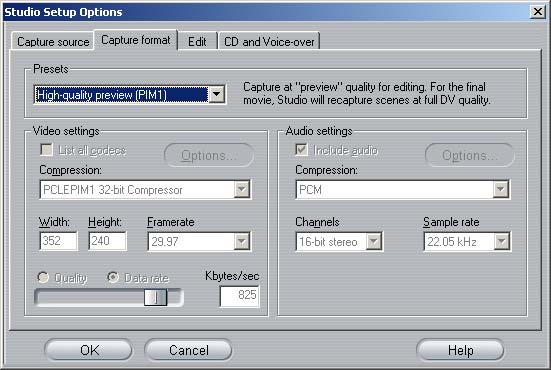
-
Is 1/2 D1 resolution a whitebook standard? If the DVD list on this site says that the DVD player can handle the DVD-R, will it also handle the 1/2 DI resolution mpeg-2 source?Originally Posted by Gazorgan
-
It'll handle anything in the standard.Originally Posted by Thumper StraussWant my help? Ask here! (not via PM!)
FAQs: Best Blank Discs • Best TBCs • Best VCRs for capture • Restore VHS -
Hi
Well both of you (Thumper Strauss and thing914) are essentially capturing via DV. So you're both going to end up with a 720x480 D1 DV file. Probably interlaced. You have both expressed having a desire to reduce noise at least a little bit. Well there's a couple of things I could mention that might help.
First, I'd like to point out that there can be a big difference in the way that various DV codecs can decode the same DV file, for instance, the Mainconcept DV Codec is known to sharpen when decoding and tends to enhance any noise. Pick and install a good DV codec. Check out these links here:
DV Decoder Differences
A small study of DV Codecs
After reading and processing the capture file, I don't like to resave any new files using the DV codec. Instead I prefer using a lossless compression method such as Huffyuv to store any intermediate work files.
Second, encoding your DVD as half D1 is a good idea, especially if your source was VHS. I have read somewhere that resizing downwards (I believe bilinear is best for this) serves to remove some noise in itself.
You don't necessarily want to overprocess your live action footage in an effort to reduce noise. Bear in mind that normally, you'll be watching this from normal viewing distance on a TV and noise will not appear quite as obvious as it does when you view it on your computer monitor from a couple of feet away. By contrast noise filters can introduce digital artifacts into your picture that become obvious on a TV screen.
You may well find it better to reduce your video to half D1 resolution and use the extra 'headroom' in your average bitrate setting to actually encode any remaining noise. As stated by others above, a high enough bitrate setting should allow TMPGEnc to encode the noise without any adverse artifacts appearing.
If at any point you decide that noise reduction processing is needed, you should find that you only need very light settings to produce a significant improvement in compressability.
I hope this is useful.
Ian. -
I have a Sony TRV-17 and capture via firewire using my Pinnacle Studio 7 software. Which of these CODECs do you think I use? Should I be capturing with VirtualDub instead? Would that give me better results?Originally Posted by IJM
-
Originally Posted by IJM
Does it make sense to simply capture at half resolution (see my screen cap above for settings in Studio 7) and then output to 1/2 D1 mpeg-2 file? -
Ah. Maybe I didn't explain so well. In an earlier post you wrote:Originally Posted by Thumper Strauss
Well, when you do the transfer to the DV tape, that is the point at which your footage is being converted from analogue to digital and encoded into DV. In other words, the encoding process takes place in your camcorder. When you do the firewire transfer into the computer, your software is just copying the data into an AVI file.I should have mentioned that am transfering the 8mm tape to MiniDV tape and then firewiring it to my hard drive.
Your DV codec comes in when you need to decode said file. And the point I was making is that, surprisingly, different DV codecs can produce differing results from the same file just when decoding. So choosing the right codec can make a world of difference to your results.
Unfortunately you can't. Consumer DV only comes in one format. D1, which, as you know, is strictly 720x480 (NTSC). And the capture bit has already been done by your camcorder. If your software is claiming to 'capture' from your DV camcorder in any other resolution, then I would guess that it's just resizing it on-the-fly.Originally Posted by Thumper Strauss
By the way, just so you know: I don't have any personal experience with DV camcorders. I do, however, have an ADVC-100, which is also a DV capture device. The information I've provided above is based on my experience with this Canopus box and information gleaned from the posts here on dvdrhelp.com.
So if I'm wrong, I hope someone will step in and let me know.
Ian. -
Thanks Ian and others, I think it is a bit clearer for me. Still climbing that steep learning curve as fast as I can.
Ian, you said you use the advc100 and in an earlier post you mentioned using the HuffyUV. I'm using the advc to capture(transfer) and then Virtualdub. When I first installed Virtualdub I found out about needing a codec and stumbled across and installed the Panasonic. From those articles it sounds like I made a good choice from the ones they were talking about.
If I'm following this, everytime I edit and save in Virtualdub it does a decompress then recompress so I can get generational losses? But are you saying you are using HuffyUV, with Virtualdub?, and that doesn't have the generation loss?
I'm using Virtualdub for quick edits, cutting commercials, cutting into chunks and rearranging, etc. Haven't tried anything fancier yet like with Premiere or Vegas.
Thanks,
Jeff -
Huffyuv is a lossless codec. You only get the possibility of generational degradation with lossy codecs. So that's why I revert to using Huffyuv to completely avoid the risk of any further loss of information.Originally Posted by thing914
But, if you're using Virtualdub to do simple cuts, then you don't need to decompress and recompress your file. You can use "Direct Stream Copy" and leave it as a DV compressed file which may save you HD space. It's only when you start changing the content of the frames that you need to re-render the file and that's when you want to save it as Huffyuv.
Ian. -
Ah, I see. I've been using the Direct Stream based on directions from one of the guides but didn't really understand what the differences were. So the decomp/recomp would only come in if I start using filters like for cleanup, etc? Or if I start doing more involved editing like with Premiere?Originally Posted by IJM
Is switching to the Huffyuv just a matter of uninstalling my Panasonic codec and installing the Huffyuv, I just got a huge harddrive so space isn't an issue for me....yet. Stuff accumulates to fill any available space
Thanks,
Jeff -
Yes, exactly. When you use cleanup filters, colour correction, frame cropping, resizing or adding transitions between clips, you have to render a new file. So, you're using a codec to decode and get at the content of the frames, your software and/or filters modify it, and finally another codec is used to encode a new AVI file.Originally Posted by thing914
Goodness me no! Both codecs can be installed at the same time. You choose which compression method you wish to use in whatever software you're using.Originally Posted by thing914
For instance, in Virtualdub, if you look in the drop-down menu for Video, you'll see a "Compression..." option. This opens a dialog box in which you can choose between all the installed codecs.
Other software handles this differently. In Ulead Videostudio 6 you change your compression method in the Project settings. Other software may let you choose your compression when you choose to render your video.
Ian.
Similar Threads
-
recommended bitrate for squeezing out quality of DVD when converting to mkv
By arconreef in forum Video ConversionReplies: 2Last Post: 24th Dec 2010, 15:39 -
AccountKiller
By rcvalle in forum MediaReplies: 3Last Post: 13th Dec 2010, 21:05 -
Recommended high quality/easy DV->DVD software?
By mkanar in forum Camcorders (DV/HDV/AVCHD/HD)Replies: 4Last Post: 15th Apr 2010, 15:07 -
Recommended Min Quality Video settings for CamStudio
By Firewire60 in forum Video ConversionReplies: 0Last Post: 22nd Feb 2008, 07:11 -
recommended bitrate for dvd to avi
By blarson in forum DVD RippingReplies: 4Last Post: 10th Jan 2008, 11:17




 Quote
Quote