Ok, lately i'm getting mpg's that are not really mpg's... If i burn them on a SVCD they work perfectly on my DVD-player BUT when i try to put them on 1 dvd with SVCD2DVD, svcd2dvd stops after demux. Tmpgenc and DVDlab also repport that these files are not mpg's... but avicodec does ?? DVDlab can demux them, but after that dvdlab can't use them. I tried to use DVDpatcher to correct the headers, try to remux them, but nothing seems to help (btw, this is the only probleem i have with svcd2dvd, for the rest IT WORKS GREAT)
Can somebody tell me how to "convert" them to mpg's
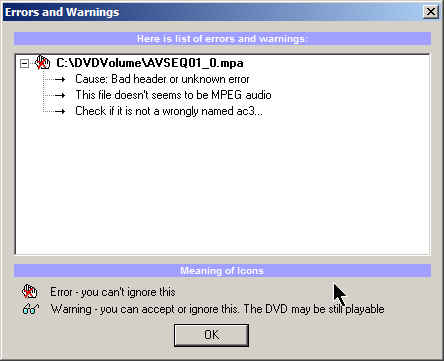
+ Reply to Thread
Results 1 to 13 of 13
-
-
][shmaelGuest
Similar problem with mine...
Workin with DVDLab, and I can get as far as the 'demuxing' process..then it fails, saying that the file I am trying to convert (from 44.1k to 48k) is currently in use, and then it stops. It won't convert the bitrate for the life of me.
It will convert to .wav, but that's no good....help!
Thanks
][sh -
GuestWhat kind of info do you need ?? and how can i get technical info on such a mpgOriginally Posted by yf2001usa
I toke another screenie from xmuxer...the steams look like VOB streams, but i do not know what to do with them?
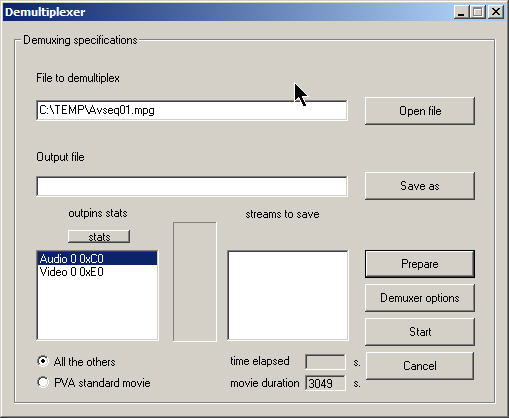
-
audio bitrate, video bitrate, width, height etc. a program name i don't know try the tools section on the left
Greatings,
Yf -
Same problem here:
Everytime the programs stops when trying to convert the audio...!
Here are my settings from avicode (in Dutch, but it still can be read)..
Bestand : 544 Mb (2.37 Gb), duur 1193043:33:44, type MPG, 1 audio spoor(sporen), kwaliteit 54 %
Video : 2.64 Gb, 1120 Kbps, 25.0 fps, res. 352*288 (4:3), MPG1 = MPEG 1 (VCD), Ondersteund
Audio : 3.74 Gb, 224 Kbps, 44100 Hz, 2 kan., 0x51 = Mpeg-1 audio Layer 2 [0xc0], Ondersteund
:P -
You both have problems with the duration. zero and a way to big number. I think your mpg isn't closed the right way. So i think it is missing some bits and you need to correct that.
Greatings,
Yf -
On 14 Nov 2003 at 04:40 ][shmael wrote :
-----------------------------------------------------
Similar problem with mine...
Workin with DVDLab, and I can get as far as the 'demuxing' process..then it fails, saying that the file I am trying to convert (from 44.1k to 48k) is currently in use, and then it stops. It won't convert the bitrate for the life of me.
It will convert to .wav, but that's no good....help!
-----------------------------------------------------
Well, that's at least something. Then you take that 1.2 or so Gb WAV and stick it into TMPGEnc and let that program turn it into 224kbps 48K mp2. As I have described in the message on the topic "Sync" on that same 14 Nov 2003 at 16:43. And then you mux it with the original Video Stream or feed both Elementary Streams to your authoring program.
I do that sort of thing not often, but when then it usually helps. Usually with Cab Rides which come on bad tapes. Like that of the magnificent descent from Alp Grüm (Switzerland) to Tirano (Italy). The video had a lot of interference at the bottom of the screen, but that can be cut off (masked) in VirtualDub or TMPGEnc. The sound, however, was awful. And irreparable, whatever I tried in CoolEdit or GoldWave.
So I loaded the whole thing into VirtualDub (of which there is a clone called Virtualdub-MPEG2), in order to find out the exact length in hours, minutes, seconds and 1000ths of a second, used Open and Open Append in CoolEdit for loading MP3's of favourite music, added or removed or modified some pauses, until I had the exact length, and saved the whole lot out as Microsoft PCM (WAV).
This WAV I fed to TMPGEnc for turning into an mp2, which then I muxed with the original Video Stream. I might have turned it into 48kHz in one go, but I left that to SVCD2DVD, because I understand that it leaves mpg's with 48k sound alone, and I wanted 'nav packs' in it.
The final result is unusual -to say the least- but I catch myself playing it often, because the scenery and the music are such a perfect combination. A very restful experience.
Recently I had a Cab Ride from Dover to Kensington with highly irritating sound problems between Ashford and Tonbridge. I had recorded the trip in segments, from station to station. So, because I knew I would not play the whole thing with this bad patch in it, I gave the Ashford-Tonbridge segment the music treatment. Only, in that case, I let VirtualDub frameserve the original video and the new WAV to TMPGEnc to make the new MPG.
It may seem a lot of work, but it is a hobby, and if something succeeds, one gets that very special feeling..
Callan -
Ok, I've been using VCDGear to extract the .DAT file from CD. Now I've opened the file into VirtualDub and it seems that I'm missing a large part at the end. The question is how do I correct this?Originally Posted by yf2001usa

Similar Threads
-
How can I convert MPG file recorded by progDVB into a regular MPG
By Aafour in forum DVB / IPTVReplies: 8Last Post: 16th Oct 2008, 14:51 -
I get ac3, mpg, mpg.s.mpg, .xml & .mpv instead of VIDEO_TS/DVD
By emanmb in forum ffmpegX general discussionReplies: 5Last Post: 18th Apr 2008, 15:48 -
VC-1 to Mpg-2 and MP4-AVC to Mpg-2
By Bruce Kuhn in forum DVD RippingReplies: 6Last Post: 10th Jan 2008, 18:06 -
Convert DVD TO MPG OR VOB TO MPG FOR FREE!!!!
By beetee123 in forum Video ConversionReplies: 9Last Post: 27th Jul 2007, 09:47 -
Spliting large mpg file into clips and saving each clip as a mpg file ?
By denise4gb in forum EditingReplies: 1Last Post: 6th May 2007, 18:52




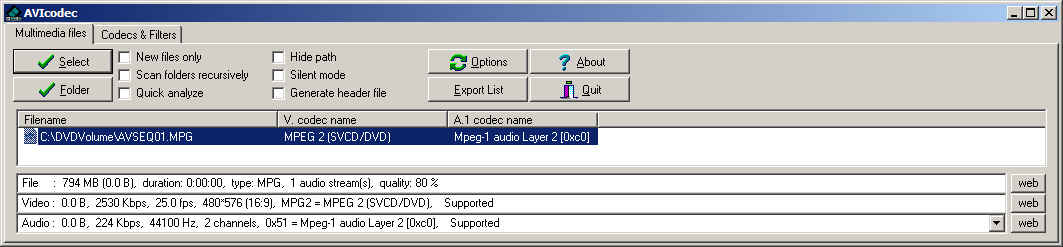
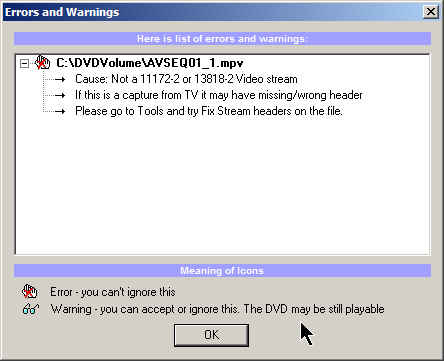
 Quote
Quote

