Hi everybody,
Just to share with you my experience with this drive. I was looking for a DVD drive and as many of you was puzzled with all the choices and mixed experience ppl have with basically all drives. Brand name or not it all seems to be tricky.
After reading a lot about Optorite I was unsure if I should give it a shot. Ppl mentioned problems burning, and drive being picky about the media. Somebody couldn't make it work at all. You know.
So here's what I got after using it for 3 days.
I do like the drive. No doubt about it. It's a great piece of equipment. Beleive me as I am in IT for 15+ years.
To ensure trouble free operation you can follow my path.
I got the drive $144 shipped (now already cheaper), firmware version 2.07 out of the box.
I set it up as MASTER on the secondary IDE channel. I upgraded to firmware 2.16 (thanks to this forum I was aware not to go to ver. 2.17 as it's wrong).
Nero 5.5 was not able to recognize the drive in XP Pro SP1. Switching to Nero 6.0 solved this one, as well as HD-burn (High Density Burn) issue.
I burned fine on That's DVD blank disk which came with the drive. 4x speed all the way, 15 minutes per disk. Readable on several other DVD-ROMs. So far so good.
Then I tried HD-Burn and wasn't able to succeed with the cheap media (Optorite, some no name), but TDK 20x 700Mb (Ritek) worked like a charm, I had to use 18x speed, not 24x though. Happily burning ever after.
So far biggest selling points were for me:
1. HD-Burn. So great not to waste DVD blanks on low priority stuff.
2. 24x on CD-R, 10x on CD-RW. I got rid of my CD-RW drive.
3. 4x on +R and -R.
4. Appears to be of solid build quality
Cons:
Throw away software bundle, but use Nero 6 and you are guaranteed to have no issues. Apparently you have to stick with the higher quality DVD media, but if you value your data you have to anyway.
I am waiting for my 4x PRINCO DVD+Rs to arrive check further (25pk for $32 shipped). Ppl said Optorite ver 2.16 burns them fine at 4x. I'll keep you posted.
Now no regrets I didn't go with NEC or twice expensive brands. Just does what I expected it to do. Just my experience.
Happy burning!
Take care. :P
+ Reply to Thread
Results 1 to 14 of 14
-
-
Me again,
Dropping by again to update you on my experience with the drive, as I promised.
Those Princo's 4x DVD+R's ($1/a piece) are working great, 4x speed, no prob. I also ripped several DVDs with DVD Decrypter (great tool indeed), all with no problem at all. I found some old 2x DVD-Rs (no name), which Pioneer A05 refused to burn at 2x (only 1x), Optorite had it at 2x all the way.
I used 2x Memorex DVD-RW disks in the drive... You guessed it right - no sweat, too.
This drive seems to be a great workhorse...
For those still thinking about buying a burner. The new price $155 (mwave.com) for LG GSA-4040B (with +RW, -RW, and DVD-RAM support) makes it a great deal now. No HD-Burn though...
I need to stop thinking about burners.... Besides I already got myself one. A good one.
:P -
what does it mean when i am able to burn the disc that optorite gave me (dvd+r) and read it in the optorite drive but the dvd-rom drive that i have doesn't recognize it? all i have on this disc is data too

also when i try hd burn with tdk and gq(cheap, generic) media it totally freezes the nero software and i have to restart...immediately after restarting the computer doesn't recognize the optorite drive...only until i turn it off completely and then power up again does it recognize it...
also i found that i couldn't upgrade the firmware from 2.07 to 2.16 until i took the slave cd-rw drive off the ide cable...strange
any ideas? i am totally new to dvd burners -
I did not know Princo made plus medias.Originally Posted by Roknrol
Could you post a blank-media info, please?You stop me again whilst I'm walking and I'll cut your fv<king Jacob's off. -
"also i found that i couldn't upgrade the firmware from 2.07 to 2.16 until i took the slave cd-rw drive off the ide cable...strange"
Actually that's common,it's a safety precaution. -
oh ok...does having another burner or dvd-rom on the same ide cable affect dvd burning?
so is it normal for some dvd-roms to not be able to read data burned onto dvd+r's?
am i doing something wrong when setting up the burn or is it just cos of the optorite drive? -
@almostaborted
Just a few questions -
How many disc's/coasters have you burnt?so is it normal for some dvd-roms to not be able to read data burned onto dvd+r's?
were they all +R's?
did you do multisession in nero?
Is the slave cd-rw drive still on the same ide cable as the optorite?
sound like could be driver/os issues.
I got this drive and not had all this crap (I do feel 4 u) only very crappy media has let me down
BTW running 2.17 no probs.
But I noticed the 2.16 firmware zip I first dl'd had a file 'cddrv.sys' version [5.0.2195.1620] this file gets installed in the win dir.
2 days later i dl'd the 2.17 firmware zip I installed it (works fine) , then heard about the **** and thought I'd compare the zips
the 2.17 had an updated 'cddrv.sys' version [5.1.2600.0]
went back to site out of curiousity and dl'd version 2.16 again and this has the later file!
So the later 2.16 zip aint the same as the old 2.16 (bin files were same though after a binary compare) -
What i ment was is it the only drive on that ide channel (I know other ppl have had probs, but I got both cd-rw & dvd-rw on 1)i moved the slave cd-rw and put the dvd-rom drive in place of it
Are you talking about nero info tool ! if so then somethings up 4 sureone thing i've noticed is that on nero tool kit, when i id my dvd-rom drive, the dvd-r and dvd+r is not checked...is this normal?
Should look like this....(apart from the 2.17 bit )
)
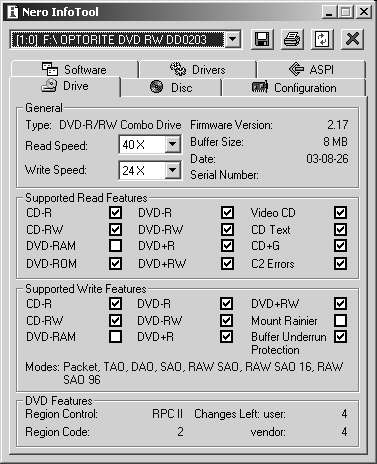
Whens the last time you did a clean install or checked for motherbr'd chip-set up dates? -
no, i have the optorite and the dvd-rom drive both on one cable
actually the optorite drive reads as your picture shows...it is my dvd-rom drive that doesn't have the read dvd-+r checked...it is a norcent and it might be a cheap generic brand....
last time i reformated was on saturday...to prepare for this drive
i am burning a dvd-r right now and will see what the results are, but i am suspicious that my optorite drive may be burning dvds correctly but my norcent dvd-rom drive is not capable of reading it
edit: i get the same error with a dvd-r. when i put the disc into my norcent dvd-rom it says failed to read due to an i/o error -
Confusion!!! excatally how many drives have you got attached? your spec's say 3 HD's 1 cd-rw and now you got a dvd-rom and dvd-+rw, or are your spec out of date or have u got a raid chip/card?
Well to be honest if they ain't checked I wouldn't expect it to read them.
But that said it is a tool made by nero
-
sorry
two hard drives each on a raid controller on my motherboard
one hard drive master and the cd burner on ide0..computer boots off the hard drive master
optorite and norcent on the ide1
if nero is not reliable can you suggest a program that will determine that capabilities of my norcent drive? -
For older recorders with no Buffer Underrun routine, it likely will. In one of my current configurations (Toshiba DVD-ROM on the Secondard Master and Optorite DVD±RW on the Secondard Slave) it has no effect. Then again, both drives run in DMA Enabled mode...Originally Posted by almostaborted
Depends on the ROM drive. My Toshiba won't read any +R/W DVDs and has problems with -RW discs unless they are high-quality media. I'd suspect the Norcent ROM drive doesn't like '+' flavorings...Originally Posted by almostaborted
I'd say it's a setup problem. I now own three of these burners and they do everything I ask them to do. They don't like shit media, but other than that, I've had nothing but success with them, and I run them with firmware 2.17 on Windows 2000...Originally Posted by almostaborted -
success!! i captured last night's simpsons authored it and burned it onto dvd-r...plays on the optorite as well as the cheapo dvd-rom drive (norcent)...i went as far as putting the dvd-r in my playstation 2 and it played!!

i guess nero was right in that my crap dvd-rom isn't capable of reading anything....anybody got suggestions for a good dvd-rom? i have my eye on this, LITE-ON XJ-HD166S, off newegg.com




 Quote
Quote