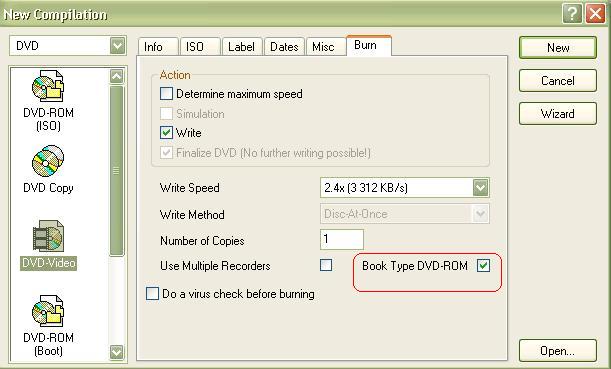Can any one help?? I have just recently bought dvdxcopy and I am trying to backup my dvd's but my stand alone player won't accept them. I'm using Nero 5.5.10 to do the burning but I'm currently in the process of downloading 6. I have a hpcd/dvd+r/w200j burner and a sony dvd player. I have asked sony and they have stated that the player will play +r/w. My computer will accept the dvd fine after it has been burnt and play it but the sony just won't accept there is a disk there. For info the sony is a dvp-nc625. Has anyone got a solution for this??? Also I'm new at this so even though I've read other questions with bit rates etc... I don't understand it.
+ Reply to Thread
Results 1 to 19 of 19
-
-
Not much information on your player as seen here https://www.videohelp.com/dvdplayers.php?DVDname=dvp-nc625&Search=Search&Submit2=Search
My guess it's a player problem. A few things to try is first don't waste anymore DVD+R media and use a DVD+RW disc until you sort out the problem. I also suggest you take a discs that doesn't play to a friend and try it on their player or even take it into a store and try it on other players there. I bet it will play.
BTW with DVDX Copy you need not worry about bit rates or any other technical junk. Myself I don't use that program anymore however I do use DVDX Xpress.
I should add that if your using Nero most here suggest in options using UDF-102 (I think that's it) to burn. Also the disc must be closed or finalized or it will not play on stand alone players (with a few exceptions like the Mintek 1600). I use RecordNow Max to burn FYI. -
I got a different idea:
The most common problems
1. You use wrong settings in Nero
DVD-ROM (ISO) format won't work on standalone as a movie
You have to use DVD-Video compilation or DVD-ROM (UDF/ISO)
Please go to www.dvdshrink.info has a flash guide for Nero.Please!
2.If you do use the proper settings then you player just doesn't like +R booktype so change like this to DVD-ROM .Your HP200 supports it if the firmware is 1.38 or higherYou stop me again whilst I'm walking and I'll cut your fv<king Jacob's off. -
Tompika,
I'm in the process of downloading dvd shrink now. So I should use that instead of dvdxcopy then??? -
I said http://www.dvdshrink.info/nero-video.php had a GUIDE HOW TO USE NERO
You stop me again whilst I'm walking and I'll cut your fv<king Jacob's off. -
Many thanks to tompika for all the help you gave. I finally got it to work but for some reason it's pretty f*^%#d. If I just use dvdxcopy my 5 yr old Pioneer system will play them fine but the new sony won't accept them, but if I copy the ripped files from the temporary folder of dvdxcopy and paste them to another file which for some reason takes around 40 mins and then use nero on it's own the sony will accept it... go figure. I'm now contacting the software company in relation to this to see if they can come up with any ideas.
-
You can set the drives default booktypes to DVD-R (minus!)
It would probably work.
https://www.videohelp.com/forum/viewtopic.php?p=604577
But then you cant use Nero to burn since Nero overrides the default booktype settings
If you learn how to use RecordNow Max (DX) you can do as above
Good luck...You stop me again whilst I'm walking and I'll cut your fv<king Jacob's off. -
Originally Posted by Dennis1968different players aren't they?Originally Posted by starvinmarvinYou stop me again whilst I'm walking and I'll cut your fv<king Jacob's off.
-
Just accept that Sony won't play them. You can read the sony instruction book on what it plays, not all players play all media types, this is well known.
Also you didnt' say what you mean by it won't play. What exactly happens? When it just stays with that blue screen start your dvd from the chapter menu instead, like push 01 -
I have an HP 200i, I use DVDxCOPY, DVDShrink and Recordnow or nero, but the big thing you must use is a bitsetter and change you drive over to the DVD-ROM setting there is a free one at the DVD+RW forum web site, before I set my drive to DVD-ROM, I had a 50% play back on DVD players once I set my HP burner over to DVD-ROM setting I have 100% play back on any player I have tried them on, including sony.
-
I use Dvd x copy the odd time only when it will do a full movie copy & never use its burn engine. I just select were I want the files to be copied when it finished processing I ignore it its burn tab leave in the back ground & start up Nero you can then select Dvd-rom book type works perfect.

 :P
:P
-
@thxkid and goldmember1
As you can see above I already suggested to use bisetting with Nero
https://www.videohelp.com/forum/viewtopic.php?p=622335&highlight=#622335
I also told him to check some Nero guides for proper settings
I've been PMing him so I now he's having problems to get rid of DVDxCopy's auto burning engine, and to find the final movie so he could burn it with Nero
Since I've never used it I cant help.
Goldmember???
He created something that one player would play
Originally Posted by starvinmarvinYou stop me again whilst I'm walking and I'll cut your fv<king Jacob's off. -
You have the option with Dvd x copy were you want the files to be copied there’s no need to recopy the files again. When your ready to burn ignore Dvd x copys burn engine leave the program running in the back ground from your start menu start Nero you wil all ready now that by shuting Dvd x copy down you will delete your files.
-
Similar Threads
-
DVDFab Blu-ray Copy vs. DVD Copy
By coody in forum Blu-ray RippingReplies: 1Last Post: 11th Oct 2010, 12:33 -
Copy of a Copy of a Protected VHS Tape to DVD
By solarblast in forum DVD & Blu-ray RecordersReplies: 12Last Post: 18th Dec 2008, 07:36 -
Is copy Sony PSP game same as copy DVD disc?
By coody in forum ComputerReplies: 10Last Post: 15th Dec 2008, 07:26 -
How can I copy a copy-protected DVD and have only ONE VOB file
By Aafour in forum DVD RippingReplies: 3Last Post: 6th Oct 2008, 00:31 -
Unable to copy copy-protected data DVD
By J_Kirk in forum ComputerReplies: 9Last Post: 22nd Jan 2008, 11:23




 Quote
Quote