ok im doing a dvd2svcd conversion and i ripped all the vobs and created my m2v and wav audio just like i have everytime i do conversions so i started up TMPGEnc last night and converted all night so this morning i tested the mpeg and it plays smooth on my computer but when i play on standalone dvd player it kinda like stutters but its only during the very begining at the end of the 20th century fox logo and it happens for about 2 seconds then about 10 seconds later for another 2 seconds or so then at the end at the credits as well but the rest of the movie plays smooth
so its only basically during beginning and end credits like only when it only requeires a small bitrate?
i use the following settings
Min bitrate = 300 (also tried 500 and 900 samples today)
Max 2520
Audio 192
CQ value 75
Quality is perfect but these 2 small glitches are bugging me cause i have always used min 300 and max 2520 and never had this prob before
Any sugegstions?
Here is what DVD2AVI shows
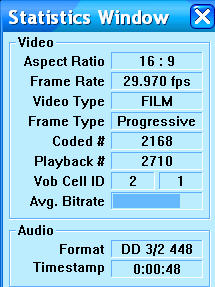
+ Reply to Thread
Results 1 to 20 of 20
-
-
no
I just forgot about the last thread we had about this
im gonna do the force film now
sorry to waste a thread on this
i will see tomorrow morning if it all worked out okay -
if the majority of the movie is 90+% FILM (VIDEO TYPE), then you should force film in dvd2avi.
in tmpgenc, encode output video as 23.976 fps + 3:2 pulldown (NOT interlaced) -
ok i forced film in dvd2avi and used TMPGEnc template of 23.976 fps and the 3:2 pulldown and non interlaced ran a 1 minute sample of where it was messing up last time (The Begining) and still same problem
Here is what i see in DVD2AVI when i load my new d2v file after i forced film
Is this what it should be ?

-
ok..try
reversing the field order in advanced menu...
if that doesn't work...
try getting another version of dvd2avi and try again.... -
is this the way it should look after i load the new d2v file into DVD2AVI after i used the force film

-
i tried both changing field from top a to bottom b and downloading a new version of DVD2AVI
still is messing up -
ok...this is just for experimental purposes....
----------
turn OFF forced film in dvd2avi...then, in tmpgenc, make your output video 29.97 fps + interlaced (NO 3:2 pulldown)
in advanced menu, source will be interlaced...and field order...well, it is extremely important in this case..so, if you get it wrong, you will get all sorts of stuttering...anywayz...you need to test...and once you figure out the right field order, try playing it on your dvd player...see if those couple of seconds of stuttering goes away...
btw, you can only test if you choose the right field order by playing on TV. your computer monitor is progressive and displays both fields at the same time, so if you choose the wrong field order, it WON'T show up on computer...only on TV..so test on TV.
---------
btw....those couple of seconds of stuttering....did they occur during black transitions??? -
im not sure what you mean by black transitions
but everytime this stuttering happens its always when the screen is just about to go all black (IE credits) -
hrm....black scene transitions...(i.e. when the screen turns completely black when the movie is switching to another scene)
i've had somthing similar with 2 movies (panic room and darkness falls)...the audio would stutter and cause audio sync issues...i have never fixed that problem...
--------
however, did you try like what i said about turning OFF forced film in dvd2avi...and so forth???
------
i have one more guess, but i'll wait till after you tried what i just said above. -
Yes i tried what you mentioned above and still didnt work

BTW i succesfully converted a DVD to a SVCD of panic room with no probs at all -
well.....you may wanna increase your min bitrate...
during those black scene transitions, the bitrate may drop significantly...and some dvd players don't like that... you may wanna experiment to see which min bitrate may work...
------
also, it could just be the version of TMPGEnc that's having problems...especially if you had no probs with panic room, while i did...
btw, which version of panic room you did???? was it superbit or the first one that came out..cuz i did the first one that came out. -
I tried min bitrates of 300,500,900 and 1100 and still happened

Also i have used 2 diferant versions of TMPGEnc right now im using TMPGEnc Plus 2.513.53.162
Also about Panic room the one i ripped was the one that came out the day the DVD came out its was just a regular version no SE,CE,SB or any of that -
well, that's weird because i did the exact same one and had stuttering probs....Originally Posted by noaht1980
however, different versions of DVD2AVI (as well as TMPGEnc) may cause this....
i noticed that on BAD COMPANY, one version of dvd2avi would have a blockiness problem, while another version didn't....dunno exactly how that would cause it, since dvd2avi is just a frameserve..but it did...
so, in addition to trying other versions of tmpgenc, you should try other versions of dvd2avi... -
I tried the following versions of DVD2AVI allready
1.76 (currently using this one)
1.77.3
Im starting to think its just my dvd player
I have svcd that does the same thing as this one but its only at the end up of the movie and on someone elses dvd player it plays perfect
i think some dvd players might be picky about bitrates
I have a Apex 1010W its a great dvd player for this kind of stuff vcd/xvcd/svcd/xsvcd
i think im gonna try a sample with min 2520 and max 2520 and a sample of min 1150 and max 2520 and see if that maybe do the trick
The thing is i do the same thing with every svcd min =300 and max = 2520 and never had this prob before well except once and i still havent figured out that one yet either -
Well i tried the following samples on same spot that was stuttering
min = 2520 and max 2520 = No Suttering
min = 1300 and max 2520 = No Stuttering
min = 1150 and max 2520 = Stuttering
so now that i figured out i can use min 1300 and max 2520 i have a question
i was using CQ 80 and getting filesize around 725mb when i was using min 300 and max 2520 now im gonna use min 1300 and max 2520 how much should i need to lower CQ value to reach around 800mb? -
wow..i guess you're DVD player is picky about min bitrates....cuz 1300 kbit/s is pretty high for a min bitrate....Originally Posted by noaht1980
most players should be able to handle 300 kbit/s pretty easily
actually, i'm not sure..... you may just wanna keep your current settings as is...and just experiment...since CQ filesizes aren't very predictable...it's still gonna vary from one movie to another...Originally Posted by noaht1980 -
Well like i mentioned this is only the 2nd time this has ever happend when playing a SVCD
wow..i guess you're DVD player is picky about min bitrates....cuz 1300 kbit/s is pretty high for a min bitrate....
most players should be able to handle 300 kbit/s pretty easily
I have played 100's of SVCD movies with min 300 and max 2520 on this same dvd player and they played perfect
This movie is just a pain in my ass for some reason
i will keep CQ 80 and see what happens
Similar Threads
-
Conversion divx to svcd gives Choppy Playback
By Soixante in forum Video ConversionReplies: 2Last Post: 17th Nov 2009, 06:25 -
XviD playback question
By janlafata in forum Video ConversionReplies: 12Last Post: 22nd Dec 2008, 15:23 -
MiniDV playback question.
By venport in forum Newbie / General discussionsReplies: 4Last Post: 30th Nov 2008, 15:53 -
SVCD: Picture is not completely displayed during playback
By czerro in forum Authoring (VCD/SVCD)Replies: 5Last Post: 5th Nov 2007, 13:53 -
Intermittent Jerky Playback Question
By Maikeru-sama in forum Video ConversionReplies: 11Last Post: 12th Oct 2007, 07:30




 Quote
Quote