I have been using the Big 3, but I can't seem to get the subtitles to show up in the final project. I know DIF4U and Scenarist are both processing the subtitles, but something is not working right. Any ideas as to what I may be doing wrong?
+ Reply to Thread
Results 1 to 9 of 9
-
-
when you go to the track editor in Scenarist do you see the sub tracks in the project?
if so, then they are there. if they aren't then they weren't imported correctly.
check the track editor and get back to me and we'll sort this out for you -
After the import process in Scenarist, the subs show up on the data editor, but they do not show up on the track editor.
-
sounds like the subs are fine then. when you compile the project and play with your software dvd player do the subtitle tracks show up? is the option to play them still intact? try opening the .ifo in ifoedit and see if the subs are there
if the subs weren't to be seen in Scenarist you would have a different problem, but as far as I can tell, the subs should be fine since they imported correctly -
They seem to be there. I think that I may be getting confused on what to do after Scenarist is complete. I was using the doom9 guide where you are supposed to somehow combine the files that DIF4U and Scenarist create and run IFOUpdate. I may be doing this part wrong.
-
The reference to IFOUpdate is a little confusing in trilight's guide on doom9 you can also find info on trilight's page among others. Make sure you are using the updated guide version. I know he remade some portions on or around 5/03 that makes better reference to this step. You can also search the doom9 forum and may find some answers. Some members on this forum apparently do not like or condone the use of the Big 3 and have stated so with vigor. You can have a look in the authors of these programs forum on doom there is a header dedicated to the Big 3. I am working on a guide as I type but as you know one guide does not fit all in the big 3 process. You must adapt to each project and make necessary changes to accommodate the film. As best as I can tell you regarding this step, you need to update each Scenarist authored IFO with the original IFO. So if you have 5 IFOs then you run IFOUpdate 5 times once on each IFO, if that makes sense to you. Do not forget to make a valid path for each B/U IFO in IFOUpdate, you may need them if something goes wrong.??
In my guide project I have also chosen Training Day. This in hopes to complement trilight's guide as I interpret it and using more screen-shots as graphic help to further explain some tricky areas.(;-{> Dd
Strength and Honor
www.dvd9to5.com
www.dvd9to5.com/forum/
"For every moment of truth there's confusion in life"
Black Sabbath/Ronnie James Dio -
Here's where I'm confused. You have the PROJECT\VIDEO_TS folder that DIF4U creates, the PROJECT\0\VIDEO_TS folder that Scenarist creates, you're supposed to copy them together to a third folder. What files do yo run IFOUpdate on? What folder should the final project be in?
-
In this example
Scenarist has created the following files for you:
13.05.2003 19:40 8'192 VIDEO_TS.BUP
13.05.2003 19:40 8'192 VIDEO_TS.IFO
13.05.2003 19:40 30'720 VTS_01_0.BUP
13.05.2003 19:40 30'720 VTS_01_0.IFO
13.05.2003 19:41 414'593'024 VTS_01_1.VOB
13.05.2003 19:41 75'776 VTS_02_0.BUP
13.05.2003 19:41 75'776 VTS_02_0.IFO
13.05.2003 19:44 1'073'713'152 VTS_02_1.VOB
13.05.2003 19:48 1'073'571'840 VTS_02_2.VOB
13.05.2003 19:51 1'073'635'328 VTS_02_3.VOB
13.05.2003 19:53 797'650'944 VTS_02_4.VOB
13.05.2003 19:53 20'480 VTS_03_0.BUP
13.05.2003 19:53 20'480 VTS_03_0.IFO
In the VIDEO_TS folder that DIF4U created you'll have the following additional files (the ones that weren't touched by any of the involved programs):
29.03.2002 03:47 16'384 VIDEO_TS.BUP
29.03.2002 03:47 16'384 VIDEO_TS.IFO
29.03.2002 03:44 1'968'128 VIDEO_TS.VOB
29.03.2002 03:46 30'720 VTS_01_0.BUP
29.03.2002 03:46 30'720 VTS_01_0.IFO
29.03.2002 03:44 0 VTS_01_0.VOB
29.03.2002 03:47 79'872 VTS_02_0.BUP
29.03.2002 03:47 79'872 VTS_02_0.IFO
29.03.2002 03:45 8'607'744 VTS_02_0.VOB
29.03.2002 03:47 20'480 VTS_03_0.BUP
29.03.2002 03:47 20'480 VTS_03_0.IFO
29.03.2002 03:45 0 VTS_03_0.VOB
13.05.2003 19:53 239'222'784 VTS_03_1.VOB
The next thing is copying all the files together to a common directory (I suggest you create a new directory for that). Note that if you compare the above two directory listings we have some overlap. The VIDEO_TS.* and all .IFO and .BUP files are available twice. Copy ALL!!! original files (the ones dated 03/29/2002) and complement them with all .VOB files that Scenarist generated (those files are dated 05/13/2003). Your directory should now contain the following:
29.03.2002 03:47 16'384 VIDEO_TS.BUP
29.03.2002 03:47 16'384 VIDEO_TS.IFO
29.03.2002 03:46 30'720 VTS_01_0.BUP
29.03.2002 03:46 30'720 VTS_01_0.IFO
13.05.2003 19:41 414'593'024 VTS_01_1.VOB
29.03.2002 03:47 79'872 VTS_02_0.BUP
29.03.2002 03:47 79'872 VTS_02_0.IFO
13.05.2003 19:44 1'073'713'152 VTS_02_1.VOB
13.05.2003 19:48 1'073'571'840 VTS_02_2.VOB
13.05.2003 19:51 1'073'635'328 VTS_02_3.VOB
13.05.2003 19:53 797'650'944 VTS_02_4.VOB
29.03.2002 03:47 20'480 VTS_03_0.BUP
29.03.2002 03:47 20'480 VTS_03_0.IFO
13.05.2003 19:53 239'222'784 VTS_03_1.VOB
Select the path of the original IFO file to be updated under Original IFO Path (DIF4U put this in the VIDEO_TS folder for you, it's the same file as on your DVD disc), then set the Authored IFO Path to the corresponding IFO file Scenarist has created for you (you'll find it in the path where Scenarist wrote the output to, there'll be a 0\ in the pathname as shown in the screenshot), make sure there's a valid Backup IFO path but before you press Update IFO let's have a look at the options first:
Line one of IFOUpdate will be the DoitFast4U/untouched files that were not encoding or authoring. Line two will be the authored or Scenarist IFOs go down the list and update all ifo files one at a time. Make sure you get-vts when ask by IFOUpdate. This part is a little confusing because you have all these IFO. All you are doing is setting pointers and getting vts so they will respond like the originals but at the proper pointers.
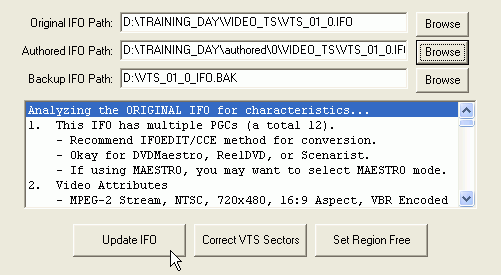 (;-{> Dd
(;-{> Dd
Strength and Honor
www.dvd9to5.com
www.dvd9to5.com/forum/
"For every moment of truth there's confusion in life"
Black Sabbath/Ronnie James Dio -
Doggiedaddy, this is my question. You are running IFOUpdate on files in the DIF4U directory and the Scenarist directory. What do you do with this third directory that you copied the files to?
Similar Threads
-
Big problem with Russian Subtitles
By Earthling2000 in forum Newbie / General discussionsReplies: 2Last Post: 25th Apr 2011, 05:31 -
Big problem with Russian Subtitles
By Earthling2000 in forum SubtitleReplies: 2Last Post: 21st Apr 2011, 20:05 -
HD subtitles too big
By PSS2 in forum SubtitleReplies: 3Last Post: 23rd Apr 2010, 18:32 -
Subtitles fonts are too big...
By nomis in forum SubtitleReplies: 4Last Post: 13th Mar 2009, 04:33 -
BIG problems with subtitles!!!!
By patoja76 in forum Authoring (DVD)Replies: 1Last Post: 11th Aug 2007, 11:00




 Quote
Quote