Hello,
here i am again i fixed my last troubles now i have got a new one
this is they way i do things
i d/l the movie
when complete i use TMPGenc
then i burn it with nero or cd creator
when i play it on my dvd player
perfect picture no sound
what have i missed?
+ Reply to Thread
Results 1 to 9 of 9
-
-
you really need to provide more information if you want better help (the more details you give the more help you can get)
is the movie divx(avi) or mpeg ??
how is the sound compressed - mp3 or ac3 ??
you can check by right click on the movie then properties -> summary
under this it will tell you if it is mp3 or not
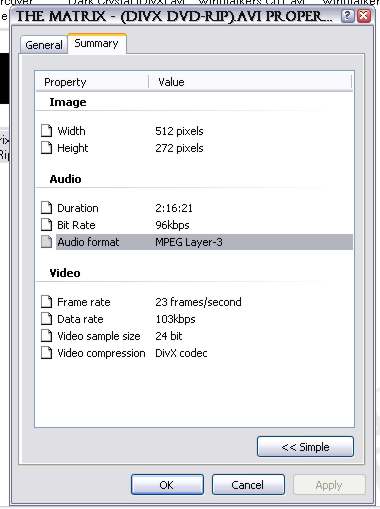
if you do not see "Audio Format MPEG layer-3" then it prolly means its ac3
there are a couple way to handle it depending on what format it is.....regardless you should uncompress the audio in vdub and save it as a wav file make sure the sample rate is 44100 and compression is pcm
what kind of cd are you making 'ie' vcd, xvcd,svcd ,cdvd ??? -
sorry only new at this i try
ok its an avi
i didnt have summary it had something else
what it said for audio was MPEG Layer - 3,116kbit/s 48,000 HZ,Stereo
and i am trying to make it into vcd
I have virtual dub but dont know how to use it
-
you need to change the sample rate from 48000 to 44100 you can do this with vdub ....open the avi file in vdub then select the audio tab -> select 'full processing mode' then select compression -> no compression (pcm) then select conversion -> 44100
now goto the file tab and click 'save wav' and save the file as some easy to find like "superman_cd1" or something and when you do the encoding use the wav as the audio source
there are plenty of guides on how to do all that
btw tmpgenc can do the conversion too make sure that when you encode the audio settings are on mpeg-1 audio layer 2 and 44100
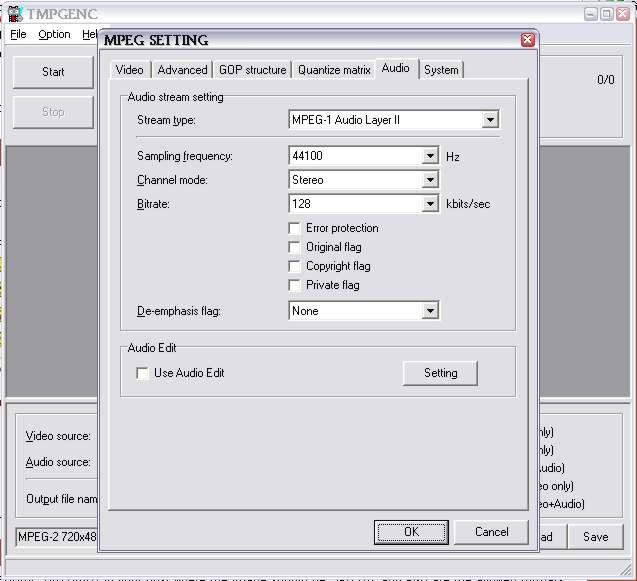
search the guides on how to make a vcd they are very help full -
Hello again
i did that last night and still no sound at all
i did it both ways with audiodub abd with tmpgenc
tmpgenc was already with those settings
any other idea?
how i can get this avi to play on my dvd player with sound
donna and gail -
well.... you cant play avi's in a dvd player you need to convert them to an mpeg format.....you can do this with tmpgenc here is a link to a guide on how to do this
https://www.videohelp.com/divxtovcd.htm
if you have already encoded the avi to mpeg then
are you not getting any sound when you play the mpg that tmpgenc creates OR when you try and play the vcd in you stand alone player??
what prgram are you using to burn your cd?? -
Hello i have made before this 2 vcds
but trying to do this one has been a nightmare
i dont want to give up
Well its once i change it to mpeg format that lose the sound
i didnt check the first one and burnt it played it on dvd player no sound
the next one i did with what you suggested
i tryed playing it on the computer once it was changed to mpeg and no sound again i didnt even bother to burn itand test it on dvd player
i use cd creator to burn them with
donna -
i have some info that may help if i split the movie with audio dub
and then encode it with winmpg video convertor and not tmpgenc
then all is good
i can burn it and play it on my dvd player and WE HAVE SOUND
i have another question if you know how to help
i try to do one movie on each of my systems
but on my pet 4 it has started to encode the movies upside down
i have removed everything from the system that i can find that may have started this problem and they are still upside down?
would there be something i am missing
i have even installed ffshow but that didnt help and it didnt even flip it for me
donna
Similar Threads
-
What is the best virtual surround sound from a motherboard or a sound-card?
By MarcMiller in forum ComputerReplies: 0Last Post: 19th Jan 2012, 22:03 -
Audio Sound File Saved - Canot Hear Sound - Total Recorder
By Teac23 in forum ComputerReplies: 1Last Post: 15th Apr 2011, 15:29 -
Need advice getting rid of buzz sound at end of every word of video sound
By OM2 in forum AudioReplies: 18Last Post: 30th Oct 2010, 12:58 -
AVI - sound with VLC , no sound Toast burned
By BattyRoy in forum MacReplies: 15Last Post: 27th Jul 2007, 21:21 -
DVD LAB : Different sound in different movie (MIXED SOUND): NOT WORKING?
By SteamrollerLive in forum Authoring (DVD)Replies: 2Last Post: 24th Jun 2007, 19:01




 Quote
Quote