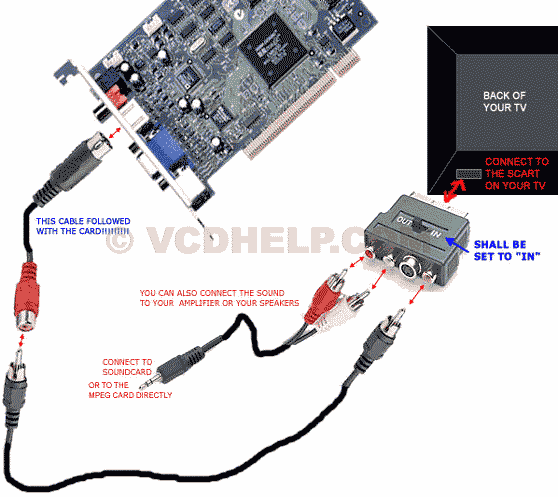he i have a problem, i want to connect my pc to my TV, i have a geforce 4 with S-out and AV-out, my tv has a normal scart input. i have connected everything like it should ( i think) but i just have a black tv screen, plz help me out
+ Reply to Thread
Results 1 to 14 of 14
-
-
i did, i have all that stuff and i connected it as showed on the pic but it don't work, the screen is still black
-
Then you need to configure you display to 'tv out'.Originally Posted by xenos
Try display settings.
Hey fakhry, that's one helpful post man, wish everyone went to as much trouble as you
Willtgpo, my real dad, told me to make a maximum of 5,806 posts on vcdhelp.com in one lifetime. So I have. -
Right click on your desktop and select 'properties'.Originally Posted by xenos
Willtgpo, my real dad, told me to make a maximum of 5,806 posts on vcdhelp.com in one lifetime. So I have. -
I have a similar problem, but I think I can help you a bit. I have succeeded in connecting my laptop to the TV through an S-Video cable, but there are various things I have to do first.
Turn down both the resolution and colour depth of the computer settings to a setting the TV can cope with. For me, that's 800x600 pixels, medium quality (16 bit) colour. If that doesn't work, you may need to turn off your TV and computer before connecting the cables. However, the most important thing to do is tell the computer to output through the s-video port! To do this on my laptop, in XP, I have to do the following: on "display properties" (where you choose the screen resolution and colour depth) click on the "advanced" tab. From here, select the "S3 Display" tab and there should be an option to choose "TV" as an output. If this all works on your PC, your monitor may turn off and you will need to select "OK" on the little box that pops up, which you will only be able to view on your TV. This is windows way of making sure that if your connection has a problem, your computer will revert to its former settings.
MY problem is similar. If you manage to connect your PC to your TV using my method or another way, you may experience this problem as well. Like I said, I have connected the laptop and TV using an S-Video cable - that is, S-Video output on my laptop and S-Video input on my TV. However, I wish to record some animations I have made using Truespace onto VHS, and my TV won't record from the S-Video input. I have an S-Video to composite video (which I have connected to a SCART socket) cable, and this way I can plug the laptop straight into the VCR. However, when I do this, the image appears in black and white. I don't know if this is because I'm using an S-Video to composite cable, or because it is a poor quality cable (it was only £6, and isn't gold plated) or what. So.. can anyone help? -
xenos ,, I do have quetion ,
Do you have any sound going out from the TV or you just have the black screen with nathing ?
i mean when u run any sound appl. on the PC do you get this sound in TV !
I guess if you dont have sound allso means you do have problem with connactions otherwise Try what LucasTones said " Configuration of the Display NTSC PAL etc, "
Silky31 , Its matter of Copy and Paste -
There's a program called TVTool for GeForce cards. I think you can get it from the left under Tools, but if you want the full version you have to pay, or search for it on the net.
-
LucasTones:
well i did like u said but i can't find that switch for tv-out anywhere, i have a GeForce 4 maybe that has something to do with it? -
Originally Posted by fakhry

Yeah, I know man.
W.tgpo, my real dad, told me to make a maximum of 5,806 posts on vcdhelp.com in one lifetime. So I have.




 Quote
Quote