Folks - bit of a newbie (especially to the forum) so please be gentle!
I'm using a program called +Extract to "rip" the recorded files from a Sky HD PVR. I'm only interested in the free-to-air files which have a .str extension. They're transport streams.
ProjectX can demux the SD files into MPEG-2 and AC-3/MPEG-1/WAV but it chokes on the video portion of files from BBC HD, which I believe are H.264, the error given multiple times is "GOP larger than 6MB". The audio is demuxed correctly. GSpot doesn't tell me much about the file other than it's an MPEG-2 Transport Stream.
I wondered if anyone could give me some pointers as to how to get at the video portion of the stream? Ultimately I'd like to be able to archive HD clips in a more widely used HD format - DivX or Windows Media - and perhaps even burn to disc.
Thanks!
+ Reply to Thread
Results 1 to 12 of 12
-
-
Xport will work, if you want to demux. http://www.w6rz.net/xport.zip You might for the sake of curiosity try converting a TS file with WinMenc, a simple GUI for Mencoder which might actually convert the video properly, as long as the programmers have recently included Mbaff handling. http://winmenc.blogspot.com/
-
-
Thank you for all the suggestions.
I might not be fully understanding the command line parameters of Xport, here's what I tried:Originally Posted by Soopafresh
I ended up with two files, bits0001.mpa and bits0001.mpv, both 0Kb in size so I obviously screwed something up or it didn't work. I guessed at the stream numbers. Xport's options are:Code:C:\XPort\XPort>xport H:\Sky\BBC.str 1 1 1 xport Transport Stream Demuxer 0.98a program = 1, video channel = 1, audio channel = 1 packets for pid 2318 <0x090e> = 6536825, first = 1, last = 6720768 packets for pid 2319 <0x090f> = 168928, first = 10, last = 6720752 packets for pid 2321 <0x0911> = 15015, first = 432, last = 6720388 packets for pid 8191 <0x1fff> = 13056, first = 6720769, last = 6733824 coded frames = 0, video fields = 0
Code:Options: p = parse only, do not demux to video and audio files a = dump audio PTS v = dump video PTS t = GOP timecode mode, count repeated fields/frames d = dump all PID's (useful for debugging muxers, but tons of output) s = suppress TS rate dumping (useful when piping output to a file) z = demux to PES streams (instead of elementary streams) g = dump ATSC PSIP information h = input file is in HDMV (AVCHD and Blu-ray) format (192 byte packets) 2 = only extract 2 channels of HDMV LPCM audio from multi-channel tracksI gave this try (had to rename the .str files to .ts for them to be opened in the GUI). It converted an SD file to an MPEG-2 - that was the random format I chose - but didn't output anything from the HD file even though there were no errors. I chose the MPEG-2 option again as there were no HD profiles.Originally Posted by Soopafresh -
Ah, actually I recall an easier way. Tsremux . No promises, through. BBC HD h264 TS is a tough cookie.
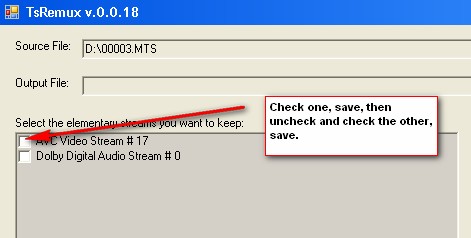
BTW, I converted this 10 sec clip: http://mirror05.x264.nl/public/force.php?file=./beyonce.at.the.bbc.1080mbaff.sample.ts
to DivX 640x352 in Winmenc. Perhaps the source file characteristics are different from yours ? -
Thank you Soopafresh, I think we're getting somewhere!
I can demux your Beyonce clip and one of my test clips using Tsremux.
Just for kicks, I tried opening the files in Vegas 8. If I give the video an MP4 extension, Vegas can display what appears to be every I-frame, if I give the video an MPG extension, it uses a different CODEC and displays every frame, although every two seconds or so the decoding hiccups and I get lots of macroblocks. The same thing happens with your Beyonce clip and my test clip, so it seems like I need a fully-compatible CODEC for Vegas or to make an intermediary first.
You mentioned an inexpensive commercial CODEC in a previous message, do you think that would help?
I quickly ran my test video through WinMEnc and rendered it out to a low bitrate MPEG-2. No problems there so its own CODECs are compatible. I'd like to keep as much of the HD resolution is possible, rather than downsizing or compressing the heck out of it, so what CODEC and settings would you recommend?
By-the-way, one of the things I want to archive is that Beyonce concert!
-
Well, you can specify the dimensions and bitrate in Winmenc. You just have to manually enter the settings, as I've done in the highlighted section:
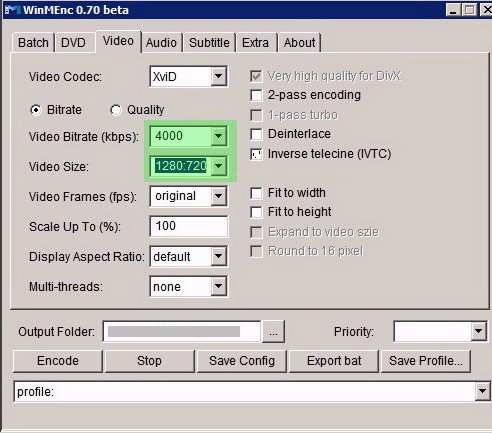
Regarding your CoreAVC question, it'll make playing back this stuff on your PC a much smoother experience, and you'll have more options in which to convert your video. But it isn't 100% needed, as it is with AVCHD video. -
Ah, I didn't realise you could manually enter values in those drop-down fields, that'll certainly help. I wonder how up-to-date the CODECs in mplayer are and whether entering a custom string in the "Extra" tab would work.
Ideally I'd like to save the HD files for posterity in something like HUFFYUV so do you think I'd be able to open them in another application - VirtualDub maybe - with the CoreAVC CODEC and transcode them there? -
Yes. You'll need to install the following:
CoreAVC
Haali Media Splitter
Avisynth
1)Create an Avisynth script with the following line in it:
DirectShowSource("c:\your_bbc_transport_stream_fil e.ts",fps=25)
BicubicResize(1280,720) #or whatever size you want
2) Save that as Script.AVS
3) Open Script.AVS in VirtualDub
Voila
Just remember, HuffyUV will create some huge files - much larger than the originals. -
-
You can try both. Audio/Visual sync will be one of your challenges. It might work quite well without having to demux.
You'll actually need to resize to original specs, which will be 1920x1080. 1440x1080 is their method of shrinking the file size down a bit and your player is supposed to do the resizing to 1920x1080. Too complicated to go into the details here, but you'll see if you keep the dimensions as they are, your video will look odd in VirtualDub without resizing. -
No luck on the original file, just directshow errors for both audio and video, but success on the demuxed file, it opened beautifully in VirtualDub.
I think what I'll do is keep the original image size and encode to Cineform out of VirtualDub. I can use those files in Vegas and let it do the PAR correction during the final render. I'm also going to let Vegas worry about the audio sync, I'll just put the audio on another track and align them by ear if they're a little out of whack. Vegas won't import .AC3 so I'll just convert the audio to .WAV.
Many thanks for your help, this is by far the easiest method I've seen mentioned on-line and fairly pain-free. Beyonce here we go!
Similar Threads
-
Stream Transport
By Soixante in forum ComputerReplies: 4Last Post: 4th Apr 2014, 05:05 -
Problem converting from MPEG Program Stream to Transport Stream
By vivajam in forum Newbie / General discussionsReplies: 5Last Post: 24th Jan 2011, 04:40 -
Difficulties receiving BBC World Service stream
By jimdagys in forum ComputerReplies: 4Last Post: 28th Jun 2009, 18:11 -
need MPEG2 Transport stream and Program stream profiler
By afarun in forum ProgrammingReplies: 3Last Post: 23rd Aug 2007, 01:06 -
Help with converting BBC HD Stream to DVD (Normal methods won't work)
By Killer3737 in forum DVB / IPTVReplies: 3Last Post: 30th Jul 2007, 09:23




 Quote
Quote