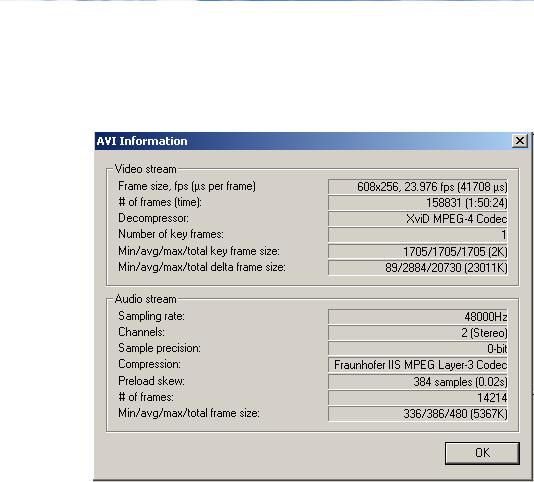I have an avi movie but the sound timing is not equal with the video timing, what can I do to fix this?
+ Reply to Thread
Results 1 to 10 of 10
-
-
could you be a bit more specific???
Try to open the video in virtualdub and write down what you can read under file/file information.
I'll get back to you.....Anyone tired of his old DVD burner? Why put it into the trash? Contact me! :)))) -
Vdub can decompress mp3. Try to do that, it's probably vbr, which messes up things. Then if the waws is correct than recompress it to avi with cbr mp3. The file size will be a bit more.
File save wav, audio=> wav audio
than adjust the audio full process, compression ( whatever ), Try also to convert to 41.1 khzAnyone tired of his old DVD burner? Why put it into the trash? Contact me! :)))) -
Well I do get an error saying kind of the same thing but I have some other avi files that give me the same error when I enter them in vd but work fine.

Well what happens with the movie is you can hear what they are gonna say like 4 secs before it is said, it is really anoying.
-
If zhat four second is constant during the whole movie, than with beesweet add a delay to the sound 4 sec=4000 msec. dunno weather+or- cause it's late for this.
If it's not constant tahn I dunno what to try next, but give the delay gig a chance. Hope it works.Anyone tired of his old DVD burner? Why put it into the trash? Contact me! :)))) -
Well is there any way I could change the sound without effecting the video side of the file as it is very good quality at the mo.
And I can't find Beesweet on this site, you know were I could get it? -
arrrgh....
Have you read what I wrote,???
You dont have to touch the video.
And besweet is a freeware found under tools/audio here on this site ( on the left)Anyone tired of his old DVD burner? Why put it into the trash? Contact me! :)))) -
Well the sound is ok now but when I try to save it(the movie with new sound) in virtualdub the file size is HUGE, even very big when I am usin a codec.

-
Try a cbr mp3 ( fraunhofer) and decide the bitrate by the overall filesize. Nothing better.
Anyone tired of his old DVD burner? Why put it into the trash? Contact me! :))))
Similar Threads
-
Audio Sound File Saved - Canot Hear Sound - Total Recorder
By Teac23 in forum ComputerReplies: 1Last Post: 15th Apr 2011, 15:29 -
Need advice getting rid of buzz sound at end of every word of video sound
By OM2 in forum AudioReplies: 18Last Post: 30th Oct 2010, 12:58 -
What are the downsides to having both onboard sound and Sound Card enabled?
By c627627 in forum Capturing and VCRReplies: 0Last Post: 21st May 2010, 15:44 -
editer shows 'no sound', mpg plays with sound
By oldvideote in forum EditingReplies: 3Last Post: 7th Jul 2007, 09:01 -
DVD LAB : Different sound in different movie (MIXED SOUND): NOT WORKING?
By SteamrollerLive in forum Authoring (DVD)Replies: 2Last Post: 24th Jun 2007, 19:01




 Quote
Quote