Hi,
Does anybody know how to change an aspect ratio of a dvd film.
I have a movie which i bought while back but havent had the chance to watch it until recently. I found out that most of the movie is taken up by so much widescreen its unbelievable, is there anyway of getting around this problem by copying it and then changing the resolution of the movie.
I cant seem to find no guide on this particular subject but if anybody knows any solution to my problem, plz help.
thanks kas187
ps: i have a dvd writer and i would like to keep the same quality, but just need some assitance in changing the resolution.
+ Reply to Thread
Results 1 to 9 of 9
-
-
ifoedit has settings for changing the widescreen /full screen ..I can't recall the procedure exactely at the moment and I'm away from my home computer. but as I remember once you rip the dvd to hard disk and open the movie titleset ifo and then double click on the movie on the bottom screen that opens a new window with settings for full screen, wide screen, letterbox, pan scan etc... wish I could remember more at the moment.. but someone here at the forum can note down the process for you. I've sone this several times in the past and works..
-
johnjohn,
thanks for your reply, ill try to play around with IFOEDIT, if you have a chance is it possible for you to give me a bit of clearer guide for IFOEDIT on how to change the aspect ratio... ill have a scan on the site, there might be something here,
thanks for your help
kas187 -
Just open the ifo, click on the video stream, you'd like to change and make your choice from resolution and/or aspect ratio.And don't forget to save!
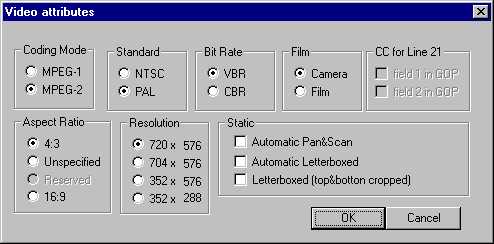
-
If the DVD is encoded as 16:9 and it changed into 4:3, this will distort the proportions of the picture (everything will be seen as tall and narrow). Would that be better?
I have also seen movies that have a 2.35:1 aspect ratio (extra wide). Look nice in the Cinema, but on a 21" TV monitor you only get a stripe in the middle of the screen.
What I've done with one of them (to experiment) was to re-encode cropping the left and right parts by 80 pixels and then resized the frame to 720 horizontal and the vertical height from 360 pixels to 576. Encoded with a 16:1 aspect ratio. You lose some aspects to the sides (not unacceptable) and you get a much better fill factor for the screen.
If you want to do this, use VirtualDUB. It's the fastest way to do it.The more I learn, the more I come to realize how little it is I know. -
thanks for your hints & tips guys...
Sasi, actually my movie is a 2.35:1 widescreen and to me its just silly, i would like to convert it to a standard 16:9.
ill try to play with the recommended settings on virtualdub, although ive never used it before, thanks for your help
kas187 -
"I COME FROM FRANCE" sorry I just could not resist.Originally Posted by DragonsfThanks alot,
dreadogg -
coneheads, Im thinking by looking at your reply that all your doing is changing the tag that it outputs the video file as, so if you take a 16x9 and make it to a 4x3 your gonna be stuck with coneheads. unless this accually crops the video to the right size by cutting the corners, I guess I could be wrong though.
Thanks alot,
dreadogg
Similar Threads
-
How to change menu aspect ratio in DVD-Lab Pro ?
By V879 in forum Authoring (DVD)Replies: 2Last Post: 1st May 2011, 16:11 -
Best way to change aspect ratio....
By Han Solo1 in forum Video ConversionReplies: 13Last Post: 14th Oct 2010, 10:33 -
Change DVD aspect ratio
By drgt in forum Newbie / General discussionsReplies: 11Last Post: 4th Oct 2010, 21:45 -
Have to change the aspect ratio - what is the right way??
By Weef in forum RestorationReplies: 25Last Post: 4th Mar 2009, 13:14 -
change aspect ratio
By zinc in forum Video ConversionReplies: 2Last Post: 23rd Jun 2007, 09:21




 Quote
Quote