I encoded "Resident Evil cd1" with TMPGNec and when I tried to burn it with VCD easy an error pop up window appeared with the words "576x304 is not a valid resolution for film encoded sequence" As it's the first time I recievd this error I could not understand it.What shall it happen if I keep on going in burning it?Why did I recieve this error message? Can I do something to fix the .mpg movie?
+ Reply to Thread
Results 1 to 25 of 25
-
Hello from the island of Malta.
-
valid resolutions are:
352x240
352x480
480x480
720x480His name was MackemX
What kind of a man are you? The guy is unconscious in a coma and you don't have the guts to kiss his girlfriend? -
Click on the 'what is' section to the left for the standard resolutions for each format (VCD, SVCD, DVD and CVD). You can make an x(S)VCD at any resolution but if you want it to play on your TV... best stick to:
720/480/352 x 480/240 (or 576/288 if PAL) -
when you load an avi into tmpgenc, if changes the resolution into what the avi's resolution is. you have to go back into the settings and change them.
His name was MackemX
What kind of a man are you? The guy is unconscious in a coma and you don't have the guts to kiss his girlfriend? -
But how can I fix the resolution of the movie now that it is in 576x305 and in .mpg format?
Hello from the island of Malta. -
the bad news is that you can't. you have to redo it.
 His name was MackemX
His name was MackemX
What kind of a man are you? The guy is unconscious in a coma and you don't have the guts to kiss his girlfriend? -
What is happening?
I just checked another movie in .avi format "lilo and Stitch" and it is in 576x304 resolution too.What can I do so that when I convert it to .mpg with TMPGNce I would'nt do the same mistake again?Hello from the island of Malta. -
what are your settings in tmpgenc?
His name was MackemX
What kind of a man are you? The guy is unconscious in a coma and you don't have the guts to kiss his girlfriend? -
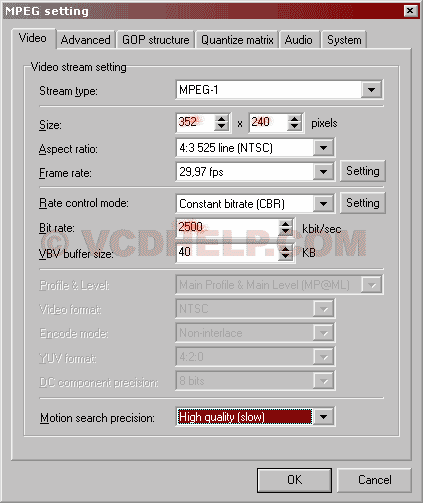
you see the red highlighted numbers? the ones that say 352 and 240? that's where you problem is.His name was MackemX
What kind of a man are you? The guy is unconscious in a coma and you don't have the guts to kiss his girlfriend? -
Almost like yours.
The only difference is bitrate 1150 instead of 2500 and motion search precision mine is normal while yours is high quality (slow).
What do you think?Hello from the island of Malta. -
where it says size. do you have it the same?
His name was MackemX
What kind of a man are you? The guy is unconscious in a coma and you don't have the guts to kiss his girlfriend? -
Yes now but could not tell for sure that when I encoded the movie it was like that but it had to be like that as I never mess with those settings but anything could have happened.
Hello from the island of Malta. -
is it grayed out?
His name was MackemX
What kind of a man are you? The guy is unconscious in a coma and you don't have the guts to kiss his girlfriend? -
Yes it is.
I try another one and let you know the result,ok?
And a big thanks for your prompt help.Hello from the island of Malta. -
in vcdeasy, are you loading the avi or the finished mpg?
His name was MackemX
What kind of a man are you? The guy is unconscious in a coma and you don't have the guts to kiss his girlfriend? -
I convert it with TMPGNce and burn it with VCD easy so it's in .mpg format when I load it in VCDeasy.
Hello from the island of Malta. -
i was just wondering cuz tmpgenc by default makes the mpg with the same name as the original avi. so in the end you get two files with the same name. was just making sure you didn't get them mixed up.
His name was MackemX
What kind of a man are you? The guy is unconscious in a coma and you don't have the guts to kiss his girlfriend? -
And to make things worse I played the .mpg file in vlb.exe to check the synchronisation of the audio and video and when I found it correct I delete the .avi file and so I ended with a useless 576x304 resolution .mpg file.What is curious and on the brighter side is that vlb plays the movie satisfactory without complaining about the resolution so I could at least watch the movie on my pc monitor!
Hello from the island of Malta. -
what is vlb? a movie player does not care about the resolution of a file. it will play it as long as its not corrupt. you must be doing something wrong. what are all the settings you use in tmpgenc?
His name was MackemX
What kind of a man are you? The guy is unconscious in a coma and you don't have the guts to kiss his girlfriend? -
Live and learn but I never delete 'til I confirm on my set top player.Originally Posted by Selena21
 "Art is making something out of nothing and selling it." - Frank Zappa
"Art is making something out of nothing and selling it." - Frank Zappa -
vlb. is for videolan which for me is one of the best.
Hello from the island of Malta. -
I did it mate.I succeeded in encoding the movie again.What I did was that I changed the extension from .mpg to .avi and encoded it with TMPGNce again.Originally Posted by Conquest10Hello from the island of Malta.
-
How did you change the extension. Just curious to know.I did it mate.I succeeded in encoding the movie again.What I did was that I changed the extension from .mpg to .avi and encoded it with TMPGNce again
-
right click on the movie file and renamed the extension from .mpg to .avi
Hello from the island of Malta. -
That's pretty cool I'll keep that in mind. Thanksright click on the movie file and renamed the extension from .mpg to .avi
Similar Threads
-
valid ts file
By qman7112 in forum Newbie / General discussionsReplies: 2Last Post: 23rd Apr 2011, 16:35 -
Is 704x480 with a 16:9 DAR valid for DVD?
By Anonymous344 in forum Newbie / General discussionsReplies: 136Last Post: 5th Jan 2011, 15:11 -
.EXE is not a valid Win32 Application...what to do? :(
By drunkenboxer in forum ComputerReplies: 10Last Post: 27th Feb 2009, 13:51 -
Ironic: AVCHD is not a valid format to edit?
By tmw in forum EditingReplies: 5Last Post: 25th Dec 2008, 23:22 -
Not a valid avi file and Unable to insert......
By tommyboy9495 in forum Newbie / General discussionsReplies: 3Last Post: 7th Jun 2007, 23:11




 Quote
Quote