What are the correct settings for multiplexing my video and audio files to a SVCD stream with bbmpeg.
If I use the default settings and play the resulted file with my standalone player, couple first seconds of audio is speeded up and naturally the rest is out of sync. The problem cannot be only due to the standalone (Philips) as if I multiplex the files with tmpgenc "mpeg tools" (30day trial) the result plays fine.
The trial for tmpgenc will soon expire so I'd like to know how I could use bbmpeg to achieve the same result as with tmpgenc.
+ Reply to Thread
Results 1 to 10 of 10
-
-
Are you getting any error messages in bbMPEG when you mux an SVCD file?
-
No error messages, the muxing process runs perfectly. I have also tried multiple different settings, but the result is always the same.
-
I also have a Philips 724 standalone but with great results from MPEGmediator and BBmpeg.
I use the default setting for SVCD in program and video tabs, to reset to defaults just click DVD then back to SVCD.
except in video I use max rate of 2600000 & avg 0 MQuant 6 default 12 is lossy.
With max size of 789 It usually fits on two disks nicely.
I have had problems with different brands of CDRs. The Philips player like some better than others. But if tmpgenc works this is not the problem.
Good luck
[/b] -
I could never get bbMPEG to work. It would crash immediately on my home PC.
Also, when using bbMPEG to multiplex, is it necessary to fill out the 'Program Stream' information panel (i.e MPEG-2/1, VBR, etc). On the Input/Output Files tab..same question. What must you fill out in order to multiplex with bbmpeg?Impossible to see the future is. The Dark Side clouds everything... -
an answer of sorts
I have only had good luck with MPEG mediator as front end to bbmpeg.dll
other may be better at setting a frame server than me.
It may look like I want 23.9 frames out but in fact, the input is 23.9 (I have never found a NTSC movie that was not 23.9 with auto pullup) the orginal does say it is 29 frames in the header but is always 23.9
Have tried 29, 30 and 24 frames but always out of sync.
Will now play as a 29 frame SVCD
I have only been at this for a few months.
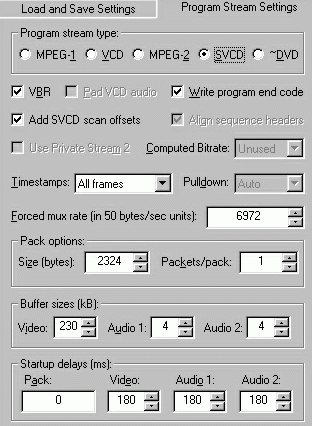
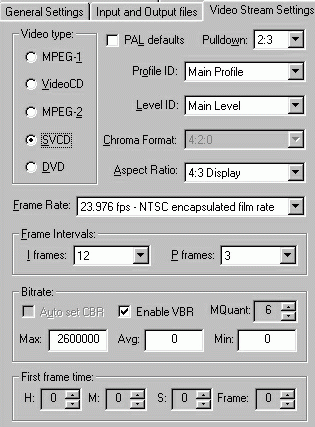
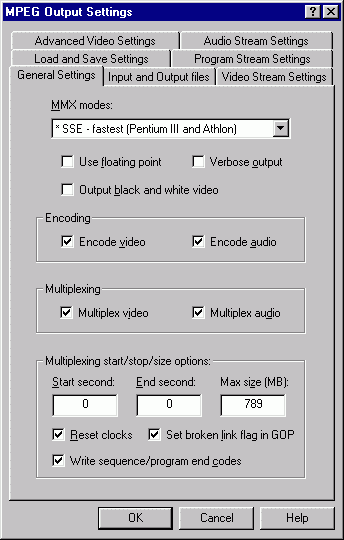
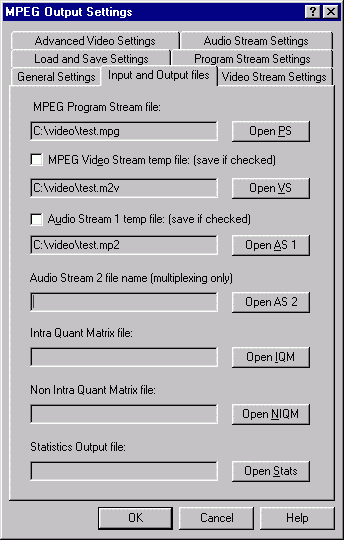
-
Yes, bbMPEG is a great little multiplexer (but you have to have de-muxed files first for it to work.
Just start the programme, click on "start encoding" - then "settings" - go to the "input & output" tab - "open vs" and input your video stream - "open as" and input your audio stream - go to the "program stream settings" tab and click on SVCD (use the defaults) and click OK. This will start bbMPEG muxing the file. First it will scan the video portion then the audio portion and then mux them together. That's all there is to it. -
I've never used mpegmediator, and I've always just used bbmpeg by itself for multiplexing and out of maybe 300 movies I've never had any problems.
So here is the million dollar question...what version of bbmpeg are you using? Version 1.24 beta 18 (that's the bbmpeg version, the AVI2MPG2 version is 1.24 beta 13) is the ONLY stable version. If you use any other version then any number of things could go wrong.
There are really only two settings that you possibly might have to change to the default SVCD template. First off, always uncheck Add SVCD Scan offsets. These add alot of extra overhead to your SVCD, I've seen as much as 100Mb's, and almost no dvd players even parse these.
Secondly, if your video bitrate exceeds 2600 or your total bitrate exceedsw 2778kbits than set forced mux rate to 0, which is just auto. If you are getting PTS under/overflows than you need to set forced mux rate to 0. Other than that I can't see how any of the other bbmpeg settings could be causing your problem.
DJRumpy, were you perhaps using bbmpeg on WinXP? If so you have to install a patch. Again, make sure you are only using 1.24 beta 18. -
Right as usual Adam. I am using it (or I should say tried to use it) on XP. Can you direct me to this patch? I dont' think they even list bbMPEG in the TOOLS section here, and the link on Doom9 never worked. I ended up getting my copy from DVD2SVCD, as it is one of the programs installed by DVD2SVCD. It's version 1.24 Beta 18 (SemiCLI 1.0.0.2)
Impossible to see the future is. The Dark Side clouds everything... -
http://www.divx-digest.tv/software/encode/bbmpeg_xp.zipOriginally Posted by DJRumpy
Similar Threads
-
Multiplexing Multiplex files?
By mrjust in forum Newbie / General discussionsReplies: 5Last Post: 4th Dec 2012, 00:54 -
BBMPEG Multiplexer Question
By Krelmaneck in forum Newbie / General discussionsReplies: 16Last Post: 23rd Apr 2011, 00:59 -
Multiplexing Issues (mp4muxer 0.9.3)
By JuddM in forum Video ConversionReplies: 4Last Post: 19th Jan 2011, 06:00 -
VOB multiplexing
By atulbha in forum Authoring (DVD)Replies: 8Last Post: 24th Jul 2009, 16:52 -
bbmpeg xp patch , page not found
By rabbit_hgc in forum EditingReplies: 8Last Post: 15th Jul 2009, 06:45




 Quote
Quote