I recently lent my copy of AI to a friend and when it was returned I noticed the the disc is starting to look a liitle tired. The part in the middle is beginning to crack and there are a few significant scratches. Because of this I decided to make a backup of my DVD and store it on my HD until I get my DVD burner (next few weeks). Smartripper glady ripped through vts_01 and vts_02 but froze while attempting vts_03. I tried again and the same thing occured, so I then tried to rip the individual files one by one and it was successful except for the vts_03_0.bup file. I also tried DVDDecrypter and CladDVD with no luck. Is that particular file important and if so can it be recreated at all? Vts_03 is only the "making of" special feature but I would still like to keep it on the backup copy if I can.
+ Reply to Thread
Results 1 to 7 of 7
-
-
If I'm not wrong ".bup" files are backups of the ".ifo" files. As long as you can read the ".ifo", there should be no problem.
-
You are correct, I still suggest keeping them around, as I've never tried without them, plus they are fairly small.
-
Here's how to recreate the .BUP file
Startup IFO Edit
1) Open VTS_03_0.IFO.
2) Click on "VOB Extras"
3) Set all settings according to the "VOB Extras" Window graphic below.
4) Click "OK" and wait.
5) Save the File (with the same name, and answer 'yes' to save *.BUP)
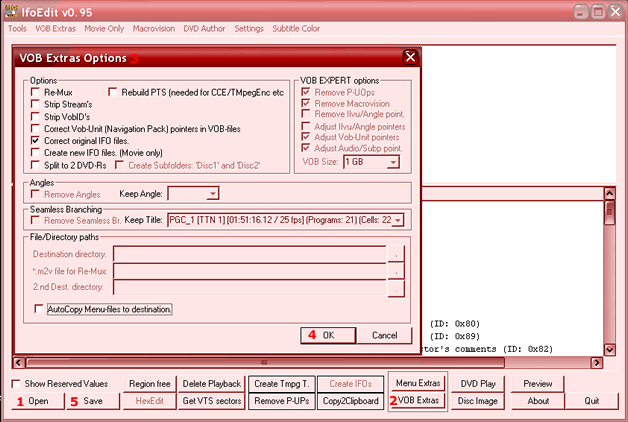
Hope That Helps!
Best Regards.
Barry God's in his heaven... All's right with the world!
God's in his heaven... All's right with the world!
Robert Browning (1812 - 1889) -
to create a BUP file just open the IFO then click SAVE then answer YES when it asks to save it as a BUP file

as BUP suggests, it's a BackUP file -
... since the BUP files are part of the DVD-Video spec, you might find your authoring app will either make them for you, or refuse to burn the disc due to compliancy problems.
There might even be one DVD player out there that won't play a disc unless it's 100% compliant... doubtful, but you're gauranteed to own it if you start missing files out !

-
Thanks for the info people, it looks like I should be able to fix this with no problems. Special thanks to Barry for making the extra effort and providing the screenshot and detailed instructions. Thanks again guys.
Similar Threads
-
How do I make .bup and .ifo files?
By showmi in forum Newbie / General discussionsReplies: 26Last Post: 3rd Apr 2015, 19:00 -
What happens if you rip a dvd without BUP files?
By HmNtr in forum DVD RippingReplies: 12Last Post: 10th Nov 2008, 19:06 -
Question for .Bup & .Ifo files..
By Pleochoric in forum Authoring (DVD)Replies: 4Last Post: 31st Oct 2008, 06:33 -
How to play a .vob .bup .ifo files?
By Kinstonian in forum Software PlayingReplies: 12Last Post: 19th Mar 2008, 17:26 -
Padding IFO/BUP files to 32kb in OS X?
By Cyrax9 in forum MacReplies: 3Last Post: 14th Jun 2007, 16:46




 Quote
Quote