Hi,
I see lots of guides for how to rip a whole cd, but I just want to grab a 30 second clip from the middle of a movie. How would I go about doing that? Are there any tools or guides that you can point me to?
Thanks!
+ Reply to Thread
Results 1 to 17 of 17
-
-
once its ripped to hard drive,it depends on what ripping software you use.
two that i know that you can
flaskmpeg
dvd2avi with VirtualDub
what format,divx or (s)vcd)? -
Some soft players can do it (WinDVD Recorder Platinum to name one) as well as some others. I though Scenalyser could rip just that scene from the DVD if you wished. I never used that program though...
-
How would I go about just ripping one chapter, like Conquest10 suggested? I ultimately plan to add someone into the scene, and mix it into a video collage of sorts that I am creating. It'll be in DVD format (probably in Half-D1 resolution, if that helps). Quality isn't a big deal, as some of the other video in the collage is of low quality, so I would even consider just hooking my DVD player to my capture card, if I knew for sure that macrovision wouldn't mess it all up.
-
smartripper lists all the chapters on the disc with a check box next to each. uncheck the chapters you don't want to rip.
-
You'd need to rip the chapter, then the easiest method I'd say, is preview it with DVD2avi to make sure you have the write vob, make a project of that cell, then set your source ranges and encode it in TMPG, like you would a normal dvd rip - with the d2v as your vid source, and the ac3/wav as the audio source
~~~Spidey~~~
"Gonna find my time in Heaven, cause I did my time in Hell........I wasn't looking too good, but I was feeling real well......" - The Man - Keef Riffards -
Here is a Guide I wrote for a friend: he had a CD to work from but you can download the programs (all are free)
Get the Clips with freeware
Programs Needed:
DVD Decrypter (free)
DVD2AVI (free)
TMPGEnc (30 day mpeg-2 encoding trial Ė unlimited free mpeg-1 encoding)
DVD Decrypter needs to be installed. Double click SetupDVDDecrypter.exe to install
DVD2AVI and TMPEnc do not get installed. Just copy the folders to your hard drive to use them. DVD2AVI.exe and TMPGEnc.exe run the programs.
Insert the DVD into the DVD ROM drive and cancel any AutoRun. The disk can not be in use by another program when you want to get files off of it.
Start DVD Decrypter. The main movie files are selected by default. If not, choose Mode / IFO / Read from the menu. Just click the big button on the bottom left (DVD to Disk) to start decrypting and copying the files. Optionally you can unselect some of the .VOB files and just get the beginning or the end of the movie. You can also click the small folder icon to choose a destination folder. It could take an hour or so to copy all the files.
Once this is done you will have unencrypted .VOB files on your hard drive. You should be able to view the files in a quality DVD program such as Cyberlink Power DVD. But even if you canít, you can still work with them in the following two programs. Close DVD Decrypter.
Double click DVD2AVI.exe. Select File / Open from the menu and open one of the unencrypted .VOB files. Use the Slider at the bottom to position the video just before the part you want. Click the [ button on the right of the slider to clip out everything before that point. (this does not delete anything from the original file) Then use the slider to position the video at the end of the part you want and click the ] button on the right of the slider to clip out everything after that point. Choose Audio / Output method / Decode to Wave on the menu. Then choose File / Save Project. This will create a .D2V file and a .MPA file. Itís very fast. (the .wav file is the sound and the .d2v file is not really a video file but it will instruct the next program what part to clip out of the .vob file on your computer) Close DVD2AVI.
Double click TMPGEnc.exe. The Project Wizard will open. The pane on the left are the different formats you can choose from. You will only want to be concerned about the NTSC versions of each. (NTSC is for USA and Japan Ė PAL if for the rest of the word) (and you donít want FILM unless youíre ripping animation)
Here is what those formats mean:
Video CD = 352X240 Resolution MPEG-1
Super Video CD = 480X480 Resolution MPEG-2
DVD = 720X480 Resolution MPEG-2
DVD (low res) = 352X240 Resolution MPEG-2
Youíll be concerned about file size, so you probably want to select Video CD or Super Video CD. I you happen to try DVD, make sure you also select Layer II Audio from the drop down box on the right.
So click Video CD or Super Video CD and click Next. Now you will select your source. Click the top Browse button to pick your video file. (The .D2V file you made with DVD2AVI) Click the second Browse button to pick the audio file (The .WAV file) Ignore everything else and click next next next until you get to the part about choosing a location and name for your output file then click OK to start encoding.
Thatís it.---------- -
another quick way...
determine which .vob the clip is in.
use your ripper of choice to rip that .vob
use Chopper or ChopperXP to cut the .vob down to just your clip.
convert the .vob to whatever format you need using whatever method you prefer.
- housepig -
All you need is DVDx(free in Tools).Move the slider to start position and hit stop at your choosing.
-
This would be reasonable but most of us would prefer a real editing solution such as marking the part of the vob you want, then encoding only that portion to VCD or SVCD. Unfortunately, DVDx seems incapable of doing that. Maybe in an update...
-
Originally Posted by oldfart13
 ..."rustic" didn't mention a vob file,if you re-read his posts he just wanted 30 sec. to make a collage,DVDx can do that.
..."rustic" didn't mention a vob file,if you re-read his posts he just wanted 30 sec. to make a collage,DVDx can do that.
-
Hi Moviegeek,
i want to do the same thing
Basicaaly rip a clip/scene (like 2min) and convert it to asf or something small so i can put it to website.
can you explain a little bit more detail how to rip a clip/scene with DVDx
or any other better application? -
First load your movie:

Then move slider to starting point:
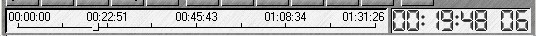
Finally hit red button to start and stop at desired point:

Then use Windows Movie Maker or Media Encoder to convert to wmv(asf is not used anymore)
BEWARE!
If this is a motion picture you have to get permission from copyright holder before posting on website otherwise the MPAA will be all over you.
-
Hi,
oh i just doing for my friend wedding vdo. i need to rip a scene only.
Thanks for the very detail guide.
Btw, what kinda media encoder that i can use to convert the mpeg to wmv? beside windows movie maker? i'm using win2000 and i believe i don't have windows movie maker.
Thanks -
Isn't windows movie maker a free program from microsoft available on the windows update site?
-
Media Encoder 9 for 2000/XP
http://www.microsoft.com/downloads/details.aspx?FamilyID=5691ba02-e496-465a-bba9-b2f11...DisplayLang=en
Similar Threads
-
Sync/align one short clip into one big clip
By diamondback in forum AudioReplies: 1Last Post: 2nd Nov 2011, 10:31 -
Ripping my audio from my movie clip?
By superJT in forum AudioReplies: 3Last Post: 12th Sep 2008, 12:05 -
HD recorded clip to DVD
By minnal in forum EditingReplies: 8Last Post: 8th Aug 2008, 06:04 -
Transition from Clip to Clip in Premier
By Namrepus221 in forum EditingReplies: 2Last Post: 1st May 2008, 17:29 -
Do I need to stop clip analysis in order to export clip for dvd
By maevek1 in forum MacReplies: 0Last Post: 9th Apr 2008, 09:26




 Quote
Quote