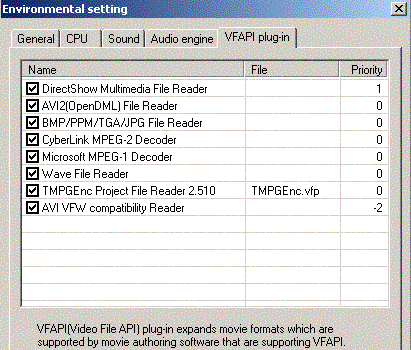Ok I'm not a newbie...I know how to encode. I tried encoding a movie today and TMPGenc started f***ing up. Everytime I try to load an avi file it brings up this error "Write error occurred at address 77F5215C of module 'ntdll.dll with 00000000." Then the program closes. I thought it was the avi file i was trying to encode so I tried a different and still the same thing happens. So I figured might be the program. I uninstalled and reinstalled and still giving that damn error. Then I went ahead and tried out an older version and still no luck. Can someone pls help me out??
+ Reply to Thread
Results 1 to 7 of 7
-
-
hi, I too had exact same problem, but I fixed mine for good and I'll explain how.
step 1: load tmpgenc and then goto options and be sure register tmpgenc.vpf to VFAPI is a check mark next to that.
step 2: goto options and scroll down to task priority and select "When Active - high priority" and "When Not Active - Idle Time only"
step 3: next goto options and scroll down to environment settings you will then see a tab located near the top named VFAPI plugin and change the environment settings ....since it is alot of typing to explain this one I have taken a screenshot of what mine looks like and you set your to exact same. -
snookums thanks for you help but there is no picture on your step 3 so i still cant figure it out.
-
God damn!!!!
 Your the man snookums!! Its works now!!! Thank you so much!!! Back to encoding my movies again. :P :P
Your the man snookums!! Its works now!!! Thank you so much!!! Back to encoding my movies again. :P :P
Similar Threads
-
Exporting problem and im in a hurry pls help
By HaaL in forum Camcorders (DV/HDV/AVCHD/HD)Replies: 1Last Post: 17th Jun 2010, 20:26 -
Problem with Samsung DVD-P181 ! Pls help !
By lucianserpescu in forum SubtitleReplies: 1Last Post: 21st Mar 2009, 13:19 -
Problem when encoding...pls help
By Stetsondolly in forum Video ConversionReplies: 11Last Post: 24th Apr 2008, 17:41 -
How to burn a 157 mins. video on a 120 mins. dvd
By Gerald Sr. in forum Authoring (DVD)Replies: 2Last Post: 20th Jan 2008, 03:19 -
Problem finalising DVD+R media with Nero - pls help
By Darren_NZ in forum Authoring (DVD)Replies: 6Last Post: 19th Jul 2007, 15:16




 Quote
Quote