Does some one know how to go below 1600 Kb/sec of bitrate in the version 2.510.49.157 of TMPGEnc (The newest version)?
I got stucked there with the auto settings SHIT!!!
I tried to enable it and to disable it a lot of times but still, I cant change the bitrate, the file size or the percent of the CD...
Please help me.
+ Reply to Thread
Results 1 to 7 of 7
-
-
Were you able to unlock the auto settings using the Load function?
Hello. -
What do u mean Load function?
I'm in the 4/5 step in the TMPG wizerd and I cant get the bitrate below 1600 Kb/Sec.
I am able to unmark the auto settings near the "average video bitrate" but it does nothing, BTW what are those auto setings do anyway?
Any Idea?
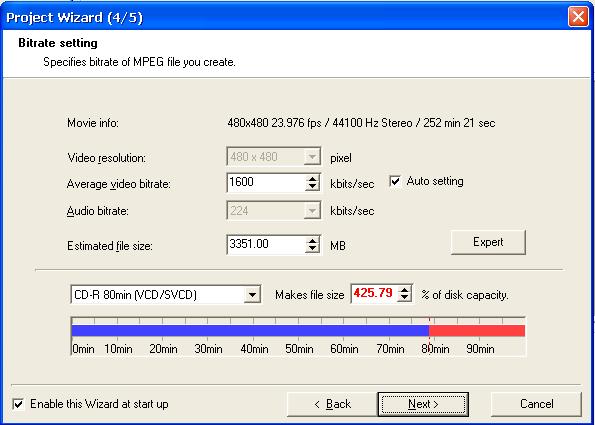
-
First, cancel the wizard. Then, click on load and load the template that says "unlock." Using this template will allow you to change the bitrate settings. You'll see the "load" button below the encoding window. It'll say "setting, load and save." Simply, load the "unlock" template, then save it. Relabel it, so you can use it again and not have to mess with your settings on the next run. I'm a newbie too and just learned this last night!
-
Wow Asi Malki,
What exactly are you trying to do put a movie on one cd-r?
That screen shot shows that the movie is over 4 hrs long.
You need to split that file up to 4-5 discs to get below 1600kbps.
Please give the details of the file (length, quality....etc) and what the actual trying to do.
Then maybe I/we can help.
Signed
VCD4MEWe were all NEWBIES once and the only stupid question is the one that's not asked? -
Ok, first of all, jester1x.
I didnt understand what you are saying, I did loaded the unlock template from the Extra directory but it did nothing. I didnt understand how to relabel it, can you please tell me step by step how to do what you meant?
Now vcd4me,
the movie is about 84 minutes long and I want to split it to two files.
The screen Shot is only an example that I cant go below 1600 Kb/Sec and nothing else...
Even when I cut it to half, I have to go below 1600 in the bitrate...
10x for the help and please reply. -
First raise the directshow priority and tmpenc should read the video length correct. www.dvdrhelp.com/tmpgenc#problems
Similar Threads
-
Pegasys released TMPGEnc Video Mastering Works 5 (aka TMPGEnc 5.0 XPress)
By roma_turok in forum Latest Video NewsReplies: 6Last Post: 24th Jun 2011, 16:42 -
Tmpgenc Plus & TMPGEnc Batch List Creator help Please
By VOYAGER2009 in forum Video ConversionReplies: 2Last Post: 4th Jul 2010, 08:57 -
TMPGenc DVD Author 3 will not open file from TMPGenc Xpress 4.0
By artyjeffrey in forum Authoring (DVD)Replies: 4Last Post: 8th Nov 2008, 14:23 -
BIG Problem TMPGENC Xpress V.4.4.1.237 + TMPGEnc DVD Author ver.3.1.2.176
By milindb1 in forum Authoring (DVD)Replies: 1Last Post: 20th Aug 2008, 03:41 -
difference btw.TMPGEnc 4.0 XPress and TMPGEnc DVD Author 3 with DivX Auth??
By geronemo in forum Authoring (DVD)Replies: 5Last Post: 18th Nov 2007, 16:07




 Quote
Quote
