I just created a VCD file with TMPGEnc, and attempted to burn it with VCD Easy, but a message popped up "this file requires Autopadding" how abouts would i do this? this is the 1st problem converting to VCD i have had and buring with VCD, wasted about 4 cds so far
+ Reply to Thread
Results 1 to 6 of 6
-
-
try demultiplexing then multiplexing the file using tmpg
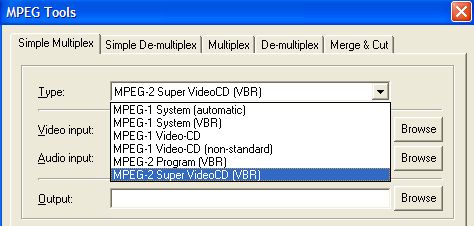
make sure you choose the correct format when doing the multiplexing
(note: the image is for an svcd, not vcd)----------------------
jbcalg -
thanks, but i tried that, then i imported into VCD EASY and the same message poped up.
ive tried several methods, i converted just the video, then the audio, then joined them, then i converted the video and audio, then replaced the audio, still same propblem.
i ignored the Autopadding warning to see what would happen, and when played on my player (VCD Compatable) it gets stuck and the noise skips and stuff like that.
Is it possible that its a DIVX file that cant be converted properly? the movie is 'BAD TASTE' a friend sent me an Italian dub, im a big fan of the movie so i want to watch it through the TV, the video is perfect and the audio is great, im pretty sure im doing the usual things i do when converting to VCD -
sorry, fresh out of simple ideas

(and i was away for awhile, didn't mean to ignore your reply)
how about a forum search for 'autopadding' - i found a few posts when i had some mux/demux problems a while back - there may be something that fits your prob----------------------
jbcalg -
i have the same problem with autopadding as of late. it never used to do that when i converted useing tmpg.
but i use the De-multiplex and the multiplex instead of the simple multiplex and simple-demultiplex and this has solved the problem but as it says above you have to set the video to super-vcd. if i use anyother part of the pull down menu it still says needs auto padding
so try that and it should solve your problem. i find its still a pain in the ass to have to do it but i like the chapeters and motion menus so in needs to be done.
hope that helps. if not post
what version of tmpeg are you useing, cbr vbr etc... -
i think im usuing TMPGEnc Plus 2.5, ill give that de-multiplex thing a go
thanks for the help!






 Quote
Quote