Originally Posted by BJ_MJacket cover images (generally referred to as Jacket_P images) are used by some DVD players to give a visual indication of what disc is available. Jacket_P images are most often utilized by players that can hold more than one DVD at a time (such as a Sony DVD jukebox).
Adding Jacket_P info to a disc is pretty simple. You will need to create one image that will be scaled to three different sizes (or, you could create a separate image for each size if you want to provide simplified graphics at lower resolutions). The three sizes are made available so that the DVD player can select the appropriate one for its display context (menus, details, etc.)
The sizes and required file names are as follows:
J00___5L.MP2 720x480 ntsc
J00___5M.MP2 176x112 ntsc
J00___5S.MP2 96x64 ntsc
J00___6L.MP2 720x576 pal
J00___6M.MP2 176x144 pal
J00___6S.MP2 96x80 pal
Note that your menu aspect ratio should be 4:3 and that there are three underscores in a row in the filenames.
As indicated by the filenames above, the images should be saved as MPEG2 encoded images.
Once you've made the files, create a Jacket_P folder, store the images in it, and include the folder on your dvd disk along with AUDIO_TS and VIDEO_TS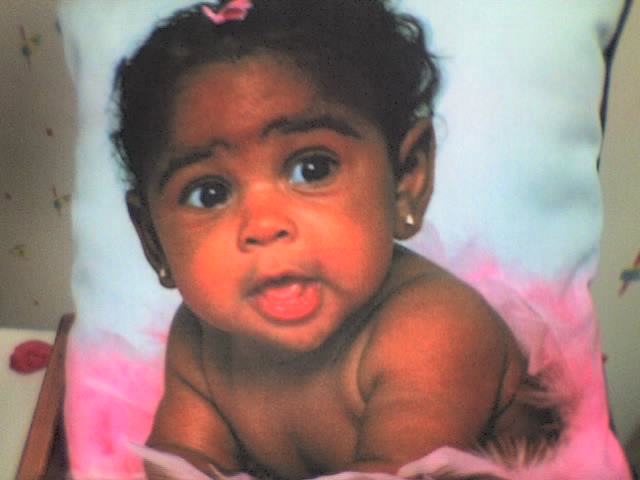
+ Reply to Thread
Results 61 to 63 of 63
-
hello! I was wondering how do u really make jackets with pictures on it, also pants. Im just needing someone helpful 2 help me out. Im trying 2 put my little baby girl on the back of my jacket.As soon as u get this can u please give me some tips on how to do it.Originally Posted by briana_deshawn
~Thank You~ and may god bless you! -
Quick ponderance... could I do this with AVIsynth, but HCEnc instead of TMPGEnc? Given that I already have these on my machine. Tried to use DVDAuthorGUI "create M2V still" function and it choked on the smaller ones.
Been an awwwwwwwwwwful long time since I used VCDEasy. Some affection for it, as it was a very powerful but simple app... but I've done enough downloading of late ... and it's been a while since I used Tsunami because I largely work in MPG2 now and I/my dept simply don't money to spend on such things unfortunately. HC gives close-enough results - though I certainly miss the built-in YUV filters and the like ;-(
... and it's been a while since I used Tsunami because I largely work in MPG2 now and I/my dept simply don't money to spend on such things unfortunately. HC gives close-enough results - though I certainly miss the built-in YUV filters and the like ;-(
(We have some Sony DVD players onsite that it would be a nice bonus to use with - might even leave "how to use this projector system" discs in them so said title appears at the player screensaver if they end up there - and I wouldn't put my cheapo "Silverline" player past doing it either, as it has a full rez menu wallpaper and all...)-= She sez there's ants in the carpet, dirty little monsters! =-
Back after a long time away, mainly because I now need to start making up vidcapped DVDRs for work and I haven't a clue where to start any more!
Similar Threads
-
How to make Picture in Picture video??
By MEANGUNS in forum Newbie / General discussionsReplies: 6Last Post: 31st Dec 2014, 08:48 -
DVD Players and 'Jacket Pictures'???????????????
By NBK2 in forum DVD & Blu-ray PlayersReplies: 4Last Post: 8th Sep 2008, 21:56 -
question about how to make picture brighter in TMPGEnc DVD Author3
By jimdagys in forum Authoring (DVD)Replies: 1Last Post: 19th Nov 2007, 01:08 -
How do I capture a picture frame from a movie and make it into a picture?
By Hawkredtail in forum Capturing and VCRReplies: 7Last Post: 8th Sep 2007, 19:44 -
Sony DVPCX995V and Jacket picture mystery
By kitchenk in forum Authoring (DVD)Replies: 1Last Post: 26th May 2007, 19:20




 Quote
Quote
