I am looking for a quick and simple way to just cut out (and toss that commercial clip) from the original mpeg2.
Most softwares I have tried requires you to do the opposite: that is to cut out and save the clips you want and then rejoin them later into a new mpeg2.
Any software out there that allows direct cut (and permanent) from the master mpeg2 ?
+ Reply to Thread
Results 1 to 21 of 21
-
-
Editing and deleting from the master is usually a no-no unless you are using really big files and have a really small hard drive. If you !@#$ it up then you effectively can't correct what you are doing. That's why the softs create a new file. I have been able to cut commercials with softs like MyFlix XE and M2 Edit but newer softs like Video Vegas 4 and Ulead Video Studio 7 should also work well. Best is also to use CBR for your captures if you're going to need to edit as it's structure is more like AVIs and will be easier to cut and join in sync. You can try TMPGEnc as well though I haven't tried it's cut and trim in some time. But as for cut/delete from the master...you can probably do it with a good many programs without it rerendering but you may have to look for that option...
-
So, anyone out there who have actually used or know of a software that can CUT & DELETE a section from the original mpeg2 ? All I want to do is to simply delete commercials from a recorded TV program without going through the lengthy process of 1) cut out and save the clips I want to keep then 2) join these clips together into a new mpeg2.
I agree that it sounds dangerous to alter/delete from the original. But for non-professional and general home videos (and low disk space) hobby, I accept the risk.
Thanks -
Yes, I have done this with MediaStudio Pro 6.5 and Dazzle's Moviestar software (I think that's what it's called). I had no problems with either one. Moviestar will not rerender it unless you change the bit rate or add transitions. I believe MediaStudio Pro will only render effects added as long as you use the same bit rate. It worked fine for me. I have now upgraded to MediaStudio Pro 7.0 and it is even quicker at doing this, plus it supports ac3 files!!
-
It doesn't matter what software that you use, you will always have to create a new file when you want to make alterations.
Like oldfart13 said, it is best to use a file that has been encoded using CBR if you are wanting to edit MPEG files.
I use Tmpgenc's Cut/Merge utilty to remove commercials from TV episodes that I have captured in MPEG format. You're correct that it is somewhat counter-intuitive that you must mark the bits that you want to save as opposed to the bits that you want to cut, but once you get past the mind-set, it's really very easy and quick to do.
Here is a screen shot of the way that I remove the commercials from an MPG file using Tmpgenc.
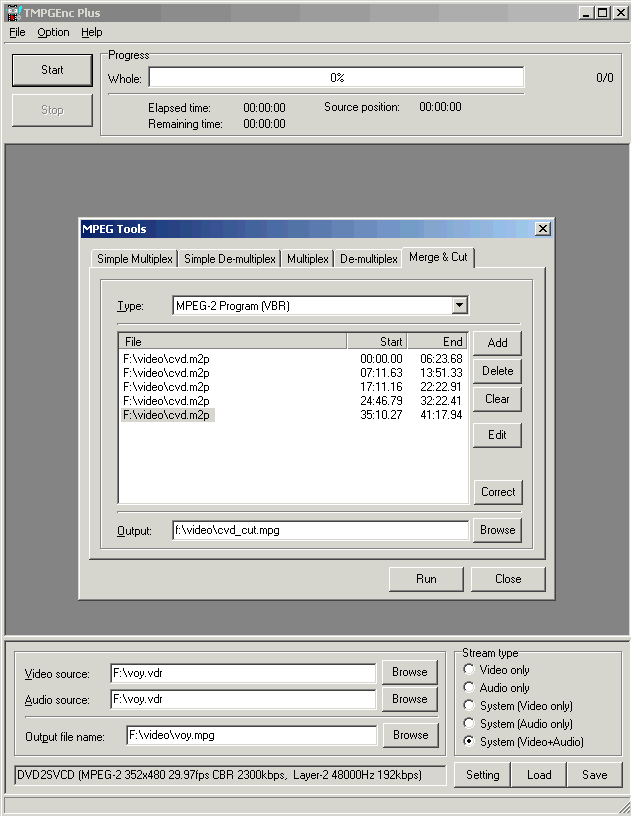
After you've marked all of the bits that you want to keep, Hit the {RUN} button and it will spit out one file with the commercials neatly missing.
Hope this helps. -
If you are not concerned with maximizing storage space, then use CBR, and also I-frame only. The I frame option will require a higher bitrate to maintain quality, but allows more edit points.
SFAIK, any software which cuts MPEGs must rejoin them into a new file, you can't just delete a piece as you would a paragraph in Word, the clips must be stitched back together.
TMPGenc will cut and stitch MPEG-2 clips, even with VBR and 3:2 pulldown, but I must use VdubMod to determine the time to cut, as TMPGenc often displays inaccurate video frames. Using timecodes the cuts are within 1-2 seconds of desired point, not perfect but pretty good.
The only other prog I have tried which maintains audio synch is M2-Edit.
Various real-time cap progs create MPEG files which can have difficulties maintaining audio synch during edit. These may require different methods. One tip is DO NOT rely on software playback to determine audio synch, I wasted a tremendous amount of time experimenting before determining that only WinDVD emulated my DVD player, ATI file player and STHSDVD among others lost synch badly on files which played perfectly when burnt to SVCD. -
Actually, there is a much better and faster solution. VirtualDUB.
The modified version opens MPEG-2 files (as well as AVIs) and once the program has parsed them, you can seek any point in the file very fast. You can mark beginning and end of garbage and press delete. They are not deleted from the source file, but marked for deletion.
Once you are done with deleting useless parts, you need to save the MPEG-2 stream to a new file. To do that, you select Direct Stream Copy for both audio and video and then Save AVI to a new MPG file.
to a new MPG file.
Speed in saving is ultra fast (>500fps and up to 1000 fps on fast machines). And as the cut is done on the beginning of a GOP (or at I-frame boundaries at least), no problems with playback are generated in the resulting file.The more I learn, the more I come to realize how little it is I know. -
Your Options (from what I have seen):
- VirtualDub supposedly does it, but I havent had much luck with MPEG streams. Free
- TMPGEnc is tedious but can do it. $58
- NanoPeg from www.nanocosmos.de $100
- MPEG2VCR from www.womble.com $250
I really havent done much with any of these in terms of cutting MPEG files. -
As a general rule editing MPEG files is a huge pain in the as&. It's always best to edit prior to encoding. It seems like your source is MPEG thou. Really wobble MPEG2VCR is the best choice, failing that you have to generate several MPEG clips then splice them back into one big file (or leave them as seperate files depending on your authoring software).
-
Hmm... I have to try that VirtualDub
 Pinnacle Studio 8 and DV home video editing (ver.9 already home)
Pinnacle Studio 8 and DV home video editing (ver.9 already home) -
I have never been able to get VirtualDub to work cutting MPEGs. Everybody says you can, but I have not been able to.
-
Hey there . . .
Try virtualdubmod, at http://sourceforge.net/projects/virtualdubmod. This version of VD has the ability to read mpeg2 files (just rename the file as a *.VOB file) - this functionality was apparently taken from the DVD2AVI package (http://www.freelists.org/archives/matroska-devel/12-2002/msg00006.html).
I also have a virtualdub mod that is specifically designed to parse and display mpeg2 files - I've used it to framserve mpeg2 files to VCD format in CCE, just for the hell of it (and also because it was easier to chop commercials out using VD than anything else). If you want to try this mod for VD let me know and I'll email you a copy (can't find the web reference at the moment).
Ciao for now,
B.===============================
"Don't ask for my specs - click the b*&^dy button . . ."
=============================== -
I had thought Vdub could only READ Mpeg-2, not WRITE. It absolutely refused to open one on my XP Pro machine, says "not a valid stream" and "contains no video data", though my older vdub opens them fine. I use this method for editing and re-encoding, works great.
Can anyone confirm that VdubMod can WRITE an MPEG-2 file after editing? -
Look for link in Tools section here. I found two of them Virtualdub-MPEG2 and Virtualdubmod. I am not sure which one is correct.
Pinnacle Studio 8 and DV home video editing (ver.9 already home) -
VD itself CANNOT write any mpeg file (1 or 2). It CAN, however, frameserve an mpeg file to another application for re-encoding.Originally Posted by Nelson37
B.===============================
"Don't ask for my specs - click the b*&^dy button . . ."
=============================== -
I came across this program MPEG2Cut http://mitglied.lycos.de/darkav/svcdguide/svcd.html
I have never used it so I am uncertain about it, but thought maybe it could be of use. -
Virtual Dub MPG2 can not export an MPG2 stream. It would be nice if it could. Maybe drop the author and see if he can do that....just make sure you email that author and not the author of Virtual Dub, Avery Lee wouldn't like that.
-
mbm -
how long does it take to process your method of setting in/out points for cuts?
just curious - seems like a good way to do it, if it doesn't take all night!
- housepig -
Depends on the speed of the machine , but in the example that I showed above, it takes about 12 minute for a 1 hour episode.
-
When I added an mpeg2 file into the cut/merge window of TMPGEnc the play button worked ok but I couldn't get the slider or other buttons to work.
I think this may have something to do TMPG not opening mpeg2 in the normal encoding window.
I noticed in mbm's post earlier his screen shot shows m2p files used.
Do I have to demux the mpeg and use the m2p file ?
Similar Threads
-
Are there any software that will SIMPLY cut and merge *.mts without re-enco
By skydutch in forum EditingReplies: 1Last Post: 12th Nov 2011, 04:04 -
VideoRedo: Can't save format with commercials cut
By DarkPhoenix77 in forum Video ConversionReplies: 11Last Post: 19th Sep 2011, 11:39 -
Using Mencoder to Cut Commercials from TS/TP fils not working
By Randall_C in forum Video ConversionReplies: 0Last Post: 3rd Jul 2010, 16:47 -
A simple but affective program that i can simply place different avis and cut?
By Mozzy31 in forum EditingReplies: 5Last Post: 10th Feb 2010, 06:56 -
Problem with script to cut commercials
By mierdatuti in forum Newbie / General discussionsReplies: 3Last Post: 13th Oct 2008, 00:43




 Quote
Quote
