I use virtuel dub to frame serve subtitles to TMPGEnc, but when I open the .vdr file ( or try to) in TMPGEnc I get the message file not supportet. I have follow the guide on this side and given the directshow multimedia file reader a higher priority (1 or 2) but still getting an error about not supportet file. It is possible for me to open the .avi file both as video and audio input in TMPGEnc. I can open both the .avi file and .srt file (subtitle) in BS Player so I have all the codecs needed installed. The file I want to encode to .mpg (vcd) is an Divx with ac3 audio.
Anyone please help.
+ Reply to Thread
Results 1 to 5 of 5
-
-
Have you installed the handler from virtualdub?
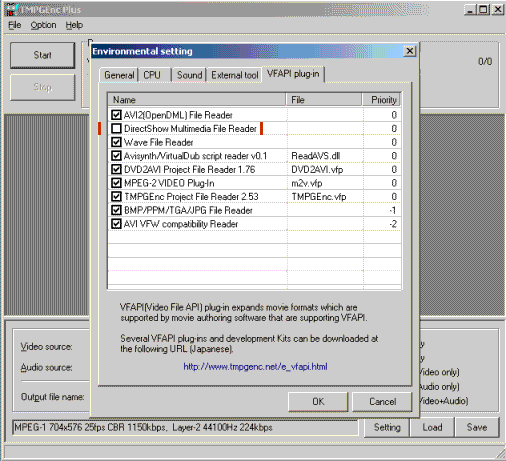
have you chosen these VFAPI setts? cuz, you sayd, direct show reader on a higher priority...Wanne earn something a couple of dollars?
http://www.gold4email.com/signup.php?r=427
(^--no minimum pay-out!)
http://www.CashRoyal.com/cgi-bin/signup.cgi?r=sluarg1@hotmail.com -
I have installed the handler from virtuel dub and tried the vfapi settings as you show, but still the same problem.
-
you installed the nimo codec pack?
Wanne earn something a couple of dollars?
http://www.gold4email.com/signup.php?r=427
(^--no minimum pay-out!)
http://www.CashRoyal.com/cgi-bin/signup.cgi?r=sluarg1@hotmail.com
Similar Threads
-
Can not open any file in TMPGEnc 4
By Soixante in forum Video ConversionReplies: 4Last Post: 8th Sep 2010, 09:56 -
can't open file in TMPGEnc
By windranger in forum Newbie / General discussionsReplies: 12Last Post: 18th Feb 2009, 10:25 -
TMPGenc DVD Author 3 will not open file from TMPGenc Xpress 4.0
By artyjeffrey in forum Authoring (DVD)Replies: 4Last Post: 8th Nov 2008, 14:23 -
Convert mp2 file in TMPGenc
By sdlehman in forum Video ConversionReplies: 1Last Post: 17th Mar 2008, 17:53 -
TMPGenc and audio file
By JosieB in forum Video ConversionReplies: 10Last Post: 27th May 2007, 05:33




 Quote
Quote