I am creating a tool to generate Menu that I can use with Maestro....
It takes following as Inputs:
Back Ground image,
Button/Frame Image,
Home Image,
Next Image,
Previous Image,
A List of Chapter Images (could be of any size, I re size it to the button size).
You have following optional settings:
Horizontal space between buttons
Vertical space between buttons
Output:
Final Menu Image with all Buttons & Chapter Images.
(It calculates how many menus you need based on btn size, number of chapters. Generates the menu images in Photoshop.)
Other Tools you need:
Photoshop 7.
Scripting Engine for Photoshop (free download from Adobe).
I have almost done it in VB. Let me know if anyone is interested in using it. Its mainly for making DVDs of Home recordings. I'll post the images soon.
+ Reply to Thread
Results 1 to 9 of 9
-
-
Sounds very similar to MenuAnim (http://membres.lycos.fr/luckyrip/).
Let everyone know when it's ready for a test drive. -
also sounds like the excellent dvd menu studio
http://www.mediachance.com/dvdmenu/index.html -
That is the program I currently use. Hands down the best menu maker out there. Great company too. One of the few that offer programs worth more than what they charge.Originally Posted by BJ_M
Just can't wait for their new DVD autoring tool, DVDlab, to come available. Looks like Reel DVD, and sounds great.
Has ac3 and DTS support for only $79.00!!! -
What I am trying to do is more of an automation tool. Give it a bunch of images as input and you get the final menu image. The reason I am doing this is that I dont like manually put the buttons and Chapter images on the back ground, try to align them etc.
I thought DVD Menu Studio is more of an editing tool, cheaper than Photoshop. Does it do what I am trying to do?
Here is the snapshot of the tool:
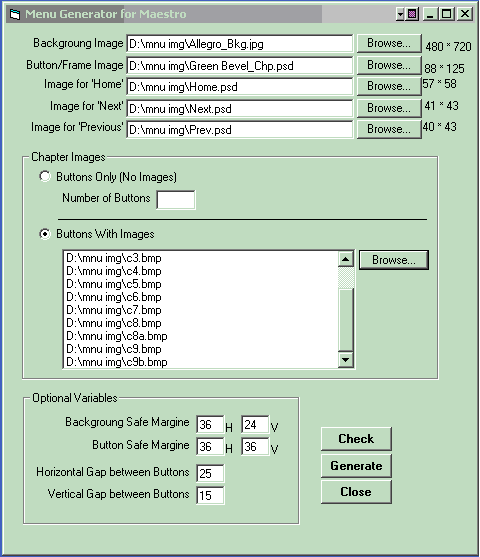
-
what you have there looks pretty interisting and well done .. but yes , dvd menu studio does pretty well the same thing as well as create the content
-
Thanks for info on this new (to me) menu creation tool.Originally Posted by disturbed1
I would appreciate your comments on the Pros/Cons of these 3 tools or is there a review somewhere??
Thanks -
VV -- one thing i can say is that your app will be much simpler to use than dvd menu studio .. which can be a bit over board in its many features for use for onlya simple menu creation ... then again someone would have to know how to use photoshop (or i suppose paint shop pro would also work fine) for yours ..
-
BJ_M:
Thats true. I actually tried dvd menu studio some time back. But I never knew I could use it to automate and generate menus. So, I decided to write his tool.
I should be done in a day or two. I'll post it here.
Similar Threads
-
Video web page menu generation software?
By villaVideo in forum Newbie / General discussionsReplies: 5Last Post: 12th Jan 2012, 22:59 -
Tool for Editing MKV Without Re-Writing Entire File?
By Wardrop in forum Video ConversionReplies: 3Last Post: 14th Jul 2011, 07:17 -
Disc writing tool not working in TMPGEnc dvd authoring 4
By egor909 in forum Authoring (DVD)Replies: 3Last Post: 22nd Nov 2009, 06:14 -
Deinterlacing menu conflicts within DVdate tool
By Pierre1 in forum Newbie / General discussionsReplies: 4Last Post: 24th Jun 2009, 09:43 -
oneclick tool to convert avi with 2 audio tracks to episodic DVD with menu
By ajamarkova in forum Video ConversionReplies: 3Last Post: 12th Mar 2008, 21:50




 Quote
Quote