Hmm... I found that I could rename the VTS_XX_0.vob file as VTS_XX_1.vob in another folder and process that for transcoding, then stick that back into the VIDEO_TS folder. Easier than I thought... until more problems arise, of course.
Try StreamFab Downloader and download from Netflix, Amazon, Youtube! Or Try DVDFab and copy Blu-rays! or rip iTunes movies!
+ Reply to Thread
Results 31 to 60 of 146
Thread
-
-
The reason I said to leave out the VTS_XX_0.vob is because they are menu files and are usually very small. You said that you changed it to "01" and then encoded it. I am interested if that would work I have never tried it. Let me know how you get on.Originally Posted by EvilFoo
Best Regards.
Barry God's in his heaven... All's right with the world!
God's in his heaven... All's right with the world!
Robert Browning (1812 - 1889) -
I have noticed that some people who have followed the guide haven't been able to get it to work. This is very strange because I have used this method and I don't get any complients. I have even followed my guide for other movies like X-Men.
If you look at my steps all I am doing is renaming things VTS_XX_01.vob, VTS_XX_02.vob and so on..... in order to get DVD2ONE to transcode it. and then I am renaming them back and updating the ifo to make the chapter info correct.
This is hopefully just a temporary guide because I am hoping that DVD2ONE will eventually be able to do this by its self and without the need for third party programs.
And for the people that are getting an error when tring to burn, make sure that you ripped every file of the DVD.
Rip the movie (The Matrix in this case) to you harddisk drive. In the VIDEO_TS Folder there should be:
VIDEO_TS.BUP (Leave This File Alone)
VIDEO_TS.IFO (Leave This File Alone)
VIDEO_TS.VOB (Leave This File Alone)
VTS_01_0.BUP (Leave This File Alone)
VTS_01_0.IFO (This will be edited with Make-It-Easy)
VTS_01_0.VOB (Leave This File Alone)
VTS_01_1.VOB (This will be transcoded with DVD2ONE)
VTS_02_0.BUP (Leave This File Alone)
VTS_02_0.IFO (This will be edited with Make-It-Easy)
VTS_02_0.VOB (Leave This File Alone)
VTS_02_1.VOB (This will be transcoded with DVD2ONE)
VTS_02_2.VOB (This will be transcoded with DVD2ONE)
VTS_02_3.VOB (This will be transcoded with DVD2ONE)
VTS_02_4.VOB (This will be transcoded with DVD2ONE)
VTS_02_5.VOB (This will be transcoded with DVD2ONE)
VTS_02_6.VOB (This will be transcoded with DVD2ONE)
VTS_03_0.BUP (Leave This File Alone)
VTS_03_0.IFO (This will be edited with Make-It-Easy)
VTS_03_0.VOB (Leave This File Alone)
VTS_03_1.VOB (This will be transcoded with DVD2ONE)
After you are finished the guide, the VIDEO_TS folder should look something like:
VIDEO_TS.BUP
VIDEO_TS.IFO
VIDEO_TS.VOB
VTS_01_0.BUP
VTS_01_0.IFO
VTS_01_0.VOB
VTS_01_1.VOB
VTS_02_0.BUP
VTS_02_0.IFO
VTS_02_0.VOB
VTS_02_1.VOB
VTS_02_2.VOB
VTS_02_3.VOB
VTS_03_0.BUP
VTS_03_0.IFO
VTS_03_0.VOB
VTS_03_1.VOB
Then you just burn the VIDEO_TS folder with all these files in it to a DVD.
Best Regards.
Barry God's in his heaven... All's right with the world!
God's in his heaven... All's right with the world!
Robert Browning (1812 - 1889) -
The quality is very good.Originally Posted by cmc
For example, the only discs I have backed up so far are the new Six Feet Under discs. As from my posts above, there was a problem with a disc, I think it was a problem with that disc actually.
Anyway, I tried it with the 4th disc and it work perfectly. I was very happy with the results.
I did the other discs with DVD2AVI then to a MPEG-2 with TMPGE. That method is much longer to do and the quality isn't as good. When the picture moves really fast, you can see some blocky stuff show up once in a while.
This method was terrific in my limited experience with it. It is really nice for episode discs since the menus are so much nicer than trying to make your own with Ulead or something. -
Good to hear that it worked fine

If anyone else has a success story when using this guide please post it here (also post what you backed up).
Best Regards.
Barry God's in his heaven... All's right with the world!
God's in his heaven... All's right with the world!
Robert Browning (1812 - 1889) -
Doing this actually worked under DVD2one, the 0.vob file acted as a vts_xx_01.vob and it transcoded it well. I renamed it back to vts_xx_0.vob and moved it into VIDEO_TS. Theoretically it should work, considering the possibility that during the IFO updating the "00" VOB pointer is left untouched and only the 1->whatever set is actually updated. Problem is, in my case, I somehow screwed up the original IFOs of my main VTS_xx and VIDEO_TS, and I'm having some major problems with proper playback (something you might help me on). I've tried recreating the IFOs based on my transcoded product, but that doesn't work either. As a last resort I decided to drop all those extras and menus and simply transcode the main movie file, yet this is giving me similar shit as well..Originally Posted by BarryHL
-
I have modified a few parts of the guide where some people were getting confused and also added a couple more screen shots where I thought they might help.
If you can think of any other modification that the guide would benefit from then please mention it.
Best Regards.
Barry God's in his heaven... All's right with the world!
God's in his heaven... All's right with the world!
Robert Browning (1812 - 1889) -
Just thought that I would mention that I successfully backed up the "Back to the Future Trilogy" using this method and it worked great with good picture quality.
Best Regards.
Barry God's in his heaven... All's right with the world!
God's in his heaven... All's right with the world!
Robert Browning (1812 - 1889) -
Just for a quick note to those trying this. Maybe this is stating the obvious, but after you have what you might think is a working video_ts file that you are going to burn. You can use ifoedit to open up your main movie and there is a button you can click on. 'DVD Play'
This will show you what your disc will look like, and make sure it was put together correctly before you burn a coaster with files that don't make sense. -
Hi,
Great guide. I find that InstantCopy is too bugged at the moment, and so your guide is the best and easiest way I found so far to backup a DVD with menus/extras.
I'm up to the point where I have to use Make-it-easy.
I haven't tried to understand what exactly that step is supposed to do, simply because I don't know where to get that software ! Anyone know where I can find it, I've looked on doom9 and have had no luck...
I've also read somewhere else that using Make-it-easy is obsolete if you use versions 1.0x (where x > 0) of DVD2One... Is that right ? I used 1.02...
Thanks in advance... -
Forget my last post, I found Make-it-easy in the "Full download page" on Doom9.
-
Hey Barry ---
What do you think of Claudia Black?
I'll miss her!!


-
Hi,
In the "nice to have" department, it would be great if we could reproduce the functionality of this guide with a script, so that the process can all be achieved unattended For example, I'd love to have all of this processing in a Perl script
For example, I'd love to have all of this processing in a Perl script 
Or has that already been taken care of somewhere else on this AMAZING web site ? -
I would like it if DVD2ONE added an option to do all of this within the program, but I think we may have to wait a while.
And on another note, don't get me started on farscape. It is the best show on the planet, and when I watched the last episode of season 4 and it said "to be continued" when I knew it wasn't going to be I was gutted. All we can hope for is that another network may pick it up or that Sci-Fi decide to do a mini-series to finish it off.
Best Regards.
Barry God's in his heaven... All's right with the world!
God's in his heaven... All's right with the world!
Robert Browning (1812 - 1889) -
Hi Barry,
Your guide was very easy to follow, especially for a "newbie" like myself.
Everything worked perfectly for me except for step 5, Updating the IFOs using Make-It-Easy. For whatever reason, when I use MIE, the resulting DVD will only play 80% through, and then stop and restarts the main menu.
To get around this, I used IFOUPDATE to update the IFOs instead.
Thanks putting this together. The results are fabulous, and I get to backup my DVD on 1 DVD and keep the menus too!
Bye Bye DVDxCOPYNutty1 -
When I read this guide, I actually get the impression that it might be possible to actually replace DVD2One with any transcoding/encoding tool.
The latest (but let's all hope it's not the last) version of IfoEdit allows you to author a very simple movie only DVD. This is very much the same thing as DVD2One does. This allows you to use e.g. CCE for re-encoding which yields superior quality compared to DVD2One. If you use CCE for every VTS_XX_Y set and reauthor it using IfoEdit in every folder then this method should be applicable.
Am i right here or just way out in deep space?
/C -
I use DVD2ONE because its the quickest but you are correct you could use lots of programs to transcode it, including CCE.
Best Regards.
Barry God's in his heaven... All's right with the world!
God's in his heaven... All's right with the world!
Robert Browning (1812 - 1889) -
Hi again,
I have the same problem as nutty1. I tried copying Lion King 2, and after about 2 minutes of play, the movie loops back to the beginning.
It redoes that same 2 minutes, and then jumps to another part in the movie...
Weird. What would cause this ? How do I correct it ? -
I'm not to sure what could be causing this problems with some movies. It must be something to do with the IFO, try "IFOUPDATE" and see if that helps it.
Best Regards.
Barry God's in his heaven... All's right with the world!
God's in his heaven... All's right with the world!
Robert Browning (1812 - 1889) -
Same problem as nutty1 and snakedjip, the resulting DVDs don't work right. Thanks to them I know it's not me the problem. I'll try ifoupdate.
-
I tried to use IFOUpdate V0.69 but it complain about the original IFO have 13 chapters and the newly authored file has 25 chapters, stops with this warning "The original IFO's PGC area is not large enough to hold the new PGC. ABORTING"
What I'm doing wrong?
EDIT: I didn't know how to use IFOUpdate, now all is ok. -
dvdnew, barryhl,
I would love to try out IFOUpdate, but don't have the faintest idea how to use it...
Maybe the guide should include an IFOUpdate section ?
Thanks. -
The first time I have time to spare I will add an ifoupdate section

Best Regards.
Barry God's in his heaven... All's right with the world!
God's in his heaven... All's right with the world!
Robert Browning (1812 - 1889) -
Well, I think I did something wrong or my player is to cheap, the IFOUpdate step didn't help. Oh well, I'll try the disc with other player. In PC it works great, maybe is time to shop around for a better player.
-
For those trying to use IFOUpdate instead of Make It Easy, here are the settings I used in IFOUpdate that worked for me:
1) Set the original IFO Path to point to your original set of IFOs
2) Set the "Authored IFO Path" to the IFOs created by DVD2ONE
3) Under the "Mode" dropdown menu, select "Adjusted Cell Mode".
4) In the "Options" dropdown menu make sure the only two items checked are "Autocorrect VTS Sectors" and "Autoanalyze Original IFO."
5) Push the "Update IFO" button.Nutty1 -
I hate to ask, but can you elaborate more on what are the "original" ifo's (are they the ones on the DVD, or the ones produced in the IFOEdit step), should we rename them so that they use the correct title set number before running IFOUpdate...
Any help would be greatly appreciated. -
The original IFOs are the ones that you ripped from the DVD. you shouldn't have to rename the ifo files. make-it-easy is just taking the chapter info out of it.
Best Regards.
Barry God's in his heaven... All's right with the world!
God's in his heaven... All's right with the world!
Robert Browning (1812 - 1889) -
Hi All! I used this method with Xmen 1.5 and I have to say, DVD2One is just fantastic at transcoding the vobs MUCH lower yet retaining it's quality!
I did the math and found that with only the movie transcoded, it would have to be very low, like from 5440MB down to 1600MB. Just for a laugh, I did it, and the results were amazing! You could definitely tell that the quality was lower, but only in subtle areas, like the wall textures would shift slightly during a pan, but then would come clear quickly thereafter. Even the fast-action scenes held together well! DVD2One is just amazing!
This leads me on a different topic regarding making better svcd's by precisely transcoding the film to be 2100MB, then use some means to split the vobs into 3 parts and make new Ifo's for each. It would be kind of pointless to step back to CDR's, but for someone who doesn't have a DVDRom on their pc, it would still play fine. I'll be trying this out very soon and I'll post the results here. I'm willing to bet that the CD's will be playable on anything that can play DVD-R's
Anyhow, back to ripping the movie...
To start with, the files the guide mentions that I must leave in the original Video_TS folder (the _0.vob) is where the video is, the _1.vob is tiny and not what I need to process. So I followed the guide exactly, making in and out folders for each of the sets I wanted to process, then moved the apropriate vobs into their folders.
The main movie is Vts_05_1 on, but all other vobs are _0's, so I just moved them instead of the _1's, renaming them to _1 after changing the set to 01. After DVD2One had it's way with them, I just renamed them back with the _0 on the end. Worked like a charm.
The only rough spot is when IfoEdit gives me an error , something about cell 13 or something. After that's gone, it reports the Ifo was updated sucessfully. The results are perfect, including all seamless branching spots throughout the film.
Excellent guide and Excellent programs all! Now that DVD2One v1.0.2 lets you specify the output filesize, padding and other methods are not necessary.
The Apostate
---------------------
Man Made God
In His Own Image -
Thanks for your input "Evil Jesus", I have still to back up X-Men but I will make sure I do it the way you mentioned

On another note, I updated the guide to include a part for "IFO Update" using the method that "nutty1" described. Thanks "nutty1" for describing the options to select.
If anyone else wants to do steps for using a different program than what I did (For Example. Using Nero to burn the DVD). Then just explain all the steps that you used and I will add it to the guide when I get time
Best Regards.
Barry God's in his heaven... All's right with the world!
God's in his heaven... All's right with the world!
Robert Browning (1812 - 1889) -
BAD IFO's!
The IFO's created by make-it-easy are corrupt.
Only some DVD-Players (like my standalone) refuses to work (partially).
There are two bad things in it: 1st) the *.BUP is not a copy of *.IFO.
2nd) when the original movie uses 7 VOB's and the new one is only
4 VOB's big, the IFO do reference still to all 7!
Here is a way to fix it:
PART 6a.2:
Startup IfoEdit.
Do this for each *.IFO you've updated by make-it-easy.
- Open the *.IFO (e.g. VTS_01_0.IFO)
- Click on VOB-Extras
- Set all settings according to the graphics below
- Click 'OK' and wait...
- Save the File (with the same name, and answer 'yes' to save *.BUP)
- Remember to do this for each updated *.IFO
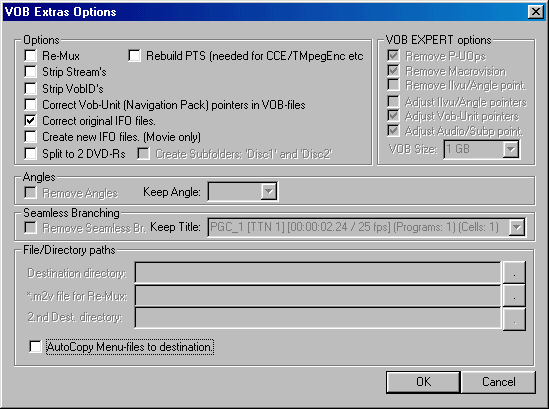
Similar Threads
-
Perfect DVD copy with all the menu's but half the file size
By Kozanator in forum Newbie / General discussionsReplies: 12Last Post: 5th Mar 2009, 09:44 -
Add subtitle, keep menu/extras
By canaQ in forum Authoring (DVD)Replies: 3Last Post: 4th Jul 2008, 05:36 -
Trying to copy a dvd made using convertxdvd no menu shows up
By brdhsby5 in forum DVD RippingReplies: 18Last Post: 17th Apr 2008, 09:33 -
Stripping DVD extras, while retaining menu
By Hurre in forum DVD RippingReplies: 3Last Post: 19th Feb 2008, 10:14 -
How to create IFO &BUP file for DVD menu[have menu vob]
By Aliyans in forum Authoring (DVD)Replies: 3Last Post: 28th Dec 2007, 11:36



 Quote
Quote

