I've been having many problems with getting B/U DVD+R to play in standalones and have tried about everything on the software and media side. So now I am looking to work on the hardware and see if that may be the problem.
I have an HP DVD200i with firmware ver. 1.51. I have installed the newest Adaptec ASPI layers 4.71.2 for WinXP. After running the ASPIchk utility I find the following files and verisions:
WNASPI32.DLL - 4.712 (0)
WINASPI.DLL - 4.60 (1021)
ASPI32.SYS - 4.712 (0)
WOWPOST.EXE - 4.60 (1021)
However I read the following below this which indicates that something is wrong:
"ASPI is not properly installed. One or more components have been replaced with older versions of the software."
This little message makes me think that something is wrong with my process. I have been using DVD Decrypter but now that I try Smart Ripper, after scanning all chapters to unlock, I get the following message again tweaking my brain:
ASPI-Adapter available
try to unlock drive ...
no ASPI access to this drive
switch to WinIO
test file access...
At this point I am confused as to what to do since I have installed what are supposed to be the newest ASPI files. Anyone have any experience with this stuff?
+ Reply to Thread
Results 1 to 16 of 16
-
-
For some reason the aspichk utility that I have on here produced the image above, but the aspichk utility that I have installed with the v.4.71.2 ASPI pack produces this image:
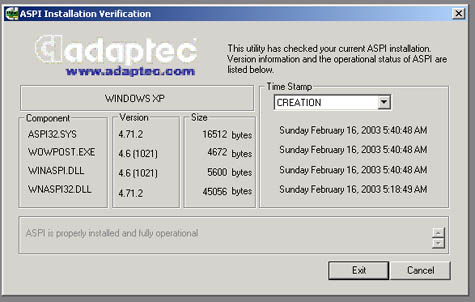
So maybe it's not the ASPI after all? -
I don't know much about this stuff, but I did have to install an ASPI layer to my XP machine to use SmartRipper last weekend. ForceASPI did not work, nor did the two most recent Adaptec downloads for XP (4.71a2 and 4.70). However, I read somewhere that despite cautions to the contrary, 4.60 (1021) works fine with XP. Followed Adaptec's install instructions, rebooted, and Viola...success finally. Checked with aspichk and it confirmed successful install. Hope this helps.
-
I POST THIS REPLY ELSEWHERE. I COPY AND PASTED IT TO SE IF IT WOULD HELP U OUT.
smartripper won''t work without an aspi layer(if u installed one and smartripper don't work u have a corrupted layer. adaptec and vob aspi layers won't work on XP) unless u use a dvd player to unlock the key. i wouldn't recommend u add a layer though, because before i had one and i use powerdvd to unlock the movie for smartripper, my computer ripped the movie with blazing speed up to 18x (5 to 10 mins for the movie to rip) . now i have nero aspi installed it take 15 to 20 minutes to rip a movie. if u want to install the aspi layer anyway here are the instructions.
Where can I get aspi32 drivers for Windows?
Nero's ASPI driver from Ahead Software.
For Windows NT4, Windows 2000 and Windows XP:
Download ftp://ftp6.nero.com/wnaspi32.dll. Copy wnaspi32.dll to the %windir%\System32 folder or to your application directory (no need for reboot).
For Windows 95/98/ME:
Download ftp://ftp6.nero.com/NeroASPIen.exe and read the readme.txt file.
More info can be found on Nero's download page.
Bart says: "This aspi manager from Nero is great, I can really recommend it"...
WHEN U COPY TO WINDOW SYSTEM 32 FOLDER. IF IT ASK U TO OVERWRITE THE OLD WNASPI32.DLL SAY YES -
SmartRipper will run fine if you download and run ForceASPI.
http://www.afterdawn.com/software/cdr_software/cdr_tools/frcaspi.cfm -
One more note..The reason forceaspi works is because it is 4.60 NOT 4.7
Adaptec came out with an XP version (4.7 ) that does not always work right. 4.60 works PERFECTLY. -
Actually, your setup is fine despite what aspichk reports. All of the components do not have to have the same series number. I've used Smartripper on my laptop with that same configuration of older and newer aspi component versions and it has worked fine. Your best bet would be to use force aspi to reload the 4.60 version components. At first, I installed 4.7.1 on my desktop, then used force aspi and all of the components reverted back (were replaced) to the 4.60 versions. Aspichk reported the aspi layer as properly installed and functional. I also got the same message from Nero Infotool. It may help to solve your problem.
-
Originally Posted by vance43211
I have the adaptec aspi layers installed as below
ASPI32.SYS 4.71.2
WOWPOST.EXE 4.6 (1021)
WINASPI.DLL 4.6 (1021)
WNASPI32.DLL 4.6 (1021)
Things are working fine,however i would like to try your method without an aspi layer for faster ripping.I already have Powerd dvd xp to unlock the drive but there dosn't seen to be an uninstall option for aspi.I was going to just delete the above files from folderwindir%\System32,but i thought i would first just ask if this would work ok...Thanks -
i don't know about all of that .nero is the easiest and simplest to install. download a file ( WNASPI32.DLL) copy and paste it to the windows system 32 folder and u have a aspi layer made for XP
-
Originally Posted by spaceman
i never uninstalled it .i don't know how and i don't want to mess up anything. -
Well i went ahead and deleted the aspi files & rebooted unlocked the drive with Power dvd & then started rip with smartripper but i could not see an increase in ripping speed and also on closer inspection of smartripper you can choose to turn off aspi reading anyway.So have now reinstalled an aspi layer & things back to how they were.
They say nothing ventured nothing gained. -
If you're looking for faster speed while ripping then just buy a LiteON LTD-163 DVD drive. I have two of them and see speeds as high as 15.5x on single layer DVD's and 8 to 12x on dual layer DVD's. Do a search on pricewatch to find one, that's what I did.Originally Posted by spaceman
-
Originally Posted by Bob W
I do have a liteon 163d and get max speed of 15.8 on a dvd5, 4-5 mins for full rip.Its the speed of a dvd9 that i was hoping to improve on,I get upto 8.8x, avarage of 6.5x for a full rip although i did get upto 12x for a dvd9 but on only 2 occasions.I don't think i can complain though being able to rip a dvd9 in 14-15 mins is still pretty fast.Its just your always trying to improve on things. -
I hear that and like you I'm always looking to make things faster. I wonder why DVD drives seem to be stuck at 16x why not 24x?
-
24x for ripping now that would be good.Although there are many outthere still ripping at 2x,i my self when i got my Pioneer 104 swapped it for the Liteon that was already in my drive and because i hadn't done a rip before with the liteon i didn't know what i was missing.For 2-3 months i was having to wait upto an hour just to rip on my pioneer.It was only reading threads here that got me to swap my LG writer for the Liteon 163d & boy what a difference it has made.
-
i have a creative dvd rom 1610e for ripping on my computer and a lite on dvd- rom( i don't know what model it is, it came with my computer but i put it on my wife"s comp.) on my wife computer.
for about 8 month i had no aspis on either one of my computers. i open powerdvd, play the movie than i opened smartripper, waited about 1 1/2 seconds, than closed powerdvd. this unlocked the files for smartripper and ripped the movie with blazing speed (up to 18x) it took 5 to 10 minute to rip my movies to my hard drives.
when 1 1/2 months ago i install nero and added an aspi layers to both computers i didn't need power dvd no more to use smartripper, but they didn't rip movies as fast. my 1st computer( a amd 1200) it takes up to 45 minutes to rip dvds now. my main comp. ( a gateway 2.24) it takes 15 to 20 minutes to rip a movie now.
i don't know why and how it did that. it just did and even though my creative said 16x speed it would consistently rip at 18x and sometime for breif moments it would say 20x.
Similar Threads
-
Best IDE Burner for burning Dual Layer or Single Layer Discs for Duplicator
By Konfusion in forum DVD & Blu-ray WritersReplies: 7Last Post: 18th Nov 2011, 04:16 -
Burning Double Layer DVD with no Layer Break.
By aspen matthews in forum Authoring (DVD)Replies: 12Last Post: 24th Oct 2009, 14:26 -
DVD+R9 Double Layer first burn: problems with layer switch
By Edmund Blackadder in forum DVD RippingReplies: 400Last Post: 4th Oct 2009, 12:27 -
Dual layer disc error (2nd layer not burning properly - AVCHD)
By hhhgamewmx7 in forum Authoring (DVD)Replies: 7Last Post: 24th Aug 2008, 10:00 -
dual layer DVD-R in single layer burner?
By snafubaby in forum MediaReplies: 5Last Post: 4th Oct 2007, 14:39




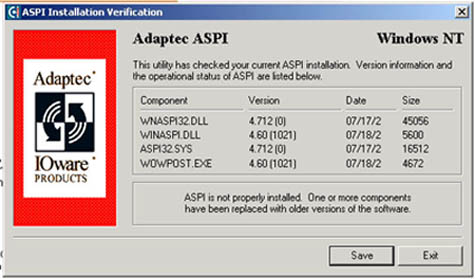
 Quote
Quote
