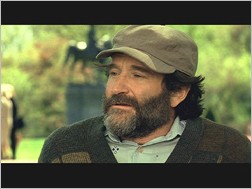Hi, I've been trying to read and understand the MANY differences between all of the aspect ratios. I think I have a really good idea about all of them, I'm just wondering why I have some movies which are anamorphic widescreen such as Scent of a Woman and Me, Myself & Irene, and they are not showing Widescreen as a normal widescreen, they are showing with the Horizontal part squished..like this.
From what i've read, I can make an adjustment in my DVD Player menu to get the regular "widescreen" aspect ratio like that of Spiderman for example, but my DVD Player menu doesn't seem to change this problem. My player menu has the option for Widescreen, Pan Scan or LetterBox. I usually leave it set at letterbox and it seems to always make the adjustments, but on the movies I mentioned above, it leaves them in the state that they show like the picture above. Can anyone tell me what I can do to correct this, if anything? Thanks
+ Reply to Thread
Results 1 to 6 of 6
-
-
How are you backing up your DVD's ?
In the IFO there is a flag that tells the DVD player what aspect ratio to use. If it is set to 4:3 you will get the effect you describe. The video on the dvd is encoded to 720x576 resolution no matter what it is...the flag tells your DVD player to stretch it out so you see the movie the way it was intendid. Spruce Up is notorious for doing this (can't handls 4:3) and a lot of other consumer dvd authoring programs either don't handle 16:9 or defaults to 4:3 and you have to remember to change it.
Bartman 8) -
Hi thanks for the information.How are you backing up your DVD's ?
In the IFO there is a flag that tells the DVD player what aspect ratio to use. If it is set to 4:3 you will get the effect you describe. The video on the dvd is encoded to 720x576 resolution no matter what it is...the flag tells your DVD player to stretch it out so you see the movie the way it was intendid. Spruce Up is notorious for doing this (can't handls 4:3) and a lot of other consumer dvd authoring programs either don't handle 16:9 or defaults to 4:3 and you have to remember to change it
I am using Maestro and always remember to change the aspect ratio to 16:9. So it isn't a spruceup thing for me or remembering to change it. A couple of movies which I can say all look like the way I'm referring are Trading Places, Scent of a Woman, Me, Myself & Irene, just to name a few. The thing is that on those movies I think the original plays the same way. Is that normal? Should all of my widescreen or letterbox movies show the same way? I think all of the movies I am referring to are considered "anamorphic widescreen." Please let me know if you get a chance. Thanks -
UPDATE: Man, I have to apologize, I was getting confused between 2:35:1 and 1:85:1. What was confusing was the anamorphic vs. non anamorphic. I just read a few pages on it, and now when I look at the DVD's I was referring to, they don't look like the picture above at all. I thought they did because there was so much less black "borders" on certain DVD's then there were others. I have just now realized that the reason for that is because some DVD's I have are 2:35:1, while others are 1:85:1. In addition, some are "scoped" and some are "matted" but apparently, those two are very similiar, if not identical to the 2:35:1 and 1:85:1 aspect ratios. When I tested my dvd's again that are 1:85:1, the picture almost exactly resembles this one:
-
"In the IFO there is a flag that tells the DVD player what aspect ratio to use. If it is set to 4:3 you will get the effect you describe. The video on the dvd is encoded to 720x576 resolution no matter what it is...the flag tells your DVD player to stretch it out so you see the movie the way it was intendid. Spruce Up is notorious for doing this (can't handls 4:3) and a lot of other consumer dvd authoring programs either don't handle 16:9 or defaults to 4:3 and you have to remember to change it. "
Where is the flag ?
thanks -
run IFOEdit....open the ifo for your movie (e.g. VTS_01_0.IFO) and you will see it in the lower pane
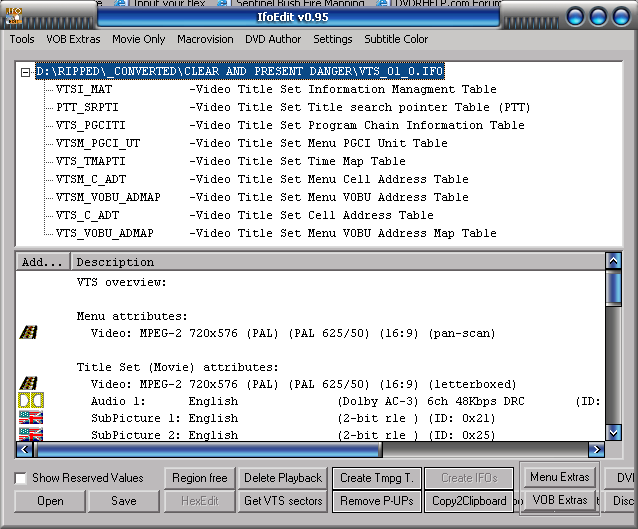
Similar Threads
-
Why wasn't anamorphic widescreen mandated by the dvd specs from the start?
By yoda313 in forum Newbie / General discussionsReplies: 11Last Post: 1st Sep 2010, 19:50 -
Anamorphic widescreen with TMPGenc Author Works 4
By jakewoodblues in forum Authoring (DVD)Replies: 1Last Post: 23rd May 2010, 02:26 -
vertical resolution of anamorphic widescreen?
By Sean_ve99 in forum Video ConversionReplies: 12Last Post: 7th Jan 2009, 11:41 -
Anamorphic DVD from Widescreen h.264 Video
By trueg in forum SVCD2DVD & VOB2MPGReplies: 14Last Post: 16th Sep 2008, 10:47 -
Convert letterboxed widescreen to anamorphic widescreen?
By ziggy1971 in forum Video ConversionReplies: 6Last Post: 7th Mar 2008, 22:15




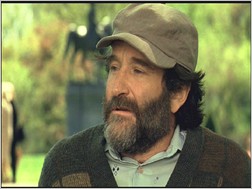
 Quote
Quote