Recently, I switched from cable box service to non-cable-box service to save money. I don't remember if I had this problem when I was using a cable box, but I'll describe it below:
On some channels, and on certain shows, a 'bar' of noise occupying the top line of the image appears. The rest of the image is generally fine, however, so I hadn't considered it a major problem. However, sometimes this noise will fluctuate in and out of the picture about twice or more per second. The rest of the image then gets a weird 'swimming' effect that is very easy to see in animated shows. Horizontal lines will appear to move up and down or appear and disappear, but on a frame-by-frame inspection, the lines are seen to be fading from left to right continuously. It's almost as if the rapid appearance/disappearance of this noise is causing the rest of the image to rapidly resize from 320x240 to 320x239 and back.
Sometimes this bar of noise appears only in preview mode of vDub, but usually if it's there, it can be seen in overlay mode. This includes times when video is not being captured. It's not a program error, either, as ATI's TV program displays the same problem.
I also don't think it's a signal error, either. To see whether the problem was caused by the cable TV signal, I hooked my TV card up to a standard TV antenna to see if the problem persisted. It did - on the same channels it did before.
I don't know what's causing this error, but I believe it may be ratty drivers. I recently uninstalled ATI's WDM drivers and MMC7.1 because they didn't work reliably, and reinstalled the drivers that came on the CD that came with my card (ATI TV Wonder VE).
I'm capturing from coaxial cable input, if that makes a difference. Should I try composite in?
Here's a still picture taken with the ATI TV program that shows this effect very well. The noise at the top almost looks like one line of static or 'snow' during a TV show. To reduce the file size so I could upload it, the bottom half of the image has been removed. There is no effect down there, although sometimes a solid black bar about 3-4 pixels in width will appear on the far left side of the image (this occurs only on channels that don't exhibit the line of noise at the top).
Any help would be greatly appreciated.
+ Reply to Thread
Results 1 to 2 of 2
-
"The difference between genius and stupidity is that genius has limits." - Albert Einstein
-
As far as the noise bar. I have seen this off and on. If you are capturing to later play on your TV, there is probably no need to worry about it. Do some tests. There is a very good chance it will be covered up in the overscan area of your TV.
The rest of the stuff in the second paragraph sounds like some sort of interference pattern. Things you can try to do that may help to get rid of it are:
1. Try a different cable TV cable from your wall outlet to the PC
2. Try to route that cable away from all possible sources of interference (I actually have mine attached to the ceiling to keep it away from other PC's and UPS's.)
3. Use ferrite beads on the cable.
Unfortunately the interference may be coming from autside your apartment/house and thereby beyond your control.
Similar Threads
-
Removing noise from video that's possibly from aerial noise/broadcast/vhs
By filnads in forum RestorationReplies: 10Last Post: 11th Jan 2010, 01:57 -
Capturing a still image from video in Sony Vegas 8.0 Pro
By ruffryd in forum EditingReplies: 2Last Post: 29th Oct 2008, 17:49 -
Capturing screen image to video - using dedicated card - what software ?
By ullteppe in forum Video Streaming DownloadingReplies: 10Last Post: 12th Oct 2008, 11:34 -
Captured video has pixel noise on top edge of display
By cohoman in forum Capturing and VCRReplies: 0Last Post: 23rd Feb 2008, 19:32 -
Capturing an image from a live stream video (MMS protocol)
By ali1977 in forum ProgrammingReplies: 0Last Post: 29th Nov 2007, 02:43




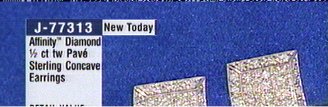
 Quote
Quote