Hi All,
I am having a hell of a time with the MPEG2 Artifacts and the MPEG2 capture cards.
I read that the Navis Pro was a great mpeg2 capture card and order it from bernclare.com. They told me that they was giving the Vitec DCM (a better card for them) for the same price of the Navis Pro due to the fact that the Navis Pro didn't work on XP. I got my Vitec DCM!
After installing it in a AMD 1.2G I noticed some artifacts in the captured, then I read that my old PC was to slow for the card, so I bought a new AMD 2Ghz.
After installing I noticed the card quality improved but there were the damn artifacts when playing the file in my tabletop dvd player (Panasonic). I tried everything and I am still getting artifacts around every 30-40 seconds.
Bernclare told me that if I want a artifact free capture I have to buy a $5,000 card.
Today I downloaded samplea of a captured files (captured using the DCM and the Navis Pro) from bernclare website and burn it. To my surprise I got artifacts!
This is a sample of the artifacts I am getting:
Do you have any mpeg2 capture card that doesn't produce artifacts? Or it is true that to get quality you have to pay $5k? Any PVR-250 capturing from VHS and burning to DVD having luck?
Regards,
+ Reply to Thread
Results 1 to 7 of 7
-
Jose Febus
-
Do you see those same artifacts when you play the sample on your computer? I use a Dazzle DVCII (consumer-level hardware MPEG2 card, the WinTV PVR is newer and generally better) and never see anything like that. The main time I do see that kind of thing on playback is when the CD is very dirty or defective (or when I use a CD-RW that's been rewritten too many times). In other words, when the player can't read the data off the disc.
-
I agree with sterno, Ive only seen these type artifacts on certain no-name media or when media has been burned at high speed.
Movie only DVD9 to DVDR guide.
http://www.angelfire.com/droid/dvdr/guide.htm -
Hi All,
I am burning mine at 2x (dvd-rw) could it be?
Regards,Jose Febus -
I tried the same dvd-rw in a old sony dvd and it works perfectly!
I am able to play dvd2one ripped dvds perfectly in my dvd player (Panasonic V32) .
Which one is the faulty equiptment, the capture card or the dvd player?
Regards,Jose Febus -
Are you putting your DVD rips on DVD-RW or on -R (or on CD)? Not all players can play all media without problems, nothing is necessarily faulty. A quick look at the Panasonic RV32 in the DVD Players list shows that people have mixed results with RW media.
-
Hi sterno,
I use DVD-R for my rips.
The capture card test have been done using DVD-RW and DVD-Rs.
The weird thing is that I can create a menu of a MainConcept file and a captured file in the same DVD-RW, and the one captured into mpeg will give me the problem.
More weird is the fact that I went to Sears and tried the DVD-RW in several DVD players. To my surprise, none of the panasonic was able to play my captured file perfectly and ALL Sonys (even the old ones) played the DVD-RW flawlessly.
Could it be that the captured card if creating files not complaint with the Panasonic dvd spectations?
Regards,
Any Ideas?Jose Febus
Similar Threads
-
mpeg2 -> x264 image issues (artifacts in dark areas)
By honelnik in forum Video ConversionReplies: 12Last Post: 29th Apr 2012, 12:13 -
Mpeg2 artifacts at ~high bitrate.
By ronkkrop in forum LinuxReplies: 24Last Post: 13th Apr 2008, 16:06 -
Brightness fluctuation problems - capt from VHS thru ADVC110
By ChrisMtl in forum Capturing and VCRReplies: 18Last Post: 7th Dec 2007, 14:47 -
programm for joining mpeg2 files without decoding and artifacts
By mb508 in forum EditingReplies: 1Last Post: 7th Aug 2007, 07:51 -
how to join(splice) mpeg2 files without decode them and without artifacts?
By mb508 in forum ProgrammingReplies: 1Last Post: 7th Aug 2007, 07:49




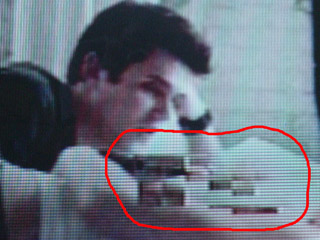
 Quote
Quote