HI,
This picture was taken from a dvd, Ministry of Sound.
I want to recreate this affect:
It seems to be some sort of lagg, but dont know where to start
Thanks
John
+ Reply to Thread
Results 1 to 6 of 6
-
-
Hi,
You didn't say what program you're using... but Premiere 6 has an After Effects 'effect' called "Echo." It's in the "Video" panel under "Time." I hadn't used it before, but I played around with it after reading your question because I wanted to find out how to do it myself.
I just pointed my camera at a wall and ran my hand across the field of view to have some close up motion to work with. Here's a pic of what I came up with plus the settings I used.
Echo Test
A .pdf file explaining it is at the Adobe site here. Look under Time effects.
Hope this helps. -
Hey mrspangle,
One thing that I'm currently working on is taking footage that was 24 frames per second and converting it to 30 frames per second for video tape. Here's why:
I'm a teacher of 2D animation. We have this dilemma. My students' animation is 24fps and when it comes time to create their demo reels, they need to convert their footage to 30fps for the video transfer. We can achieve this when we use Premiere and change the Timebase to 30 and then render out a Targa sequence at this new framerate. Then we use a PVR (Perception(brand name) Video Recorder) that can load up the TGA sequence and play it back in real time (hi res frames). We then record the signal with a VCR and that's that. The pictuere is broadcast quality. Here's the issue. The playback stutters a little because when Premiere changes the framerate, it created an extra frame every fourth frame to make up for the six that are missing per second (this is most notable during smooth camera moves). This new frame is merely a copy of the preceding frame thus the stuttering; some frames appear to hold for two frames when ther used to be a new picture every frame. This brings me to what I hope is the solution...FRAME BLENDING. Frame blending is what happens to live action footage when it's transferred to videotape. Ever stop-frame some part in a video and see basically what your picture shows? I figure that's frame blending (unless it IS some special FX footage). Frame blending is available in Premiere. It's in the Clip menu>Video>Frame Hold. Select the new frame rate and put a checkmark in the Frame Blending checkbox. Frame blending can only occur when the framerate you specify is less then the project settings. I'm just learning about this and am trying to make sense of it myself. I found it in the help menu in Premiere. Hopefully this will result in smoother playback since the new frames that are created are a combination of the preceding and following frames.
If you figure it out please post your results, it's driving me crazy because I can't get it to work properly.
-
gonzalimator-
why not you use just render it at 23.97 fps to mpeg2 and run pulldown on it to insert 2:3.
-d -
Hi,Originally Posted by pixel8or
Thanks Everyone
The post by Pixel8or worked brilliantly, just what i was looking for. I also recreated the hand movie thing and it worked!
JOhn -
Glad it worked. That is a cool effect.
"You didn't say what program you're using... "
Ooops.... I didn't see your mention of Premiere in the message text and spaced it out that it was in the subject line.
Similar Threads
-
Can you import from Adobe After Affects to Adobe Premiere Pro?
By Devilsadvocate in forum EditingReplies: 9Last Post: 29th Feb 2012, 22:43 -
Imprted to Adobe Premiere Pro CS5 from After Effect.
By indosta in forum EditingReplies: 4Last Post: 20th Sep 2011, 09:26 -
Adobe Premiere Elements 4.0 Active Camera effect
By kingstinky in forum EditingReplies: 0Last Post: 4th Jan 2009, 18:22 -
Adobe Premiere 1.5: Adobe Media Encoder: Frame size and scaling?
By vid83 in forum EditingReplies: 2Last Post: 30th Nov 2008, 04:17 -
How Did They Create This Video Effect?
By Soopafresh in forum Newbie / General discussionsReplies: 5Last Post: 28th Jul 2008, 12:34




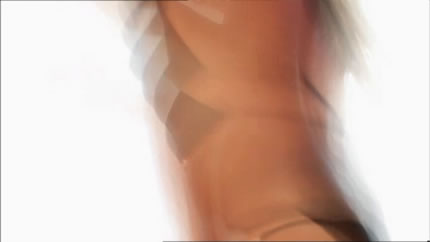
 Quote
Quote