How do i extract sound from an *.ogm file? How do i convert the *.ogm file to mpg?
I have tried virtualdub and avi2wave for the sound extraction none works,i have then tried to just convert the file in TMPGenc but it crashes with an error crashes when ACM was initialized,whatever that is..
+ Reply to Thread
Results 1 to 12 of 12
-
-
Graphedit. I think there is a guide somewhere on this site.
-
Does graphedit extract the file to *.ogg? or can i get it to extract it to *.wav?? If it extracts to *.ogg how do i convert the *.ogg to 44100 khz wav?
-
A typical Ogm might give this graph in Graphedit:
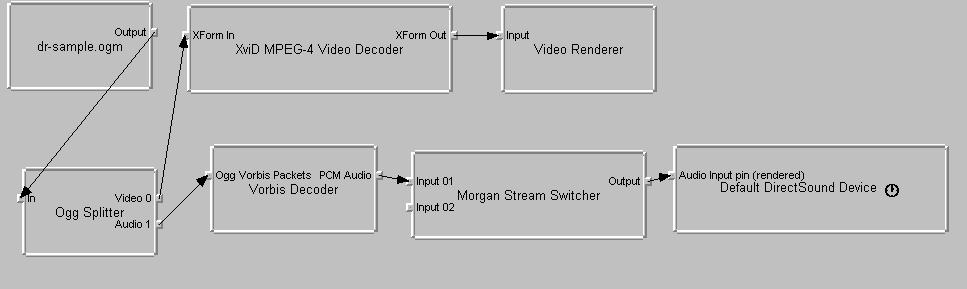
You need to add Directshow filters Avi Mux, Wav Dest and File Writer (X2), and delete parts of the graph so it looks like this:
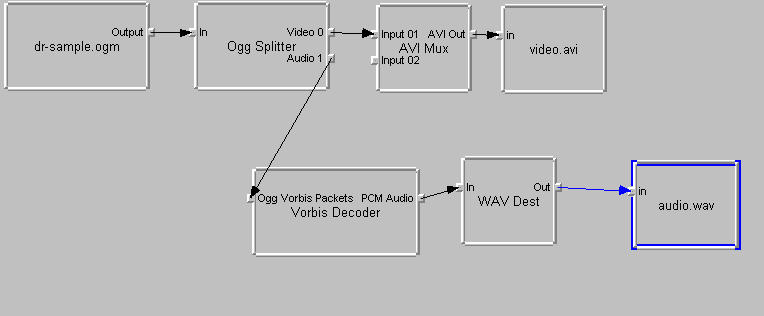
"Play" the graph and you will get an .avi and a .wav file. but the .wav will still need resampling if (as is likely) it is 48kHz. -
Something daft I'm doing here. Why don't my pics show? They are under 50KB and I have uploaded them.

OK. Because I'm stupid.
-
Thanx anyway,i have found a much easier way.. I found a command line tool,that extract all the elements of the ogm file into 1 avi 1 ogg and 3 srt subtitle files,i then just convert the ogg with a nice little prog i found,voila i now have an avi with no sound and a perfect 44100 khz wav..
-
Apparently it DID NOT solve my problem,the program i used has a tendency to not convert 3 minutes in the end,so i get a completely out of synch mpg when converted..This is not due to the fact,that i am using program that is not registered,because it is freeware,it should work..When i try the method you described here,i get a wav i canīt seem to downsample,howcome is that?? I want to downsample it before TMPGenc converts it (i get very metallic sound with tmpgenc conversion) and it will not load in dvd2avi or easy cd-da creators file converter..
-
Get a copy of SSRC http://www.doom9.org/Soft21/Audio/ssrc-1.29.zip Use this in a DOS box or at the command prompt. ssrc --rate 44100 input.wav output.wav
Or use SSRC as the external resampler in TMPG. -
I have tried to use SSRC before,and all i end up with i a very metallic sound,but that is another diferent problem (That i s why i use dvd2avi for the conversion,only it will ONLY accept files that are 48000khz and 32bit at the most) It must be possible with one program just to convert the ogm file to either AVI or mpg or some other form of media file that is widespread used.
-
I use AVI Decompress. It gives you your exact Video steam and a decompressed audio stream. If you want I could email it to you.
-
That's strange, because SSRC is widely regarded as being one of the best resamplers around.Originally Posted by King-Of-DK
-
I know,but it is a general problem with TMPGenc,i have written several posts here about it,and the best solution is to convert the sound to 44100 BEFORE TPMGenc even remotely comes close to your sound files,because all you end up with is a very distinct and metallic sounding movie..So again i usually use dvd2avi to process the wav but dvd2avi will only handle files that are 16/32 bit and of 48000 hhz,and the sound i get when converting the OGG is a wav that is different from these specs.. Donīt ask me what the specs are,as i canīt seem to se that anywhere,not even in winamp (this plays the ogg files fine). My last resort is that i have just gotten a program called All Converter 2.2 in a registered version,so maybe i will be able to convert the files fine..without missing the last 3 minutes.
Similar Threads
-
Help with ogm to iPod conversion
By Flametail in forum Newbie / General discussionsReplies: 2Last Post: 21st Jan 2010, 19:23 -
Sound out of Sync in conversion
By opala in forum Video ConversionReplies: 2Last Post: 17th Apr 2009, 20:15 -
OGM to AVI Conversion Trouble
By Startropic1 in forum Video ConversionReplies: 5Last Post: 24th Sep 2008, 23:06 -
OGM to Ipod Conversion 2 languages, i want the second language
By bigreader in forum Video ConversionReplies: 7Last Post: 27th Aug 2007, 12:52 -
there's no sound with my mpeg-1 conversion
By darealest1 in forum MacReplies: 1Last Post: 13th Jul 2007, 09:12




 Quote
Quote