Arrowhead’s Guide to Convert Xvid with ac3 to VCD
This guide is to convert xvid encoded avi file with ac3 audio to VCD.
1) Software
· Virtualdub
· Xvid
· avi2wav
· BeSweet or headac3he and plugins
· TMPGEnc (Better version 2.510)
2) How do you know the video file is Xvid encoded?
If you still cannot play an .avi file after install DivX, install Xvid. Open Virtualdub, in Virtualdub, File -> Open Video File then ->File Information, if you see the video stream decompressor is Xvid MPEG-4 codec, your file is Xvid encoded.
3) Audio Processing
In above figure, Compression Unknown [tag 2000] means AC3 (Dolby Digital).
Save wav using virtualdub (Save wav) or use
avi2wav to extract the audio to a wav file.
If the audio encoding is ac3, the avi2wav generated wav file is actually ac3 file. Rename it to movie.ac3.
Use BeSweet to convert ac3 or wav to mp2 following the guide of http://dspguru.notrace.dk/guides.htm.
or
Use headac3he to compress ac3 or wav to mp2. You need to install libmmd.dll, azid.dll and mp2enc.dll from headac3he web site. In Headac3he window, change Destination Format to mp2.
4) TMPGEnc
Open TMPGEnc, take the movie.avi (Xvid encoded) video file as video input, no audio input.
Click Load->Extra->Unlock, select ES (Video only), and in Setting select your desired settings. This will generate an m1v file without audio.
The purpose of this step is, when movie.avi is used as video input, TMPGEnc sometimes doesn’t take audio input
Then select File->Mpeg Tools->Mutiplex. Take the generated movie.m1v as video input; take the movie.mp2 file generated by BeSweet as the audio input, select MPEG-1 VideoCD. The generated new mpg file will have video as well as audio.
5) Convert to VCD
If you want to convert to VCD, please refer to the guide in vcdhelp.com.
+ Reply to Thread
Results 1 to 30 of 41
-
-
All xvid videos do not have ac3 audio. It would be bettter to call this guide How to convert XviD with AC3 audio to a VCD.
Why are you not converting the xvid.avi and the xvid.wav together directly to vcd? Instead of first convert it to a mpg with no audio? -
The reason I didn't convert the xvid.avi and xvid.wav together directly to VCD is listed as the problem #3 I had when I tried to do this way. TMPGEnc doesn't take the xvid.wav with xvid.avi as video input, and it crashed all the time. I don't know what could be the reason. The method in the guide is what I did to get around this problem.
-
I had trouble playing XviD at first too. I found this page was a lot of help-
http://trendprofi.bei.t-online.de/xvidhelp.htm
I installed XviD and the Nimo pack less the ffdshow and they all play perfectly now. -
Arrowhead,
The reason why TMPGEnc did not like the WAV file generated by VirtualDub is that the file was actually an AC3 audio file. If the AVI file has AC3 as the audio (as yours did), you can extract the audio using VirtualDub, then rename the resulting .wav file to .ac3. You can then use Headac3he or BeSweet or whatever to convert the AC3 to WAV.
Then you can load the AVI and WAV file into TMPGEnc and go directly to VCD or SVCD or CVD or whatever.
Also, doing it your way, you are encoding the AVI to MPG (with no audio), then you are encoding the MPG to MPG again (this time with audio). This double encoding will make the video look worse than it should.
What you can do is instead of using Headac3he to convert the AC3 to WAV, you can use it to convert the AC3 to MP2. Then instead of doing the double encode, you can take the first MPG you made and the MP2 file and Multiplex them together with TMPGEnc. Of course the MPG file would have to be encoded as VCD the first time around in order to burn it as a VCD.
Of course, the above procedure is wasting your time as you can just encode the AVI and WAV the first time around in TMPGEnc as stated earlier. -
I agree with you on this and I did the similar thing in my guide.The reason why TMPGEnc did not like the WAV file generated by VirtualDub is that the file was actually an AC3 audio file. If the AVI file has AC3 as the audio (as yours did), you can extract the audio using VirtualDub, then rename the resulting .wav file to .ac3. You can then use Headac3he or BeSweet or whatever to convert the AC3 to WAV.
This is the problem I had as listed in problem #3. TMPGEnc doesn't take the WAV while the AVI is the vedio input. All I did for double encode is to solve this problem, otherwise things would be really simple.Then you can load the AVI and WAV file into TMPGEnc and go directly to VCD or SVCD or CVD or whatever.
This is a good suggestion. I will try it next time.What you can do is instead of using Headac3he to convert the AC3 to WAV, you can use it to convert the AC3 to MP2.
Thanks. -
Arrowhead,
I think you missed my point (maybe I'm missing yours). TMPGEnc did not take the WAV file created by VirtualDub because the file created was actually an AC3 file. Just because the file name is sound.wav does not mean that it is a WAV file.
When you load an AVI file with AC3 encoded sound into VirtualDub and save the audio as a WAV file, it is not a WAV file, but an AC3 file. You then have to rename the sound.wav to sound.ac3 and use another utility to convert it to a WAV file. You then can load the AVI and WAV files into TMPGEnc and encode away!!
Personally, I hate Xvid. I took me fooorrreeevvveeerr to get my PC to actually encode the damn things and the resultant VCD/SVCD files are not that good anyway. But of course, beggers can't be chosers. -
The WAV file is the one recompressed by Headac3he. The problem #3 statement was not written correctly. It should be "...the wav file generated with Headac3he...", but anyway it was not taken by TMPGEnc for my case.
I don't like xvid either, and we are not going to see this kind of files a lot cause its development has been stopped. But if we want to watch the xvid movies someone put on the web, we have to do some work. -
Is really necessary compressing video twice?
Why don't you compress video and audio (the wav resulting) separately and after mux them into a new mpeg?
I think you would save a lot of time.

-
ok got the xvid movie into virtula dub and it got the following settings:
video stream:
frame size, fps 512*384 29,97 fps
# of frames: 146578 (1:21:30)
decrompressor: xvid mpg-4 codec
number of key frames: 1176
min/avg/max total key frame size:2212:8765:17966 (10067k)
min/avg/max total delta frame size:513:4461:21674 (633506k)
audio stream:
sampling rate: 44100hz
channels: 2 (stereo)
sample precision: 0-bit
compression: unknown(tag 055)
preload skew: 417 samples (0.01s)
# of frames: 187228
min/avg/max total fram size:208:359:835
my questions are?
is the movie ntsc or pal?
if i load into tmpenc it will be around 812 mb if i choose pal vcd, 815 in a ntsc vcd
a svcd will be around 1628,48 in pal and 1628,47 in ntsc
and the last question: wich setting shall i use for the "aspect ratio" in tmpenc? -
TMPGENC is crashing!!!! I dont understand.. whatever I do it comes up with errors and closes. I followed the guide and it worked fine for the first half of the movie, now I try to finish the movie with the second avi file and it blows up on me or freezes. Every error has to do with ntdll.dll .
Any suggestions at all? This is aggrevating. -
When I tried to make 2 mpgs from one avi file, crashing also happened all the time, e.g., make xvid.avi into movie.mpg01 and movie.mpg02. When make mpg02, TMPGEnc crashes when seeking the starting point in the middle of xvid.avi. What I did is, don't make xvid.avi into 2 parts of mpgs. Instead, make it into a whole mpg file, then spit the mpg file into 2 parts. Hope this helps you.
-
i see what you are saying. however, i have xvidavipart1.avi and xvidavipart2.avi. Load part2.avi in, sometimes will lag and freeze, other times will give me an error. When I finally get it to load, there is no audio source, just like the guide suggests. I click start. it gives me the errors and closes :[. weird huh?
-
All I can say is thank god they have stopped development on xvid, it sucked! Never have I seen a codec that has so many instances of bad frames. But here is an interestinng story concerning Xvid:
I downloaded a movie in 2 parts encoded the first part without problem the second file however had a problem about halfway through and the audio went in and out. after looking at the file info in Vdub I found out the audio was an .ac3 stream, so I check the other file it too had an .ac3 stream. Why did the first part encode perfectly in TMPGEnc and the other not? -
I suggest choosing ES Video only instead of mpg when encoding video only, this will create a M2V file, and then select ES Audio only to create an MP2 file (unless you didn't create the MP2 directly with HeadAC3he).
Then I suggest multiplexing the M2V and MP2 to MPG. This can be done with TMPGEnc MPEG Tools, or by bbmpeg (I prefer bbmpeg because it works better for me, no audio sync problems with bbmpeg).
I have read somewhere that virtualdub is not very good to demux ac3 from an avi. I have used a program called AviMUX_GUI (found it on doom9), and this program can save the ac3 stream directly to ac3 format so you don't need ac3fix (but it does not hurt to run ac3fix anyway).
I have also noticed that if the video file has errors in it then it will loose audio sync when encoding to mpg. So I have to find the bad frames and cut them out and then delay the audio after the cut to fix the sync. I usually do this process with avisynth and some help of virtualdub to check the results.
I don't think it is true that XviD development has stopped. XviD is open source and there are still people developing it (I've seen a build from February 2, 2003). They had it stopped for a while as a protest against stolen code used in another codec without releasing the source, but that has been solved by now I think. Personally I think XviD gives better quality than DivX and I like the ideo of a free codec using open source.Ronny -
Updated the guide.
1) Removed ac3fix. It is not necessary;
2) Use headac3he to make mp2 instead of wav.
3) Removed the 2nd TMPGEnc mpg encoding; instead, mutiplex mpg with mp2.
Thanks for all the inputs. -
Tried your guide and everything seems to work. Followed all the steps. Set up TMPGEnc as you indicated. It appears to encode the video however the resulting file does not play at all. It crashes all the players on my system including media player 9, Real One, etc...
I can play the original source Xvid file is MS media player fine with sound. I used GSpot to check the file to verify the codecs and I think I have all the appropriate Codec installed. I think this may be a codec problem though since I cannot open the file in other programs such as Ulead Movie Player, etc.
I did (probably shouldn't have) installed 2-3 versions of the Xvid codec I found on this site. If that is the problem how can I insure they are all uninstalled if there is no "remove" option.
Thanks for any advice! -
XviD is evil.
For those who has problems with TMPGenc, search the forum for VFAPI settings. Change some of the values and TMPGenc works perfectly.
I hop people would stop encoding in XviD. It's always an hassle converting those files. -
Arrowhead
When i have saved the "movie.ac3" with avi2wav (3) and go to headac3he and try to load the source file it says " Could not find data chunk"
Any ideas?
ThanksThe best way to predict the future is to invent it. -
Using Headac3he is to convert ac3 to mp2. If your audio encoding is not ac3(you can use gspot to check), you don't need this conversion. If the audio is already wav, you can use this wav file directly with TMPGEnc to mux with mpg.
-
Try to use headac3he like you said in your guide....problem is that I got a message "Cannot find data chunks" when loading the ac3-file. It gives me also a message that I have not enough space on my disc...but there is lot's of space...
I made the wav with Vdub and renamed it to .ac3.
What went wrong?? -
Please make sure your avi file is ac3 audio encoded. You don't need to use headac3he to convert to mp2 if audio is wav.
Another tool you can use to convert ac3 to mp2 is BeSweet.
Good luck. -
In Vdub it is shown (like in your guide) as an ac3 file..and when I try to save to wav in full processing mode it gives an errormessage...do I have to check in gspot as well..??
-
I am more comfortable to use avi2wav to save wav and then rename to ac3, as in the guide. Have you tried it?
-
Yep, tried that, the strange thing is that when I rename it to ac.3, it still remains
and no program I tried is possible to load it as an ac.3 file, while in Vdub and in Gspot it is recognized as ac.3
So what I did is using besweet to make an wav to mp2 file and that did the trick....then I followed your guide again after multiplexing I have a good SVCD now, but the sound is a bit poor...so thanks for your guide..
Did I do something wrong with the file or is it a very strange one...
-
I tried to encode my ac3 file with headac3he but it said bad stream error or corrupt stream or something, does any one know what to do with that?
thanks -
Why go to all the trouble? Just use TMPGEnc and convert it. I've done it dozens of times with XviD/AC3 files and it works fine provided you go to (in TMPGEnc) OPTIONS, ENVIROMENTAL SETTING, click on VFAPI Plug In tab and bump "DirectShow Multimedia File Reader" to the top of the list (i.e., set it's priority higher than the other filters) Then I just select the movie in question as my source file (both video & audio), load up the VCD profile, and encode. Easy!
-
Sludgehead,
So far I am not able to set xvid.avi as audio input if it is set to video input. Wonder how you did it.
Similar Threads
-
Convert A DivX with AC3 To VCD
By Stinky in forum User guidesReplies: 43Last Post: 23rd Jul 2011, 04:55 -
Convert AVI with H264 and AC3 to AVI with XVid and AC3
By ashwin.terminator in forum Video ConversionReplies: 4Last Post: 26th Jul 2009, 12:17 -
How to convert AVI/DivX/XviD with AC3 to DVD with AC3
By Baldrick in forum User guidesReplies: 52Last Post: 21st May 2008, 20:22 -
How to convert VCD to Xvid (avi)
By nalika in forum Newbie / General discussionsReplies: 1Last Post: 22nd Jan 2008, 17:51 -
xvid.ac3-waf-avi convert problem?
By ptr866 in forum Video ConversionReplies: 3Last Post: 6th May 2007, 10:06





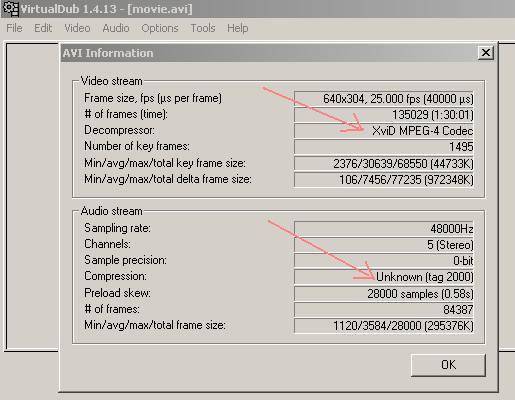
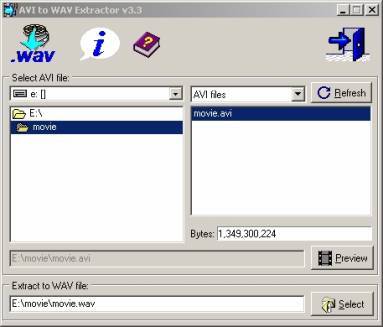
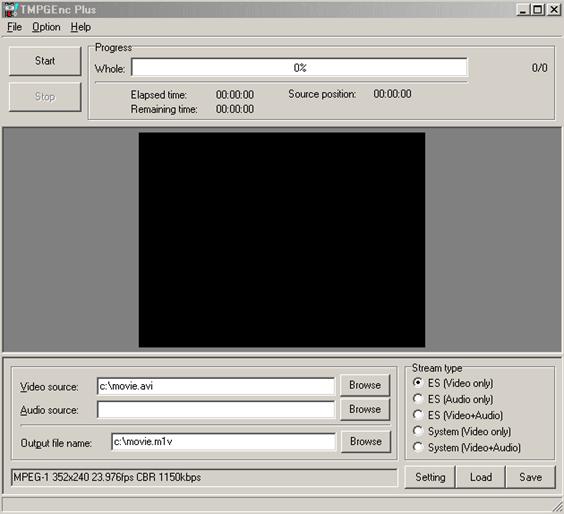
 Quote
Quote
