w/ soundforge , you need the mpeg plug in ... that plug in is good for all sonic foundry products ..
Try StreamFab Downloader and download from Netflix, Amazon, Youtube! Or Try DVDFab and copy Blu-rays! or rip iTunes movies!
+ Reply to Thread
Results 31 to 60 of 77
Thread
-
-
Anyone out there acutally try this????
Sounds like a great idea so I got sound forge 6.0 and actually got the mpeg codec for it so I could easily and accurately determine the delta time thing....
So anyhow I have noticed that step 4 is not working as advertised for some reason. As I adjust the sample rate I do experience a change in the speed of the audio....but.....this change in time is not at all reflected on the time table.......so when my "flagged" noise is at 1:41:53.342 and I adjust the sample rate up I do actually hear it earlier but the time table still reflects the same time....
Do I have some setting wrong? I have looked but have found nothing odvious........
Thanks in advance!!!! -
 Same problem here. Step #4 seems to not be working for me. I don't know if a settings thing or what. Help please!!!
Same problem here. Step #4 seems to not be working for me. I don't know if a settings thing or what. Help please!!!
-
Ok people i have nailed this problem on my computer. Maybe this will work for you too.
I tried all of the above techniques but to no avail. I decided to do a bit of trial and error.
My audio was only slightly out of sync with the video and it was a gradual loss of sync. Towards the end of the mpeg file my audio looked and sounded dubbed like a chinese kung fu flick. So i opened my Mpeg2 (SVCD) file in DVD2AVI and then saved the project leaving me with the DV2 file. I then opened this file in Tmpgenc but instead of opening the seperate audio file aswell I used the original Mpeg2 file as the audio track. Then in the advanced settings (the one where the source range box is) i checked the bottom box. The framerate box.
So i opened my Mpeg2 (SVCD) file in DVD2AVI and then saved the project leaving me with the DV2 file. I then opened this file in Tmpgenc but instead of opening the seperate audio file aswell I used the original Mpeg2 file as the audio track. Then in the advanced settings (the one where the source range box is) i checked the bottom box. The framerate box.
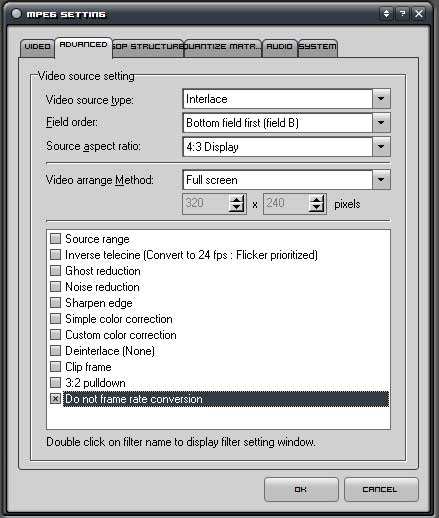
Then i encoded the file as normal. The result was as follows: My final Mpeg1 file was an exact replica of the original Mpeg2 file (obviously with a little less quality) and the audio was in perfect sync all the way through.
I've now burnt this to a disc and watched it prefectly with no complaints.
This method was acheievd when trying to convert an SVCD to a VCD. but theres every chance it might work with other source files so i suggest you give it a whirl.
I'd be interested to know if anyone else has any success with this. Its saved me loads of trouble.
-
I had a problem with the demo of Sonic Foundry Sound Forge 6. When I attempted to open my mp2 file, the program appeared as if it would freeze and then I received an error message which said this:
"An error occurred while opening one or more files.
The requested plug-in does not have the necessary features unlocked."
Any idea what I can do about that? -
mpeg2 functions do not work in demo versions -- you have to buy it ..Originally Posted by DustyCat
-
Ok thanks for the help, so that means there is no other program I could use in place of it?
The person who made the guide made it sound like using the demo would work fine.
I need to fix gradual sync problems with the audio, and I was wondering what other programs I could use in place of Sound Forge 6? -
Hi I know you're not supposed to reply to your own topic right away but I saw something I had not earlier seen.
The file I tried to open in Sound Forge was an MP2 (audio) file not an MPEG-2 file. The file was definitely MPEG-1 because I had JUST converted SVCD to VCD before the audio gradual sync problem occurred.
So now that I cleared that up (because the person who replied to me originally said that Sound Forge didn't support MPEG-2 in the demo version) I wasn't using MPEG-2. And all I know is that the guide said to load the mp2 file (that's just the audio file, seperate from the video) into Sound Forge and I got that error message: "An error occurred while opening one or more files. The requested plug-in does not have the necessary features unlocked."
Any idea what I can do?
I am not using MPEG-2 files tho! Just letting ya know! -
Ok, so my problem still exists. I need a way to fix the audio on this MPEG-1. It's odd though because the audio starts off as what seems like maybe a half of a second too early, but by the time like 5 minutes or so goes by, even less, like three minutes...the video has wound up very far behind the audio. So this is my dilemma. I want to use the guides posted to fix my problem, but you see my original problem is that I need freeware, or at least shareware that will allow me to load my mp2 audio file.
Any programs I can use in place of Sound Forge that have usable demo versions? -
so then what program should i use in place of sound forge? freeware please, or shareware that allows me to play MPEG-1.
-
Acidagent,
Thanks for your clear thinking. I had never thought about why the audio would drift out of synch before. Now it all makes sense.
I got so fed up with the synch problem that I stumped up for one of the AVDC-100 units to use for my captures.
SoupStain. -
ACID Agent,
Thank you for the clear instructions. In following your directions I stumbled on a way to take one program out of the process. Steps 3 thru 6 can all be accomplished in VirtualDub. Step 2 will need to be altered. It can be done in TMPEnc or VirtualDub. Let me see if I can detail the process:
2.a. In VirtualDub (I have release 1.5.6), under the File pulldown, select Save WAV. Then under the Audio pulldown, select No audio. Under the File pulldown, select Save as AVI.
or
2.b. In TMPEnc, under the File pulldown, select Output to file-->WAV file. Then under the File pulldown, select Output to file-->AVI file and uncheck the audio box.
3. Open de-multiplexed video file in VirtualDub. Select the Audio pulldown -- you will see that Source Audio is the default setting. Select the WAV Audio... option. Immediately, a dialog box will pop up prompting you to "Open WAV File." Select the corresponding, recently de-multiplexed WAV file.
4. From the Audio pulldown, you will see that the "Direct stream copy" is the default. Select "Full processing mode." Again, under the Audio pulldown, select "Use advanced filtering." Once more, from the Audio pulldown, select "Filters." Immediately, the "Audio filters" dialog will appear. Select "Add" then doubleclick input, new rate, and output. Close the "Add Audio Filter" dialog. Doubleclick the "new rate" icon. Change the rate as directed per ACID Agent's instructions. Move the slider near the end of the video and preview the output. Once it is correct, move on to step 5.
5. Drink some coffee or other prefered beverage.
6. From the File Pulldown, select "Save WAV."
Continue per ACID Agent's instructions....
Your humble servant,
Me -
I tried Acidagent's method on my out of synch vcd. It wasn't easy for a layman like me. Anyway, I discovered a lot of things along the way. For eg.
1. After multiplexing, I had to convert the mp2 to a wav file or else Sound Forge 7 doesn't recognise it and will not open it. I am not sure if it's due to the fact it is a trial version.
2. As only part of the movie is out of synch, logical solution would suggest to select the part which is out-of-synch and then resample it...
3.However, Sound Forge 7 doesn't allow resampling of selection. It insist on resampling the entire data so the end result would be - the out of synch part will become in-synch but the part which was in-synch originally will become out of synch. Sigh...
4. So I tried to select the part that needs resampling, copy it out to a new project, resample it, then paste it back to the original piece by overwriting the part that is not good.
5. Doesn't work....
6. I then decided to try it the other way. I copied out the part that is good onto a new project, then resample the entire movie. After which I paste back the good part onto the new-resampled data. And ... voila! It works!
Ok this may sound idiotically simple to guys who are pro in the biz of fiddling with audio and video but for newbies like me who has absolutely no idea, it was a great moment for me to figure out this for myself. I want to thank Acidagent too for his research and info, if not I will not be able to fix my vcd.
Keep up the good work guys! -
I followed Acidagent's guide and it worked for me. [Thanks Acidagent]
Just to clarify I'll tell you how I got mine to work.
I encoded my video (VCD to SVCD conversion) the way I normally do using TMPGEnc.
From now on the source video is no longer used.
I opened up the encoded video in Virtual Dub and found the exact postion of a distinctive point, ie gun blast (use muzzle flash (visual cue) as a reference for when the gun blast (audio cue) should occur). I noted the exact time of the muzzle flash. Lets say it occurred at time 1000 sec (these aren't the actual numbers I used but they serve as an example).
Then I saved an uncompressed .wav of the enocoded video using VD.
I opened the .wav using GoldWave and found the occurence of the gun blast, lets say it was at 999 sec. The audio is early by 1 sec.
I then calculated the percantage change using the occurence of the gun blast as the base (ie 999 secs is base).
Percentage change = (1000-999) / 999 = 0.001 (or 0.1%)
Now since the audio is early it needs to be slowed down. This means increasing the Hz by the percentage change.
New Playback Rate = 44100 x 1.001 = 44144 Hz.
I changed the .wav to this playback rate using GW's 'Playback Rate' feature under the 'Effect' menu.
I then resampled the .wav back to 44100 Hz using the 'Resample' feature(directly below Playback Rate feature).
I encoded this .wav to .mp2 format using tooLame (a cmd-line based plugin for TMPGEnc).
Then the audio was combined back with the video using TMPGEnc's MPEG Tools: Simple-Multiplex.
Note that the calculations are rough even though you try to be as accurate as possible. You may have to repeat this process all over again changing the Hz by one if you're really nit picky. Also when selecting your audio/visual cue, use a point towards the end of the video. This will make your values more accurate as the way I have calculated it depends on percentages.Go All Blacks! -
But for Avi-files , how do you demultiplex to m2v and mp2?Originally Posted by Acidagent
-
Hey Valnar/Or Anyone That Can Help!
I am a fond user of Virtual VCR v3.0
I love how it can clean up a television signal and make it look fantastic. I have been going through forum after forum trying to find out about synching problems but to no avail. I read Valnar's tips on the settings in Virtual VCR and I have tried that.
This is what i need:
I record eps of Degrassi High(a show up here in Canada) and want to take the commercials out so I can put it on DVD. Here is the problem: The main file is absolutely flawless! I mean in Windows Media Player, and especially Power DVD it plays the file with no sync problems. As soon as i use womble mpeg vcr to edit out the commercials and re save it(NO REENCODING) It slowly becomes out of sync. Is there a simple way to how I can fix this?
I have a P4
2.3 ghz
128mgram Dell
with a 80 gig hard drive.
Someone please help me ASAP!!
Craig Giesler
cgiesler@hotmail.com -
hi acidagent
i couldn't load mp2 file in sound forge 7
it says:
Warning: An error occurred during the current operation.
The file format plugin for the specified format was not properly initialized.
what can i do? -
register the main concept plugin at the sony soundforge web site ..Originally Posted by hamidi
just follow the directions that pop up when you try to render something mpeg"Each problem that I solved became a rule which served afterwards to solve other problems." - Rene Descartes (1596-1650) -
hi all
would u please cooperate in solving my problem:
https://www.videohelp.com/forum/viewtopic.php?p=808673
thank u -
BJ_M,
When you say Vegas, do you mean Vegas Video? I'm not sure how many different products Vegas makes, which is why I ask. You see, what I find most difficult about AV synch is actually determining how out-of-synch the source is. Something where you can interactively change the audio delay and then play to test would be great. The best thing I have found so far for this is Media Player Classic, the mod of WMP that can be found at doom9.org. With MPC, there is an option to adjust the audio delay....so it just comes down to trial-and-error, alternately adjusting audio delay and playing the file to determine the actual desynch. It sounds like Vegas Video might make this even easier, I don't know.
Acidagent,
This is an interesting guide you have made. I see how your process can work. But I don't agree that it is any more accurate than time stretching. If you use "time warp" in GoldWave, you can set a duration for the new audio file to within 1 ms. For a 2-hour movie this means accuracy to 1 part in 7.2 million. Resampling allows for accuracy to 1 part in 44,100. Both methods are way more accurate than is necessary to correct audio synch. The GoldWave "time warp" alternatively lets you set the new speed of the audio, but this method of "time warping" only gives you accuracy to 1 part in 1000 which is definately not good enough for fixing audio synch. Maybe this is why you thought resampling was more accurate. The upshot of all this is that if you specify time instead of speed in the GoldWave time warp filter, then you will have all the accuracy you need. I know, because I just used GoldWave a few days ago to correct a very subtle audio desynch (about 2 seconds over the course of a 2-hr movie, which translates to a 1 part in 4000 adjustment).
The only question here is: which is faster, resampling or time-warping? Both methods work and are very accurate, but which is quickest and/or easiest to implement? -
yes -- i mean "sony vegas video" -- where you can shrink or stretch the audio or move it around very easy ..
i use it to resync HD movies almost on a daily basis .."Each problem that I solved became a rule which served afterwards to solve other problems." - Rene Descartes (1596-1650) -
hi
i've some questions about the main post, acid agent, please
let's consider on it and follow the steps gradually
1. why i must find the same moments in video and audio and adapt them? this may be erroneous, at
least not accurate adaptation. can i consider the exact time of the whole video and audio instead?
2. 1:16:23.828-1:16:22.891=.937. how u say it's about .939 seconds ahead?
3. resampling omits some data while compressing or expanding does not. right? if so, doesn't it
remove valuable parts of sound?
4. essentially does compressing or expanding sound work? how do u say this is more accurate? what do
u mean i don't have to render the effect to preview?
5. why 9Hz?! how did u find this value? u say i've to tinker, u mean trial and error method? if so,
this takes a lot of time. the movie is about 1:51:00 and everytime i have to wait.
let's use ur suggestion,
1 Hz for .1 seconds in an hour
2 Hz for .2 seconds in an hour
1 Hz for .2 seconds in two hours
this makes the following formula:
f=36000*t/T
while f is the added frequency, t is the amount of being ahead and T is the amount of time t is
ahead in. is this a right formula?
putting ur values in it makes:
f=36000*(.939)/(1:16:23.828)=7.37, where did 9 came from?!
if the value is 7.37, what can i do with .37? sound forge doesn't accept floating points!
6. u say "Now you can see i'm only 0.002 seconds out". i couldn't find this .002 seconds. yes,
sorry, unfortunately ur right, i'm really dumb!
7. u blamed the soundcard. i used mplayer2 and saw the rendered audio at accurately 44100Hz, but
video at about 24.98 (it was PAL). i think this is the fault of video instead of audio. audio is not
ahead, video is behind. right? if so, may it be fixed by this method? what can i do?
8. sound forge couldn't open the .mp2 file. it says:
Warning: An error occurred during the current operation.
The file format plugin for the specified format was not properly initialized.
what can i do? i used JetAudio to convert it to .mp3, then it opened the .mp3 file.
isn't there a better software? or another one which is not so robust.
9. what u do is playing back the tape again with the recorded speed and then saving the result with
the normal speed. right?
10. i think frame lost while capturing caused the problem. so, the frames may not be lost uniformly
during the whole of the movie. the method u suggested changes the audio sample rate uniformly. can i
use a method to get the .m1v file and fix the frames from 24.98 or anything to exactly 25 frames per
second?
11. please also visit this url:
https://www.videohelp.com/forum/viewtopic.php?t=204123
thanx -
generallysound forge couldn't open the .mp2 file. it says:
Warning: An error occurred during the current operation.
The file format plugin for the specified format was not properly initialized.
means you have not properly reg'd your product .. there is the main reg and the mpeg (audio and video) reg ///
call customeer support and they can get you the reg info
or you have buggered up your install - so uninstall - remove directory and re-install
and re-register"Each problem that I solved became a rule which served afterwards to solve other problems." - Rene Descartes (1596-1650) -
Hi all, apologies i haven't been around for a while. But here goes
Hamidi, you have a few questions which i'll try to answer and explain.
When it's out of sync, you have to at least find one place (preferably near the end) you are certain where you could match the sound to the video. Think about someone kicking a ball, you know exactly what this sounds like so you would mark down when you hear the ball being kicked and mark down when you see the ball being kicked. This is how you work out whether the audio is behind or ahead. Sometimes, the length of the sound in the Mpg can be erroneous, especially if you record some blue screen, ie static. Basically you need an anchor point to work from.1. why i must find the same moments in video and audio and adapt them? this may be erroneous, at least not accurate adaptation. can i consider the exact time of the whole video and audio instead?
23.828-22.891=0.9392. 1:16:23.828-1:16:22.891=.937. how u say it's about .939 seconds ahead?
(a)The time where you can hear John sing "Seeee" - (b) the point you can see in the video where John sings "Seee" = The difference between the audio and video, here it equals 0.939 which means the audio is ahead by 0.939 seconds.
Firstly you are right, resampling can omit some data, but we're talking 9Hz, which on the grand scale of things isn't really all that much at all in fact it really is nothing. It's really not noticeable to the ears. In fact 9Hz is about 0.02% of 44100Hz.3. resampling omits some data while compressing or expanding does not. right? if so, doesn't it remove valuable parts of sound?
4. essentially does compressing or expanding sound work? how do u say this is more accurate? what do u mean i don't have to render the effect to preview? 5. why 9Hz?! how did u find this value? u say i've to tinker, u mean trial and error method?
Secondly, you don't have to render the effect at first. If you leave the line on the wave file and set the sample rate only, you can see the line has moved to another time. Then sound forge will give you the new time for where in this case John says "Seeeee", in the guide it's show at 1:16:22.889, to set the sample rate only only takes about 1 second no matter how big the file is!
0.002 seconds (22.889-22.891=-0.002, which in reality now makes the audio 0.002 seconds behind) is virtually nothing and certainly not noticeable. When you're happy with a similar gap using setting the sample rate only(the bit you don't need to render) then render the sample rate to 44100Hz to make it conform the sound file. The times will remain the same because you have now rendered it from 44109 to 44100 rather than just setting it.
where does the figure 36000 come from? I must point out it was only an estimation. and yes floating points aren't accepted in sound forge. It is trial and error, but just remember you don't need to render it to preview where the sound has changed position)let's use ur suggestion,
1 Hz for .1 seconds in an hour
2 Hz for .2 seconds in an hour
1 Hz for .2 seconds in two hours
this makes the following formula:
f=36000*t/T
Sometimes soundcards record at frequencies higher or lower than 44100 even though it states it has recorded at 44100Hz. So when you come back to play it, it will tell you the file is 44100Hz. But the actual recording itself may not have been!7. u blamed the soundcard. i used mplayer2 and saw the rendered audio at accurately 44100Hz, but video at about 24.98 (it was PAL). i think this is the fault of video instead of audio. audio is not ahead, video is behind. right? if so, may it be fixed by this method? what can i do?
In your case, it could well be the video is well. I was a bit over the top just to blame the soundcard which records the material. But in most cases it is the sound card.
You need to demux the mpg in Tmpgenc first, the video file will be called something like filename.m2v and the soundfile like filename.wav8. sound forge couldn't open the .mp2 file.
Prevention is always better than cure. As i've stated this guide can is for gradual loss of sync. Altho it can be altered for situations like yours, but i have to go uni now.
Thanks for your empathy[/quote] -
[/quote]Quote:
8. sound forge couldn't open the .mp2 file.
You need to demux the mpg in Tmpgenc first, the video file will be called something like filename.m2v and the soundfile like filename.wav
Thanks for you empathy
sound forge doesnt take de-muxed files -- they must be in program stream ... and you cant have a wav file multiplexed with a m2v stream anyway .."Each problem that I solved became a rule which served afterwards to solve other problems." - Rene Descartes (1596-1650) -
Hamidi,
1. you *must* look at points in the video to determine audio synch. You can't just go by the duration of the audio and the video. Remember, if the audio, for example, was erroneously sampled at 44,109 Hz, its actual duration will be different than its apparent duration. It *appears* to be the same length of the video (assuming 44,100 Hz sampling), but this is not true, which is why there is audio synch problems in the first place.
2. If you resample *up*, then you are actually *adding* data. In any event, resampling isn't changing the amount of data that much, as Acidagent points out.
What I think is most important to point out is that compressing/expanding is not magic - it is essentially *resampling*. The point is, whether you compress/expand with GoldWave or resample in SoundForge, you are doing essentially the same thing.
Think about it - if you change the duration of audio while keeping the sampling rate constant, then you are changing the number of samples! Voila - you must be doing resampling! Acidagent has just found another way to manually do what the compress/expand filter in GoldWave already does, and he thinks his method is a little easier.
I should add, however, that the compress/expand filter in GoldWave is a bit more sophisticated, because it not only resamples, but makes adjustments to compensate for the resulting change in pitch.
As Acidagent points out, it only takes a second to set the sample rate in SoundForge, so it should be quick and easy to narrow in on the appropriate sample rate in a short period of time (i.e., where does the 9Hz come from? - trial and error!). However, I will also point out that it only takes a second to set the audio lag in Media Player Classic, so it is similarly quick and easy to determine the audio de-synch. -
Thanks Lisa, you have mastered the art of English much better than I could! I'll try and answer your question you asked way back after some grub!!
Similar Threads
-
Loss of Audio Sync after cutting (Avidemux)
By Maverick-X in forum EditingReplies: 4Last Post: 14th Oct 2011, 15:12 -
Loss of audio sync when compressing or converting DV files on Mac
By Sloperman in forum Newbie / General discussionsReplies: 2Last Post: 6th Mar 2011, 09:26 -
How to convert from avi without loss of audio-video sync?
By bonespur in forum MacReplies: 6Last Post: 26th Feb 2011, 20:47 -
Join .MP4 with .AC3 to .MKV without loss of sync
By vanleeuwen in forum Video ConversionReplies: 2Last Post: 18th Dec 2008, 02:53 -
Loss of audio sync during streaming
By TheOnlyMFH in forum Video Streaming DownloadingReplies: 0Last Post: 3rd Nov 2008, 12:58




 Quote
Quote