Incidentally how does one go about posting their guide, do you just put a new topic thread in on the Guides board or is there some kind of moderation procedure to be gone through...
When I can grab a moment to properly map out the Q-value vs CQ value in oldskool TMPGEnc and maybe take some screenshots then I'm gonna write up my own current super funky CQ method
(Outline.. mods, cut the rest if you think necessary: It can be quite easily reduced to some ready reckoner tables, though mine is still more of a guide for the patient than the now-now-now personality. Take your film and decide what you want from it, ie PAL VCD. Crop it, then refer to so-and-so table of resolutions/calculations to get your target rez. Set "do not convert frame rate" as appropriate. Try to make an intelligent pass at source audio vs video quality, then refer to length vs average bitrate vs comparitive qualities table for your 'first pass'. Setup encoder to do constant bitrate at the video average in 'motion estimate' mode without any filters unless the source is dire. When it's done not too long later, use Bitrate Viewer to get the average Q-value and see if there's any major spikes that will Look Like Ass no matter what you do (usually this can be avoided..). Do a second pass on Very High quality with appropriate filters, and OLD STYLE CQ set to the appropriate value off the third table - average Q vs CQ. If you're lucky, (and it seems to happen often enough) about 2-3x the first-pass time later, you'll have a video that's close as makes no difference to your target size. If not... tweak it a little and do-over.. in the meantime, dump out your audio to wav, convert it as neccessary (occasionally no conversion needed other than saving to MP2!), sound filter, and save it using CoolEdit GNU filter using the audio quality/setting determined off the second table. Wait, multiplex, drop into Nero (or VCDEasy if you wish to do posh things), burn, enjoy)
Try StreamFab Downloader and download from Netflix, Amazon, Youtube! Or Try DVDFab and copy Blu-rays!
+ Reply to Thread
Results 31 to 39 of 39
Thread
-
-= She sez there's ants in the carpet, dirty little monsters! =-
Back after a long time away, mainly because I now need to start making up vidcapped DVDRs for work and I haven't a clue where to start any more! -
I dont crop horizontaly to get rid of the bodres. In fact I dont really crop horiz at all!!! I only crop vertically to get a 16:9 image. I dont know what Ure talkin about.Originally Posted by EddyH
98 is pretty out-of-date. 2000 with the proper dlls and codecs installed and with the correct program adjustments is the best for amateur video editing. Tests proove that. Avery Lees textsub dont work under 98, me.Anyone tired of his old DVD burner? Why put it into the trash? Contact me! :)))) -
Just post it in this topic. Dont quite understand what it would be all about.Originally Posted by EddyH
I'm not into tmpeg at all. CCE is far the best ( fastest ) sw around, but a bit xpensive for the few hundred kBytes . Provide a lot of pictures with your guide .Anyone tired of his old DVD burner? Why put it into the trash? Contact me! :)))) -
blah.... whatever
(really long post destroyed)
From what I've recently seen of KVCD, my method - for video anyway - is a somewhat simplified and limited version of the miraculous voodoo Kwag has performed, so I may not bother doing that... (any previous disses I made of it, I now retract with apology after getting the full lowdown). The audio, however, is another story!
Don't like "forced" OS upgrades.... so much hassle, so much cost; cant really see why it can't be done in 98. It's certainly my favourite windows "flavour" out of all those I've tried or had experience of, though I might be tempted to have a fling on 2000 if enough of my programs are compatible. And the upgrade is fairly easy.... like, it doesnt require the whole disc to be wiped, and the registries can be intelligently merged.
TMPG is alright for me. The quality when set up right is supposedly better than CCE, plus I'm poor and I'm patient (takes ~7-8 hours to do an excellent quality CQ encode; ie it not longer than what I can sleep through). If I could afford something like CCE I'd blow the money on some actual DVDs instead.. or maybe a quicker CPU and some repairs on my car.
And now i'm going to have to re-read the post to check what the guide said about the cropping. It looked like it said about horizontal cropping to make a full-screen 16:9 pic, but that may have been me misreading about making an anamorphic letterboxed view instead... quite likely... in which case, accept my apologies!
Humbug -= She sez there's ants in the carpet, dirty little monsters! =-
-= She sez there's ants in the carpet, dirty little monsters! =-
Back after a long time away, mainly because I now need to start making up vidcapped DVDRs for work and I haven't a clue where to start any more! -
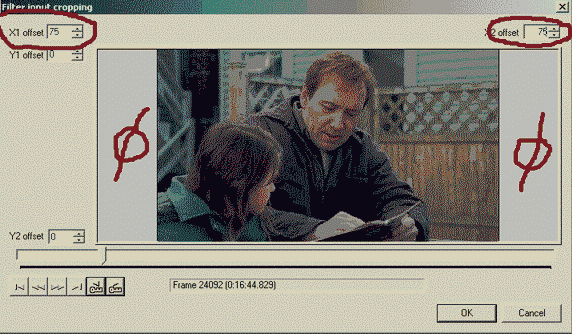
eh... looks like a picture (and description) of a "horizontal" crop to me!
Well a fullscreen 16:9 setup isn't the most evil thing in the world after all...
Still if you want the *entire* picture as seen in the cinema and on *most* film DVDs this doesn't do the trick, instead you should just use the same specs as for fitting the bordered pic to 4:3, but increase the vertical size by 33% (and snap to the nearest macroblock of course) eg 192 becomes 256, 160 becomes 208.. and anything that's already 216 or bigger (with PAL; 180 with NTSC) maxes out.. not too many of those around though. Black borders save you a little bitrate as well as you're dropping the resolution but giving the illusion of 'improving' the picture.
Unless there's prexisting side borders (eg an old TV show that was only ever 704 wide but transferred to 720, or a not-quite-right film transfer that would never be noticed with overscan) you should only ever crop vertically..

slightly worried of posting my own now, as it would be endlessly dissected and critisized.. i've -tried- to be nice on this -= She sez there's ants in the carpet, dirty little monsters! =-
-= She sez there's ants in the carpet, dirty little monsters! =-
Back after a long time away, mainly because I now need to start making up vidcapped DVDRs for work and I haven't a clue where to start any more! -
Thanxx for the advice. I think you shouldn't give up posting your own cause many new ideas come around this way. I'm still digesting what you've sad. ( horizontal cropping means cutting off from the top and bottom sides, to me that is)
In my opinion this method was a failsafe way of getting a 2.35:1 picture on a 4:3 tele'. You wont get anamorphic, but you loose some info off the sides.
Though I'd be interested in your method cause cropping takes the most out of a pc when frameserving and I cant get above 0.5 realtime when working with cce.
Perhaps you could write an example : what would you do ( vdub filters) with a movie taht's 640*272 ( 2:35:1)?Anyone tired of his old DVD burner? Why put it into the trash? Contact me! :)))) -
Heh, just getting the two directions confused, i get ya. also see where you're coming from with the 2.35 aspect films, they can get more like a stripe than a picture when full width in 4:3 (helped with single disc LOTR1 tho, only problem is, you had to sit about 6ft max from a 14" set).
Posting my own? Well, maybe when the project's done. I don't quite know how it would help you with frameserving something cropped in vdub to CCE... I'm a TMPG sticker, dont use vdub that much filterwise unless there's a good reason for it (oo used it 3 or 4 times max) and never been able to get frameserving to work at all.
Ah well, keep trucking with whatever works for you..-= She sez there's ants in the carpet, dirty little monsters! =-
Back after a long time away, mainly because I now need to start making up vidcapped DVDRs for work and I haven't a clue where to start any more! -
Hi!
I need some help!
I have two DivX Files (Same Video, different Audio languages).
I want two create a S-VCD with these two languages!
I wanna try this:
 Extract the Audio with VirtualDub as WAVE Files.
Extract the Audio with VirtualDub as WAVE Files.
 Add these two Audio Streams to the AVI (DivX) File.
Add these two Audio Streams to the AVI (DivX) File.
 Open with DVD2SVCD (AVI2SVCD) and convert it with these two languages.
Open with DVD2SVCD (AVI2SVCD) and convert it with these two languages.
 How do I add a second audio Stream to an AVI File and does DVD2SVCD accepts this?
How do I add a second audio Stream to an AVI File and does DVD2SVCD accepts this?
Thanx for your help!
--
Video Info:
720 x 464 (Black border cut away), 24 Bits, 43569 Einzelbilder, 25,000 Bilder/Sek., 141 KB/Sek., DivX codec
Audi Info:
MPEG Layer-3,112 kBit/s, 48,000 Hz, Stereo -
No need to do that. Extract the 2 audio files. Convert them separatly to mp2. !!! when converting your avi to mpeg2 use the birate calculator wisely. You are adding 2 (I think 192+128=320kbps is the best choice) audio channels to a 800 meg cd !!!!Originally Posted by hk_one0one
In bbmpeg you can mux the mpv file and the 2 mp2 files easily. aftre that you just simply follow the steps in my guide.
You can probably do this with dvd2svcd cause it uses the same sws but I'm not too familiar with it.Anyone tired of his old DVD burner? Why put it into the trash? Contact me! :))))
Similar Threads
-
Prolem with 23.976 FPS AVI file
By ho1 in forum Video ConversionReplies: 3Last Post: 22nd Oct 2009, 11:50 -
To synchronize 29,970 audio fps for 23.976 fps
By DruidCtba in forum Newbie / General discussionsReplies: 1Last Post: 27th Sep 2009, 12:01 -
Sync 29.970 FPS audio to 23.976 FPS video?
By LCO1971 in forum Newbie / General discussionsReplies: 3Last Post: 13th Sep 2008, 15:23 -
Difference between 23.976 fps and 23.98 fps ???
By wasimismail in forum Authoring (VCD/SVCD)Replies: 5Last Post: 27th May 2008, 00:42 -
Difference?? 23,976 pics/s or 29,976 fps
By twanbaten in forum Authoring (DVD)Replies: 1Last Post: 6th Nov 2007, 11:29







 Quote
Quote