I never had problem with labels on dvd when I discovered the only problem is Centering it Perfectly. I made a jig like bushing to sit on cd-stomper to center the labels with small hole 18 to 22 mm. Glossy comes out beautiful just like a picture. If someone needs detail of the jig I made ask. The beauty of the disc out weighs every now and then that may screw a label well it is 40 cents in these days and you can remove it with water or else. Most of the freezing problem is from media quality and burning at too high of speed.
View Poll Results: Do You Label Your DVD's
- Voters
- 584. This poll is closed
Closed Thread
Results 481 to 510 of 557
-
-
Don't use LABEL!!!!
After experienced playback problems I have test My labelled disk with DVDinfo and it say I have 23 error!!!, I remove the LABEL and I check again and NO ERROR at all!!!,
I have tried 2 other disks and I have obtained similar result!!! I will never put any label on my DVD!!
-
here's my contribution:
I have many unplayable dvd-r (freezing, pixels, etc.) that range from 3 months old to 2 years old. They all have CD stomper labels with printing on them.
I do a disk to disk copy with nero and the new copy plays fine w/o a label.
same burner (optorite), same media (ritek's), same dvd player (phillips dvp)
wouldn't this make the label the only culprit?
-
Soaking in warm soapy water also works well for removing labels.
-
- A complete guidl on how to label DVD without trouble and how to rescue your failed labeled DVDs
As discussions in this forum, a lot of people including me suffered from sticky label problem. After labeling, data closing to the DVD edge will fail to read out. Many wonderful discussions about the reasons also have been posted in this column. The main reason is the disk warping after labeling due to the unbalanced heat cofficients on both sides, which has been verified by many reseach and testing.
Here I would like to give a complete guid on how to label an DVD without this trouble and how to rescue failed labeled DVDs. So far, by these methods, I have successfully labeled any DVDs and rescue all DVDs failed.
- How to label DVDs with sticky label
No special tricks for label printing. When the label printing is done, put your label on DVD by the following steps:
You don't need to use labeling kit to label, by a little bit more attention, label should be well aligned. Now, put your DVD on a clean surface, hold DVD label's edge by your fingers and align the label edge with DVD edge and stick just 4 to 5 cm long DVD edge with DVD edge. Note, just stick very narrow edge for positioning but not big area. Now leave your fingers from the label, hold up the DVD. Bend the DVD towards laser side(oppsite to label side). While the DVD is bending, the label will automatically attached to the DVD surface. The tips here are, don't stick label to surface by pushing it directly, instead bend DVD to let label stick on. By this way, the label will stick on a pre-warped DVD surface, which will prevent later on the laser heat during the play causes DVD to warp towards the label side.
- How to rescue a failed labeled DVD
If you have some DVDs already failed with label, you don't to tear label off. The following steps can completly save them. Sometimes the way of puting on label introduced in the beginning dose not work perfectly for some disks, especially for data closing to the edge, the following steps will solve the problem.
Blow the hot air using hair dryer towards the DVD label surface, especially its edge part. While heating the surface, you bend the DVD towards the laser side. Turn the DVD around to bend the DVD for all directions. This will rescue the failed labeled DVD. The tips here are, the heat soften the glue of label, then bending DVD caused the label stick on a pre-warped surface. This pre-warped room will kill later heat warping on the oppsite direction.
-
I read this thread after I had already purchased CD Stomper. I am scared to put a lable on a CD or DVD. I am thinking about Printable DVD's and as far as I know there are no problems with Printable DVD's.
I can use CD Stomper for making inserts for CD and DVD Cases, so it still has value.
-
Printable DVD's are excellent. I use Taiyo Yudens with an Epson R200. Great results. I will never put another sticky label on a DVD.
-
I saw a guy in the store earlier tonight. He said his DVDs quit working because labels were coming off.
The store clerk suggested he try a better brand of label.
I wish more people came to this site. And read it and listened. It'd sure save a lot of people a lot of grief.
Labels are a timebomb of trouble for DVDs.Want my help? Ask here! (not via PM!)
FAQs: Best Blank Discs • Best TBCs • Best VCRs for capture • Restore VHS
-
Ok, has anyone tried these labels??? Avery 8962

http://www.officedepot.com/ddSKU.do?level=SK&id=811376&&An=text
On the package, Avery GUARANTEES that they will work in your DVD player--they are designed for them. It also explains WHY normal labels do not work (I don't have the package in front of me right now.) I have been trying them and I have had no problems yet (though very little testing so far.)
-
Never had problems in the past with VCDs initially and then DVDs..
Until I got a portable player for the car... After 20-30 minutes, they start to skip. I leave the player off for about an hour or more, and I can watch again for about 20-30 minutes (if not less).
Pop in an original or one with no label and it plays no problem...
Not an issue of mis-aligment (I think) as they still play perfectly well in my big player.
No more lables - For now a good sharpie until I find a decent deal on an R200...
In fact, I slowly started the removal process
-
Well, I've labeled all mine, and if I found skipping, I blamed it on burning too fast, so I redid the disc, and it was fine. I burn the movie, test it, stick a memorex label on it, then slide it through the Epson R200 which prints directly on the disc. I've used the "printable" discs before, but their label material doesn't hold ink that well, and it turns out in much a lighter shade compared to the original.
-
Sticky paper Labelling DVD-R has given problems for me.
It is not that the adhesive would affect the recording dye layer (it is sanswitched between 2 plastic layers unlike CD-R).
I then removed the sticky label and cleaned off all glue traces using soap - the DVD-R again plays fine.
I suspect it has to do with dynamic balance of the disk being affected by paper labels - the laser has difficulty in tracking due to additional vibration.
I no longer use paper labels, Perhaps I will go for a direct ink based printer in future.
-
I think there are two reasons that labels cause problems:
a) Not properly centered label - This would cause imbalance without a doubt
b) Heat - Specially in small players, that tend to run hot, the labels might cause the player to overheat more than usual, causing problems (could also be an imbalance due to the heat ?)
My labels are perfectly centered, with no air bubbles at all.
I can read labeled DVDs on my desktop and the standalone player (full size).
But nothing but problems in the laptop and in the portable player... I revived all DVDs that I've taken the labels out...
My .02...
-
After many hours, a new burner, new authoring software, and burning software, I will never again use paper labels on a DVD. With paper labels pixellation, freezing. Without paper labels, no problems, none, nada, zip. Put label on disk has problems. Take label off disk works great.
-
suAve, it probably isn't balance (i.e., centering). As has been mentioned, the disks play fine even with big gobs of glue hanging on them. I had to pull my player apart to get the thing out but I tested one that way. It played perfectly as long as the paper itself was removed. (This also means it probably isn't aerodynamics either - i.e., air bubbles.)I think there are two reasons that labels cause problems:
a) Not properly centered label - This would cause imbalance without a doubt
b) Heat - Specially in small players, that tend to run hot, the labels might cause the player to overheat more than usual, causing problems (could also be an imbalance due to the heat ?)
It probably isn't heat related either. Fast forwarding to the outer edge of a disk will get you the pixellation, freezing effects on a stone cold player.
I'm wondering if it is weight related though I cannot fathom why it would be.
-
I admit it...I loved to use sticky labels on my DVD project...it made them look so nice and personal. But alas, everyone else really did know better and now do I: Sooner or later you WILL have playback problems if you use sticky labels! The manufacturers should put warnings on their sticky label products: WARNING: Use of this product may inpair your DVD player's ability to play the applied disks.

As to why, I like the heat argument: paper, glue and the disk itself all have different expansion coefficients, so a sticky labelled disk "gets bent out of shape" when it heats or cools.Usually long gone and forgotten
-
Ok I admit some DVD's are designed to die
No, I'm not talking about those SELF-DESTRUCTING ones, either
I mean the kind you mail out hundreds of for BUSINESS REASONS
these may deserve to die after serving there usefullness in a blitz campaign or p/r effort
So go ahead..use a paper label on these goners!
OTHERWISE..do as the archivists do
1. Use INJET Optical Discs
2. Use Thermal Printing
3. SANFORD MARKERS-eg SHARPIE
-
I never have used labels on my discs, if anything, im gonna spring for one of those litescribe drives, the most i generally do anyhow is just scribble the name of whatever's on there......i suppose a lightscribe drive would work well for audio cd's so i could have like the track listing on there, or something like that.....but i generally dont really go out of my way to make the disc look that good.

on another note.....110 dollars to repair a dvd player? i wouldve just tossed it and replaced it at that price, heck you can get a divx compatable one for under 70 bux these days......
EDIT: nevermind, just googled that particular player, didn't realize it was such a specialized one........in which case, that bites :S
-
Hello there. I have read everyones advice and I just have one question: I have some dvds with labels and i need to extract the info on these discs to the hardrive. I cannot get the last couple of files to burn and every dvd rom drive i try cannot complete it. Only the labeled ones have the issues. My question is...Can someone please tell me of a method or a program out there that can help me get this data off the disc? i know its not corrupted cause the disc will play in my dvd player. Its just when it comes to extracting it i have problems.
Somebody Please Help!
cgiesler83
Similar Threads
-
Sticky threads
By stiltman in forum FeedbackReplies: 1Last Post: 28th Jan 2010, 00:49 -
I know I know its in the sticky but please indulge
By drathnal in forum DVD RippingReplies: 4Last Post: 22nd Oct 2009, 11:17 -
Sticky Labels - once dead, now fine
By NoBuddy in forum Authoring (DVD)Replies: 2Last Post: 22nd Dec 2008, 15:03 -
Sticky upate? When will Dual Layer DVDr disk be available
By JoeBolden in forum FeedbackReplies: 1Last Post: 11th Jun 2008, 04:54 -
Audio Screwup
By koberulz in forum Newbie / General discussionsReplies: 20Last Post: 27th May 2007, 09:03








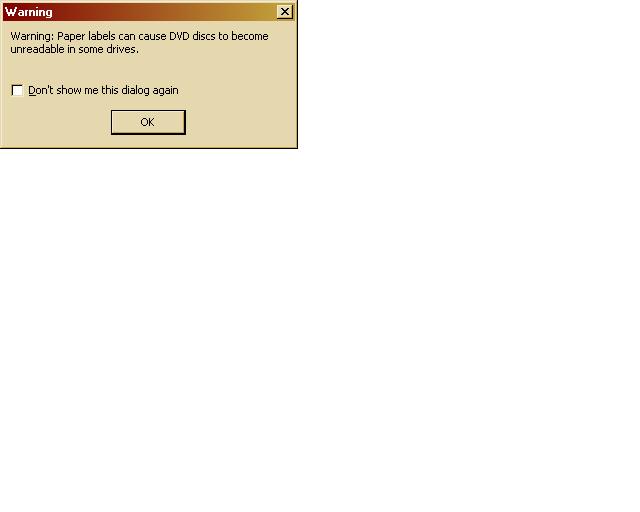
 Happy Holidays wherever you may be.
Happy Holidays wherever you may be.