Hi DonPedro and Will,
I think I'm a lot closer. Here's a wrapup, and I'm sure you'll think I'm nuts, just as my wife does.
First, being on Win98 with the 4G file limit, rendering to AVI or Mpeg is out. Here is my capture setting screen:
I am using the R/W/Y component outputs from a Sony SLV-N55 VHS VCR connected to the Audio/Video ID-2 port of my Sony DRC-TRV120 camcorder. The DV In/Out connector from the camcorder is connected to my ADS Pyro firewire board.
The captured video looks great.
I do all my editing, etc., then make disc with the following settings:
I noticed, DonPedro, that I did not check MPEG Audio, but it I do it gives me 10 more minutes on the DVD. Now, remembering that I can't hear worth a damn, does the audio sound any different to normal people between the two settings?
OK, so that's my setup.
As I said, the colors on the resulting DVDs looked faded. I tried to attach a sample for you, but I couldn't get a grab of the Power DVD image. Yesterday I made one with the Automatic setting instead of Best Video Quality, and the Contrast of each clip in the project set to 56 instead of the default 50. Why 56? Because nothing changes until 56, and then 57 is too much. The result was pretty damn good watching it on the TV. The colors are vibrant, and the picture looks a little sharper. Skin tones are maybe just a touch oversaturated, a setting of 54 would probably be perfect if it worked, but I don't want to be anal about it - LOL
I'm going to try another with the Contrast at the default 50 instead of 56, with the Automatic setting instead of Best Video Quality and see how that looks. Anyone know the difference between Automatic and Best Video Quality? Takes the same amount of time on the DVD.
So, I think I'm OK (well, I don't know about me, but I think the DVDs are OK). As you've said, we're dealing with a VHS input here. I just expected that when I rendered a DVD and played it back in Power DVD on the PC that it would look the same as the video clips I was editing, and it doesn't. Looks good on the TV now, though, and I guess that's what counts (Power DVD playback on the PC is too dark, but that's not where I'll be watching them).
I'm definitely going to back up the original captures either to Hi8 tape or DVD. Of course, being paranoid, I wonder how long Hi8 tapes will be around, or something to play them with if my camcorder craps out.
I'll let you know how the Automatic, 50 Contrast settings go.
Dave
+ Reply to Thread
Results 121 to 150 of 239
-
-
DonPedro and Will,
Thank you both for talking me through all of this. I now have a much better understanding of the different elements.
I am a happy camper. I made another DVD yesterday and it looks great. I set the contrast for each clip in the project to 56, and set the saturation of all colors to 40. 40 is where I could just see a very subtle change in the preview window. I was hoping it would eliminate the oversaturated flesh tones I talked about. It did. I watched the DVD this morning on the TV and guys, it is beautiful.
Will, you asked me previously why I'd ever want to bring a finished DVD back into S8. Here's one reason. I'd love to re-render that cruise video at these settings, but alas, I've deleted all of the related files. Even if I recapture I have to do all the editing, menu creation, etc. again, and it isn't worth it.
Unless I run into a problem down the road, I really think S8 is the only application I need. Click to clunk it does everything I want it to do, and with a little tweaking, I really don't think anything else will do the job any better. Maybe when I upgrade from Win98 and don't have the 4G file limit I'll start rendering to mpeg and use something else to create and burn the DVDs. Who knows. Right now I'd very happy with all aspects of S8.
Based on your input, I've also decided an the following backup strategy:
1. Obviously, keep all of the original VHS and Hi8 tapes.
2. Create my "viewing" DVD on Memorex -R (that's what my DVD players play)
3. Create a backup DVD on Imation +R (I know that's the format of the near future - all the big boys like HP and Dell put +R in their machines now)
4. Recapture the original footage with the best mpeg2 settings (best quality, smaller file size), and copy the files to DVD for use in the future.
I could also output my projects back to tape, but I can't think of a reason to do that. I'll be watching the movies on DVD from now on. It would be a way to bring the edited project back into S8 for re-edit at some future date, but as you guys have pointed out, there would be degradation. What I might try, when I have nothing better to do, is render a project to Hi8 tape, then capture that back as mpeg2, then make a DVD and see just how bad the degradation really is.
So thanks again, for all the time and assistance. I'll keep watching this board. Who knows, maybe I can even help someone else one day.
Dave -
Gotta be quick, many presents to wrapOriginally Posted by dawillie



If you wish to archive back to tape, then I suggest you save your avi from within pinnacle as an avi (albiet fully edited).
Providing you use the same codec to save as you did to capture you won't degrade the quality.
Glad you're on the up, you've suffered the same problem I did recently; the playback is far better on a TV than a monitor.
Happy holidays from the UK
Willtgpo, my real dad, told me to make a maximum of 5,806 posts on vcdhelp.com in one lifetime. So I have. -
Hi Will and DonPedro,
Hope your holidays were good ones, and Santa gave you everything you wanted. I have two more questions I hope you can help with.
First, is there any way to stop a menu from looping? When I set the time for the menu, say 10 or 12 seconds, I'd like it to just continue on with the movie if no selections are made. I don't want to have to press enter. Picky, I know, but it would be nice.
Secondly, the question about MPEG audio when I render. When I render a DVD with the Best Video Quality and the MPEG Audio box unchecked, I can put about 59 minutes of video on a DVD. I see if I select the MPEG Audio box that I can get 69 minutes on the DVD. What's the difference? Sound quality? If so, how much difference? Keeping in mind that I am on the deaf side, would a normal person hear the difference? We're not talking about symphony recordings here. It's not that some DVD players can't play it, is it?
Any help would be appreciated (again).
Dave -
Menu ? I would say NO.
Sound quality ? Best would be if you do your own test. But I would say that if you are OK with mp3 songs, you would be fine with mpeg sound.Pinnacle Studio 8 and DV home video editing (ver.9 already home) -
No extensive exprerience with Pinnacle menus or audio this end I'm afraid, but it never hurts to bump this thread a little

Willtgpo, my real dad, told me to make a maximum of 5,806 posts on vcdhelp.com in one lifetime. So I have. -
Links to good sites that can help you with PS8
http://www.video777.com/
http://www.mikeshaw.co.uk/
http://www.simplydv.co.uk/simplyBB/index.php
Pinnacle Systems Discussion ForumPinnacle Studio 8 and DV home video editing (ver.9 already home) -
Some more interesting info (it was writen as response to question about best machine for Pinnacel Studio version 9)
We tested a wide range of hardware. We don't publish a certified hardware list, but here is our recommended (not minimum) system:
Pentium or Athlon 1.5
512 KB RAM
Windows XP
ATI Radeon
SoundBlaster AudigyPinnacle Studio 8 and DV home video editing (ver.9 already home) -
Good information on this thread. I am using PS8 to author. I am capturing avi of home vhs tapes through an advc-100. I encode to mpeg2 with tmpgenc. I want to author with ps8 to add chapters, title page, etc. It seems that ps8 wants to reencode the entire thing. I read that i you make no changes to the input mpeg2 that it shouldn't. I cut a bit off of the first one so maybe that is why it did it. On my first dvd, I pulled the avi directly into ps8. I wanted to try tmpgenc to see if I could get better quality encoding. But if I can't make it work without reencoding the whole thingk, it won't be worth it.
-
Did you set properties for DVD higher or same as mpeg2 file ? Bitrate is important.
Pinnacle Studio 8 and DV home video editing (ver.9 already home) -
I tried another test case where I pulled in two mpeg-2 files encoded by tmpgenc. The only mods were adding a title page and chapters to the two clips. I then went to create disc and it rendered for a couple of seconds then went to compile. (Which is what I want.) I am sure the bitrates for the files I pulled in and the settings for create disc were different.
In the previous case, I cut off a few frames from the front of the clip and PS8 then went into the encoding process. I will have to experiment a little more with it. I have some captured avi files from vhs-c. When you rewind those tapes in the camcorder, seems like they never get to the beginning and there are a few frames of the last taping left. That is what I was trying to remove. Maybe I will just have to be more careful when capturing so I don't have to do any cutting from the mpegs.
Thanks for your reply. -
One more question.... which versioon don you have ? I never tested it but couple of people told me that you can edit mpeg2 file in PS8 and it will re-encode only couple of seconds around edited part. This is called SmartRender and it is available for mpeg2 from version 8.8... But don't take my word on this. I have to test it myself first.
Pinnacle Studio 8 and DV home video editing (ver.9 already home) -
I have version 8.4.7. I did some more testing. With the same bitrates, if I remove just one frame, it re-encodes the entire clip. If I do no cutting, it renders for about a second then compiles. I will see if there is an upgrade I can try. Thanks.
-
There is.... just check first post in this post....Originally Posted by jjvb
BTW: Make sure that you try it first... New upgrade might introduse some new bugs. Be careful Pinnacle Studio 8 and DV home video editing (ver.9 already home)
Pinnacle Studio 8 and DV home video editing (ver.9 already home) -
Check this out .... SmartRender is working !!!
Check this post for more details : Pinnacle Studio 8 and SmartRender of mpeg2 filePinnacle Studio 8 and DV home video editing (ver.9 already home) -
I wonder if you can upgrade Pinnacle Studio 8 SE?? Or do you need the retail version. Good news if it will properly handle the rendering.
-
I have no clue about SE version. I was never able to find out what is the difference between SE ond Standard version.
Pinnacle Studio 8 and DV home video editing (ver.9 already home) -
One step forward and two steps back. I downloaded the upgrade (8.10) and installed it. Installed fine with PS8 SE. Took my one minute test clip and did create disc. The rendering on the unmodified clip took longer than it did before. Seems to make two passes now. I then cut off the first few frames. Did create disc. The rendering was quicker than before, however, it still took longer than it should. Now I get a "Failed to compile disc" error each time. No reason given. At least before it would always create a disc. I get this error every time I modify the original clip. This is no good. May have to revert to my old version or find something else.
-
Thought I would try something. I have been creating a disc image to my hard drive. I deleted the auxillary directory where it stores the disc image files in hopes that it might solve my fail to compile error. I then took my one minute clip and cut off a few frames and it created the disc with no errors. Great I said.
I then took two 30 minute clips. Put them on the time line and cut the first few frames off of both clips and did create disc. So much for Smart Render. It is re-rendering the entire project. Maybe they should call it SSR for sometimes smart rendering. Back to square one for me. I wonder if TMPGEnc DVD Author has the same problem or if Studio 9 will solve it. -
How much time did it take ? It might look like it is rendering but what it actualy does is just extracting (copy) part of original mpeg2. The way how you can find out is time. If it take less then original time then it just copying. If it takes about 4x time, then it is rendering. Also don't forget abaou correct preferences in Make Disc.Originally Posted by jjvbPinnacle Studio 8 and DV home video editing (ver.9 already home)
-
> I wonder if TMPGEnc DVD Author has the same problem or if Studio 9 will solve it.
I'd suggest you give TMPG DVD Author a try- it has a 30 day free trial. It does not have that problem- I put in several different clips, sometimes 2 or 3 of the same clip (to set start and end points for several different parts of the video) and it never takes more than 20 minutes to make the DVD.
I tried Studio 8 for a almost a year and never got it working well at all. I downloaded all the upgrades (at least 4) thinking that maybe they'd solved the problems- the didn't. I wouldn't have too much hope for Studio 9 but look forward to seeing some reviews after people have a chance to try it. -
BobK, as I said before, Studio 8 works for me and I understand that some people are not that lucky. Anyway... TMPGEnc DVD Author is good option too as there are many good video editing and authoring programs. It's just that PS8 is one that I have and I am trying to avoid more spending for another.
Pinnacle Studio 8 and DV home video editing (ver.9 already home) -
I am trying to avoid spending more money too. I am perfectly happy with how PS8 works except for the rendering aspects. I ran one more test. I pulled in a 30 minute mpeg2 file and did a create disc. It took about 11 minutes to render then another 12 or so to compile and ended up with "Failed to compile disc".
I pulled in the same clip, cut off the first few frames then did the create disc. About 12 minutes to render and 13 minutes to compile and also resulted in "Failed to compile disc".
The updated version of PS8 takes longer to render an unchanged mpeg but seems to have a greatly reduced render time for a changed mpeg. That is what is supposed to happen with Smart Render. Maybe pulling in two clips did something else. Now all I have to do is figure out why it is failing to compile discs. Of course it gives no reason with the error message. -
I found a muxerrorlog on an failed to compile disc attempt. Says something about invalid GOP syntax at seq. #1138, GOP#.. pic#... - maybe - duplicate/missing temp. ref. in total of 15 GOPS. Many lines like this but with different numbers. At the bottom is says MakeVOBU returned false () MuxVOB failed.
I tried to make disc with the same 1 minute clip several times. Sometimes it worked and sometimes it got the failed to compile disc error. Must be a problem with PS8. I will do some more searching to see if anyone has come up with a solution yet. -
jjvb, based on times I see that it does render only parts that are changed, so SmartRender works just fine. When it says that it is rendering most of the time used is extracting audio and video from original file and putting againg together into one file. Actualy when you open directory with "Auxiliary Files" you can see exactly what is going on. New files and size increasing...
Too bad that it is giving you an errors. Is it possible that source file have some problems ? Something with GOP structure, that I have no knowledge at all. But I know that there are som tools that can fix GOP. I believe that one of them is Womble MPEG-VCR, but maybe there is some free tool.Pinnacle Studio 8 and DV home video editing (ver.9 already home) -
I spent all day yesterday trying to create disc on the exact same test clip. Sometimes it worked and others I got the failed to compile error. I then loaded my 30-minute clip, cut off the first few frames and did create disc. Amazingly it worked. I did nothing to fix it except to keep trying it. It has worked ever since.
I then took two 30-minute clips and cut off the first few frames from each, added title page, menu, chapters and did create disc. It worked fine. Smart Render is working also as the rendering times are greatly reduced. I don't know why it is now working, but I am glad it is.
Thanks for your time and replies donpedro. -
Well I spoke too soon. The 60 minute DVD compiled fine, but did not play right. Buttons two and three both sent me to chapter three. The dvd preview in PS8 worked perfectly. I then tried to create disc again with the exact same input and it failed to compile disc. I did it again and it created the disc successfully, but the chapters were more messed up than before. Again, the dvd preview worked perfectly. If things all work ok in the preview, they should work on the final dvd.
This software is just too flaky for me. I don't like to spend a bunch of time setting things up only to have them screwed up on the final product. I am going to give the trial version of TMPGend DVD Author a shot. Can't be any worse than this. PS8 has a lot of nice features and would be a great program if it would only WORK. -
I had same issue. As a workarround I created menu chapter point manualy and it worked.
Pinnacle Studio 8 and DV home video editing (ver.9 already home) -
For what it's worth, I have always created the chapters manually, and never had a problem when playing the DVD. Pressing next chapter always goes to the right place.
I have had a problem when I got a little too cute on the main menu, though. If I put all of the chapter windows on the main menu, there is no problem. I can navigate around the menu and choose the chapter I want. Once I tried having only one chapter window on the menu, so that pressing next would cycle the chapter photos or moving clips in the one window. The idea being when you get to the one you want you press enter. Worked fine in preview, but when the movie was rendered and compiled, it would only go back and forth between chapters 1 and 2. I rendered and compiled it three times, but always got the same result.
Now I either put all chapter windows on the main menu, or I only put up the first chapter window and navigate to the other chapters after the movie has started. Either way, I always create the chapters manually when editing.
Dave -
After further investigation, there is something wrong with my project file. The timeline clearly shows a chapter flag at a certain place, but it jumps right over it to the next chapter. I have a three page menu with five chapters per page.
I am having problems with chapter 6 and 10. On the timeline, if you click the chapter flags in succession from 1 through 6, it shows chapter 7 when you click on the chapter 6 flat. If you start at 9 and go down, the chapter 6 clip is properly displayed when you click on the chapter 6 flat. If you look at the text version of the timeline, the chapter 6 clip is completely left out. Something is really screwed up. I will make one more attempt before I abandon ship and try the manual chapter route.
Similar Threads
-
pinnacle studio 14, more light in a video?
By computer4 in forum EditingReplies: 3Last Post: 16th Jan 2012, 09:02 -
How to Capture VHS-C Tapes for Editing/Authoring with Pinnacle Studio
By saroman in forum Newbie / General discussionsReplies: 5Last Post: 20th Feb 2010, 21:48 -
Pinnacle Studio is unable to connect to your video device
By Amyshubby in forum Camcorders (DV/HDV/AVCHD/HD)Replies: 2Last Post: 26th May 2009, 06:30 -
Pinnacle Studio 11 - Problem with cropping video
By mjkamish in forum Newbie / General discussionsReplies: 2Last Post: 28th Dec 2008, 16:51 -
Best software for Video Editing - Nero, Roxio or Pinnacle Studio
By bpatters69 in forum Newbie / General discussionsReplies: 27Last Post: 28th Dec 2007, 22:11




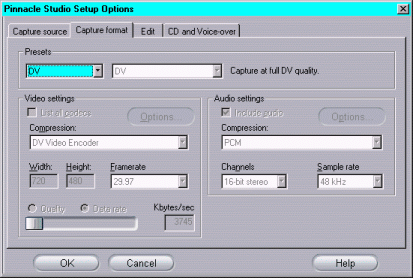
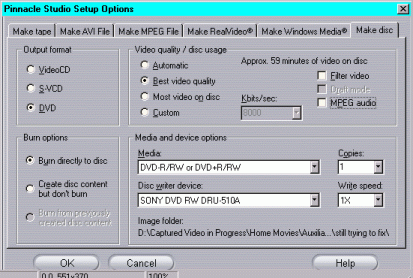
 Quote
Quote