Are you trying to burn with PS8 ? I am not sure when exactly your problem occurs. There is an status displayed when you make disc. Please post what you see. It changes in a time.
+ Reply to Thread
Results 91 to 120 of 239
-
Pinnacle Studio 8 and DV home video editing (ver.9 already home)
-
Hi Donpedro,
when the choice is Make Disc (DVD in my case), there is the diskometer which shows the space used up and there is the DVD disc just below the diskometer..what is that for and how can that be reset whenever you make a new disc...or just resestting that..can that be done? -
yes, it is pinnacle studio av version 8.
My problem occurs right after it finishes rendering the video. As i said, i get a message saying something like "incorrect media type - replace & click "OK"" cannot remember actual wording. But i have a blank DVD that is the correct kind for my burner. Then click "OK." then i get the message of not enough room on my c-drive, but there should be plenty. If i save the project at that time, it gives the option to create disc. If i choose to create, then it starts rendering video again. -
vcr5150, read this post at the beggining. Do not burn with PS8

gee69, disc bellow displays estimated size (or free space) that will be used on media that you choosed as output format (VideoCD, S-VCD or DVD). Available time depends on your setings. Mainly bittrate and of course on how much of video you have in your project.
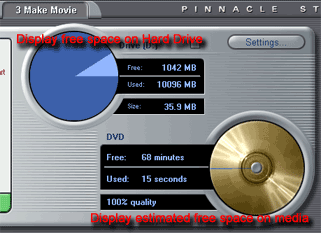 Pinnacle Studio 8 and DV home video editing (ver.9 already home)
Pinnacle Studio 8 and DV home video editing (ver.9 already home) -
Hello donpedro,
I am very impressed with your knowledge of PS8.
I am new to the board, please excuse me if this has been covered.
I am using PS8 and have a question.
1st: Do you know of a way to HIDE a track within a DVD using PS8?
I have a friend who want's me to create a disk for him of his band with several different "songs". One of the songs he wants hidden so that it can only be accessed via some sort of special instructions that he will place on the bands web-site. He is calling it a bonus track. I am not quite sure how to accomplish this. Obviously it has to be menu driven, but beyond that I am at a loss.
Any help would be greatly appreciated. -
I never did this and I am not sure if it can be done in PS8, but I saw once special menu with numbers (like calculator) and you can use it to create some kind of "like safe" menu. Here is what I would do.
Create DVD Mene with number buttons. Copy it on time line as meny times as meny numbers you wish to use. Link correct button (number) to next menu. Link other buttons to go to first menu. I hope it make sense. On the end link correct button (number) to special video Pinnacle Studio 8 and DV home video editing (ver.9 already home)
Pinnacle Studio 8 and DV home video editing (ver.9 already home) -
I'm having problems rendering/compiling DVDs in Studio 8, too. (I am using version 8.4.16.) The "test" DVD I have been working with is about 20 minutes long, with one menu, 8 chapters, 8 titles, and multiple individual clips (50+), most with transitions (dissolves) between them.
The problem (almost all of the time) is that the computer hangs when the disk is compiling. Once or twice it might have hung during rendering, but the vast majority of the time it makes it through rendering okay. (I am "creating the disk content" on my hard drive, not burning directly to disk.)
I originally thought it was a Pinnacle problem, or something stupid that I was doing. A friend of mine said he was having DVD burning issues, too, which were solved by re-installing Studio. Multiple re-installs have not solved my problem. I also tried rendering the video clips separately (using the "MPEG" option under "Make Movie" instead of the "Disc" option). I was very excited to see that the rendering was successful, only to watch the computer hang yet again when compiling.
So, I figured it was a computer problem, not a Pinnacle problem or some mistake I was making. I am running a Celeron 533 MHz processor, with 192 MB of RAM (PC100), with a 15 GB drive (on which Windows is installed) and a 60 GB drive (on which I have the captured .AVIs and attempt to put the "disk content"). Both drives pass the "Test Data Rate" test with flying colors. Granted, I'm kind of on the edge of the minimum system requirements listed by Pinnacle (400 MHz processor and 128 MB of RAM, 256 MB recommended), but it seems to me that if the thing can render the clips successfully, that's most of the battle; I would think that compiling the disk and just putting stuff in the correct file structure would be relatively easy after that . . .
I tried authoring the identical DVD on a friend's computer, and it worked fine. (He's running a P4 1.8 GHz processor, with 700+ MB of RAM.) His computer rendered noticeably faster (4x real time vs. 15x on my computer). So, I assumed the cause was in fact my computer (or, lack of one . . .), and began spec'ing / pricing a new box.
Until I read through this forum topic. It seems that A LOT of other people have issues with Studio 8 as well. So, I guess it's time I actually asked some questions . . .
1. Am I experiencing a hardware or a software problem? Should my current setup be able to handle the 20 minute DVD described above? My expectation is to be able to author 1 hour DVDs without any problems; should my current setup be able to handle that, too?
2. If it is in fact a software problem, what is the solution? Is it as simple as updating my version of Studio 8? Or, should I cut my losses and use a different program? I would really prefer to stick with Studio if possible, as I learned what little I know now on Pinnacle 7, and am very familiar and comfortable with the interface, title editor, etc. But, upgrading my software will no doubt be easier than upgrading my computer. (NOTE: I also have a copy of Roxio DVD Creator 6 that came bundled with my DVD burner, but have been avoiding using it because I think the Pinnacle interface, etc. is much better. Does anyone have any really good experiences with Roxio stuff?)
3. If it is a hardware problem, I was planning to upgrade to an AMD Athlon XP 2600, 333 MHz FSB, 256 MB PC3200 RAM, with Windows 2000. Should this be sufficient for authoring with Studio 8? Is processor speed or RAM more critical for success? Or, are they equal? I've heard Windows 2000 is a memory hog; will it work out all right, or is it worth spending the $100 or so to upgrade to XP? Any suggestions?
4. And, finally, why in the heck would my computer be capable of rendering 20 minutes of clips to DVD-compatible MPEG but not be able to put the stupid things into the correct folders? (This one's really bugging me . . .) Is there more to compiling than I think there is? Or, is this an indication that the problem isn't my computer at all?
Thank you all for your help, especially if you took the time to read through this long-winded post. And keep up the good work; I can always count on getting top-notch advice when I browse this site!
-Dave -
Don't know how much this will help, but I tried using Studio 8 for 6 months and had constant problems with it hanging up after 4-5 hours of rendering a DVD. I finally gave up on it and am looking at other programs. I'm trying out the 30 day trials for DVDLab and TMPGEnc Author right now- so far I like DVD Lab better.
As a side note, I've also been using Pinnacle's DC10 Plus capture card and capturing everything in avi- which is why it takes so long to render a DVD. I just bought a Snazzi mpg capture card so I can capture directly to mpeg2. I still like the Studio interface, but when I (and most every else I know of) trys to edit and render a DVD from an mpeg the audio gets out of sync.
I have no idea why a company like Pinnacle can't solve a problem like audio/video sync when no other program seems to have any trouble with it. -
drdrop, It is very hard to suggest anything... I think that problem is in combination of Studio 8 and hardware. Changing hardaware might help but there is no guarantee. My solution and sugestion is in very first post.
PC Setup
-seperate partition just for Studio
-Windows ?? with all latest updates from windowsupdate.microsoft.com (no other "latest" drivers)
-PowerDVD, Nero, RecordNowDX installed too (nothing else)
So.... special partition for PS8 only, do not install software that you don't need for doing project with PS8 (less better), disable all hardware that you don't need for PS8 (USB, Network...).Pinnacle Studio 8 and DV home video editing (ver.9 already home) -
Also... try Pinnacles forum to get best answers and I would sugest 512MB to avoid need for upgrade soon.
Pinnacle Studio 8 and DV home video editing (ver.9 already home) -
Did you use a guide for this?Originally Posted by jra111
I'm struggling a little with motion menus and could do with a little help
Willtgpo, my real dad, told me to make a maximum of 5,806 posts on vcdhelp.com in one lifetime. So I have. -
Maybe I can make a guide for that. It will take some time though.
 Pinnacle Studio 8 and DV home video editing (ver.9 already home)
Pinnacle Studio 8 and DV home video editing (ver.9 already home) -
DonPedro:
Can you help me with a menu question in Studio *? I want to create a menu system like you see on major commercial releases. I want two main buttons (which I would probably set up as mere text): (1) Play Movie and (2) Scene Selections. The first button would start the movie at the beginning. The second would go to another menu, from which the user could select a particular scene. I can create two menus, one after the other. I can get a button on the first menu to link to the second menu. But I can't figure out a way to get a button on the second menu to link to the beginning of the movie (which, of course, lies on the timeline PAST the second menu. Nor can I figure out how to return to the main/first menu from within the movie - it will only "return" to the sub-menu with scenes. I know that I can do this with external authoring software, but I would prefer to do it within Studio 8, if possible. Thank you for any help!
TerryBadgerBoy -
I don't think that you can do that in PS8. I was playing with somethink like that very long time ago and I do not recolect any success.
Pinnacle Studio 8 and DV home video editing (ver.9 already home) -
OK, Let me try this.... I will concentrate on "motion" menu so don't expect to get some info on chapters and returns.Originally Posted by Will Hay
1. Select ot create clip (scene wtihout interuption) that you will use as an menu backround. Place it on video track.
2. Select DVD Menu that you would like to use as menu.
3. Now, instead of moving it to video trak, place it to title trak bellow clip that you used as bacround. Now you created motion menu backround.
4. To create motion thumbnails check option on DVD Menu edit window "Motion thumbnails". Duration of video in thumnail will match duration of clip that is used as an backround.
That is all. Now you have DVD Menu with motion backround and thumbnail.
Good Luck !Pinnacle Studio 8 and DV home video editing (ver.9 already home) -
Hi DonPedro,
You certainly seem to know the ins and outs of Pinnacle 8. I hope you can give me some advice before I delve into the other software you talk about.
I capture at full DV quality either directly from my Sony DCR-TRV120 Hi8 camera, or from VHS through the Sony for AtoD conversion. I make my edits, add menus, overlays, etc., everything is perfect. I Make Movie at DVD Best Quality (only 59 mins per DVD). Movie is rendered, compiled, and burned with no problems. DVD functions perfectly (menus, chapters, etc). The problem? The video quality of the DVD is not as good as even the original VHS tape. It looked great while I was capturing and editing, testing with the DVD function in S8, but that final DVD just isn't good enough. It seems dull, the colors aren't as rich, it is a little grainier (than VHS!), and sometimes muddier and less sharp.
Should I be rendering at a different setting? If you recommend a different software package to render with after the movie is edited, I don't know how to do that. I don't even know how S8 scatters all the related files around.
Your help would be very much appreciated. I'm trying to put my kid's baby movies on DVD, and right now I'm discouraged. Yes, I am a perfectionist, and I want the DVDs to be as good as possible (as I said, I'm willing to put only 59 minutes on a DVD instead of the normal 120).
Thanks in advance,
Dave -
Sorry I am not an expert on VSH to DVD transfer. All my movies are from MiniDV source.Originally Posted by dawillie
Maybe you can find more info on first page of this post. There is short version of this situation. I was using TMPGEnc Plus to convert AVI. To find out more about that tool you can find better sources (post/people) here.Originally Posted by dawillie
I would say that 60min per DVD is normalOriginally Posted by dawillie BTW: Home video is more difficult to encode with good quality. Shaky and zoom in/out is making mpeg2 very hard to get good result with compressed type of file, becaouse there is a lot of change between each frame.
Pinnacle Studio 8 and DV home video editing (ver.9 already home)
BTW: Home video is more difficult to encode with good quality. Shaky and zoom in/out is making mpeg2 very hard to get good result with compressed type of file, becaouse there is a lot of change between each frame.
Pinnacle Studio 8 and DV home video editing (ver.9 already home) -
Thanks, DonPedro. I'll try a few things and let you know how I make out. It will take me a while, though. Never enough time. The part I don't understand is that the captured VHS video looks just as good as the digital from the Hi8 tape when I'm working with it and looking at it in S8. It's when it is rendered and compiled that it goes south.
Thanks again, DonPedro. Can I now be pushy enough to ask another question? Once I've completed a project and burned the DVD, is there any way that the DVD can now be my new source? That is, can you bring that video directly back into S8, edit it, etc., and make a new DVD? I'd rather do that than record that DVD to tape first, so I avoid any degradation.
Dave -
Well.... if you do that you will end up with mpeg2 file. If you edit that in PS8 (at least last time I checked it worked like that) that it will re-encode whole file again => loss of quality. There is no way to get from DVD original DV AVIOriginally Posted by dawillie
 Pinnacle Studio 8 and DV home video editing (ver.9 already home)
Pinnacle Studio 8 and DV home video editing (ver.9 already home) -
Well that's a bummer. This could get expensive. I don't want the orignal tape to be the only place I have my source files, and last I looked I think the DV AVI captures for a 1 hour video will take 4 DVDs to store. That's 5 DVDs per tape (including the 1 for the project). Do you know if there's a lot of degradation copying from VHS to digital on Hi8 tape? Would certainly be cheaper, and at least the Hi8 tape would be "fresh". Some of my original VHS tapes are 15 years old. They still look great, but who knows for how much longer

Dave -
Sorry. As I said before... I don't work with VHS tapes and I don't know too much about problems with trasnfering them to DVD.
Pinnacle Studio 8 and DV home video editing (ver.9 already home) -
I have some experience in converting VHS to DVD using Pinnacle Studio 8, but what I don't understand is why you would want to use the completed DVD and then edit it later?
Forgive me but what is the point, shouldn't you be doing all that before encoding to mpeg2?
I have a similar problem to you and solved it by...
Capturing everything to my PC, editing, rendering and authoring to DVDr to produce my (stunning ) DVDr of my son's first year (I film him every month, maybe ten to fifteen minutes at a time and like you just can't imagine losing this footage.
) DVDr of my son's first year (I film him every month, maybe ten to fifteen minutes at a time and like you just can't imagine losing this footage.
I also burnt the mpeg2 files to a DVDr for archive, in case my DVD got lost, damaged etc.
I also keep the original mpeg's on a (rather large) HDD, in case my backup's get lost, damaged etc.
What I haven't done is either output the edited avi back to my MiniDV tape or keep the original MiniDV tapes, maybe I should have.
Are you thinking that as your familiarity with PS8 increases you might be able to make a better job of your projects, and thus want to re-edit your original footage to produce better results?
Yes, I've found this but I take some pleasure in watching my (pretty good) original attempts (first month) to my recent (superb) atempts (21st month) and see how far I've come.
(They're not that good, I'm just very proud of them!)
As DonPedro quite rightly says, by using them as your source and re-editing (and ultimately re-encoding) you will lose quality.
Have you come across any audio/video sync issues with Pinnacle and analogue footage?
Prior to me buying the Canopus ADVC-100 I tried using Pinnacle in connection with my ATI Radeon 64mb DDR ViVo and got terrible results with regards sync.
Apparently there's now a patch to fix this but I didn't bother, I switched back to Virtualdub and never had another problem.
I now use the ADVC-100 via firewire which, for both MiniDV and analogue, is absolutely flawless.
I capture at full DV quality either directly from my Sony DCR-TRV120 Hi8 camera, or from VHS through the Sony for AtoD conversion. I make my edits, add menus, overlays, etc., everything is perfect. I Make Movie at DVD Best Quality (only 59 mins per DVD). Movie is rendered, compiled, and burned with no problems. DVD functions perfectly (menus, chapters, etc). The problem? The video quality of the DVD is not as good as even the original VHS tape. It looked great while I was capturing and editing, testing with the DVD function in S8, but that final DVD just isn't good enough. It seems dull, the colors aren't as rich, it is a little grainier (than VHS!), and sometimes muddier and less sharpThe quality will only be at best as good as the original, and very often only nearly as good.The video quality of the DVD is not as good as even the original VHS tape.
Don't forget, you're effectively taking a piss-poor VHS signal and encoding it, so what do you expect?
What are you using to encode, are you using PS8?
What settings and codec are you using?
Like DonPedro I too use TMPGEnc Plus but the couple of tests I did using PS8 as the encoder produced pretty good results.
I didn't compare to TMPGEnc because what I was doing didn't warrant such an exhaustive test but suffice to say I wasn't disapointed with the results.
Maybe you could let us know how you are encoding and at what setting?
It's nice to meet someone who's using this site for the exact same purpose I am, the most important thing; preserving the family moments.
Willtgpo, my real dad, told me to make a maximum of 5,806 posts on vcdhelp.com in one lifetime. So I have. -
On reflection, if you take an mpeg2 file in PS8 and simply cut and add transitions it makes little difference, at least not to me/to the naked eye.Originally Posted by donpedro
Of course you have to ensure you use the exact same settings you did when you first encoded the edited avi to meg2.
I once edited a scene of my son at the seaside, and I missed an entire scene from the process.
Why I did it I'll never know but I must have stopped the camcorder thinking the footage was finished.
I only noticed it when I was about to overwrite the original MiniDV tape and, not wanting to re-edit the entire footage again, I just edited the missing part, encoded at the same settings I used before and it looked fine.
Much better that way than either lose it or have to create a seperate DVDr for five minutes of the same type of footage.
Dave being a perfectionist however I'm not sure he would approve
Just to clarify, I don't know if there is a way to import a DVD compliant file into PS8 (ie. VIDEO_TS and AUDIO_TS), in fact I don't think there would be.Once I've completed a project and burned the DVD, is there any way that the DVD can now be my new source?
You would have to use the mpeg2 file created by PS8, not the files/folders you authored.
I don't use PS8 to create my menus and chapters (yet), I only use PS8 for editing and rendering back as an avi (again, as I said, I render back as an avi using the same settings I used to capture. this is vital in ensuring no loss of quality).
I then use TMPGEnc to encode so aleady have my mpeg2 files for archiving, before I output/author to DVDr with Ulead Movie Factory.
Willtgpo, my real dad, told me to make a maximum of 5,806 posts on vcdhelp.com in one lifetime. So I have. -
Will and DonPedro,
First of all, I can't tell you how great it is to have someone to talk to about this stuff. I'm a newbie, have a fair amount of experience with computers, photography, etc., but the technical aspects of combining the two often confuses me. I think I can answer the "why would you want to do that?" questions if I walk you through how I got to where I'm at. Sorry about the long post. There are basically two issues: Final DVD video quality and preserving the source files.
The whole thing started, like Will, because I want to take all my home movies from tape and put them on something more permanent. I have about 45 hours of tape, some on VHS and some digital on Hi8 tape (I have a Sony digital that uses Hi8 tape).
On the quality side: The first DVD I made was of a cruise vacation for my parent's 50th wedding anniversary. The source for this was digital on Hi8 tape. I had a ball spending probably 20 hours with S8 editing, creating menus, chapters, transitions, etc. I'm really pretty proud of it. Watching the DVD on the TV, though, I thought the colors looked just a little subdued, but my wife thought they were fine. I have a hearing problem, and maybe because of that, I am a stickler for video quality. I don't just watch TV, I'm always evaluating how good the picture is. Stupid, huh? Anyway, DonPedro, that's where the perfectionist part comes from (though I love your edit technique - who wants to spend another 5+ hours rendering the whole thing?)
Next was the first baby movie from VHS. This started as nightmare, actually. I captured the video as mpeg2 through my All-In-Wonder video board. Spent untold hours in S8 editing, etc., and then it would not render. It would say it was, but it was finished in about 1 hour. The final video skipped scenes, and rendered only a couple seconds of the rest. After going round and round with Pinnacle Tech Support (I didn't know about this forum), I saw a post on DVD Help that said the best was to capture VHS is to use the digital camcorder as an AtoD passthrough. So, I recaptured this way, did all the editing again, and it rendered fine. Keep in mind now, that while I'm working with this video in S8, it looks beautiful - sharp, focused, good color. Then I made the DVD and watched it on the TV. Definitely not what I was looking at on the PC. It was grainier, less sharp, and the colors were definitely faded. So I grabbed the VHS tape, stuck it in the VCR, and used input switching on the TV to compare the two pictures side-by-side. The VHS tape picture was at least twice as good as the DVD picture. Sharper, less grain, and vibrant colors.
So now I'm depressed (us perfectionists get that way sometimes). I went back into S8, I did find that I could help the colors by bumping the contrast from the default 50 to 56. The result of that, though, is a loss of detail. Besides, now I'm messing around and guessing. Why should I have to screw up the video I'm looking at on the PC in the hopes that it will look good when it's rendered and burned? Why doesn't the DVD look like the video on the PC? I'm not complaining that the video I capture to the PC doesn't look as good as the source tape. That I would understand. What I don't understand is why a digital video doesn't look the same before and after rendering. I have always rendered with the Make Disc option, selecting "Best Video Quality".
Next I tried DonPedro's suggestion of rendering to mpeg2. I put together a couple of short clips, rendered it, then copied the file to DVD and looked at it with the Windows Media Player side-by-side against the pre-rendered video in S8. Definite difference (and not good). It was muddier, and there was a definite color shift.
That's where I'm at on the quality issue. Unfortunately, I don't know enough to try making some of the choices suggested. I capture at "DV Full Quality", and I render at DVD "Best Video Quality". By the way, Will, I've found that if you capture and render at the same quality, the audio/video sync problems seem to go away. The only time I had problems with sync was before I got a DVD burner, and I was capturing at full DV quality and then rendering as VCD or SVCD quality. Anyway, it seems like (and I'm not looking at S8 right now, so I don't remember details), that once you say you want to make a DVD, you pick the quality and there are not many (if any) other choices to make. When I made the mpeg2, I did see the choices for the different Codecs, but I don't know the difference between them, and if you say list them all you get a message (don't remember exactly what it is), but says you can screw things up, so I just left it at the default Codec. Is there one that works better than others?
Lastly, why would I want to bring a DVD back into S8? Maybe I never would. The issue here really is preserving the source files. Some day those tapes won't be any good, and I'm sure they degrade by the year. Maybe in 6 or 7 years they won't even be making VCRs. Not only am I a perfectionist, I'm a little paranoid. I never ever want to lose the source files. I want them for the next greatest invention in the future just in case I need them (I'm even making doubles of all my movies, one on -R and one on +R, just in case. How's that for paranoid?). So, if I really can't consider the DVD I make as a source file any longer, then I have no choice but to copy the DV AVIs to DVDs so I can sleep at night.
I'm going to go through your suggestions with other applications for rendering, etc. It's just that it will take time to learn, and it seems like there's never time. I'm just dissapointed that after spending the time to learn S8, and getting so close, the final DVD isn't right. I was hoping that it was something simple, like "Hey, stupid, if you just ......." and I would be all set. Guess not.
Thanks guys. Again, it's great to have someone to talk to about this stuff.
Dave -
Okay, forgive me if I cover things you've already mentioned but I don't have a lot of time right now and should be working

Backup
Firstly, if you have passthrough (I don't) does this mean you can output back to your camcorder?
If so this to me would seem to be the obvious choice as to backup.
You need to lose your paranoi Dave.
You can never assess the technology of the future (Laserdisk anyone?) and as such should stop worrying.
All you can do right now is to do the best you can, which for me, in your position, is to archive the edited mpegs to DVDr and possibly output back to your camcorder (and, if you can't lose all the fear to VHS as well!).
If you're worried about DVD's being replaced then standby, I'm sure they will be.
At least by preserving the original mpeg2 file you're doing all you can do be able to import that into another program (again, hopefully) for the next generation of technology.
Think of it this was, VCR's and VHS tapes have been around since what, early 1980's?
That's nearly 25 years and you can still buy them in every shop.
I'd give them five years which means 30 year life span.
Are DVD drives gonna last as long?
Who knows.
Final Output
You say you're 'capturing' at full DV quality which must mean you have a firewire capability, right?
Otherwise you're using the wrong codec to capture.
How do you connect your camcorder, and where do you connect it to?
Do you connect it to your ATI card or, like I (hope) believe a firewire card?
If this is the case then you're right, you are following the best method in getting your footage to the PC.
There is absolutley no reason to expect such a significant degradation as you suggest.
If I were you Dave I've have a play around with other things.
I am a massive fan of Pinnacle Studio 8 but I don't use it fully.
Could you list what you do in order to acheive the results you are?
For instance...
....if you use a firewire card for capturing then you should be using the DV codec, if you're using composite cables then you should be using one of the codecs listed in the settinsg tabe (is it called settings?).
Can I make a suggestion?
Download the trial version of PicVideo MJPEG codec and use that (assuming you're capturing analoge via composite).
If you're not then I'm assuming you're following the firewire route and using the DV codec.
What do you do then?
Do you edit, add transitions etc and then go to 'make disk'?
If so, can I suggest you try the following?
Download the trail version of TMPGEnc Plus.
Then, rather than author the disk with Pinnacle go to make movie, and output as an avi using the very same settings you aptured with.
For instance, if you used the MJPEG PicVideo codec then select it again, if you used the DV codec during codec then do the same.
Then, open your trial version of TMPGEnc Plus and encode your edited avi to mpeg2.
It's very simple to use.
I'd suggest a ten minute test clip and encode at 8000CBR (what settings do you encode at now?)
If this is too complex a test for you at this stage then no problem, but I'd like to ascertain if it's something as simple as a setting you've got wrong or a low bitrate in PS8.
I honestly believe it is a case of "...hey stupid, if you just" and also you are paraniod, DVD-R and DVD+R is bordering on behavioural problems
In conclusion, if you can list the stages you follow and the settings you select I'll be able to do the same at home and see what results I get.
Willtgpo, my real dad, told me to make a maximum of 5,806 posts on vcdhelp.com in one lifetime. So I have. -
Thanks Will, I appreciate you taking the time from your work schedule.
I will try a few tests tomorrow. I'm hoping I was not rendering with DV codec (my luck, though, I'm sure I was). I'll also give you my exact sequence from capture to burn.
I also think I'll take your suggestion and just record back to tape for a backup of the source files.
I think I may have hit a major snag for the AVi or Mpeg render, though. I'm on Win98SE, which means I am limited to a 4G file size (I have been capturing in 15 minute intervals). If I try to render as AVI or Mpeg, there is a message that I exceed the maximum file size.
I'll follow this up tomorrow. Thanks again.
Dave -
Please, put my mind at ease so I can sleep tonight...
....you're using the composite cables (yellow, red and white), right?
Win98se is a problem I'm afriad, I don't think I could manage with anything other than WinXP right now
If you don't solve it and can be patient enough to wait until after the holidays (I know how hard this might be) and you have MSN messenger I'm happy to spend an hour or so talking you through the settings I used, on the proviso you post the results here so anyone else with the same problem can see how we solved it
Your call, I was where you are now and without this board I wouldn't be (trying to) help(ing) you now.
Willtgpo, my real dad, told me to make a maximum of 5,806 posts on vcdhelp.com in one lifetime. So I have. -
You don't have, by any chance, set option "Draft" or what is it name ???
Pinnacle Studio 8 and DV home video editing (ver.9 already home) -
One more thought... You might want to start considering DVD Standalone Recorder. Great for preserving old VHS tapes onto DVD.
For example I backed up all my MiniDV tapes on DVD (what if they go bad) at best quality. It is good solution if you are not planing to do a lot of editing (like we do with PS8).
So this is my "backup policy".
1. Keeping original MiniDV tapes.
2. All material is transfered through DV IN port on DVD Recorder (conversion to DVD = mpeg2) at best quality settings.
3. My "edited" DVD's that I realy watch. Of cource 2 copies, each on different media brand.Pinnacle Studio 8 and DV home video editing (ver.9 already home) -
dawillie, check this picture and tell me how is it in your PS8 when you create DVD ?
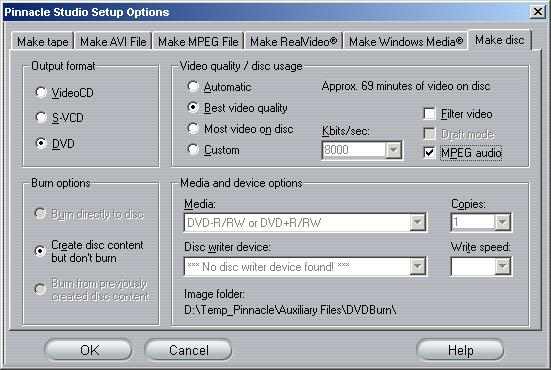 Pinnacle Studio 8 and DV home video editing (ver.9 already home)
Pinnacle Studio 8 and DV home video editing (ver.9 already home)
Similar Threads
-
pinnacle studio 14, more light in a video?
By computer4 in forum EditingReplies: 3Last Post: 16th Jan 2012, 09:02 -
How to Capture VHS-C Tapes for Editing/Authoring with Pinnacle Studio
By saroman in forum Newbie / General discussionsReplies: 5Last Post: 20th Feb 2010, 21:48 -
Pinnacle Studio is unable to connect to your video device
By Amyshubby in forum Camcorders (DV/HDV/AVCHD/HD)Replies: 2Last Post: 26th May 2009, 06:30 -
Pinnacle Studio 11 - Problem with cropping video
By mjkamish in forum Newbie / General discussionsReplies: 2Last Post: 28th Dec 2008, 16:51 -
Best software for Video Editing - Nero, Roxio or Pinnacle Studio
By bpatters69 in forum Newbie / General discussionsReplies: 27Last Post: 28th Dec 2007, 22:11




 Quote
Quote