This question is not very easy to answer, but we will try here to do so. The central question is, how well can an Mpeg-1 Layer-II audio stream, which is normally used on SVCDs and DVDs, reconstruct a complex signal like the Dolby Surround audio signals, using the method "stereo" or "joint-stereo".
We know, that the "phase information" between the two channels hide the Dolby Surround sound signals. But what does "phase information" means? To get an answer on this question, we will look at the encoding and decoding of the dolby surround signals:
Imaging you have 4 signals: L,R,C and S (Left, Right, Center and Surround) which you want to mix into a stereo signal Lt and Rt (Left-total and Right-total). Dolby Laboratories has invented back in 1987 the dolby surround singal encoding/decoding scheme, it's called a matrix surround encoding/decoding.
The encoder is actually very simple to implement, as shown in the equations in the figure above. The Left-total signal contains the left channel, the center channel reduced by 3dB (=1/sqrt(2)) and the surround signal also reduced by 3dB and shifted in phase by 90°. The same is done for the Right-total signal but in contrast to the Left-total one adds the negative of the 90° phase shifted surround signal!
Now, how do I phase shift the surround signal? Phase shifting is a modification of the signal in the frequency domain. Imaging you have transformed your signal using a fourier transformation. You obtain as fourier coefficients complex numbers. These numbers can be represented by an amplitude and a phase. Now a phase shift means, that I add a fixed value to the phases of all fourier coefficients. I our case, we add 90° respectifely pi/2 to it. This kind of phase shift is more a theoretical approach, but this is how one should do it given the specifications from Dolby. A more pratical approach is the phase shift of 0° and 180°, which is aquivalent to adding or subtracting the surround signal to the Left- and Right-total signal. But pay attention, by adding the surround signal with the 0°/180° method to the stereo signal, one gets very annoying effects: for example a fade from rear (surround channel) to the front (center channel) will not fade through the middle, but from rear to left to center. This is well known in the community, but there is a solution to the problem: Using a time delay of 7-8ms for the surround signal one gets arround the cancelation effect and the fade will go through the middle. But we are geting a bit off topic, lets get back the decoding of the surround signal.
For the decoding I have implemented a simple passive matrix decoding, that means the recontructed left channel (Lr) is Left-total, the right channel (Rr) is the Right-total, the center channel (Cr) is the sum of Left- and Right-total (-3dB) and the reconstructed surround signal is the difference between Left- and Right-total (-3dB). Now it gets clear, why the surround signal has to be mixed with 180° phase shift into the Left- and Right-total signal!
Now I had two questions: How sensible is an Mpeg-1 Layer-II (mp2) encoder on the complexity and amount of the stereo in the signal, when using the "stereo" and "joint-stereo" method and how well can it reconstruct the dolby surround signal and the four channels mixed into it?
For the first part of the question, I used two datasets:As encoder I used the TMPGEnc Plus 2.57 from Pegasys Inc.. The encoding was done with different data rates, ranging from 64 kbit/s to 384 kbit/s, and the methods "stereo" and "joint-stereo". In the following figures, we used as a color coding: 64, 96, 128, 160, 192, 256, 384 kbit/s = red, green, blue, cyan, magenta, yellow, black. In the following figure, we show the correlation between the mp2-signals and the reference signal over the frequency range (0-22kHz, using 44.1kHz sampling). The correlation was calculated in a 300Hz window (more exactly the correlation between the fourier coefficients in this frequency window) from a 5 second sound sample:
- * "little stereo" (90% mono / 10% stereo):
I used three white noise signals (s1,s2,s3) and mixed them as following: Lt=0.9*s1+0.1*s2 and Rt=0.9*s1+0.1*s3.
* "full stereo" (0% mono / 100% stereo):
I used two white noise signals (s1,s2) for the two channels: Lt=s1 and Rt=s2.
Here we choose omega2=omega1+300Hz. As result, one obtains the figures:
It can be seen, that the "joint-stereo" method produces better results for "little stereo" then when using the "stereo" method, where the signals are separatly encoded and no information about the common signals in the left an right channels are used. But as soon as the amount of stereo signal increases, the "joint stereo" signal gets worse, but the "stereo" methods shows no changes. For "full stereo" the "stereo" method produces better results then the "joint stereo" method! When using data rates of 192 kbit/s or higher the there is actually no difference.
As a reference I gave also the correlations for the surround channel of the dolby surround signal, which I will explain in the following, how this was produced. To produce the dolby surround signal I used as sources for L,R,C and S white noise signals and mixed them into the Left- and Right-total channels as shown above. Now I compare the decoded surround channels (Lr,Rr,Cr and Sr) from the original Lt and Rt with the ones from the mp2-Encoder (see the gray arrows in the above figure). As a result one obtains the following figures:
Compared are the left-channel (which gives the same results as the right channel), the center channel and the surround channel. One sees clear differences between the different channels:Using the method "stereo" we obtain better results for the dolby surround signals then when using the "joint-stereo" method. But when using bitrates of 192 kbit/s or higher, there is no difference between the two encoding methods and the signals are well reconstructed in the frequency range below 16kHz!
- * left channel: The reconstruction between "stereo" and "joint-stereo" looks very equal to the "full stereo" example. The "stereo" method gives better results.
* center channel: Both reconstructions look good, the "joint-stereo" method is only a bit better then the "stereo" method.
* surround channel: Here it gets clear, that the "stereo" method is much better when using lower bit rates. For 128 kbit/s the cutoff frequency for "joint stereo" is 8kHz in contrast to 15kHz for the "stereo" method. But as we know, the Dolby Pro Logic I specifications say, that the surround signal is bandwidthed to 100Hz to 7kHz, so even with the 128 kbit/s data rate the signal would be correctly decoded. Note: For Pro Logic II one is not limited anymore on a bandwidthed surround channel!
So, as a conclusion:
- * Joint-Stereo is often worse than Stereo!
* Use bitrates of 192 kbit/s or more, than you can choose both methods "joint-stereo" or "stereo", which makes no difference, and you will not loose very much information (especially with 384 kbit/s ).
* With 160 kbit/s one should always use "stereo", it reconstrcuts the signal better then "joint-stereo" (at least in the range <16 kHz).
* If you need smaller bitrates (<=128 kbit/s), then it depends on the signals. If it is full stereo or a dolby surround signal one should use "stereo" to have the high frequencies included, if its has less stereo effects one can use "joint-stereo".
My personal suggestion: Just use 192 kbit/s and stereo encoding!
Note: These tests were made with the encoder TMPGEnc, so I don't know, how other encoders behave!
If you are interested in the Matlab program, you can download it here: mp2test. The program is licensed under the GNU General Public License.
For more information, just have a look at my website: http://andreas.welcomes-you.com/projects/dv/index.html
Try StreamFab Downloader and download from Netflix, Amazon, Youtube! Or Try DVDFab and copy Blu-rays! or rip iTunes movies!
+ Reply to Thread
Results 1 to 30 of 36
Thread
-
-
That's some awesome work ajung and it definitely answers some questions from your last post!
Furthermore, it is definitely commensurate with the experience that people have been having on the forums -- that joint stereo encoding at 128 kbit/s has a definite adverse effect on Dolby Surround encoding.
Also, it agrees with my advice that for standard VCDs (i.e., at 224 kbit/s MP2 encoding), there is no benefit in using joint stereo over standard stereo (in terms of quality) and could theoretically be adverse effects.
As you have pointed out though, it may depend on the actual encoder as well. In joint stereo encoding mode, it can alternate between "standard stereo" and mid-side encoding depending on the actual audio. Hypothetically (on a perfect encoder), it should mean that joint stereo should never actually be worse than standard stereo. Of course, it appears not to be the case for the TMPGEnc audio encoder.
Thanks again.
Regards.Michael Tam
w: Morsels of Evidence -
Guest
Interesting research!
Here is some info that might interest you about the difference between Dual-Channel, Stereo, and Joint-Stereo.
Dual channel: Left and right are encoded seperately, each taking half of total bitrate. So if you encode at 224kpbs, left is encoded at 112kbps and right is encoded at 224kbps.
Stereo: Uses variable bitrate between the channels, that is, if you have simple sound on left and complex sound on the right, more bits would be dediceted for the encoding of the right channel, but in total it would remain 224kbps.
Joint-stereo: In addition for using variable bitrate between the channels like in Stereo, this uses another method to decreas the bitrate, which is why you can't use it for dolby surround: The method is based on the fact that above a certin frequency the human ear can't destinguish between different phases. Now since this is what dolby digital is based on, all the information is lost!
Joint stereo is good only for stereo, so if you make SVCD, for example, and video gets your top priority, you can encode joint-stereo at 112kbps and it would sound just fine (you'll need an encoder that has PA mode 2 to get that... But that's another story )
)
-
Yes it isOriginally Posted by mpegobsession
 Not 100% sure about vbr between channels on stereo, but for true channel separation and preserving 100% surround signals, dual channel is better than stereo. I've been able to confirm this many times, and many people have "falsing" surround detection on their Prologic receivers when audio is encoded as "stereo" but not when encoded as "Dual-Channel"
Not 100% sure about vbr between channels on stereo, but for true channel separation and preserving 100% surround signals, dual channel is better than stereo. I've been able to confirm this many times, and many people have "falsing" surround detection on their Prologic receivers when audio is encoded as "stereo" but not when encoded as "Dual-Channel"
Dual channel: Left and right are encoded seperately, each taking half of total bitrate. So if you encode at 224kpbs, left is encoded at 112kbps and right is encoded at 224kbps.
Stereo: Uses variable bitrate between the channels, that is, if you have simple sound on left and complex sound on the right, more bits would be dediceted for the encoding of the right channel, but in total it would remain 224kbps.

-kwagKVCD.Net - Advanced Video Conversion
http://www.kvcd.net -
Guest
Thing about mp2 is that it's lossless and uses Psychoacoustics. The first, as you probably know
 , means that some of the information is lost. The second means that it's compressed in a way that when played back it would produce the sound that was compressed, rather then producing the actual wave form, which is a secondary (if at all) thing... Just try comparing the wave form of a wav file and mp2 file...
, means that some of the information is lost. The second means that it's compressed in a way that when played back it would produce the sound that was compressed, rather then producing the actual wave form, which is a secondary (if at all) thing... Just try comparing the wave form of a wav file and mp2 file...
It also depends on the programs you use to compress and the hardware you use to decompress (like you wouldn't get the same A/V quality when compressing VCD with LSX compearing to Tmpgenc, or play back on a $75 DVD compearing with a $20,000 home theater system, though they all basically do the same thing). To give yourself an example, try compression complex sounds at 112kbps in 2lame and compare it with Main-concept, you can really hear the difference.
Regarding false surround detection, that is, as I said, a "problem" with the encoder because there shouldn't be any difference between Dual and stereo except that in stereo more bits are given to complex parts. If it creates such big differences between dual and stereo then probably the encoder, forgive me, sucks and does it to improove it's quality by intensionally canceling phase shiftings or creating them even that aren't originnaly there, at least that's my guess...
Who knows!!!
mpegobsession -
As above.
There is no difference in stereo separation between standard stereo and dual channel. There is the assumption that the MPEG audio encoder is working properly of course.
If anything, standard stereo should work BETTER than dual channel as it more intellegently allocates bitrate between the channels --> better audio reproduction.
As for "falsing" the signal, as Dolby Surround encoding works on the principle of the phase of the audio, you can naturally get this effect on standard stereo recordings WITHOUT specifically encoding for Dolby Surround. Dual channel not doing this could simply reflect that it doesn't reproduce the original audio as well as standard stereo.
Regards.Michael Tam
w: Morsels of Evidence -
Read a little bit more on "adjacent channel rejection" or "cross channel interference" and then you'll know why a "stereo" signal can "dampen" and even kill the surround signals. This effect won't happen if your audio is "dual-channel"Originally Posted by vitualis

-kwagKVCD.Net - Advanced Video Conversion
http://www.kvcd.net -
Well, since you like to drop terms out of a hat, how about you explain to us all how two channels, encoded as separate streams (i.e., BOTH stereo and dual-channel) are any different to each other in terms of stereo separation.
"Stereo" is basically dual channel where the bitrate for the L and R channels are VBR rather than CBR.
What is clear to me kwag is that you don't even know what these MPEG encoding modes even mean.
Regards.Michael Tam
w: Morsels of Evidence -
Sorry, you're wrong again! On a stereo signal, you have correlations between channels. That is, there are signal differences from one channel that are "heard" or "leaked" in layman terms from one channel to another. Another term is "bleeding" from one channel to another one. In dual-channel, each channel is completely separate from the other one. There is NO relationship from left to right. "Zero". For the same reason, the adjacent interference (adjacent channel rejection) is greater, because there's no relationship or differences from one channel to the other in dual channel. If I missed a point or two, or if I didn't broaden my explanation more, it's because it's been too many years since I goy my FCC licenseOriginally Posted by vitualis
 . So the exact definition might be a little more accurate, but the explanation I'm giving here should be as accurate. Stereo and dual channel definitions have not changed. Only encoders. But the audio definitions, channel separation (measured in decibels) are the same.What's clear to me is that I don't even know how you can be a moderator
. So the exact definition might be a little more accurate, but the explanation I'm giving here should be as accurate. Stereo and dual channel definitions have not changed. Only encoders. But the audio definitions, channel separation (measured in decibels) are the same.What's clear to me is that I don't even know how you can be a moderator
What is clear to me kwag is that you don't even know what these MPEG encoding modes even mean.
Regards,
-kwagKVCD.Net - Advanced Video Conversion
http://www.kvcd.net -
Obviously, you have no idea on how MPEG audio encoding works. Stop blabbering your nonsense and actually read what these terms "stereo", "dual-channel" and "joint-stereo" mean with regards to MPEG audio encoding.Originally Posted by kwag
Exactly what I thought you meant and this is exactly how you are wrong. This does not occur with MPEG audio encoding using "stereo" any more than it does using "dual-channel".That is, there are signal differences from one channel that are "heard" or "leaked" in layman terms from one channel to another.
To quote directly from the LAME documentation on how these mpeg encoding modes work:
The regular stereo encoding mode for MPEG audio treats each channel indepedently. There is no "crosstalk" at the digital level like with joint stereo. The channels are treated indepedently just like in dual-channel.stereo
In this mode, the encoder makes no use of potentially existing correlations between the two input channels. It can, however, negotiate the bit demand between both channel, i.e. give one channel more bits if the other contains silence or needs less bits because of a lower complexity.
joint stereo
In this mode, the encoder will make use of a correlation between both channels. The signal will be matrixed into a sum ("mid"), computed by L+R, and difference ("side") signal, computed by L-R, and more bits are allocated to the mid channel.
This will effectively increase the bandwidth if the signal does not have too much stereo separation, thus giving a significant gain in encoding quality.
Using mid/side stereo inappropriately can result in audible compression artifacts. To much switching between mid/side and regular stereo can also sound bad. To determine when to switch to mid/side stereo, LAME uses a much more sophisticated algorithm than that described in the ISO documentation, and thus is safe to use in joint stereo mode.
forced joint stereo
This mode will force MS joint stereo on all frames. It's slightly faster than joint stereo, but it should be used only if you are sure that every frame of the input file has very little stereo separation.
dual channels
In this mode, the 2 channels will be totally indenpendently encoded. Each channel will have exactly half of the bitrate. This mode is designed for applications like dual languages encoding (ex: English in one channel and French in the other). Using this encoding mode for regular stereo files will result in a lower quality encoding.
mono
The input will be encoded as a mono signal. If it was a stereo signal, it will be downsampled to mono. The downmix is calculated as the sum of the left and right channel, attenuated by 6 dB.
The "crosstalk" you are referring to comes at the level of the decoding / amplifying equipment and at this level, it is irrelevant whether you encoded using dual-channel mode or standard stereo mode.
Regards.Michael Tam
w: Morsels of Evidence -
Hi,
sorry, I was in holidays, so I couldn't give any comments on this discussion.
I agree with everyone how says, one should give references on the things he is writing. I had the same problems you were discussing all over. Just have a look at the mpeg standard, since there we should find the correct specifications:
http://mpeg.telecomitalialab.com/standards/mpeg-1/mpeg-1.htm
But when you want to have a look at the specifications, you have to pay 44CHF, which is 25EUR (?):
http://www.iso.org/iso/en/CatalogueDetailPage.CatalogueDetail?CSNUMBER=22412
Probably we should have a look in our libraries, if someone can find something...
Everyone will agree, that when we know the specifications of the mpeg1-standard, we can think about how the different encoding methods change the original signal.
So if someone has any new ideas, I would be happy to ready any papers or specifications or even sourcecodes about the encoding methods. If you "kwag" or you "vitualis" have anything like that, please post this here .
.
I want to be absolutly clear: The tests I did are based on TMPGEnc and there I couldn't see any difference between dual channel and stereo (equal bitstreams in may tests). -
What's clear to me is that I don't even know how you can be a moderator




No Me
 Must be a good reason
Must be a good reason 


-
And curiously enough KingJohn, you are the only moderator here to lose your "moderator-hood"...

Regards.Michael Tam
w: Morsels of Evidence -
Actualy your wrong "Again" I did not loose it at all... "I gave it up"Originally Posted by vitualis
I did not want to be a moderator of this forum, when there are so many of them causing arguments instead of preventing them.
You are causing arguments in this thread, like you do with many threads... why don't you stop posting and do the job your suppose to do..
Sorry everyone for butting in on this thread, but this guy should not be causing arguments all the time, AND GETTING AWAY WITH IT !!! -
Ah KingJohn, how petty you are...

See unlike some, I like to have factually accurate information posted on the forum. kwag's interpretation of "stereo" and "dual-channel" are inaccurate.
And let us characterise it correctly KingJohn. You threw a temper tantrum in your previous incarnation when you could no longer handle simple criticism, some of it quite valid, of some of your methods. As a moderator, you were the only one who abused that power, moving posts to the "Closed" forum when someone (correctly) disagreed with some of your comments.

Regards.Michael Tam
w: Morsels of Evidence -
Theory != practice kiddoOriginally Posted by vitualis

I just double checked the fact that my RCA Dolby Prologic receiver gets the "hickups" ( Falsing, sync error bursts, whatever you want to call it ) when playing a VCD encoded as stereo Dolby Prologic II on some very high audio activity and surround effect scenes.
The places where the artifacts are heard are random, so it's not a media problem. The same audio encoded as dual channel exibits "zero" audio artifacts. That confirms my practical test, and confirms the same problems other people report when using stereo encoded audio and Dolby Surround 2 ( AKA: Dolby Prologic II ).
Encoder? Decoder? I don't care. It doesn't work correctly, and I stand correct on using Dual Channel audio for "perfect" surround 2 audio
Stereo variations HAVE an effect on adjacent channel. Either by effect of "stealing" bits from one channel when one channel doesn't have activity, or one channel messes up phasing on the other channel, thus screwing up dolby surround signals. And to tell you the truth, as far as quality is concerned, there's absolutely NO audible difference from "Stereo" to "Dual Channel". So practically, dual channel is a "better stereo" than "stereo", as others have confirmed.
BTW: I tested this on HeadAC3he AND BeSweet. Both behave the same using surround 2 encoded on stereo channels.
-kwagKVCD.Net - Advanced Video Conversion
http://www.kvcd.net -
Guest
I have to note few things here...
1) I have just got the ISO documents, and will look into them and tell you what I find and maybe this will put this argument to an end...
2) Kwag, What PA mode have you used when compressing? 1 or 2?
3) Again, I don't think there is any note on preserving phase information in MPEG audio, it just suppouse to sound like the source. Supposing there is such note, If in stereo the encoder decides to dump phase information to save bits, then it's a dumb encoder, because it shouldn't, it should encode like Dual-Channel... That's what it should do... If it dosen't... Well... Too bad, you/we are ************** (leave the last word for your imagination)...

4) Ok... So anyone into building a new mp2 encoder with me?
5) I have to note my mistake from earlier, where I said about Joint stereo using similarities in phase information. It's IS-Stereo and isn't used in MP2, only MP3. MP2 only uses MS-Stereo as noted earlier here...
6) I like to number things...
-
I'm not sure, if the downmix used in BeSweet is correct. As I mentioned in my last post here:Originally Posted by kwag
http://www.vcdhelp.com/forum/viewtopic.php?t=130689
Since one can get some audio artifacts. I think that BeSweet uses the 0/180 deg method, but I'm not sure since I couldn't find the source code. I asked now DSPguru for the algorithm used in his program.
I'm just thinking of how to make a fast 90deg phase shift in frequency domain (= Hilbert transformation), without using a fft over the hole time series. If someone has a good idea, its always welcome! -
Guest
To all present here!
I didn't find (yet) the refference to the use of VBR between Left and Right within the ISO documents, BUT, I did find this:
Needless to say that later on there is a refference that goes from the other direction:2.1.58 dual channel mode [audio]: A mode, where two audio channels with independent programme contents (e.g. bilingual) are encoded within one bitstream. The coding process is the same as for the stereo mode.
So is it OK to stop fighting now, children?2.1.144 stereo mode [audio]: Mode, where two audio channels which form a stereo pair (left and right) are encoded within one bitstream. The coding process is the same as for the dual channel mode.
P.S
ajung, doesn't Matlab 'super' at phase-shifting? I can look into it if you want... The only problem that might be is that making a stand alone in Matlab is a pain in the a**... -
OK, this should clearify the things.Originally Posted by mpegobsession
What do you mean with 'super' ? Actually, I'm just using Matlab to make quick tests. If I know then, how to do it, I would use C of courseOriginally Posted by mpegobsession .
.
At the moment I use the Hilbert transformation in Matlab, but what it actually does is just a fft and shifting of phases by Pi/2 = 90 deg. But there could be also a different technic, I will have a look into it. Probably the Numerical Recipes have something.... hm to bad, nothing, but there is a book about DSP:
Sanjit K. Mitra: Digital Signal Processing. A Computer-Based Approach. The McGraw-Hill, 1997/1998 tai 2000/2001 (2nd Edition).
Hm, I will have a look into it...
I would really like to now, how the professionals are doing the dolby surround downmix... -
 Great info guys!
Great info guys!
@ kwag: please note...
I don't doubt the practical issue and it has been reported many times. However, your explaination continues to remain crap. This is what I'm getting at. Don't make up explanations for things you don't actually know.There is the assumption that the MPEG audio encoder is working properly of course.
Regards.Michael Tam
w: Morsels of Evidence -
Oh well, if it's not black then it's whiteOriginally Posted by vitualis
 . You finally agree.
. You finally agree.
So I don't think my explanation is too "crap".
You are a "moderator", so behave as one, and don't go posting after every post I make ( as you've been doing for a while now ).
@All,
Let's continue to investigate the "facts" as to why "stereo" causes sync issues on Dolby Prologic II receivers but not with "Dual Channel". This is what I really want to know!. And this will benefit anyone who has any sort of surround system.
Last night I was listening to the movie "K-19" which I encoded as stereo using dolby surround 2 using HeadAC3he, and I just had to stop watching it because on the active surround effect scenes, you could hear the "bursts" when the receiver goes out of sync. It sounds like if you're watching a digital satellite channel and there is a noise glitch on the stream. It's really annoying! I re-encoded the audio again but as dual channel, and I listened to the same section ( about 5 minutes of footage ) and it was perfectly clean. No glitches at all! Went back to the other CD where it was encoded as stereo, just to double check again, and same glitches in random (very close) parts. So obviously something is throwing off prologic 2 signals. BTW: The effect is CLEARLY heard on the REAR speakers. So I assume the carrier signals (frequencies) that are being killed are the Prologic II for rear speakers channel separation.
-kwagKVCD.Net - Advanced Video Conversion
http://www.kvcd.net -
Guest
Kwag,
It's like when Yamaha tried selling off the VFQ (I think that's the name) format some 2-3 years ago. One of their claims was the fact that no two MP3 compressors give the same quality, and so it's an unpredicatable format and so on... This point BTW, is a good point and goes for mp2 as well...
I sugest for you two things:
1) Try encoding with different PA modes, or even turn it off...
2) Try the Philips' MP2 encoder, I think it could be considered a "strickt to spesification encoder", no? No chance of bending the rule in this one...
Other then that, and I think I speack in the name of almost everyone, this discussion is getting tierding... -
@kwag:
Can you specify, which encoder (version, pa-model, downmix-model etc) you used and from which source (true 5.1 ac3 sound,...) ?
BTW Dolby Pro Logic II Decoder are much more sophisticated than Pro Logic (I). They try to predict the direction of the sound. For more info, I suggest reading the specs from http://www.dolby.com/tech/ (Dolby Surround Pro Logic II Decoder Principles of Operation).
I agree fully. Everyone is interested in the facts, so let us stay there.Originally Posted by mpegobsession
If anybody is interested in the specs of mpeg-1 audio (ISO/IEC 11172-3) you can download it on this website:
http://odin.ee.nctu.edu.tw/~wcyang/
I have read it this afternoon and I will try to give some comments on that tomorrow. -
Well of courseOriginally Posted by ajung
 .
.
HeadAC3he version 0.23a ( internally using MP2enc.dll Ver. 1.1.5.0 ) encoding to 128Kbps using pa-model 2, downmix type "surround 2" from AC3 source file which is DD 3/2 448Kbps.
Both tests I made were from same source. One encoded as "stereo" and the other as "dual channel".
-kwagKVCD.Net - Advanced Video Conversion
http://www.kvcd.net -
You are basing your judgement on 128 kbit/s MP2??
Actually, this makes a wacky kind of sense now (speculatively so anyway). Your audio is bitrate starved to begin with and since stereo can dynamically adjust the bitrate "need" between channels, it is not inconceivable that it can also do it badly (e.g., poor VBR encoding for video can actually WORSEN the video quality -- e.g., older version of TMPGEnc).
If the encoder inappropriately decreases the bitrate of one channel too much, you get the effect show by the low bitrates lines on ajung's graphs -- that is, poor fidelity with the original audio.
This may simply be a symptom that the MP2 encoder used has an algorithm that allocates bitrate poorly at lower bitrates. Paradoxically, the "dumb" dual channel method of bitrate allocation may be yielding superior audio fidelity.
Regards.Michael Tam
w: Morsels of Evidence -
@vitualis,
Surround signals are carried on a frequency band from 100HZ to 7Khz, and that's a long way from 128Kbps ( and bit rate starvation ) so your statement is invalid.
@All,
What I can see is that this problem is only present in Dolby Prologic II and not in regular Dolby Prologic. In Dolby Prologic II, there is channel separation on the surround channel ( rear speakers ) and what I think is happening is that the stereo bit rate differences are causing phase shifts that are affecting the rear channel separation. This is why the artifacts are heard. The receivers are probably switching from Prologic (surround) to Prologic II (surround 2) in very short (millisecond) bursts and that is what's heard on the rear speakers. When the signal is dual channel, the bit streams are constant on each channel, and there's no effect from the adjacent channel as there is in stereo. That's the only thing I can think of which could be the cause for this signal "falsing". So there HAS to be a problem with the encoders. If the encoders are even slightly altering bit rates on the low frequency surround signals components, which should remain untouched from bit rate variations from the adjacent channel even if there's no sound on a stereo channel, then this is where the problem is. Maybe the encoders should follow a minimum "floor" bit rate to take this into consideration, so that even if there's no sound on one channel, the bit rate will never drop below a specified minimum and then the low frequency surround signals won't have any variations.
Some data here: http://www.extremetech.com/article2/0,3973,32655,00.asp
-kwagKVCD.Net - Advanced Video Conversion
http://www.kvcd.net -
GuestHow 7KHz is long way from 128Kbps I don't know... I also don't know how it could be a short way... Because one is bitrate and one is frequency!Originally Posted by kwag
Even if the Surround signals are from 100-7000Hz, it doesn't mean that this is the only thing compressed, you still need to compress same frequencies + all other for the stereo signal....
Anyway, it's more then likely that the encoder, which in normal condition doesn't suppouse to encode such complex streams, DOES drop phase information because according to it's PA model it's not something you'd hear.. As for why it does it on Stereo and not Dual channel, I think that has been over-talken-about...
Nice link, but they forgot to note there that MPEG Multichannel supports 7.1 channels... -
My god ive been away for a few months, but the same arguments are here

My problem with Dual CHannel is, and i think ive asked this before to Virtualis, when i encode to Dual Channel, i lose the centre speaker in Dolby Pro-Logic 2, its fine if i use Joint Stereo or Stereo.
Is this a common problem, or have i just got a dodgy amp.
I personally prefer Dual Channel as it does seem to have better seperation that standard stereo, but i wouldn't normally use less than 224k, as 128 means theres only 64k per channel, which seems very inadequate to me.

-
OOOPSOriginally Posted by mpegobsession
 That's what I get for posting while still asleep
That's what I get for posting while still asleep  . Still 128Kbps is a high sampling rate for a 7Khz signal
. Still 128Kbps is a high sampling rate for a 7Khz signal 
-kwagKVCD.Net - Advanced Video Conversion
http://www.kvcd.net
Similar Threads
-
Preference for MP3 Joint Stereo Vs. Stereo ?
By davexnet in forum AudioReplies: 7Last Post: 27th Oct 2011, 11:49 -
Can surround be generated from Joint stereo using virtualising techniques?
By azmoth in forum Newbie / General discussionsReplies: 2Last Post: 12th Jan 2010, 16:21 -
Does anyone know how to convert joint stereo audio back to stereo?
By robrosen in forum AudioReplies: 1Last Post: 2nd Aug 2009, 22:24 -
Stereo, Joint Stereo or Dual Channel for Audio input type?
By c627627 in forum CapturingReplies: 1Last Post: 23rd Mar 2009, 09:33 -
Weird echo on DVD-Rs with Dolby Stereo Surround VHS sources
By ministry88 in forum DVD & Blu-ray RecordersReplies: 2Last Post: 20th Feb 2009, 23:47




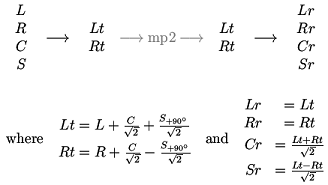
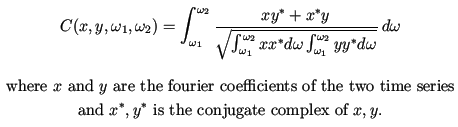
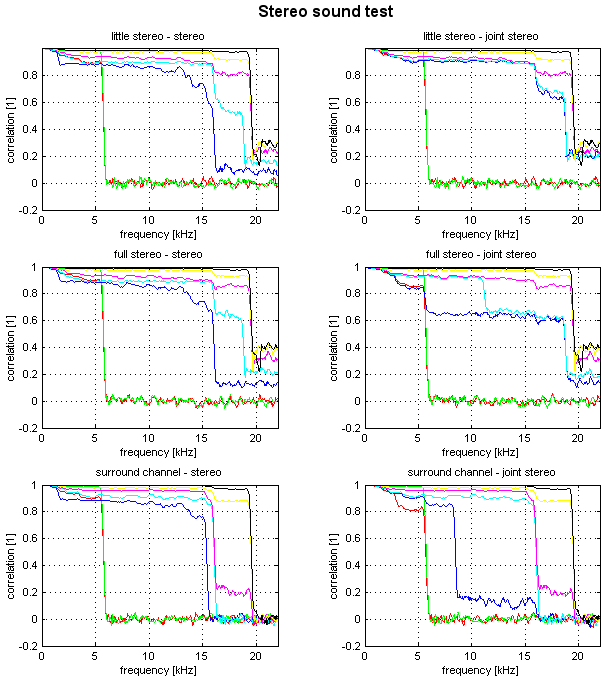
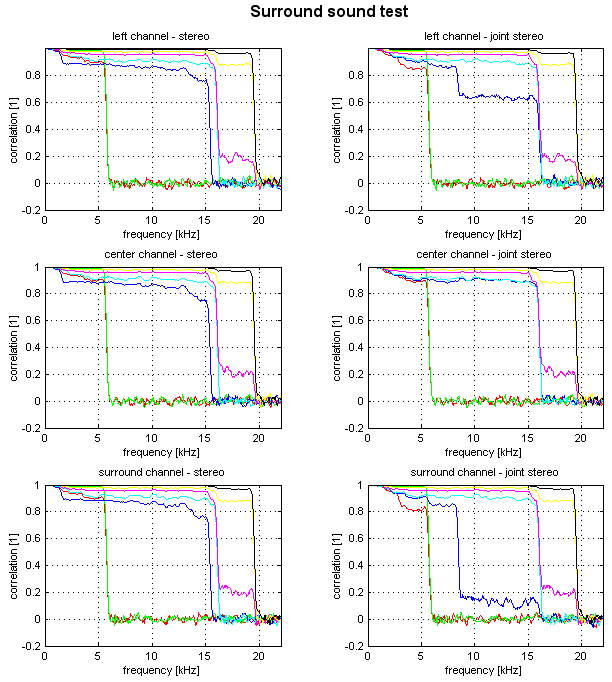
 Quote
Quote