How do I watermark my video clips?
ie-Insert my sites logo on the clip.
What program do I use?Thnx in advance, I appreciate all the help I can get.
+ Reply to Thread
Results 1 to 11 of 11
-
-
hmm 20 views and no replies
if there are rules that i have to follow, like reply to 20 other topics b4 i can ask for help plz tell me.. -
Did you do a search? In the forums or on the internet? Very easy and very much widely available.
Use Virtual Dub's watermark filter or use Adobe Premiere. -
hey could anyone help me out on how to filter using virtualdub? any help or links to the filters would be greatly appreciated. thanks!
-
You Can find out alot at www.virtualdub.org
You win some, and you lose some, and some get rained out... -
alright i figured out how to add a watermark using it. but now my problem is how do i make the watermark disappear after like say 10 seconds or so? i'm sorry i keep posting on this but i went to the virtualdub site and found nothing about watermarks there. if someone could please help me out again it would be great. thanks.
-
Read the docs for logo filter. It's all there. In the settings for the logo filter, you can specify start and end frame for the logo, and fade in/ fade out duration. It's right where you specify what image to use.
/Mats -
i hate to be annoying but i've searched through those docs and found nothing...could you please post a link to it or something? thanks.
-
You might consider Ulead VideoStudio or Pinnacle Studio and use their Overlay function.
-
that sounds like a good option...but could you please explain how i would go about doing it in those programs? any help is appreciated
-
From the docs:
In the filter configuration dialog box, enter the input file. If the specified bitmap file
cannot be found, or if it is not a bitmap file, or if it is of the wrong depth,
the output frame will be all black. Set the desired X and Y coordinates, the starting
frame and the duration (in frames). Set the desired alpha blend and transparent color.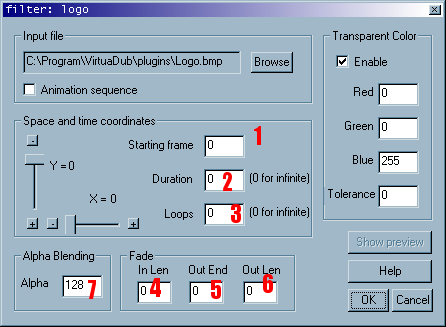
The confusion migth be that you're not using Donald Grafts logo filter?
You set where (in time) you want the logo to appear (position is set with the sliders) at 1, how long you want it at 2, and, for animated logos, at 3 how many loops you want the anim to roll.
For nice fades, use 4 to set huw many frames to use for the fade in, 5 to set what frame where the logo is again gone, and 6 to enter how long fade out period to use.
7 determines the transparency when the logo is "fully visible", 128= half transparent.
/Mats
Similar Threads
-
Watermark quandary....
By hd28qi in forum Newbie / General discussionsReplies: 12Last Post: 4th Feb 2011, 13:47 -
How to add watermark? Please help
By lana in forum Newbie / General discussionsReplies: 2Last Post: 2nd Dec 2010, 04:18 -
Mencoder watermark help
By MisaN in forum Video ConversionReplies: 0Last Post: 24th Aug 2010, 12:01 -
Watermark with FFmpeg ?
By Endemoniada in forum Video ConversionReplies: 1Last Post: 22nd Aug 2010, 04:08 -
WATERMARK help!
By legendvij in forum SubtitleReplies: 9Last Post: 13th Feb 2008, 01:52




 Quote
Quote
