- By: Rikkmar - ver. 1.1
Hello, this is my guide to dvd2svcd. I decide to write this guide because allot of people seem to be asking how they can convert their DiVX (avi) movies into a SVCD and add permanent subtitles so they can watch them on there DVD Player. This guide will go through the entire process I will try to explain each step and why it was done, but I will assume you have a general understanding of encoding and are familiar with the programs used in this guide.
The following programs is just in this guide:
DVD2SVCD 1.1.0 Build 1c
TMPGEnc plus 2.5 or Cinema Craft 2.5
VobSub 2.18
1) Install VobSub 2. 18
Make sure to those under plugins to install the TexSub for VirtualDub and Avisynth
And make sour that it is install correct
If you get any errors under the installation you have to power op you computer in fail save mode and install it from there..
2) Preparing DVD2SVCD for subtitling
I believe that you have installed the program.
Go to the directory where dvd2svcd is install and open the file call dvd2svd.ini
Go to the bottom of the fill and add these lines
Remember to save
[AVISYNTH_BiCubicResize With forced subs for avi]
0=LoadPlugin("C:\Programmer\Gabest\VobSub\textsub.vdf")
1=BicubicResize(^TargetWidth,^TargetHeight,^b_valu e,^c_value)
2=AddBorders(0,^BorderTop,0,^BorderBottom)
3=textsub(!.sub)
^b_value=0.0
^c_value=0.6
Ones that are done you have to make sure that the line 2=LoadPlugin(“Programmer\Gabest\VobSub\textsub.vdf ”) is pointing to the directory where you install VobSub because the file call textsub.vdf is the one we use.
3) Preparing the sub files
You can use this subs .ssa .sub .srt
Ones you have downloaded ore make the subtitle you one to you whit your move you have to open it whit VobSub´s subresync. Make sure to select the right frames for the sub and hit open
Then hit edit
And you got a screen like this
Hit the Arial bottom and select Font size 12 and hit ok
And in the Margin window where it says Bottom type 9
Hit apply and ok and save your subtitle as name.ssa ore name.ass
Open dvd2svd and hit the Frameserver bottom
and select BiCubicResize Whit forced subs for avi
Then thus textsub and hit the . . . and find the subtitle you have prepared
Then go to the Converter and open the movie you like to convert and hit go
And you are fin
Or you can download the new Dvd2svcd ver. 1.1.1 build2, whit’s have everything build in.
+ Reply to Thread
Results 1 to 30 of 38
-
-
is there any benefits/drawbacks using this method other than frameserving thru tmpgenc?
-
i don't seem to get this thing to work..
only expection to the guide is that i have vobsub 2.23.
problems are:
after encoding, there's no video. only sound and only some text on the screen:
LoadPlugin: unable to load""
c:\....\dvd2svcd\movie\avisynth_script_file.avs, line 4
sometimes bbMpegEnc can't find the file to encode..--< Willie >--
"if i could be like that..." -
there is an error in the guide
when editing the dvd2svcd.ini
add at the last line
!SimpleResize.dll=C:\Program Files\DVD2SVCD\SimpleResize\SimpleResize.dll
my cce crashed without it -
does WinSubMux makes bitmaps from text (SRT) files?Originally Posted by rikkmar
-
Get maestrosbt from www.doom9.org/software2.htm to make svcd/cvd bitmap subtitles.
-
Great if this work...Baldrick.I had to frameserved to tmpgenc before just to get permanent subs...
But if you have the divx and the sub in 23,976fps and want to use the option in DVD2SVCD that changes the framerate to PAL 25fps, do you have to convert the subs first or can you just add them as they are in 23,976 ?? -
Originally Posted by redcattima
 I’m sorry to say it but I have maid an error I uploaded the rung script her is the right one
I’m sorry to say it but I have maid an error I uploaded the rung script her is the right one
[AVISYNTH_BiCubicResize With forced subs for avi]
0=LoadPlugin("D:\VirtualDub-1_4_10\plugins\textsub.vdf")
1=BicubicResize(^TargetWidth,^TargetHeight,^b_valu e,^c_value)
2=AddBorders(0,^BorderTop,0,^BorderBottom)
3=textsub(!file.sub)
^b_value=0.0
^c_value=0.6
And I have fount out that if you use any other types of sub format in SSA the subtitle get out of synch even if you make a Style file for the sub.. So always save you subs as ASS -
Great, thanx!Originally Posted by Baldrick
 Wonder how I did not managed to spot this tool myself
Wonder how I did not managed to spot this tool myself 
-
rikkmar wrote.
Thanks man that was really helpfulI dont know try it and post it her
-
Originally Posted by Draven
 I’m sorry
I’m sorry
I have trait to make a conversion of a move whit 23.976 fps and convert it to pal whit a subtitle whit 23.976 and one whit 25.000 and the was bout out of synch -
One other thing I noticed:
When using SubReSync to edit the font size and position of the subtitles.
I had to select "Save As" and resave/overwrite my srt file for the settings to take hold.
Great guide otherwise!
I find this a lot easier than frameserving. -
Now what's wrong ???
I think i do as the guide says.....
I got this error when TMPGEnc is opened :
The resolution of the video is illegal
Is it my added script from dvd2svcd.ini ????
[AVISYNTH_BilinearResize]
0=BilinearResize(^TargetWidth,^TargetHeight)
1=AddBorders(0,^BorderTop,0,^BorderBottom)
[AVISYNTH_SimpleResize]
0=LoadPlugin(!SimpleResize.dll)
1=SimpleResize(^TargetWidth,^TargetHeight)
2=AddBorders(0,^BorderTop,0,^BorderBottom)
!SimpleResize.dll=C:\Program\Tillbehör\DVD2SVCD\Si mpleResize\SimpleResize.dll
[AVISYNTH_InterlacedResize]
0=LoadPlugin(!SimpleResize.dll)
1=InterlacedResize(^TargetWidth,^TargetHeight)
2=AddBorders(0,^BorderTop,0,^BorderBottom)
!SimpleResize.dll=C:\Program\Tillbehör\DVD2SVCD\Si mpleResize\SimpleResize.dll
[AVISYNTH_BicubicResize]
0=BicubicResize(^TargetWidth,^TargetHeight,^b_valu e,^c_value)
1=AddBorders(0,^BorderTop,0,^BorderBottom)
^b_value=0.0
^c_value=0.6
[AVISYNTH_BiCubicResize With forced subs for avi]
0=LoadPlugin("C:\Program\Tillbehör\Virtualdub 1.4.9\plugins\Subtitler.vdf")
1=BicubicResize(^TargetWidth,^TargetHeight,^b_valu e,^c_value)
2=AddBorders(0,^BorderTop,0,^BorderBottom)
3=textsub(!file.sub)
^b_value=0.0
^c_value=0.6
!file.sub=D:\Musik och Video\Dela ut filer\Subtitles\TheCountOfMonteCristo2.ass
HELP Someone !!!! -
I had the same problem, I got that video resolution error, until I downloaded VobSub, from the link in the first part of the guide, and I used the new filter (plugin) Vobsub installed, instead of the one from Virtualdub.
Now it works very good.
Thanks, really helpful guide!!! -
My god! I didn't mark that i also wanted the plugins when i installed vobsub.Originally Posted by konrado
Thanks to you i got i right .
-
Hi
I have tried every option I can think off.... but the subs always end out of synch
I have tried bothe the one in Vobsub and the one mentioned in Virtualdub, but none af them works for me.
I have made my sub in .ssa format, and it runs fine as a normal DivX sub without any synch problems at all... any suggestions to the problem ?
By the way... if you want to use the NTSC to PAL function in DVD2SVCD, should the sub be in PAL format, or how does that work ?
It was partly mentioned in another post, but not a very useful answer... -
I agree "not a very useful answer".Originally Posted by Bek_DK
I haven't got it in sync either, when i comes to using NTSC to PAL function.
About 90% of the subs i download is in NTSC, tried using Subtitlestudio to convert the subs to 25fps.Then load it in subresync as 25fps and convert it again to .ass format, but not in sync in the end..... Also when i just convert the avi as NTSC and load the original sub file (23,976fps), it all comes out in perfect sync.
It seems no one here has an answer how to do this procedure right....
So i ask once again.. How to convert 23,976 subs to 25fps ??? So u can use the "NTSC to PAL" function in DVD2SVCD. -
Well.... I have tried to convert the subs to PAL and leave the .avi file as NTSC, and it all gets messed up

Maybe if you converted the .avi file allso before encoding would work.... but how to do that !? -
Greetings everyone,
Have tried this guide, but all I got was a 153 mb MPG file with nothing on it. I use TMPGENC, and my VobSub isn´t dependent of VirtualDub.
Here is my DVD2SVCD.ini:
[AVISYNTH_BiCubicResize With forced subs for avi]
0=LoadPlugin("C:\Program Files\Gabest\VobSub\textsub.vdf")
1=BicubicResize(^TargetWidth,^TargetHeight,^b_valu e,^c_value)
2=AddBorders(0,^BorderTop,0,^BorderBottom)
3=textsub=(!file.sub)
^b_value=0.0
^c_value=0.6
!file.sub=E:\Personal Stuff\Video Files\Movies\Ghosts.of.Mars.INTERNAL.DVDivX-KiNESiS.srt---
[]s
Flavio Bessa -
Hello Again,
Well, I finally managed to open the .MPG file. It says "The scripts return value was not a video clip". Probably it is something related to my TMPGEnc´s settings on DVD2SVCD.
Can anyone help me?---
[]s
Flavio Bessa -
I have got all the problems displayed here in this tread and still it doesn't work if i change all that all you people did.
Iget the error after finnishing:
Loadplugin: unable to load""
(C:ProgramFiles\DVD2SVCD\Movie\avisynth_Script_fil e.avs,line4)
What the f*ck does that mean??
Ive tried to find that file *.avs but i cann't find it anywhere, maybey i'm the newbie but can someone help me on this?
Thx for sofar i hope someone helps me
DUNCAN! -
Helo all,
I tried to get the procedure working but I have some problems.
First my CCE project always caused an error an the program needed to be killed by XP. After a while I found out that is was caused by the Avisynth statement "AVISource("F:\dvd2svcd\THEJAC~1.AVI", false)". If I remove the audio bool indication 'false' the movie will be converted, but the audio is out of sync.
Is there anyone who can tell which settings causes this audio indication ?
Why is the movie out of sync ? -
I,m a little familiar to above problem.J got a error message from CCE:"the resolution is not proper 980x75" or something like that.Originally Posted by bolleke
It's wired.With TMPEGEnc there's no such a problem.But ...you know,comparable speed both of them ... .My system is Win2K.Athlon 1800XP
.My system is Win2K.Athlon 1800XP
Additionally there's another possibility to edit avisynth script just before encoding procedure.That's because of frameserving .But even than CCE suspects DVD2SVCD.
Piastkagreat video enthusiast -
Now that all is said and done, can the guide be updated so it will work?
I use CCE as encoder, and ofcourse DVD2SVCD as the program.
When I read the added (INI) lines I can't understand what Virtual dub has anything to do with the whole process.
Using vobsub where's the .vdf thing can't find it anywhere in the directory.
Hopefully someone can update this guide because it seems a welcome addition to the whole convert deal.
Jeroen. -
I tried it....but the subs got out of synch...
after long trying i fixed it...
the .sub has to have the framerate of the source movie...and u need to use a .sub on framebased...not time based... -
Hello...
Is it also possible to do this, when you have a divx with ac3 sound? If so, does the svcd also has surround sound? -
hello
is this guide helpful if i want to add permanent SUBs to a XSVCD or SVCD without losing too much quality?
if so.......are there any additional software i should download.
(also i try this I-author guide....but the software isnt free )
)
(and theres another soft called maestroSBT i dunno if i need to use that)
thans
hoping someone replies
Similar Threads
-
How to add permanent subtitles with AutoGK and convert to AVI DivX or XviD
By Baldrick in forum SubtitleReplies: 263Last Post: 17th Jun 2018, 16:18 -
How can i add 2 permanent subtitles upside and downside the video?
By farzad67 in forum SubtitleReplies: 19Last Post: 6th Feb 2013, 13:38 -
Add permanent subtitles to S/VCD,DVD,AVI with ffdshow/vobsub
By Baldrick in forum User guidesReplies: 74Last Post: 4th Oct 2011, 05:11 -
How do I add permanent subtitles 720p MKV video
By Torresinho in forum SubtitleReplies: 1Last Post: 15th Sep 2011, 21:16 -
How do I add or edit permanent subtitles
By VidHunter in forum MacReplies: 19Last Post: 29th Nov 2007, 15:55





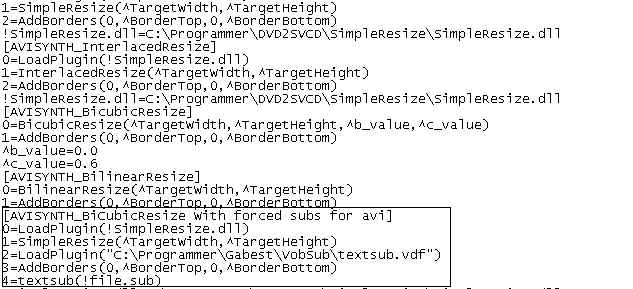

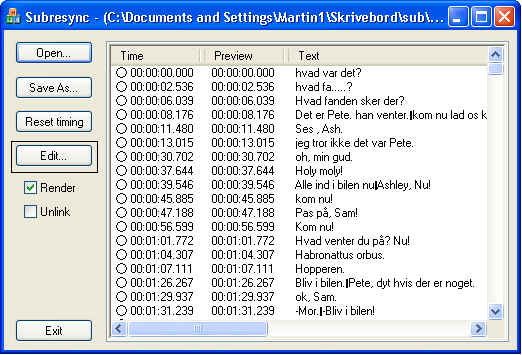
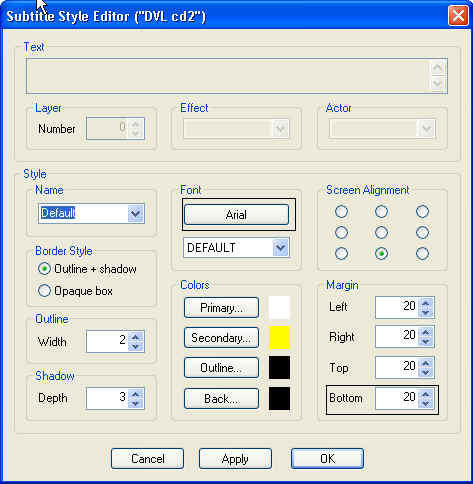
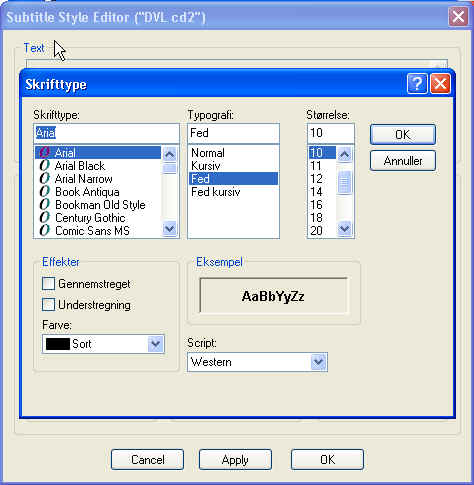

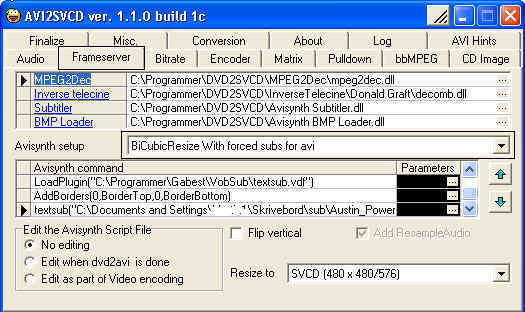
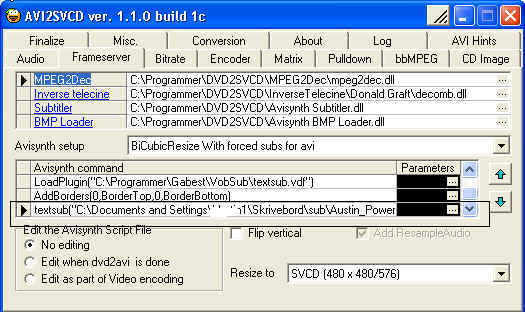
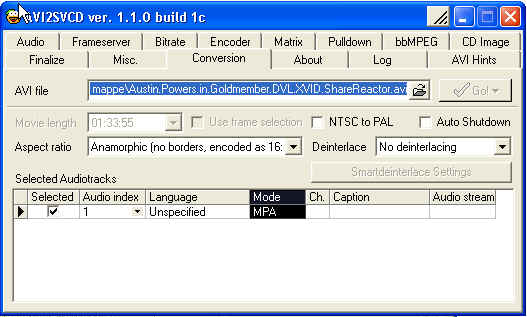
 Quote
Quote Use the program Call WinSubMux its in dvd2svcd
Use the program Call WinSubMux its in dvd2svcd


