I have successfully removed the 321 disclaimer that takes about 7 seconds to play at the start of a movie using the software VOBrator and IfoEdit. VOBrator has been a real problem because it wanted to quit before you were finished looking at the date. I have solved the VOBrator "quit" problem. The answer is in step #4.
This method works to remove from playback any warnings, logos etc from ANY movie. You can use DVD Decrypter or SmartRipper to rip the movie to your hard drive. Then use this process to find and remove from playback any .VOB ID's you want. These warnings will still be in the .VOB files but not played using this method.
SOFTWARE
VOBrator version .2b http://www.digital-digest.com/dvd/downloads/encoding_vobutils.html
IfoEdit version .95 http://www.ifoedit.com/
Here is what I did using the movie Gladiator as an example:
1. Use DVDXCOPY to rip movie to hard drive.
2. When DVDXCOPY ask you to burn the 1st DVD, go to the directory where the first half of the movie is saved. Just minimize DVDXCOPY but do NOT EXIT from it. When DVDXCOPY quits it deletes the directory that has VIDEO_TS. At this time you may copy the VIDEO_TS directory to another directory to save the results if desired.
3. The 321Studio warning is located in the VIDEO_TS.VOB file.
4. Run VOBrator and open VIDEO_TS.VOB. Find the VOBID that is the is the 321 disclaimer. Start with VOB ID=1 and PLAY each .VOB. You must have an MPEG codec installed to view the .VOB. If you do not have an codec installed you will get an error message "unable to render graph" or something like this. One option is to install the elcard mpeg player.
VOBrator wants 256 colors to keep it from quiting! So if you are using XP right click on the VOBrator icon and go to PROPERTIES and COMPATITILITY and select RUN in 256 COLORS.
This solves 99% of the problems. I have still seen the message "Failed to render graph" occur in VOBrator but I believe this is because of the information in one VOB ID that I tried to access. Also it did hang after accessing a very big VOB ID.
With Gladiator it was ID=5 that had the 321 disclaimer. Write down this information for later use in IfoEdit.
5. For Gladiator there is an FBI warning also. Using VOBrator open the file VTS_01_0.VOB. The FBI warning is on ID=15. Write this information down.
NOTE: your main movie may not be VTS_01_0.VOB but VTS_05_0.VOB. So chose the correct .VOB for your movie.
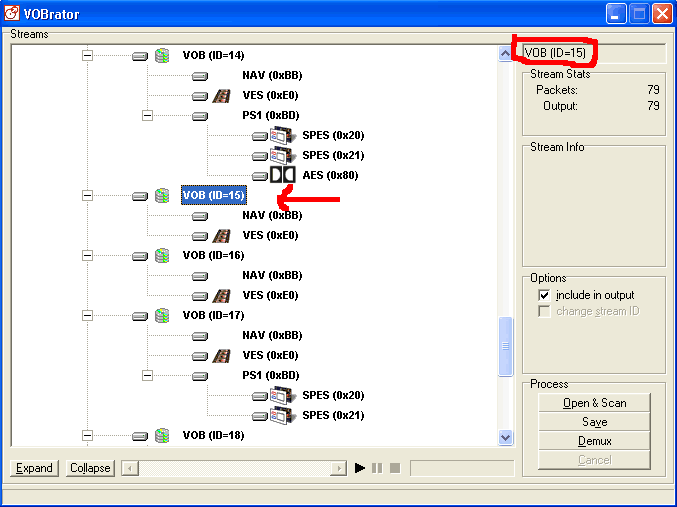
6. Your movie may contain other Welcome Screens, copyright warning or LOGOs that you want to remove from playback. Use the above method to find the ID's for later removal in IfoEdit.
7. Now run IfoEdit and open VIDEO_TS.IFO from the directory that DVDXCOPY created. Scroll down the VMG_OVERVIEW to the 'Language Menu Unit' section. Now look for (uses VOB-ID's :5). Now click on this line to high light it then press the button 'DELETE PLAYBACK'. Save the .IFO and .BUP file, overwriting the existing file in the directory that DVDXCOPY put the 1st half of the move. The 321Studio disclaimer is gone from playback!
8. Repeat the above process for the VTS_01.0.IFO file which contained the FBI warning. For the Gladiator it was ID=15. Also ID=16 was associated with 15 so one delete kills them both by pressing the 'DELETE PLAYBACK' button. Be sure and SAVE the .IFO and .BUP files.
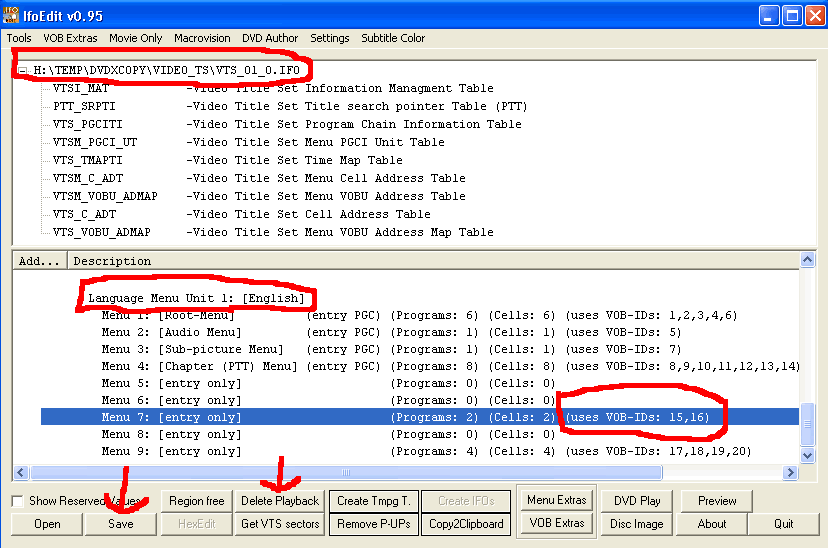
9. NOTE: DVDXCOPY is now checking for the ARCHIVE.TXT file before it burns the DVD. If you use their software to burn the DVD you will not be able to delete this file. If you use some other software to burn the DVD then you can delete the file ARCHIVE.TXT file located in the directory that DVDXCOPY created.
10. Go back to DVDXCOPY and follow the BURN method you desire.
This method removes the warnings for DVD 1. I did not take the time to do DVD 2 but the same procedure will work on this one also.
Following the above procedures now allows DVDXCOPY to copy a copy as it doesn't know that it was not an original! There are much better methods to use to do a DVD copy after you have ripped the protection.
This process should take about 5 minutes.
+ Reply to Thread
Results 1 to 30 of 132
-
-
Where are the pictures??? note that they must be under 30k. To upload them click on the edit button.
-
That's my problem!Originally Posted by Baldrick
My pictures are on my C: drive.
Here are the steps that I am doing:
1. In the text area I have [img]e10a.gif[/img]
2. I go to the UPLOAD IMAGES and in IMAGE 1: I browse to
c:\windows\temp\e10a.gif
Nothing happens! -
YES!Originally Posted by Baldrick
What wasn't said, you must have the CURSOR in the field ( [imgxxx.gif[img] before you go to the UPLOAD area.
At least this is what I did.
Thanks again -
Thanks! appreciate the tutorial with pics this time. Now if only we could get someone to write a crack/patch that would alter the program to do those 2 things automatically (remove title and copying a copy)
rhuala -
Damn cool guide man. I'm just too damn lazy to bother though....for now, I can stomach the warnings.
-
how do u find out which vobidto remove i cant tell which one is which

HELP
Snake -
Snake:Originally Posted by Snakeoo7uk
So you found the GUIDE!
You must select each VOB (ID= ) and play it to see what it contains.
The play button is on the bottom line of VOBrator indicated by the ">". -
dont worry guyz ifixed theproblemmy self,

butfor future refrences the problem is that i didnt have any mpeg2 playbacksoftware installed, so i installed elcard mpeg player which allowed me to preview thevob contents
Snake -
Snake:Originally Posted by Snakeoo7uk
Thanks for filling in the missing picece to the puzzle! I have an mpeg codec installed so I never saw the error message you had received.
I did add your comments and changed the picture to step #4 so now everyone should be able to get past this potential problem.
Thanks for helping out.
-
Thanks much for creating this tutorial. It works great and is very easy to do. Only one problem I ran into. If I deleted the archive.txt file per step 9 of the tutorial, DVD X Copy would not burn my DVD's. When I leave the archive.txt file intact, everything works fine. No more FBI warnings or DVD X Copy 321 disclaimers.
-
Glad to hear that it worked for you. 8)Originally Posted by Greydog
This GUIDE was created using DVXDCOPY 1.2.1. Maybe in version 1.2.2 they are looking for the ARCHIVE.TXT file before burning?
I will test sometime this weekend and post any updates required.
Thanks for the information.
-
Why use Vobrator?
If I double click on the Menu 1: [entry only]
in IFOEDIT 0.95 it will give me a somewhat decent preview.
So one program, one fix.
Why use DVDXCOPY if a person is this good with ifoedit,
that I do not know. -
Hello Tony,Originally Posted by tonyp12
Good to see you again. We have had similar conversations on other parts of this forum before. Before I take my soap box and talk about DVDXCOPY vs IfoEdit lets review your suggested method above to find the VOB ID's.
Thank you for the recognition "Why use DVDXCOPY if a person is this good with ifoedit" but I am really just a "PADAWON" (Star Wars, but misspelled) learner on IfoEdit.
I tried your suggested method:
1. Used DVDXCOPY on Gladiator movie to create first DISC1.
2. Open VIDEO_TS.IFO in IfoEdit from DVDXCOPY directory.
3. Scrolled down to (uses VOB-IDs: 5) which I knew from my previous appempt was the 321 disclaimer.
4. Doubled clicked on it and used the scroll bar to TRY and view ID 5. The screen was blank. It did NOT show the 321 disclaimer. So your suggested method would not work to find the 321 disclaimer.
5. Next I opened VTS_01_0.IFO in IfoEdit.
6. Scrolled down to (uses VOB-IDs: 15) which I knew was the FBI warning.
7. Doubled clicked on it and the FBI warning DID display. So your method does work on this. Your suggestion is a better way to find warnings, logos etc generated by the original movie espically since VOBrator is unstable!
As I said above I am just a learner on IfoEdit and did not realize I could do this! I have not seen this information in any quides.
I have not seen this information in any quides.
Time for the soapbox.....
My first/second posts on this forum was about DVDXCOPY. You can find it here: http://www.vcdhelp.com/forum/viewtopic.php?t=121117&highlight=
Here are a couple items from this post:
"2. Everyone talks about the "FREE SOFTWARE" out there that does everything this product is supposed to do. That free software is ONLY good for the die hard geeks who want to spend hundreds of hours downloading software, reading the GUIDES and waiting for the computer to complete the tasks.
3. How long did it take you to backup your first DVD-5 or DVD-9?
4. 321Studios is giving you a 30 day money back on this product.
5. Where would the CDR creations/backups be today if you didn't have NERO or EASY CD CREATOR and had to follow similar procedures using DVDDecrptor and IFOEdit and more to create every CDR? Do you think you would be buying CDR media for $.25 or a burner for $50?
The DVD industry is on the same time frame as the CDR burners were several years ago. The software was VERY hard to use and only the GEEKS could create CDR's successfully.
Look around this web site and how many newbies ask the same question time and again? How many newbies give up when they realize the effort to learn the process is more time then the benefits derived?
So I say to you there is no such thing as FREE DVD SOFTWARE because my time spent is worth something. "
If you look at where we are today with DVDXCOPY, I think everyone would agree that it has come a long way to being a viable stable product especially since Derrow has joined the 321 team.
Depending on a persons skill level, the time they want to invest in making backup of their DVD's and how much they are willing to pay $ for software, there several choices to be made.
1. DVDXCOPY
2. DVD Decrypter, IfoEdit
3. DVD2DVDR, CCE
4. DVD2SVCD, CCE
5. and a few other ones.
It's all about options. The options to backup DVD's is getting better every day!
-
do not delete archive.txt if using 1.2.2 or the film will not burn. Confirmed this today, replaced file and it burned straight away.
-
I have a question about vobrator.
What is going wrong when I try to preview the vob and all I get is this blue screen that says something about parental settings?
I didn't think anything was wrong with Lord of the Rings and parental settings.
Is there a way to change this so that I can find out which vob contains the warning screen?
Is there any other way to preview the vob to find out where the warning screen is? -
use ifoedit to look for warning screens
warning screens are normally in the VIDEO_TS.IFO at the bottom in the Menu listing
just double click them and then use slider to view, works with other ifo's too -
thanks
I tried that and it still gives me the same thing
I am able to view the main title selections this way
but i cant see what is in VIDEO_TS because it keeps giving me that same blue screen saying something about parental controls
if anyone knows how to fix this I would appreciate it
thanks
-
I personally HATE previews, warnings, etc. So I've always used Vobrator to get rid of em. After many many dvd's I decided that everyone could benefit from the information and started a website to post the vob id's organized by VTS set to. So far it has grown pretty well and houses over 120 listings. To up this I decided to have a few contests, the first was for 50 dvd-rs and a cd burner, now ending on 12/15/02 is for a SONY DRU-500A. Come check it out if not for the information for the PRIZES!!
~Solid
http://solidvob.com -
Also check out my review on dvdXcopy here:
http://www.solidvob.com/vobinfo/dvdxcpy.html
It addresses some of the issues in this thread.~Solid
http://solidvob.com -
A quick note on Vobrator.
When it does crash ... and it does, under Windows XP at least you get a warning message asking you if you want to send a report or not
Simply do neither of the proposed choices, just move the warning window somewhere where it is not too much in your way and carry on using Vobrator
Sounds stupid but it works for me and saves me the hasle of having to restart zillions of times. -
You can also use DVD2AVI to find out which VOB ID is which.
Just open the stat window with F6 and move through the vob file with the arrow buttons (or F5 to play) -
If it is a short VOB ID such as the 321 disclaimer or FBI warning it is difficult to catch these with DVD2AVI.Originally Posted by boas999
VOBrator is far superior now that the CRASH problem has been solved! -
I tried it with some movies it worked fine but then I tried it with the movie Dinosaur and it cut out the menu's too, anybody have any ideas how to fix this.
Similar Threads
-
Best Program to Remove Audio from VOB and insert another Audio
By Zhuge Liang in forum Authoring (DVD)Replies: 1Last Post: 16th Feb 2012, 02:42 -
How Can I Remove the Subtitles from a .VOB File and a .AVI File?
By channelz28 in forum Newbie / General discussionsReplies: 3Last Post: 21st Nov 2011, 19:45 -
Add/remove sub idx to/from vob
By ystiang in forum SubtitleReplies: 6Last Post: 8th Jun 2010, 22:50 -
How to remove the remove redundant tracks of *.ts?
By UMO in forum Newbie / General discussionsReplies: 6Last Post: 27th Feb 2010, 00:30 -
Need to merge several VOB files, then shrink the final VOB file & burn
By pmolson in forum Video ConversionReplies: 7Last Post: 21st Oct 2008, 19:10




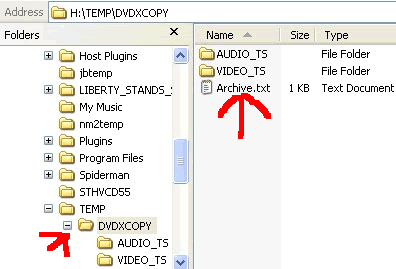
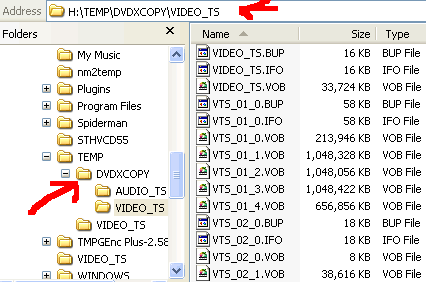
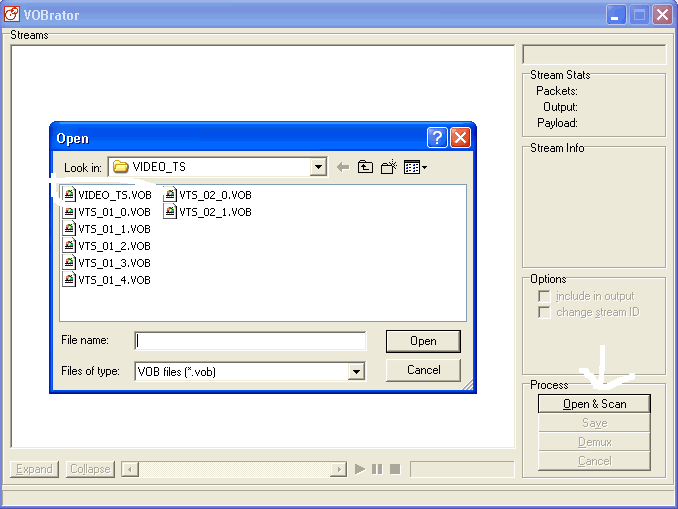
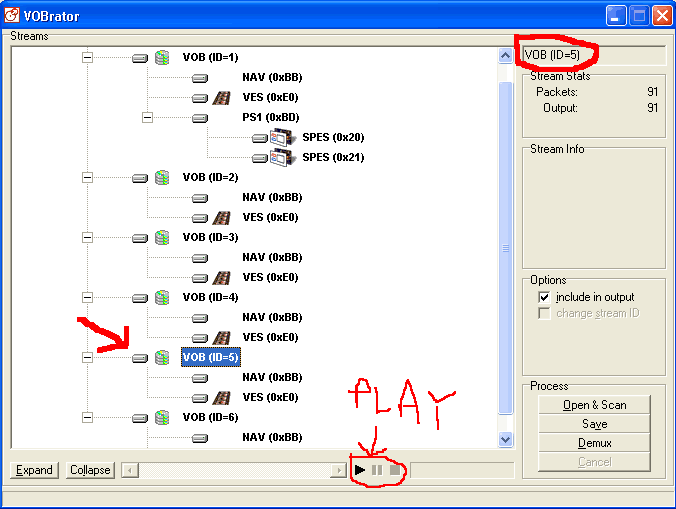
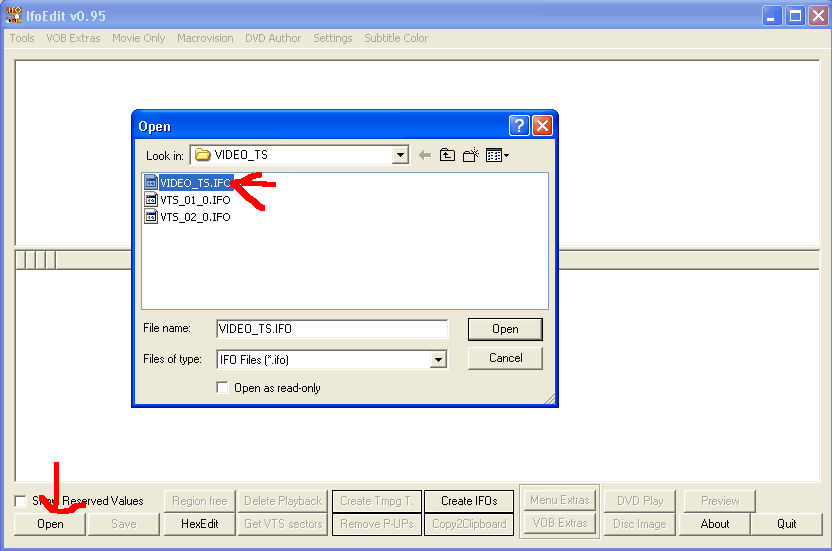
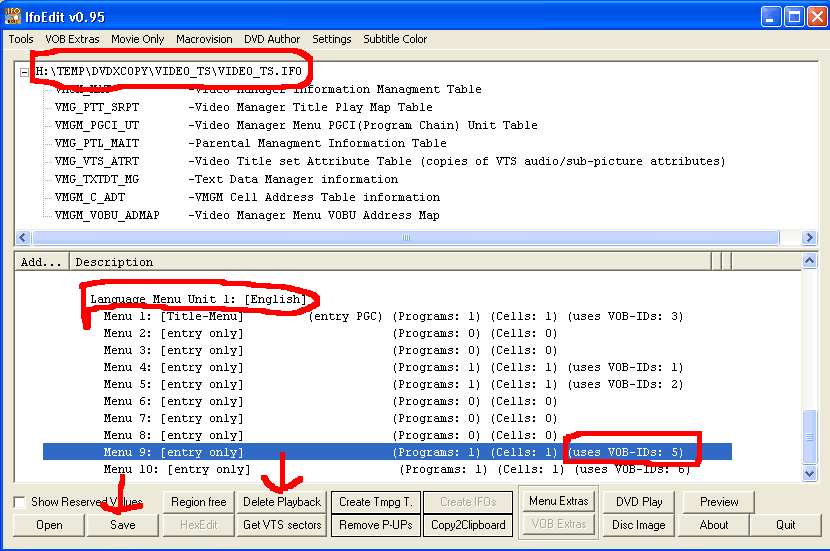
 Quote
Quote

