BMWFilms QT6/EFE -> DVD/Mpeg2 Guide
Updated on November 23, 2002 - Alternate Methods Added
This guide outlines a process that I have worked on for a while now and have streamlined to my liking for both efficiency and quality. When I first started trying to convert these, nobody had posted a method to any of the already growing threads, so I set out on my own mission to figure out my own way of doing things. Long story short, it took me about 18 hours of trying numerous ways of getting things to work before I got to this point where the process is what I consider perfect.. and have decided to share my experience so others won't go quite as insane as I did.
Note: This guide is done as to preserve maximum original quality.
Software Needed:
The list below reflects the software that I used.
Apple Quicktime Pro 5.02
Dumpster (Free download from Apple)
TMPGEnc Plus 2.59.47.155 (2.59.47 preferred since I like the audio resampling job more than SSRC)
QTReader plugin for TMPGEnc
The Process:
Part 1
1.) Download the BMW EFE Film that you'd like to convert. (For referance purposes, I will be working with and posting screenshots using Hostage_EFE)
2.) Drag your downloaded .mov file onto the Dumpster executable, or open up the Dumpster program and drag the .mov into the program window.
3.) Double click on the following items: 'moov' | 'udta' | 'nsav'
4.) Inside of the 'nsav' section, you'll see an editable value called "unknown data"
5.) Change any non-zero value inside of "unknown data" to a zero.
6.) Hit apply and close Dumpster.
7.) Open up your edited .mov file, push the play button to get to the movie, and then pause it.
8.) Right click in the movie area, choose File | Export, and then "Movie to Quicktime Movie" in the export drop down box.
9.) Click on the Options button and change the video settings to:
Compressor - None | Thousands of Colors
Quality - Best
Motion - Leave everything blank
10.) Change the sound settings to:
Compressor - None
Rate - 44.100 kHz
Size - 16 bit
Use - Stereo
11.) Return to the main export menu and save it to a hard disk that has lots of free space. From what I've seen, things average out to 1 gigabyte per minute.
12.) Close Quicktime once the export is finished.
Part 2
13.) Open up TMPGEnc and Use the Project Wizard to make a NTSC DVD.
14.) Load up your newly made .mov file and when you get to the Filter Settings page of the wizard, check the "Clip frame" box to bring up the settings editor.
15.) Find a bright scene so that you can see the edges of the movie clearly. Clip until you get down to the original 720x300 size that the movie should be at. The settings that I used are: 54/182/32/28 Top/Bottom/Left/Right.
16.) Click on the Arrange Settings tab and select Arrange Method Full Screen (Keep Aspect Ratio). If you would like to make an anamorphic film, then use Center (Custom Size) 720x405 (since 720/405=16/9).
17.) Go through the rest of the wizard and encode your mpeg2 file.
Part 3
18.) Author your DVD file and watch the movie! I won't cover this part of the process since there are many great guides here on VCDHelp that you can look at.
Addendum
Alternate Methods
After making this guide, many people responded and started sharing their ways of doing it. Of those ways, here are two that are great alternatives over my method:
Alt 1: Completely Free
cbjones took the time to figure out and use dumpster to make changes to movies at a deeper level, cheers to him for writing his own mini-guide and being willing to post it for everyone to read.
http://www.vcdhelp.com/forum/viewtopic.php?p=379736&highlight=#379736
Alt 2:
BJ_M has suggested using Vegas Video (Demo Available). Vegas Video will let you open up the quicktime videos and export them without a hassle; nothing will need to be "hacked" in the process.
Try StreamFab Downloader and download from Netflix, Amazon, Youtube! Or Try DVDFab and copy Blu-rays!
+ Reply to Thread
Results 1 to 30 of 53
Thread
-
-
18 hours? Took me 10min.
Someone made a thread asking how to do this about a week ago. I emailed them this same method. At least you made a nice guide for everyone to follow. -
why dont you use compression on the QT file conversion ? to save some space anyway ... there are several free and included in QT lossless codec to use ..
-
Faceman101: Most of that 18 hours was me downloading way too many different mov->avi/mpg convertors that just wouldn't get the job done. They'd all sit at the starting screen, or other stuff. A lot of the other time I spent was wasted on learning how to use Dumpster from scratch with no help at all from what seemed to be nonexistant documentation. It took me a while to figure out the basic layout and inner workings of .mov files.
BJ_M: Which codecs are available as lossless? I was originally using the DV and AVI exports, but none of the AVIs were lossless except for uncompressed, which was causing me quite a bit of grief due to the 2GB file limit on the standard uncompressed AVI format. All of the DV codecs would either export and then not work at all, or would export a resized video which isn't something that I wanted. By the time that I got around to trying quicktime exports, I was rather annoyed at everything, so I went with compressor=none.. which would make sure that there would be a minimal time wait for exporting the thing at maximum quality. As I know very little about the quicktime codecs, if you would be willing to point me towards what compressor to use (that Quicktime Pro can use) then I'd be happy to try it out and make changes to the guide. Thanks for giving me the heads up though =) -
nice work, but im also doing the same, getting the hire films onto dvd, why not download the wmv files, they are higher quality and nicely 720 pixels wide. extract the audio with GraphEdit and then encode with TMPGEnc using the wmv as the video and the extracted wav as the audio. the results i have got are stunning, and once "beat the devil" comes out tommorow the disk in full shall be burnt

on a side note this is my first post and im glad to be here, everyone seems very knowladgeable and helful. -
The general consensus has been that the large downloaded .mov files are of a higher quality than the .wmv. Then again, this is all very subjective, so everyone may like one format version better than the other for various reasons. I prefer the .mov files over the.wmv because it seems to have much less noise and blockiness than what I've seen in the wmv files. My first attempt to convert these films was wmv source attempt (do to the simplicity), but I just wasn't satisfied with the quality that I was getting in the end... Thus I joined the party of many people who had been having nightmares with their attempts to convert the new EFE files, so I sat down one night and figured it all out.
-
i wasnt aware that the new films where available as mov files, i know the original series was, but all i have the option of downloading the films as is wmv, cna you give me links to all the films as movs, if the quality is better then i guess i better go with those
-
When you click on the link "View the Film" for each short film, then you're brought up to a page with multiple download and stream options. Choose the enhanced PC film. The download format will be a .exe file; naught more than a simple self-extracing zip file. Extract the movie out of the file and you'll have the quicktime mov.
-
i dont have an option for enhanced pc, theres 3 stream rates for qt, wmv and real, a download pc, a download mac, and a pocket pc download. thats all. im in europe if that has anything to do with it !?!?!?
-
-Hostage-
http://a177.ch1.akamai.net/7/177/8122/v003/fallon.download.akamai.com/8122/hire2/downl...age_EFE_PC.exe
-Ticker-
http://a177.ch1.akamai.net/7/177/8122/v002/fallon.download.akamai.com/8122/hire2/downl...ker_EFE_PC.exe
(I already have all the films on my computer in both formats so you don't have to post the links to the wmv files) -
cheers DigiToast. and theres the difference...
http://a177.ch1.akamai.net/7/177/8122/v003/fallon.download.akamai.com/8122/hire2/downl...age_EFE_PC.exe
http://a177.ch1.akamai.net/7/177/8123/v002/fallon.download.akamai.com/8122/hire2/downl...age_WMP_PC.exe
i rekon i can figure out the difference and grab the others aswell -
It's interesting that you're not seeing the EFE format film links. If it really is because you're in Europe, then maybe it'd be easier to just clear your cache and cookies, relogin to the site and click on the United States as your location. When I go to the bmwfilms site, at the download page for each film, there is a small screenshot of the movie, and directly to the right are the EFE links, and below the screenshot are the WMV links.
-
haha, well i was just doing that, i deleted my cookie, said i was from the US and guess what, i get the downlaods. no idea why they wouldnt want the europeans to have these files, specially as bmw is a european company. oh well looks like ill be using youre guide after all

cheers for the time/help -
I had the exact same impression. I found the quality of the WMV terrible, and since I want to watch it on a large TV, I wanted the best possible. However, I've noticed that WMV quality tends to vary from computer to computer... maybe because of different WMP versions? or different codecs?The general consensus has been that the large downloaded .mov files are of a higher quality than the .wmv. Then again, this is all very subjective, so everyone may like one format version better than the other for various reasons
Anyway- Is there any way to convert the MOV without using Quicktime PRO? The 'free' version of quicktime does not let you save as any format, and (as we know) TMPGenc won't convert directly.
Thanks!
nick -
I don't think there is any way around not using Quicktime Pro to do an export. If you can't get the Pro version for whatever reason, then you may just have to wait until spring '03 when BMW releases the official DVD for the price of shipping only. I'll be ordering one for sure, but in the meantime I'm making my own DVD. That and I have suspicions that if the season 1 film "Follow" isn't available for download, it might not even make it to the official DVD.
-
Yeah... I used Digitoasts method... and so far it works great. However, QT Pro is REQUIRED as it's the only way to convert QT6 to AVI that seems to work.
TMPGEnc Plus is actually optional, if you can settle for VCD quality instead of SVCD quality. Regular TMPGEnc will work fine. I then used VCDEasy to make the VCD.
If you don't have QTPro, then you'll need to convert the WMV version. -
i just dropped the movie as it was (didnt use dumpster or anything else) into Vegas Video and saved it out as a avi file ..
i also droped the movie (as it came) into VFAPI and made a avi pointer and compressed it with TMPGenc ..
so for a lark -- i opened pointer VFAPI file n TMPGenc and cropped it and then saved project and dropped that into VFAPI and encoded that with CCE
so -- though this is a great "How to" i dont understand why not go the easy route ?
the fastest method was going the vegas video route
- i do not have QT pro installed .. just QT 6 reader .. -
I found the Dumpster program and the info to make the Quicktime movie savable in 10min.
Then exported each track in it's original form. From there you load the tracks into TMPGEnc and encode away. Simple easy, worth it? Not since someone mentioned the DVD would be just the cost of shipping. -
The video vegas worked fine for me... except that it leaves an annoying watermark every few frames with the DEMO.
I tried dumping it into VFAPI, but it still just encoded the menu in TMPG, and not the movie. However, I don't really understand how VFAPI works. I make xVCDs from home movies and TV shows, and have never used it.
I didn't see an obvious guide for VFAPI- Where should I look? It might make a good addition to this guide.
Oh well.. I'll just watch the movies on my PC... until the DVD comes out. I think shipping will be free. (It was for the last one. They sent me a couple, but both were the later versions that were missing one of the films...).
Nick -
When I attempt Step 13 in Part 2 does it say that the .mov cannot be opened or is unsupported? I thought I did everything I was supposed to up to that point. I made the values zero in uknown data, I saved it as a quicktime movie. What's the deal?
Nick"Have you ever heard of exorcism?" -
For some reason I can't use that damn Dumpster program...
I'm using Windows XP Pro, and when I drag the .mov file into the dumpster .exe an error box pops up saying "Cannot find the file C:\...dumpster.exe. Check to ensure the path and filename are correct and that all required libraries area available. -
Im using Quicktime 5 pro and I can get it to export, I keep getting an 2125 error about halfway threw which I have yet to identify anyone else know what the problem is??
Thanks -
It did not work-
So, I went back and did 'step#2' to all the 'trak' things, except #4 and #5.
It worked perfect now.
I think this is what you meant, so you might want to clear that up for dummies like myself.
Did I say thanks?
I'm watching write now on my home theater, and it looks great!
Thanks!
Nick
PS That would make a good addition to the guide.
Or, perhaps a guide on using Dumpster! -
OOPS! thanks to hp_lovecraft for pointing out my omission. Here is the corrected guide.
You do NOT need quicktime pro to convert these files to a 'skinless' version TMPGenc can use, all you need is dumpster. When referring to 'trak' entries I count the top 'trak' as 1 and count from there regardless of what the 'Track ID:' is.
1) 'moov'>'mvhd' copy the 'Duration:' number into 'Selection Time' (they should both read the same when you are done). Change 'Preview time:' and 'Preview duration:' to 0 if they aren't already.
2) 'moov'>'trak'>'trkhd' change 'Duration:','Volume:','Track width:', and 'Track height:' all to 0 (if not there already).
3) Repeat step 2 for 'trak' 2 and 3. You may want to follow hp_lovecraft and do it to all 'trak' except 4 and 5, because some of the movies end up with the roadster VR stuff tacked to the end. At this point you MUST at least have 'trak' 1 through 3 modified identically.
4) 'trak' 4 is your video LEAVE ALONE.
5) 'trak' 5 is your audio, change 'Volume:' to 0100.
6) 'moov'>'udta'>'play'>'unknown data:' to 01.
Thats all you need for 'Hostage' and 'Beat the Devil'. Follow the next steps to get your 'Ticker' working.
*7) 'moov'>'udta'>'ctyp'>'Controller type:' from 'qtvr' to $00737464.
*8) 'trak' 9 change 'Track width:' and 'Track height:' to 0.
OK you did it. When you open the modified file you should see just the video (no skins, buttons or anything) hear the audio and get NO memory warnings (you will have to close it with an ALT+F4). If something is not working you probably forgot to press 'apply' when changing a setting.
I have encoded these files on my XP box as VCD's and SVCD's with TMPGenc 2.58 and burned with NERO 5.5.9 and all play fine. -
Been away for a few days but got back and received your PM cbjones. I've added a link to your method, as well as mentioning Vegas Video, to the end of the guide as per your request. Thanks for sharing your how-to!
-
My wife wanted the BMW movies on VCD, this thread was a lot of help. I shortcut the process by:
-setting the nsav = 0
-opening in QT pro, play until the movie starts and selecting edit|export tracks, multi selected main movie and soundtrack.
-That gave me a QT window with just the video/audio. I then selected File|Save As and clicked on the 'make self contained' option
Once that was done, TMPGenc had no problems..
Except of course, ticker, had to make the changes noted in a previous post prior to the above steps. -
One more note: I found that when saved as AVI, the program appended about 1 minute of "dead space" at the end displaying just "black frame". Remeber to "trim" that when you encode in TMPGEnc.
-
anybody have a link to the EFE version of "the follow" from season one episode 3. BMW has removied the link for some unknown reason.




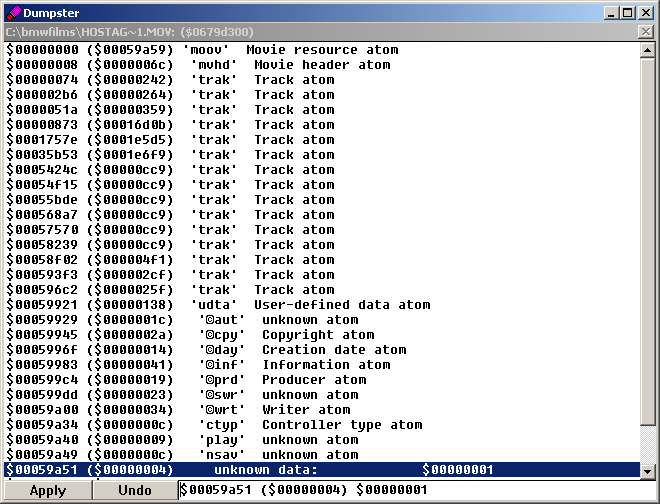
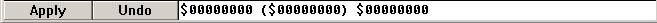
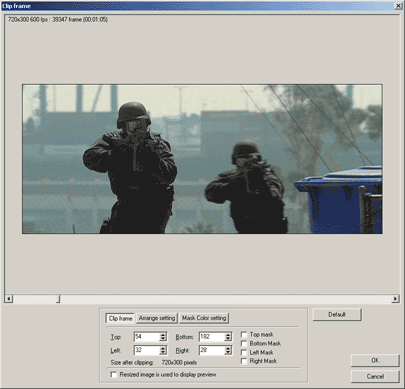
 Quote
Quote
