This is my first attempt at any sort of guide, but this works for me and I thought I would share. This is the fastest frameserving to make an (S)VCD that I've seen yet. It's also simple enough for a relative newbie I think.
Stuff you will need to use this guide:
SmartRipper 2_41...... get it here - http://www.afterdawn.com/software/video_software/dvd_rippers/smartripper.cfm
DVD2AVI 1.76..........get it here - http://www.doom9.org/Soft21/Decoders/DVD2AVI_176.zip
AVIsynth 2.06............get it here - http://www.doom9.org/Soft21/SupportUtils/AviSynth_206.exe
Link2.........get it here - http://www.doom9.org/Soft21/SupportUtils/Link2v0951.zip
pulldown.exe.....get it here - http://www.doom9.org/Soft21/svcdtools/pulldown.zip
Fit CD bitcalc........get it here - http://www.afterdawn.com/software/video_software/video_tools/fitcd.cfm
You will also need the encoder of your choice, either CCE or TMPG. I use CCE 2.5 so that's what the screenshots and this guide are based on.
1) Start SmartRipper and let it find the main movie files for you then in the settings tab enable "stream processing" Choose the ac3 6 channel that you want, English in my case, and check "demux to extra file"
2)If you live where the format is PAL, you can probably use the d2v file that SmartRipper made for you. Open it with notepad and see what the framerate is. If it's 25 you have saved a step and can skip this. If you are like me then you need to force film to 23.976 for NTSC. Open DVD2AVI and load your vob files. I usually rip them into two fairly equal size parts to make this step easier. In the video settings, make sure that you sheck force film and in the audio settings under track # choose none.
click the files tab and save your d2v file.
3) Open FitCD and find the place where you saved your d2v. We're going to cheat a little and let the bitcalc write the aviSynth script for us. Load the d2v using the source button in mpeg resizing choose all of your resize options here. I'm going to make a CVD so I picked 1/2 DVD precise bicubic for a good result
click the "save script" button at the bottom and shrink it. We're coming back, but done for now.
4) Open Link2 and choose your newly saved avs file as the input and choose something like CD1 for the output and push "wrap"
5)Since I use CCE, I'm going to load my file into that and look at Fit cd again for the bitrate I want and enter that information into CCE for a one pass VBR. In the video quality setting move the image slider down to about 2 or 3 for a really good result.
press encode and sit back for a while. I usually get speeds of about .520 with CCE on my rig which is:
733 Celeron
384 MB of RAM
20GB HDD
60GB HDD
LIT ON 16x DVD ROM
Polaroid BurnMax 32x12x48
After all is said and done you will need to run your newly created mpv file through pulldown.exe to give it an INTERNAL framerate of 29.97. You do that by navigating to pulldown in a command window and dragging the mpv file into it TWICE with a space between each. You just change the second file extension to m2v and hit enter. Shouldn't take very long. Multiplex your file with the mp2 audio (I'm not going into audio conversion here.....just FAST frameserving) and burn it with VCDEasy. You have a new (S)CVD.
Try StreamFab Downloader and download from Netflix, Amazon, Youtube! Or Try DVDFab and copy Blu-rays!
+ Reply to Thread
Results 1 to 22 of 22
Thread
-
-
The only tool that may cause some people a problem is LINK2 which is a 30 day shareware.
You may want to add this info to your guide.There's not much to do but then I can't do much anyway. -
Thanks for pointing that out gll99!! I had totally forgotten it's shareware
but actually..........
Link2 is the first piece of shareware I've EVER seen that I would pay for and not find my own solution to. To register it is only $15 and there is also a spot on their site for "user specified" donation. This thing saved me FAR MORE than $15 in grief!!!! When the trial is up I would recommend to anyone that they register it so these guys can keep up the great work. Link2 is about 100% faster than VFAPI......well worth the cash.
If anyone wants to though, they can always use the VFAPI converter after the trial is up for Link2 and get the same result........just a little slower is all. -
just a suggestion, but why use Link 2 to create a wrapper?? you'll get 25% more peed by simple opening notepad and typing the following:
LoadPlugin("C:\mpeg2dec.dll")
mpeg2source("C:\test.d2v")
LanczosResize(480,480)
save it as "whatever".avs
you can then load the avs file into cce and encode away.
I get about 1.35 encoding speed. versus .80 using link2 -
Whenever I try to load an avs file into CCE 2.5 without an audio track it just locks up on me.......but I'm going to give your suggestion a try!!
I'm still learning AVISynth ( only been playing for a cpl of weeks ) can you tell me what "LanczosResize" is and more of what it does?
Also any links you know of to good filters or plugins would be great!! I've looked through Donald Grafts' stuff and gotten the ones I like but more is good. -
LanczosResize is an alternative to BicubicResize with high values of c. This filter started as an external plugin and was added to Avisynth since v2.06.
http://www.avisynth.org/index.php?page=Resize
CCE SP 2.64.01.10 or newer accept Avisynth scripts again. So you don't need link2 if you want to frameserve to CCESP, but it may help if you use a different encoder as Canopus Procoder.
Have a look at Avisynth's built-in filters here .
Get more external Avisynth plugins here. -
easydvd: one tip for any future guides, save the screenshot images as gif or png with few colors instead of jpg...
-
...and repost this one with proper screenshots, please. These are very annoying.
-
Thanks for the advice on the pics. Honestly, it was the first time I ever did a screen capture too....

It's been a good learning experience so far.
Thanks too for the AVISynth links Truman. I had the dll installed for about 2 months before I started learning how to use it, and I'm still a newbie at scripting. Ususally takes me like 4 or 5 tries before everything loads and acts like I want it too. -
Try cropping your grabs to get rid of junk then reduce to 256 colors then save as GIF. Alternately, use PNG (which supports >256 colors.)
If there's a way to replace already-posted images, I don't know about it, sorry.
Good technique in your guide, though. Thanks. -
Definitely go with PNG! It can have more or less colours than GIF and tends to compress better too.
Also, for future screen shots, change your WinXP theme back to Windows Classic and set the colour of the top bar to just a flat colour rather than it being graduated.
With these measures (and reducing your colour count the minimum), you can get extremely high quality screen shots at very small filesizes with PNG.
Regards.Michael Tam
w: Morsels of Evidence -
hello all.
fredThompson,
yes, there is a way for easydvd to replace an already posted images.
All easydvd has to do is:
* listen to Baldrick's advise, using *.gif or *.png files, resave those
same images to the (using the same names for each pic's above) same
location.
* rename (if not *.gif or *.png) to *.gif or *.png and in the those formats
and that's about it.
One things though. If its decided to do all this, would be best to resize to
a small set of pics, cause one think most poeple (and myself too) hate is
having to SCROLL left and right to read posts. I'm getting sea-sick doing
this every time I want to read this thread.
later.
-vhelp -
Just as a quick add-on ( while I redo the pics
 )
)
I got the avs script to load the vobs w/audio track straight into CCE 2.5 finally!! No d2v file anymore!! You can do this with a goodie called MPEGDecoder.dll from dooms' site and a script similar to this for a 29.97 Telicined movie. Obviously, replace the path and file names with your own.
LoadPlugin("C:\plugins\MPEGDecoder.dll")
LoadPlugin("C:\plugins\Decomb.dll")
LoadPlugin("C:\plugins\Tweak.dll")
video=MPEGSource("D:\PANICROOM_VOBS\1\vts_01_1.vob")
audio=WavSource("D:\PANICROOM_VOBS\1\CD1.wav")
AudioDub(video,audio)
Telecide(post=false,guide=1)
Decimate(cycle=5)
Tweak(bright=10,cont=1.5)
BicubicResize(352,480)
Make sure to hit a hard carriage return after each line.....for some reason the "Decomb.dll" doesn't like it if you don't and tells you that you have made an invalid argument for "Telecide"
I also merged the vobs from one chapter. I think you could stack them though by just using a "+" in your source and listing the others. -
I would like to get hold of that Mpegdecoder.dll file
But i cant find it on doom's site could you post a link plz
and what are the Decomb.dll and tweak.dll for ? -
Sorry me again but what do you mean by stack the vobs
do you mean if you have say 4 1048 vobs you could encode them one after the other
How would you do this with the + comand exactly
what would the script look like thanks -
if you use a d2v file from DVD2AVI it will encode all the way through. If you use MPEGDecoder I think you can script it like this
MPEGSource("yourpath\yourfile.vob" + "yourpath\yourfile.vob")
and so on just make sur to "+" between each and only add brackets at beginning and end.
I've been looking at Dooms' site and I might have gotten it elsewhere. Only A couple of choices though.....try avisynth.org or e-mail me and I'll send it back to you
Decomb.dll is a de-interlacer/IVTC plugin by Donald Graft
Tweak.dll is for adjustment in brightness,contrast,saturation and hue. Think of a quick color adjustment on your TV -
Ive Tried this script
LoadPlugin("C:\Program Files\MpegDecoder\MPEGDecoder.dll")
MPEGSource("H:\Test Vobs\VTS_02_1.vob" + "H:\Test Vobs\VTS_02_2.vob")
ResampleAudio(44100)
But it doesn't work
If i do just the one vob on its own then its fine it finds all 47300 odd frames but when i use this scprit it wont let me add it to CCE
Any idead anyone ?? -
http://nic.dnsalias.com/
MPEGDecoder seem to be not stable yet.
If you have problems to load a chain of .vob files you may try to load a list.
Smartripper creates a .lst file or if you want to write your own one, follow this guide.
Also have a look at this thread. -
Or you could just have SmartRipper merge the vobs for you. I just did that with my copy of John Q and it worked out great!!
Thanks too, Truman for pointing that out. I haven't had too much time to play with it yet. I just did a couple of quick tests to see if the script would load to V-Dub then I got all excited and made that post It's a GREAT idea though if it will run well!!
It's a GREAT idea though if it will run well!!
-
I already tried that Easydvd
I have a NTFS drive so i merged the vobs into 1 but for some reason CCE would only pick up the frames for the first 15 mins or so of the movie and it was 2 hours 16 mins long
Similar Threads
-
Which Camcorder Has the Fastest Frame Rate?
By Phriend in forum Camcorders (DV/HDV/AVCHD/HD)Replies: 2Last Post: 17th Apr 2011, 20:54 -
Can you use frame serving for video conversions?
By johnharlin in forum Video ConversionReplies: 2Last Post: 2nd Mar 2011, 22:39 -
Most stable, fastest and easy encoder for Windows 7 64 Bit
By pectin232 in forum Video ConversionReplies: 2Last Post: 30th Nov 2010, 06:07 -
Frame serving
By carlmart in forum Video ConversionReplies: 2Last Post: 2nd Jul 2009, 08:39 -
Vdub frame serving to CCE ?, UPDATE ..Fixed the Error
By theewizard in forum Video ConversionReplies: 15Last Post: 31st Jan 2008, 23:24








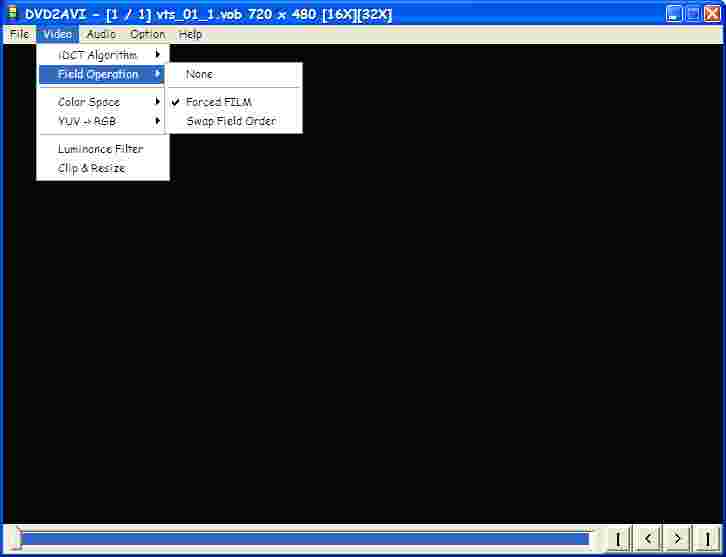
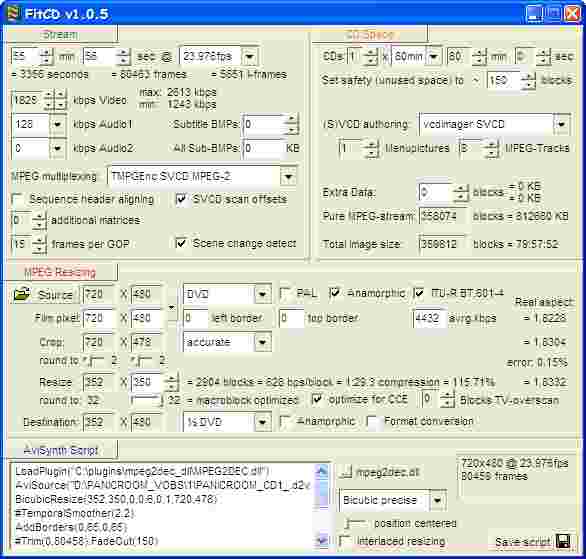
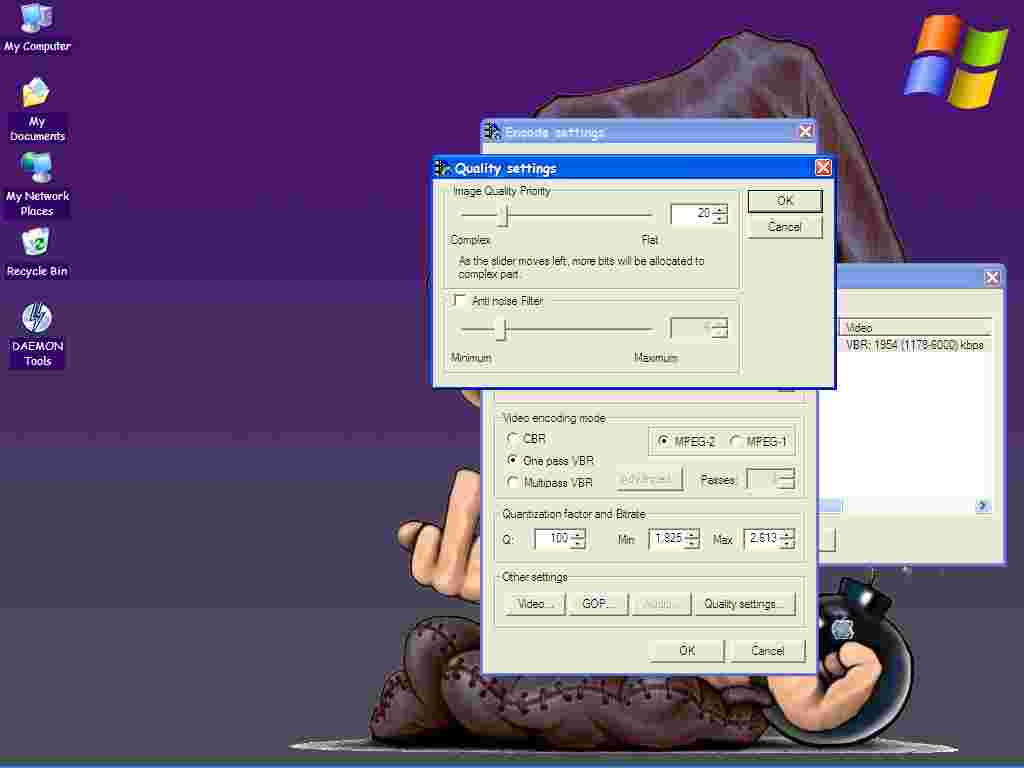
 Quote
Quote