This guide requires the following programs:
Quicktime 6 Pro
Flash Player 6
WinADR(MP3 Recorder) or a similar program
VirtualDub or a similar program
Nero Wave Editor or a similar program
BE SURE YOU KNOW HOW EACH OF THESE PROGRAMS WORK, THIS GUIDE DOES NOT EXPLAIN THE STEPS OF USING THE PROGRAMS.
For this example, I am using a flash movie that most people have seen, "Fight" by zhu_zhq. This flash movie can be seen or downloaded from http://www.methodus2000.com/violence/fight.swf.
1. Save your movie on the harddrive, or you may open the movie with Quicktime by choosing File > Open URL. Anyways, you should end up with the movie opened in Quicktime Pro.
2. Once the movie is open in Quicktime Pro, hit File > Export. Fill out the settings and such as shown below:
The Exporting of the *.AVI
You will not be able to export the sound this way. Which really stinks and hopefully Apple will add this feature later.
3. Usually Flash movies have a loading screen and a "start" button of some sort before the actual movie starts. You'll want to cut this out later using VirtualDub, but now let's focus on the sound. With WinADR or a similar program, you can capture the sound of the movie as it's being played. You can use Quicktime to do this (because it has a pause button), but some sounds may be lost. I used the regular Flash player to capture the sound as the movie played below.
Capturing the sound with WinADR and Flash player
Save the captured sound as a *.WAV and not a *.MP3
4. After capturing the sound and saving the video, open the *.AVI with VirtualDub. Select the middle of the clip to get rid of the loading screens and start button if there are any. Hit File > Save As AVI to save the edited AVI.
Cutting out the loading screens and start button.
(Make sure that under Video and Audio, "Direct Stream Copy" is selected)
5. Now open the new AVI with VirtualDub and select Audio > WAV Audio. Select the captured sound file and hit play. Make sure the audio matches up with the video. If not, open the *.WAV file with Nero Wave Editor. Deleting the silence at the beginning of the file usually fixes the problem, but sometimes you have to add silence or whatever. Keep tweeking it until you've got the video synced with the music.
This is how much silence there was at the beginning
6. Save the AVI with VirtualDub with the WAV file selected under Audio. Now you have a complete SWF to AVI.
If you want to make the AVI "internet ready", use VirtualDub to compress the audio and the video so the file size is smaller. Otherwise you'll have 100MB for every minute of video.
More questions? E-mail me, Andrew Bennett, at mrpaperclips13@hotmail.com.
DOH!
Try StreamFab Downloader and download from Netflix, Amazon, Youtube! Or Try DVDFab and copy Blu-rays! or rip iTunes movies!
+ Reply to Thread
Results 1 to 28 of 28
Thread
-
Põtåtõ §ålåÐ
-
or you could use the swf2video program and do everything in one simple shot, it works great
-
yea -- swf2video is a great program
http://www.flashants.com/root/swf2video.shtml -
oh well, i wanted to make a guide anyways. dangit...i wish i had found this thing out earlier.
Põtåtõ §ålåÐ -
your guide is great potatosalad and i bet you got a lot more knowlage figuring it out your way ..
-
i still have admiration for potato salad.. the food, not the who made the stupid guide!.. i kid, i kid.. seriously, i didnt even think of converting swf to avi.. cool guide, even though there is a simpler way..
-
well learning how to do all this junk took me forever...
by the way: swf2video costs even more money...and i just paid off Quicktime Pro 6...this sucks...Põtåtõ §ålåÐ -
I don't quite get it, why use all this stuff if flash has the import to .avi feature ?
Please Explain.! Viva Mexico ! -
this is to convert a swf file into avi ... not to import an avi into flash ..
-
Sorry, I meant "Export Movie" feature which allows you to export .swf to .aviOriginally Posted by pepehdez! Viva Mexico !
-
because you cant load a swf into flash ... this is to convert someone elses swf to a avi
-
if i could, i'd hug you potatosalad.. you're a man of destiny (and you actually paid for quicktime 6).. you're going places. so watch out world, this guy is gonna **** shit up like a trainwreck.
-
hey, pepehdez, as BJ_M already said, you can't import the full *.SWF into the Macromedia Flash program. However, if you make your own movie, like I have tried and failed miserably, you can hit File > Export Movie... and then the rest is really, really easy.
I'm also going to write another guide, don't copy me, on retaining a Flash's interactivity onto a VCD. Pretty neat, huh?Põtåtõ §ålåÐ -
If you use movie clips and actionscripts in Flash, you may find they don't work when export to .avi in Flash. That means you need to put everything
(including audio)on main timeline, and convert all movie clips into graphcs objects. It will take you lots time if you have movie clips in the flash.
SWF2Video save my time, because I don't need to spend time to modify flash file. I don't worry about movie clips & actionscripts any more! -
alright, I get that SWF2Video is better than my method, but I just wrote the guide to show how it all works...of...course... Anyways, you can't make a good VCD with interactivity with SWF2Video, so can you guess what my next guide will be?
Look for it soon.Põtåtõ §ålåÐ -
There is a way to do the same thing with freeware programs as well, use tmpegenc to encode the video and microsofts sound recorder to record the sound into a wav file merg the two in tmpeg flash video wav audio and you have an mpeg, which if ou really wanted to you could then convert in to an avi file.
I am interested in seeing your next guide.
B. -
Why not use Magic Swf2Avi?(http://www.effectmatrix.com)
It is a professional tool that can convert flash to avi video with lossless audio.
I think it is better.
[/url] -
I've found frogram which converts swf files into avi. I think it will be helpful someone.You can find it on the site xxxxxx
Using this prog you can add your logo to the final video so you can protect you author's rights. I like it! -
i bet it hurts those frogs when they are rammed ...
"Each problem that I solved became a rule which served afterwards to solve other problems." - Rene Descartes (1596-1650) -
how would i do all of these? can you help me with a step by step guide? thanks.Originally Posted by TimelessMelody
-
well i have this massive issue btu i doubt it's goign to get touched in here...
i need to convert swf files to avi but i need to do it on a mac and can't find a single program that will do it for me -
There are some shareware/commercial programs that claim to handle it on the Mac, I believe, but I can't vouch for how well they work (if at all). Your best bet is still probably to use a capture program that can capture the video and audio of the SWF while it's playing, and export that to an AVI (or anything that can be converted to an AVI).
If cameras add ten pounds, why would people want to eat them? -
There is a free way with avisynth and SWFSource() for the video, SWFtools for demuxing the audio
Use search there are a couple threads on doom9 and at videohelp
http://forum.doom9.org/showthread.php?p=1373418#post1373418
Similar Threads
-
Convert from SWF/FLA to other movie format
By rainoz in forum Video ConversionReplies: 1Last Post: 8th Dec 2011, 02:22 -
How to convert .flv (flash video) to .avi or .mpg
By hitrec in forum User guidesReplies: 181Last Post: 17th Apr 2010, 16:14 -
how to convert avi to flash video 4!!!
By dsl123 in forum Video ConversionReplies: 1Last Post: 18th Dec 2009, 10:09 -
help with ripping swf video from a flash game
By dnmnbg in forum Video Streaming DownloadingReplies: 6Last Post: 25th Jun 2009, 03:02 -
convert AVI to swf
By theewizard in forum Video ConversionReplies: 2Last Post: 23rd Jan 2008, 21:59








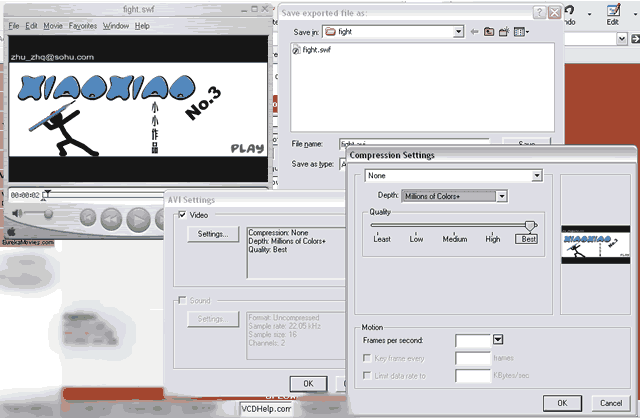
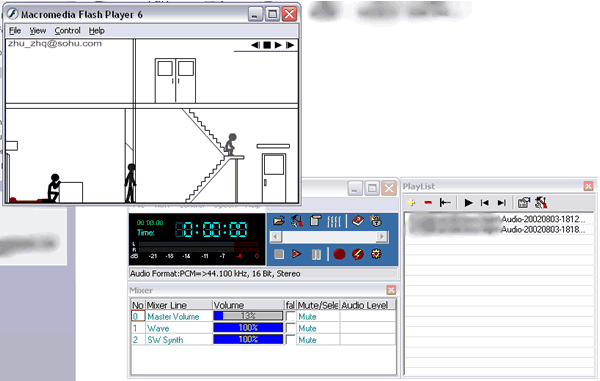
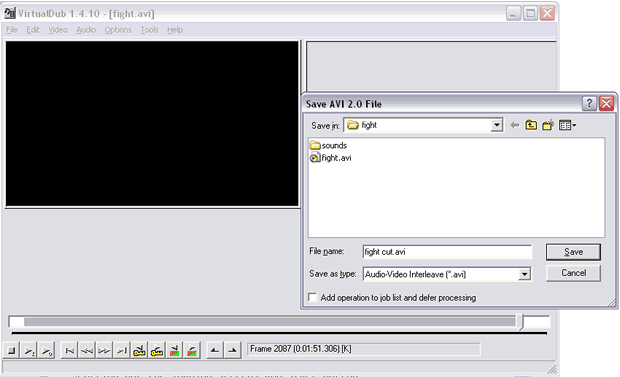
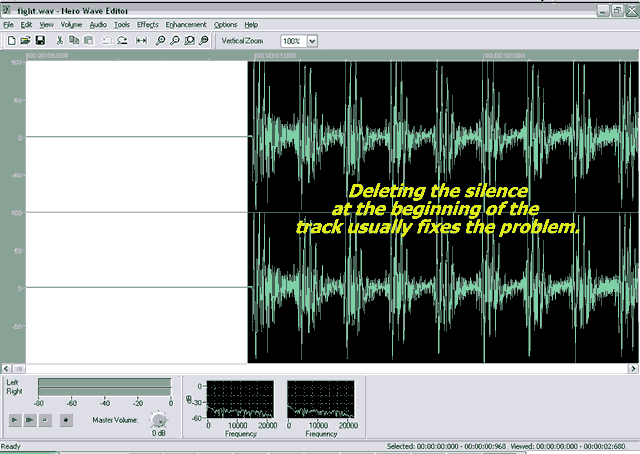

 Quote
Quote