Hi guys.. TGIF :P
@ mysticgohan17
Unfortunately, there are "frame glitches" through-out the film. I've seen
them mainly on the ANH Laserdisc I have. I haven't really checked with a
thorough view at ESB and JOTJ, but you can bet they are there too.
.
That's why you have to take care of how you capture them. Know where the
break or glitch is and handle accordingly
If you want to do a Progressive (IVTC) source without any quams of IVTC,
you first have to rule out that there are glitches in the captures you make.
That requires:
* No frame drops - period!
* Use a Manual IVTC process (I use virtualdub's built-in IVTC, and set value
... to [3 ] under Video/Frame Rate..Ctrl+R and select
... (x) Reconstruct from fiels - manual (remember to put a [3 ] there.
... The trick is to line up the Telecine Fields. You do this by starting on
... a the first of the three Progressive frame (ie, PPP/ii/PPP/ii)
... But, remember, you source MUST be PURE FILM, and ABSOLUTELY NO FRAME DROPS
... AND NO FRAME/FILED GLITCHES, INCLUDING "FIELD SWAPPED" INCORRECTLY because
... of Codec limits or bugs. This is the method I used, and it ALWAYS works
... provided the stipulations above are met
Maybe I'll give a guide
... some day, on my madness methodsAnyways.
There is a way to tell the difference (to an extent) on the pics, among other
things of scruteny, during the search for quality in the encoding of things, but
that would reveal my most private of secret techniques I uses as tools. Anyways.
Also, I too, saw the sample of Star Wars (for planned Sept DVD release) (thanks
to some friends at work [and no time for work] to show me) but I have some issues
with this (or what I saw) on the pics:
* You can't vouch for those that posted the pic samples (and comparisons)
* Regarding the above, maybe the samples we saw were actual Laserdisc captures
... saved as .AVI files and someone posted a PIC of the frames we all saw
... at those websites. I just can't beleive that after all these years
... that Lucus kept these from us, and adding to that, the fact that
... over the many years of things leaking out (ie, LOTR rings a bell) that
... Mr. Lucus would personaly sleep on the final DVD releases until the day
... day are released. Again, I wouldn't trust those samples we all saw 100%
... you know. It's so easy to trick most people, and before you know it,
... you are over-swamped by *gossip* on these PICS and as a result, people
... just "discount" the fact that they could be Forges/Fakes or whatever,
... and that they/anyone would not care anyways. The longer you let things
... linger, the easier it is for mojority of peoples to not care what-so-ever.
... That's how it is in this world. Anyways.
* On another OT.. Which templates/masters did Lucus use on these DVD releases.
Also, I'll be purchasing another copy set (who cares) so that I can see and
compare with my LD to DVD transfers, and see how they stack up. I'm curious
to see what Aspect Ratio they will be using on DVD. I know they that the
majority of websites state the movies are 2.35AR, but I've seen elsewhere's
that they AR was slightly off. So, who knows for sure.
.
Also, when you look at ANH (SE LD set) you can see the video portion crop
smaller and smaller through-out the movie. This is very strange indeed
..and also warrants explanation.., as I'm dumb-founded about this "glitch"
.
There are many things that I would like to check out for myself on the DVD
disks that they'll be releasing soon. (I'll be first on line, even if I have
to sleep outside.., though I heard that they could (well, it was a thought)
that they would have certain stores upon at 12am - go figure, but this could
turn into a "catchy" or "uforia" type gossip for the media) Anyways.
-vhelp
+ Reply to Thread
Results 1,381 to 1,410 of 1736
-
-
Don't get me wrong. Thats a nice feature (gizmo toy) you have there :POriginally Posted by gshelley61
.
But, strangely enough, I can see streaks of lines in your pics. Both pics.
Well, blame that on my good eye
But sharpness is great.
-vhelp -
@ Karyudo,
Nice explanations my friend :P
The problem I have (with any codec) is this. Does it STILL PERFORM its1. There *is* a codec that will do 4:2:2. It's called HuffYUV. Actually, any codec that does YUY2 does 4:2:2. One of the few things that doesn't support 4:2:2 is a standalone DVD recorder -- that will only do 4:2:0, because that's what the DVD MPEG-2 spec says.
built-in colorspace conversasion ??
That's the million dollar question. I ask this because to my eye, more and
more I'm beleaving that even if the source is YUY2 (4:2:0) and you run this
through Huffy (so that vdub can save your edits. In my case, my Manual IVTC)
It seems to look like it performed a color space conversion, instead of just
pass it through without any mulestation what-so-ever.
.
That was why I said:
..because I truely feels that there is no such codec that will let yourThe really only beaf I have ANY capture card is the codec. Because ALL video
sources are NTSC 4:2:0, there should (I wish) be a codec that outputs 4:2:0 YUY2
output, but so far, there isn't. There is just one too many color space conversion
going on inside editing app (ie, AVIsynth and virtualdub) and this is why we have
problems in our conversions NOT matching exactly the Input Source Material (before
capturing it) and then finally capturing it and having the same Exact 4:2:0 YUY2
color space, and then no matter how many times we edit the .AVI file, the color
space is never changed. I just wish there WAS such a codec. Instead, we have to
resort to "color manipulation" either during capturing or after it. Anyways.
source pass through w/ out change.
Hope that clarified a little, with what I was on about.
-vhelp -
Thanks for the tips. I usually do all my IVTC in TMPG manually (right arrow, right arrow, right arrow, right arrow, space, right arrow right arrow, etc
 ) and I've never tried anything else (sucessfully, anyway). I hope it works when I buy a player and the discs.
) and I've never tried anything else (sucessfully, anyway). I hope it works when I buy a player and the discs.
Of all the laserdisc transfers I've seen, only one could convince me of being a retail DVD. And it wasn't of ROTJ like most of the captures are from. I'll post screens when I find the discs. -
Ok, now for the other nonsense I was on about also..
Ok, what I was on about in this, was the fact that..Originally Posted by vhelp
Did you all notice that all these Aspect Ratio calculations all have to do
with a resolution of 640 ??? ...and not 720 ???
.
Ok, if I'm caping at 720, then the AR calculations used in the many
guides need to be revised, because.. for instance, to find the AR for
capture projects:
* 720 x 480 (after you crop.., yada yada yada)
..the math to obtain a 1.778AR (True 16x9) would be obtained by:
Code:(720 * 405) = 1.777778 - - (our true 16x9, and on a widescreen tv set, would fill the whole screen area)
..the math to obtain a 1.85AR would be obtained by:
..the math to obtain a 2.35AR would be obtained by:Code:(720 * 389) = 1.850899 - - (an extended form of 16x9, (wider) and shows Some small bars on a widescreen tv set)
1.850899743Code:(720 * 306) = 2.352941 - - (an extended form of 16x9, (wider) and shows More small bars on a widescreen tv set)
I must admit honestly though, that I do use other odd AR's in my MPEG-2
encodings. It all depends on my angle of things. But, I do use the above
as a gauge in my calculations, because my goal is DVD, and I'm capping
at a width of 720 pixels. Sometimes at 688 pixels and resize to 720 pixels.
Its my opinion that when Aspect Rations calculations were discovered, that
was during the divX era, when our screen were 640 resolutions, or people
were using 640 in their divX transfer for the Internet sharing, yada yada.
Or, perhaps it was during the course of AR calculations for 640, and over
the years, we got lost in the shuffle of things, and just stuck to the 640
AR calculations, and we all just use it, in an ablivious mode now-a-days.
Anyways.
Someone fluent in AR, please feel free to correct or add to my AR issue
above :P
Many thanks,
-vhelp -
Yeah - I probably should have mentioned these are the mid-80's CBS/Fox Star Wars CAV laserdiscs... the worst looking set of LD's I have. Full of all kinds of terrible artifacts, including those vertical lines you see. The PQ on them is just awful, especially for CAV laserdiscs.Originally Posted by vhelp
I'll probably get out my Definitive Collection LD's and do some test caps of those. They look way better than this set does. -
Hay gshelley61,
Don't get me wrong, pal. I just have a picky eye, and spotted it instantly.
But, anybody else.., I don't think they can see them. Also, because I have
an LCD monitor, I have a technique I use, in finding artifacts in my MPEG's
or .AVI 's.
.
Otherwise, I can't see them at all.
.
However, I still have Line Noise in my captures. Even w/ my Winfast card,
I can see them. But, I do the best I can with them, and comprimise a little.
However, as I 've said before, only the DC10+ and ADVC-100 do not give
any noise. There is ZERO-Noise in these two devices. But, the ADVC is a
4:1:1 color space, while the DC10+ limits its captures to a max of 640 pixel width.
Adjusting colors in this project has proven to be a pain. I'm sure that Fulci
and others here can agree with me on this issue. But, I've come to agree
with myself, that you have to make a small compremise in this area of color.
Also, for a technique, I'll share with you all here, that for best control on
the color quality issue, you are best to adjust them prior to capturing. That
is, if your capture card's app allows you to adjust the color levels, do so.
Otherwise, you will have to resort to adjust them during editing/encoding
phase. And that's just another point off the scale of things.
.
I'd like to continue my encoding best settings, when my source is from my
ADVC-100 but unfortunately, I can no longer use it because I can not get
this device to (or DV cam) to work w/ my current setup under Win98 Gold.
Only if I swap out my HD, and use my previous setup that worked w/ my
ADVC-100 and Win98 Gold, can I do more work, but I'm tired of swaping
out my HD's each time. So, I made the decision to stop, and just use my
trusty new Winfast card and my Monster Cable #3 for best/max color and
low Line Noise that I can not get ride of (going on 3 or more years now,
with this Noise issue)
-vhelp -
I really would not kill my self over make Star wars to DVD-R for now DL is here and DVD-R DL is coming very soon.
-
Regarding Aspect Ratios:
I've already covered everything anyone needs to know, but I guess I'll go over it again, more slowly.
Everybody knows that conventional TV is 4:3, new widescreen TV is 16:9, and DVD is 720 x 480 (for NTSC). What most people seem to miss is that 720 / 480 is 1.5 -- which doesn't match either 4:3 (1.33) or 16:9 (1.78 ). That means that DVD does not have square pixels on playback, ever.
When you play a 4:3 DVD (as set by the AR flag), the 720 pixel width is used to describe the horizontal dimension (i.e. "4") and the 480 pixel height is used to describe the vertical dimension (i.e. "3"). So the pixel "shape" is actually 1.33:1.5, or 0.889. That's skinnier than it is tall. To find the appropriate height (in pixels) of a 2.35:1 movie being displayed on a 4:3 screen, you take the width (720), divide by the AR (2.35), and multiply by the pixel aspect ratio (0.889). That gives you 272 pixels. If you've ever capped an NTSC WS LD of SW, then you'll recognize this number as being the height of the picture.
When you play a 16:9 (anamorphic) DVD, the 720 pixel width is used to describe the horizontal dimension (i.e. "16") and the 480 pixel height is used to describe the vertical dimension (i.e. "9"). So the pixel "shape" is actually 1.78:1.5, or 1.185. That's fatter than it is tall. To find the appropriate height (in pixels) of a 2.35:1 movie being displayed on a 16:9 screen, you take the width (720), divide by the AR (2.35), and multiply by the pixel aspect ratio (1.185). That gives you 363 pixels.
Only on a square-pixel format (like DivX, or HD) will you get simple math like 720 x 306, or 640 x 272. For DVD, that is not correct.
If you do the math for PAL, you'll see that the non-anamorphic LDs have 326 lines of resolution. This only has to be upsampled about 10% to get to the NTSC anamorphic frame size; NTSC LDs have to be upsampled 33%. Thus, if you're looking for the best possible non-anamorphic consumer analog format to capture and convert to anamorphic NTSC DVD, the answer is PAL LD.
Regarding the new Official DVDs:
RotJ is out as DivX. I have it, and it's quite nice. It is definitely the real thing -- I don't know anyone alive who could fake what I've seen. Audio is 5.1 AC-3, but I haven't done a lot of listening to it yet. Video seems to be very clean (no dust and junk), with almost over-saturated colours. Nice.
However, there have been some changes (most notably, Hayden Christensen as Anakin in the final "Anakin's Jedi Ghost Turns Up to Smile at Ben and Yoda's Jedi Ghosts" scene) that will probably have the crowd following this thread even more determined to do their own O-OT transfer.
I've seen screen caps of the new Jabba meeting Han in ANH (yes, he's been changed again -- for the better, it seems like), and some leaked footage of Han jumping in his seat just as Greedo misses him (he seems to miss by less now, and Han returns fire faster), but I haven't seen anything released yet.
[facetious]
I can't wait for the 30th Anniversary Edition, where Lucas'll be able to have Han leap from his seat, roll across the floor, and then shoot Greedo with both blasters (he'll have to add another one digitally throughout the whole movie for continuity), John Woo-style. While he's fixin', maybe he could replace Billy Dee Williams with Usher, and Carrie Fisher with Keira Knightley. They're both young and hot and popular these days -- that should keep the fans happy. Maybe at the cantina -- or certainly when Luke is whining to Uncle Owen and Aunt Beru -- somebody could be holding a Pepsi. That'll bring in a few more dollars. Finally, since someone is bound to complain that Boba Fett's new New Zealand-accented voice is wrong, Lucas will have to re-dub with someone from the *other* New Zealand island, to maintain continuity better.
[/facetious] -
No offense taken... I can see them too. It looks better when it is moving. Stills reveal problems, no doubt. But it is definitely the source in this case.Originally Posted by vhelp
When I was still capturing to my computer using my AverMedia card, the biggest drawback was that I always got some kind of electrical noise (maybe herringbone?) that I couldn't get rid of and would have to filter out during encoding.... but remnants would remain unless I smoothed the image so much that it looked like crap.
BTW, I just popped in one of the Definitive Collection LD's... it is really nice looking. Already quite sharp and detailed on its own, with hardly any video noise at all. A fantastic picture for a letterboxed LD.
I'm recording a small section of it to my JVC DVD recorder right now and will post a couple frames shortly. -
@ gshelley61,
Cool. post most pics
..yeah, I'll try and post some pics too. I'm contemplating on a small sample
teaser too ..but I just can't make up my mind, which scene would
..but I just can't make up my mind, which scene would
people most like to see from my sample endeavor. Oh my.., decisions decisions,
what'ta do.
I'd like to try out Karyudo's method of obtain AR. It's still tricky and
confusing. Only because I do realize that our Laserdisc's are 4:3 and makes
things more dificult (when stretching those pixels too much) Anyways.
@ Karyudo,
My Laserdisc of all three Star Wars Triligoy Special Addition box set w/ Darth's
partial face on cover.
After cropping, my video area is left w/ 289 pixles, and not the 272.
The 272 pixels would be a nice flow (macro block speaking) but the 289
is an odd shape and would throw off the stretch a bit. But, I'll still perform
this stretch anyways. Like I said earlier, ..comprises
Remember faulks, this is my hobby, and as such, I go the distance w/ the
rediculous length of obtaining the best quality from LD-to-DVD transfers.
Anyways. ..and thanks for your input. Much appreciated.
I'll be back shortly,
-vhelp -
OK, here are a few sample frames...
Star Wars IV, Definitive Collection CAV laserdisc played back with a Pioneer CLD-D704, composite video out, recorded to DVD-RW in 2 hr SP mode with the JVC DR-M10SL DVD recorder:
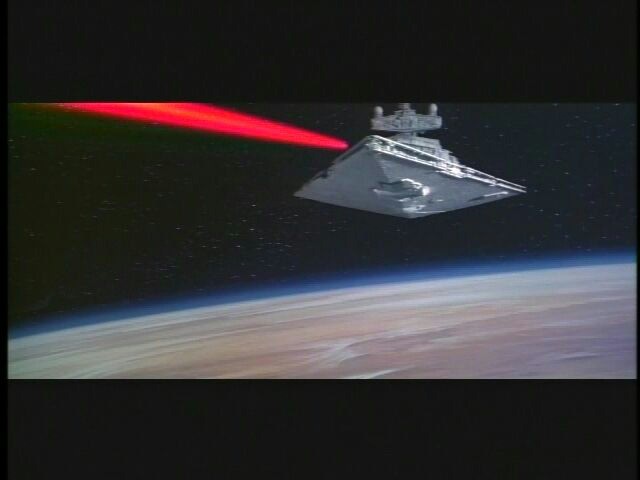
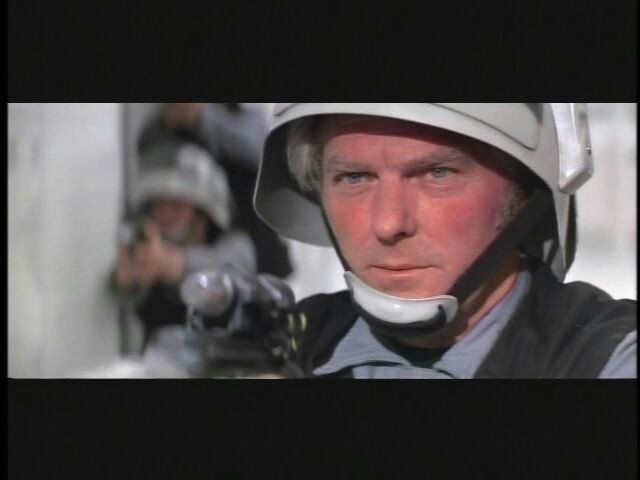
Same two frames, run through the Vidicraft Detailer III (slight sharpening):
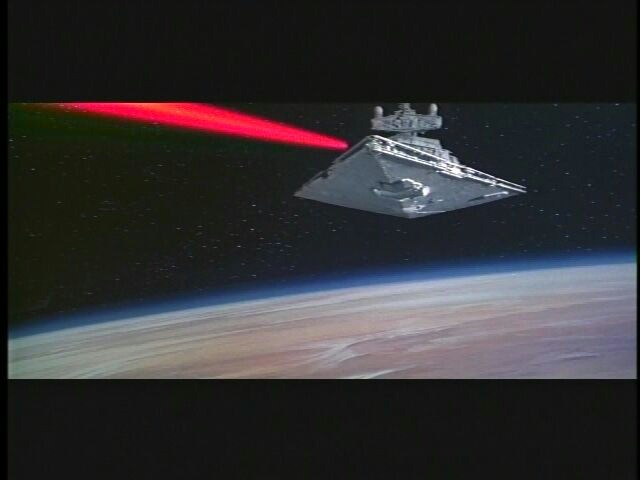
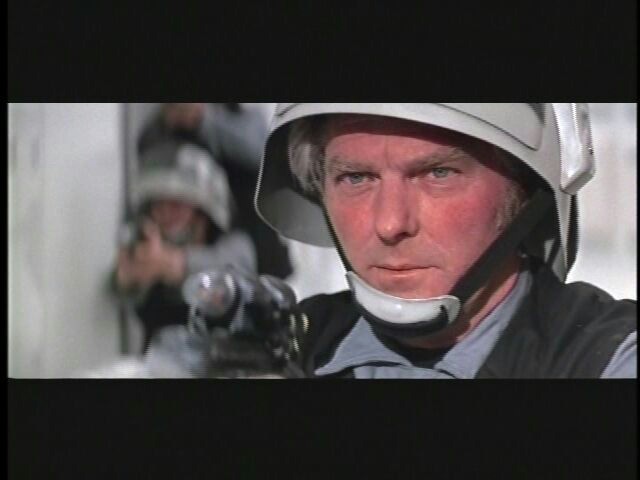
You can see a bit more of the interlace comb effect in the sharpened frames along the edges. -
Heh, heh: Special Addition is about right! Are the three goys Luke, Han and Ben?Originally Posted by vhelp
Right you are! I checked both my US and Japanese SE discs, and they're 289 as well. You know what that means, right? Do the math: 1 / (289 x (1.5/1.33) / 720) = 2.20. So the SE LDs are 2.20:1. That's not uncommon. To preserve this AR for anamorphic, stretch to 720 x 388.Originally Posted by vhelp -
.
.
You know, I think that was what I recall seeing else where's on websitesRight you are! I checked both my US and Japanese SE discs, and they're 289 as well. You know what that means, right? Do the math: 1 / (289 x (1.5/1.33) / 720) = 2.20. So the SE LDs are 2.20:1. That's not uncommon. To preserve this AR for anamorphic, stretch to 720 x 388.
that posted the aspect ratios. Anyways. Thanks for the heads up on this
One quick question. You and I (and others here) all know that these LD's are
4:3 and as such are not Anamorphic. What is your take on converting to an
Anamorphic DVD. I do realize that there is a greater limit because of the 4:3
ratio vs. an actual comercial DVD's Anamorphic transfer (852 pixels)
I'd like to try another user's suggestion on this endeavor.., unless I have
missunderstood something here (ie, was the above, an Anamorphic
(ie, was the above, an Anamorphic
set of calcs, regarding your 388 setup, regarding our finding of the actual
video area being 289 pixels) ??
Thanks again,
-vhelp -
I am inclined to do a good bicubic (or Lanczos) resize at the rendering stage, and make the DVD anamorphic. Yes, there will be some scenes where this will look a bit off (thin horizontal lines are poorly sampled during telecine, so upsampling really doesn't have a chance!), but overall I think upsampling is worth it. Anyway, I reason that there is no deinterlacer or scaler that can do any better job upsampling in real time than I can do in as much time as it takes to do a good job! And I can try various algorithms until I get something I like, rather than being at the mercy of the particular hardware upscaling on playback.Originally Posted by vhelp
Commercial DVDs are 720 x 480, just like what anyone here can do. On playback on a computer, that gets stretched (upsampled horizontally, actually) to 852 x 480. But that extra resolution isn't on the disc.Originally Posted by vhelp
BTW, if you take 852 and divide it by 363 (my anamorphic number from a few posts back), you get 2.347. That's why 363 is the right height for a 2.35:1 film. [For 2.20:1, take 852 / 388 -- look familiar??] -
The Japanese released a handful of so-called "squeeze" LD's in the late '90's for playback on Hi-Vision widescreen TV's. They were anamorphic, and the TV stretched the image to a 16:9 aspect ratio.
They are pretty expensive on the second-hand market as they are quite rare. -
I don't think you had to have a Hi-Vision TV -- but of course it helped! There were also a few Hi-Vision (MUSE) HDTV discs made. "Back to the Future" was released this way, for example.Originally Posted by gshelley61
Sadly, no Star Wars films have been released in either Squeeze LD or MUSE format. Otherwise I'd probably own them by now -- I've got just about every other release, acquired during my relentless search for SW LD nirvana! -
Speaking of ultimate SW OT LD transfers... has anyone tried to crop and upscale before capturing using something like the Sony DSC-1024HD digital scan converter? It takes any kind of video input, crops, resizes and reshapes, upscales and downscales to whatever resolution you want, and outputs several different types of video signal formats. I think it also has complete image control as far as color, contrast, etc.
-
The talk of aspect ratios is very interesting. That would explain why AVICodec tells me my encodes of these LD's are 2.21:1. I too cannot get the 720x272. After cropping the black bars in TMPGEnc Plus, I end up with 720x276 (104 off of the top and 100 off of the bottom). If I go any higher, I start cropping the actual image.
Maybe there is a mistake in how I do this though. I load the video in TMPGEnc and leave the source information alone which says the aspect ratio is 4:3 525 Line (NTSC, 720x480). I then change the Video Arrange Method to Full Screen (Keep Aspect Ratio). Next, I go into the Clip Frame Filter and find a light scene or sometimes I temporarily change the color of the bars so I can see better while clipping. I keep using the up arrows until the original black bars are fully covered. I do add one if it comes out to an odd number like clipping 104 instead of 103, etc. I do not check off the mask options. Finally, I change the bar colors to black if I changed them and set the Aspect Ratio to 16:9 Display on the Video Tab.
Does all of that sound correct or did I make a mistake by not checking the Mask options?
On a side note, I wish there was a way I could keep both Windows Media Players 8 and 9 installed on my PC and switch between them on the fly. I really don't like 9, but I will need it if I ever decide to use TMPGEnc Xpress. It doesn't look like TMPGEnc Plus 2.5 will ever be updated for Dual Layer. I wrote them and they responded over a month ago with a "We will look into it.".
Thanks.
Mythos -
Cost of DSC-1024HD: approximately $3995.Originally Posted by gshelley61
Cost of $30 cap card, AviSynth and VDub: approximately $30.
So I'd guess the answer is "no"!
Even if you scale the video with the DSC-1024HD, how do you get it into the computer?
@Mythos2002:
I haven't the foggiest idea how/why you're getting 276. I never mess with stuff in TMPGEnc, so I don't know what it's doing. My workflow is LD player --> VirtualVCR --> YUY2 AVI --> AviSynth --> VDub.
My raw caps of the DC and Faces discs were 688 x 272, IIRC. But I wouldn't worry about it too much. Your 276 pixels represents an aspect ratio of 2.31:1 (assuming the full 720 pixel width). Close enough...
I just wanted to show how the PAR (that's "pixel aspect ratio") concept and a little simple math could help sort out the aspect ratio weirdness that it seems everyone (me included) comes up against at some point. -
.
.
oh, and Mythos, don't forget that (at least w/ ANH) the AR changes through
out the video. So, while in the beginning it's 289, 10 or 20 min laters, it's
now 276, etc etc. Its' very strange why they carelessly over looked this, but
that would probably explain your odd video area (I did mention this earlier)
.
You probably were at a point in your source, or TMPG + did its own algorythm
of things in obtaining the AR.
-vhelp -
I thought maybe one of the professional video folks that visit the forum might have one of these units and has tried it... you could do the cropping, resizing and aspect ratio conversion digitally in real time (capturing the scaled and squeezed anamorphic image using the s-video output of the scan converter). Then just flag the resulting .mpg/.vob's with the 16:9 setting for widescreen playback.Originally Posted by Karyudo
-
Originally Posted by vhelp
Vhelp,
I'm using the Definitive Collection. Does the AR change on that as well as the Special Edition version?
I was wondering if you ever have any sound sync. issues with your TV2000 Expert. I'm still contemplating buying one. Does it drop frames if you have a bad VHS source where the tracking cannot be fixed?
Karyudo,
I noticed the AR you mentioned of your captures. Are the black bars cropped during capture?
Thanks.
Mythos -
I did actually crop (most of) the black bars on capture, but that's not exactly what I was talking about. I was just counting lines of actual film frame in whatever size video frame that was captured.Originally Posted by Mythos2002
I capped PAL at 720 x 352, which left me just 12 lines of black at the top and bottom.
@gshelley61:
I see what you mean now. Playing with a DSC-1024HD sounds like it would be fun! But with that sort of price tag, I guess it'll have to remain an academic exercise. -
Ok you Star Wars nutts..

Here's just a tiny Teaser Taste of VHELP's sample clip on this long
endeavor of mine. I authored it as a VOB.. all included in the archive.
You can read the comments inside the .RAR file. I left some details
case you're wondering how it joined with the force
Enjoy it FWIW..
Download the .rar file:
* starwarstrilogyset.se_anh.chp21_video_ts.rar
-vhelp -
With my STAR WARS clip I cropped 104 from the top and 104 from the bottom. So this gave me a height of 272Originally Posted by vhelp
104 from the top seemed just about perfect but I did notice that by cutting 104 from the bottom that I actually did cut into the picture maybe 4 scanlines or so but that really isn't a big deal (to me) and doing it that way makes life easy (technically 2.35:1 should be 272 height and then resized to 360 height for anamorphic conversion ... this all NTSC of course).
Haven't been much involved lately here because my C: drive ... my boot drive ... crashed a couple days ago ... had to buy a new one ... and reloading all my software and downloading stuff ... LOST IT ALL
Even lost my serials to my capture program TheFlyDS and to DVD2ONE
Blah
- John "FulciLives" Coleman"The eyes are the first thing that you have to destroy ... because they have seen too many bad things" - Lucio Fulci
EXPLORE THE FILMS OF LUCIO FULCI - THE MAESTRO OF GORE
-
.
.
@ Fulci,
I know what you mean
Ben their too, this past week or two, no thanks to loosing my settings as well
as my Winfast "perfect tweaks" and things. I just hate re-inventing the wheel
every time soemthing amiss happens - - in my case, it was a dead mobo and
a slightely damaged Winfast card, though it seems to be working (but cuts
out every now and then on me) errr.
OT .. I'm now getting ready to explore yet another new card, the
Studio AV/DV card by Pinnacle. I have a huntch that it might produce clean
captures, much like my DC10+ card does. I hope. Otherwise, I'll be returning
this card. Anyways..
-vhelp -
I'm sorry to hear about that Fulci. It is always a pain to lose a hard drive, especially the boot drive. I've been there myself.
The clip looks good Vhelp. I like it .
.
Mythos -
@vhelp,Originally Posted by vhelp
Any of your Winfast tweaks involve playing with register settings? I did a bit of digging an found that the Leadtek drivers have the Hscale and H delay set so that there is a LOT of original info that is outside the cards capture window. I was able to bit-bang the chips default register settings for the above and was able to capture the full 720x480 output of my DVD player.... kinda amazing to see everthing on the screen sqeeze in once the new register settings take hold, until you realize that everthing now looks less distorted!! I also found that a DVD viewable image size is larger than an LD's - setting the correct crop settings in the card for a DVD, reveal quite a bit of black boarders on either side of an LD cap (unless that happens to be some wierdness in my DVD/LD combi player).
I also found that a DVD viewable image size is larger than an LD's - setting the correct crop settings in the card for a DVD, reveal quite a bit of black boarders on either side of an LD cap (unless that happens to be some wierdness in my DVD/LD combi player).
T -
A few (belayed) questions:
vhelp - "But do remember, that this card is a WDM based card. Its not VFW based.
So, you have to use VirtualVCR or other. And I also highly recommend this app over any others"
What's the difference between WDM and VFW ("Video for Windows", I presume), and what would this difference be crucial for?
"1. There *is* a codec that will do 4:2:2. It's called HuffYUV. Actually, any codec that does YUY2
does 4:2:2. One of the few things that doesn't support 4:2:2 is a standalone DVD recorder -- that
will only do 4:2:0, because that's what the DVD MPEG-2 spec says"
Can someone point me to a website that explains 4:2:2 / 4:4:4 specs, please?I want the Star Wars O-OT on DVD, dammit!
Similar Threads
-
help with star wars saga br
By kn5150 in forum Blu-ray RippingReplies: 9Last Post: 21st Sep 2011, 17:55 -
Edit Video Like in Star Wars ?
By SEJedi in forum EditingReplies: 15Last Post: 28th Apr 2011, 10:50 -
Robot Chicken - Star Wars
By Simmons in forum Video ConversionReplies: 5Last Post: 24th Jan 2011, 20:12 -
Star Wars 3D
By stiltman in forum Off topicReplies: 20Last Post: 26th Oct 2010, 20:11 -
Dancing with the Star Wars stars!
By freebird73717 in forum Off topicReplies: 0Last Post: 22nd Nov 2008, 20:55




 Quote
Quote
